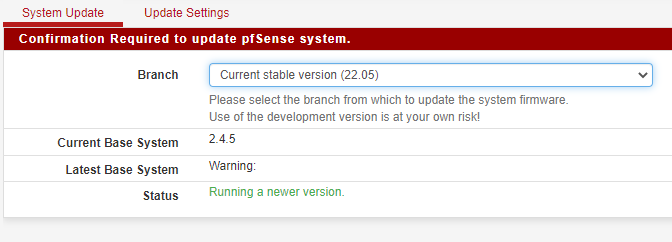Netgate SG-1100 unable to install packages
-
I'm running a newly configured SG-1100.
BIOS Vendor: U-Boot
Version: 2017.03-armada-17.10.2-g6a6581a-dirty
Release Date: Thu Nov 1 2018Version 2.4.5-RELEASE (arm64)
built on Tue Mar 24 15:25:36 EDT 2020
FreeBSD 11.3-STABLEI've been working on using the device at my home for a HA fail over device. I've got the device to become part of the HA but when the primary wants to sync the packages they aren't able to due to packages not being installed. I try to install myself but package manager just sits at waiting for the update system to initiate. I am not sure if the version of Pfsense I am using is the problem or the Bios. I know both are older and tried to update Pfsense version and get that the system is on a later version than the official release.
Any ideas?
-
@spectre-988 said in Netgate SG-1100 unable to install packages:
Any ideas?
Sorry : None needed. pfSense Package for 2.4.5 are not online any more.
For every available pfSEnse available upgrade, there is a rule : do not install or upgrade packages any more, upgrade pfSense first.
Remember : pfSense is not "Micorosoft Windows" where probably update servers for "Windows XP" are still online. Microsoft doesn't care about the OS security ?! Netgate does (have to).
As packages always are based upon the latest pfSense version, upgrading them without first upgrading pfSense can really break things. The bad way.The solution, because there is always one : first go to pfSense 2.6.0 or 22.05.
Now upgrading packages shouldn't be a problem any more. -
Says I am on the new version. Should I try to install 2.6.0 via USB instead of relying on system update?
-
@spectre-988 you got something hosed there it seems
You could check here
https://docs.netgate.com/pfsense/en/latest/troubleshooting/upgrades.htmlbut yeah a good idea to prob contact tac and get image for 1100 and do a clean install.
-
The version test fails to detect that 2.4.5 is older as 22.05.
2.4.5 isn't aware of the news 22.0x numbering, and the fact that CE (2.6.0) has been separated from the other 'Netgate' device versions, like 22.0x (Plus editions).
As said, its old ;)You have a Netgate 1100, so I advise you to open a ticket. You will have to tell them what version of a device you have, and they will send you a link so you can download (burn a USB drive - see doc) and install to 22.05 from scratch.
Use your backed up config.xml as a hand guide to put your settings in place.
Or, why not, import your backed up config.xml and see what happens. Just double check everything you took from default.
You'll be fine
-
@spectre-988 you can just fill out the form here
-
@spectre-988 Here's a link to the instructions:
https://docs.netgate.com/pfsense/en/latest/solutions/sg-1100/reinstall-pfsense.htmlEdit: meant to add:
Save a backup of your config and you can restore it after the reinstall.I was going to write a comment about the HA state sync but per https://docs.netgate.com/pfsense/en/latest/highavailability/pfsync.html#pfsync-and-physical-interfaces pfSense no longer needs identical interfaces...nice.
-
@spectre-988 said in Netgate SG-1100 unable to install packages:
I've been working on using the device at my home for a HA fail over device. I've got the device to become part of the HA but when the primary wants to sync the packages they aren't able to due to packages not being installed. I try to install myself but package manager just sits at waiting for the update system to initiate. I am not sure if the version of Pfsense I am using is the problem or the Bios. I know both are older and tried to update Pfsense version and get that the system is on a later version than the official release.
Without physically separated interfaces the 1100 is not suited for HA. It could do it, sure, but the WAN, LAN, and OPT are all the same NIC in the system, just VLAN'd to a switch. Your expectations should be very tempered -- failover cannot happen based on physical disconnection and is going to be unreliable.