out of swap space ??
-
how do I troubleshoot this or expand swap memory ?
2.7.0-DEVELOPMENT (amd64)
built on Thu Jul 14 06:14:15 UTC 2022
FreeBSD 12.3-STABLEsystem has 16G of ram and a 387G ssd
says swap of 1024MibJul 21 15:00:11 kernel swap_pager_getswapspace(32): failed
Jul 21 15:00:11 kernel swap_pager_getswapspace(32): failed
Jul 21 15:00:11 kernel swap_pager_getswapspace(32): failedJul 21 16:01:19 kernel pid 39669 (unbound), jid 0, uid 59, was killed: out of swap space
Jul 21 16:01:18 kernel pid 50700 (php_pfb), jid 0, uid 0, was killed: out of swap space
Jul 21 16:01:16 kernel pid 32585 (ntopng), jid 0, uid 0, was killed: out of swap space -
@grandrivers said in out of swap space ??:
how do I troubleshoot this
I would keep a console or SSH open, and check regularly the free memory by hand.
Or, my thoughts, don't think, just stop 'ntopng' (a real resource hog) and call it a day.
Btw : strange ration 16 Gb of RAM and just 1 Gb of swap.
A system set up 'correctly' would not / should not use any swap. As ssoon as it uses ONE byte, consider you system not stable, and redo settings, or do less with it, or make it even bigger -
@gertjan said in out of swap space ??:
As ssoon as it uses ONE byte, consider you system not stable,
Not sure I would completely agree with that ;)
But yeah if your using swap - something is out of norm.. Now you launch some stuff to do something out of the norm, and hey some stuff goes to swap for a bit, ok.. But yeah if your constantly using swap you should rethink what your doing.
what is using swap?
if you run top, and then hit w
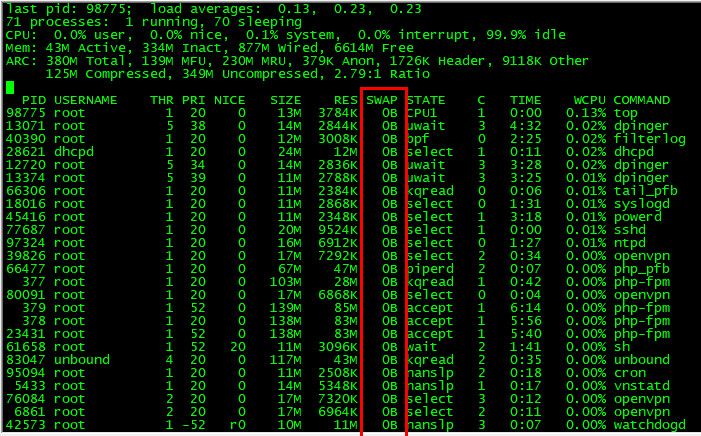
Do you actually have a day to day need for ntop? I would only run that when troubleshooting something, or looking for specific information - are you monitoring for something that it needs to be running 24/7?
-
@johnpoz Its done it twice with NTOPNG Disabled this is a config moved maybe 3 months ago off a machine with 8gig ram never an issue on it its recent issue maybe july seems it kills unbound pfblockerdev and ntopng if ntops not running it kills pfblocker and unbound
-
@grandrivers so what is swapping that uses up all your swap space? did you run the top command?
-
@johnpoz said in out of swap space ??:
so what is swapping that uses up all your swap space?
out of swap space ??
The question is now well defined

@grandrivers when you reply here, please add the answer.
-
@gertjan I have to catch it again was using swap but not using all the ram according to gui have to fire putty up and watch . I did delete packages and install them again
-
@grandrivers said in out of swap space ??:
I did delete packages and install them again
Packages can't be broken, as such a situation would take the system down fast.
The issue is nearly always : the (your) settings. -
@gertjan I have determined that its pfblockerng-devel and dnsbl and also unbound I have not made anychanges to those that were running on 8gig of ram just fine so have to dig into those
-
@grandrivers said in out of swap space ??:
I have not made anychanges to those
No changes to "pfblockerng-deve" means : it does nothing.
You'll be seeing this :
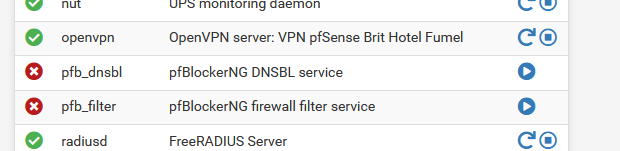
Actually, it does something : occupying disk space.
About unbound : See here.
-
I was NOT CLEAR this is NOT a new install this is a config I have been running for years and was working. I moved that config file via the builtin automatic backup to new hard ware MONTHS ago and it run fine till somewhere in the early part of July only changes have been too upgrade pfsense development version I have not made changes to working setting of pfblockerng-devel
-
@grandrivers said in out of swap space ??:
upgrade pfsense development version
Yeah, right - oops - I didn't saw you posted in the "2.7.0" forum.
My comment is meaningless.
Can't help you much with 2.7.0 as it is bleeding edge technology.
And ones in a while the latest build is a bummer, and forces you to take the next nightly build, with could be fine, or have some issues else where. -
Check the Status > Monitoring graphs for RAM usage over time. You may be hitting a memory leak.
Steve