XGSPON support
-
@stephenw10
How would i tell if it detects the sfp or see whats going on with it in the configs?when i hover over the dash wan with red circle it says no client detected.
I thought it was due to the mac id as my isp dhcp leases rely on mac id so when i change my mac id so does my ip.
But that wasnt the case.
I also tried putting back the old gpon sfp that got detected right away but no ip becuase they switched ports to xgs port on outside street main panel also-so it will not give me an ip with the gpon working sfp.
Thats all i did for now.
Im new to netgate and am not sure where would i go to tweak or see the sfp configs my wan is configured for the sfp port on the left which i think is ix0 -
@stephenw10 's First suggestion:
SSH into pfSense and type ifconfig.
If you don't know how to SSH, go to diagnostics/ command Prompt and type ifconfig in the execute command field and press enter.His second suggestion:
Go to Status/System logs/System/OS boot.
Any errors in there? -
Mmm, assuming you're using ix0 as your WAN you would run at the command line:
[22.05-RELEASE][admin@6100.stevew.lan]/root: ifconfig -vvv ix0 ix0: flags=8843<UP,BROADCAST,RUNNING,SIMPLEX,MULTICAST> metric 0 mtu 1500 description: WAN3 options=e138bb<RXCSUM,TXCSUM,VLAN_MTU,VLAN_HWTAGGING,JUMBO_MTU,VLAN_HWCSUM,WOL_UCAST,WOL_MCAST,WOL_MAGIC,VLAN_HWFILTER,RXCSUM_IPV6,TXCSUM_IPV6> ether 00:08:a2:12:17:7e inet6 fe80::208:a2ff:fe12:177e%ix0 prefixlen 64 scopeid 0x5 media: Ethernet autoselect (10Gbase-Twinax <full-duplex,rxpause,txpause>) status: active nd6 options=21<PERFORMNUD,AUTO_LINKLOCAL> plugged: SFP/SFP+/SFP28 1X Copper Active (Copper pigtail) vendor: BROCADE PN: 58-1000027-01 SN: CBMB110100409D5 DATE: 2011-01-10 SFF8472 DUMP (0xA0 0..127 range): 03 04 21 02 00 00 04 41 88 80 D5 00 67 00 00 00 00 00 03 00 42 52 4F 43 41 44 45 20 20 20 20 20 20 20 20 20 00 00 05 1E 35 38 2D 31 30 30 30 30 32 37 2D 30 31 20 20 20 41 20 20 20 0C 00 00 78 00 12 00 00 43 42 4D 42 31 31 30 31 30 30 34 30 39 44 35 20 31 31 30 31 31 30 20 20 00 00 00 E3 35 37 39 38 39 30 30 30 34 20 20 20 20 20 20 20 20 20 20 20 20 20 20 20 20 20 20 20 42 20 20 20And you should at least see some info from module like that.
Steve
-
My isp has upgraded my area from gpon to xgs pon
You must ask your ISP how they delivers the xgspon line
to your resident! Seldom, but seen in "the wild" (real life)
they change equipment, because XGSPON will be the newest standard.So i had to swap my isp provided nokia gpon sfp
to nokia xgspon sfp now my netgate 7100 will not
detect the sfpIt can perhaps detect the xgspon module, but you will often need a special router that is capable to manage
it, because with XGSPON your ISP is able to deliver
many services over the same line (not the cable itself).
Using XGSPON it is not able to use only a media convertor
because there will be an extra communication between the FAN (Fiber Access Node) and ONT that must be matching.All i see in dash beside wan is red circle x
Same brand but different structure/wavelengthIt is not able to realize because on one line (not cable/wire) they will be able to realize or offer more than one service to their customers. 1577 nm Downstream and 1270 nm Upstream
But this is also the better solution, if someone will be upgrading now, you can have often (pending on the equipment) get faster hands on a symmetric 10 GBit/s line!
It is because they use all different ranges (wavelength)
but all are between 1260nm and 1650nm. No more
cables must bechanged.Would a 10G sfp to sfp media converter work to fix it ?
No luck, no way for you. Again also the media converter
is not able to realize the on top coming connection to offer their customers many different services over one line.
(Not the cable/wire is meant here)Anyone with same situation ?Any solutions to this ?
pfSense & Swisscom.ch XGSPON
pfSense & Swisscom.ch XGSPON
Workaround only with a device named Zyxel AX7501 mit XGSPON SFP+ in the bridged mode, acting as a pure modem and not a router in front of the pfSense
You see, you will be not alone with that problem.If not what sfp+ pcie card from the freebsd would work > as a wan for xgspon ?
Zyxel AX7501 mit XGSPON SFP+ in the so called bridged mode and acting as a pure modem brings is able to establish that on top coming connection WAN port as I am informed. Pending on the
service your ISP are offering to you.A hint by site for you; if you have as an ISP the cable lying in the earth (tube), and those services will be in usage to
your clients it is really easy to offer different services over different line (Modes)!! They use 1260 nm to1650 nm
as a time frame window and therefore they are able to offer G-PON, XGS-PON and NG-PON2 over the same fiber cable.Between 1260nm to 1650nm is meant here, you see the
1577nm / 1270nm from your XGS-PON is lying fully inside
of that range and no new cable must be changed here. -
@jarhead
Hello,i went to system log and im getting
Error dpinger pid80179 wan dhcp (Ip address) sendto error 64 what foes that mean ?and how to fix? -
@sammy2netgo Thats because you don't have a wan conection.
Fix it by fixing the xgspon trouble. -
@jarhead
How would i fix the xgs wan trouble? -
@sammy2netgo Probably have to get an ONT from your provider if the sfp doesn't work.
-
@jarhead
I found another interesting thing in logs:
Dhcp client on wan ix1 pid 49709 dhcpdiscover on ix1 to
255.255.255.255 port 67 interval 3 what does that mean ? -
@sammy2netgo You don't have a wan right now. Yiou will see all kinds of errors on it. Disregard them until you figure out how to get a connection.
Did you do Stephens suggestions yet??
-
@jarhead no not yet,Is there a way i can execute this through command prompt of the netgate ?I didnt setup my system for ssh yet
-
@sammy2netgo Go back and read my posts
-
@jarhead
Already did no errors detected in system os boot
I see php-fpm pid 54859 /interfaces.php:accept router
advertisements on interface ix1
Which is my wan -
@sammy2netgo Are you sure you read it???
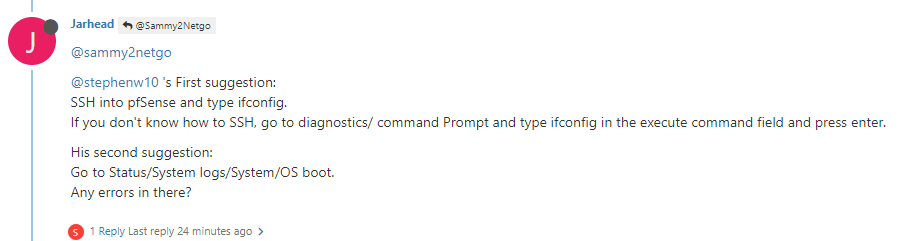
-
Or just enable SSH which is one checkbox:
https://docs.netgate.com/pfsense/en/latest/config/advanced-admin.html#secure-shell-sshOr use the console directly.
But there's a good chance you can't create a connection directly using just the module. And the code to separate the WAN data from other available services may not exist in pfSense.
Steve
-
few questions to the OP or others
I was able to get the gpon sfp unit to work but now working on xgs-pon. No mater what I plug the xgs-pon unit into I can not get it to light up and detected.
My primary question is those with the xgs-pon sfp+ unit did you at least get the option to select that unit? I just want to make sure it is not a dead unit. -
Does pfSense even show the module is present in
ifconfig -vvv? -
@stephenw10
Nothing. But it does look like this is basically a all in one media converter in a Sfp form factor. Not a true sfp+ unit for a nic card.I hope eventually we can use a proper sfp+ unit as xgs-pon gets more common
-
Mmm, no way it can link if the NIC doesn't even see the module as present.
Maybe a power requirement issue?
-
The problem from my understanding is this is not a proper transceiver. It’s more a interface from the Fiber to the xgspon onu. Need something with a MAC address capability and this does not offer it.