Finally has the time to redo the router arrived! Got a question...
-
@stephenw10 I tired to hook up my computer to every port, no DHCP packade from either of them.
Could you please put down in writing how the VLANs config should look?
My guess
VLAN grp
1 -- 1,5t
2 -- 2t,5t
3 -- 3t,5tLooks a bit to simple though....
-
As I understand it it should be:
VLAN tag 10 -- 2t,5t 20 -- 1t,5t 172 -- 3,5tThat's based on what you wrote in the first post though. I have no idea what you're actually connecting to those ports!

Steve
-
@stephenw10 Both ports will have Unifi 8 ports connected to them, after that Server swtich will have 4 connections to the server, 2 to another server and 1 for iDrac.
The other one till have APs, stuff more switches with more APs... :) -
And port 3 (Guest) just has a client connected to it directly?
That should work as long as the Unifi switches are correctly handling the trunked VLAN traffic.
Steve
-
@stephenw10 As I tried to say earlier, guest does not need a port, just to be a vlan.
-
Well you have put it untagged on port 3. Whatever is connected to that....
You have put each VLAN on a separate port which implies you are using separate switches for each subnet with no switches carrying more than one VLAN. Is that true?
Otherwise you have multiple links to one switch which is unnecessary.Steve
-
@stephenw10 I know, it is removed in my "new" config.
What I want is:
Port 1, Server VLAN
Port 2, Client and Guest VLANBoth receiving switches Unifi Switch 8p and Unifi Switch 8 p POE 150W are VLAN aware.
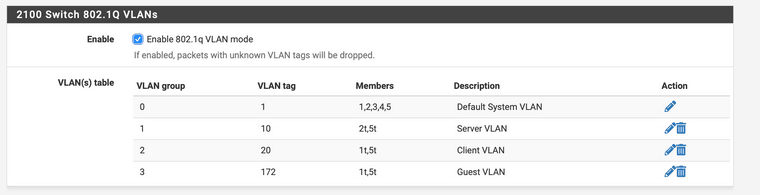
The interfaces seems a little strange, or am I mistaken on that? I should say that I had my computer hooked up to port 1 when the image is taken.
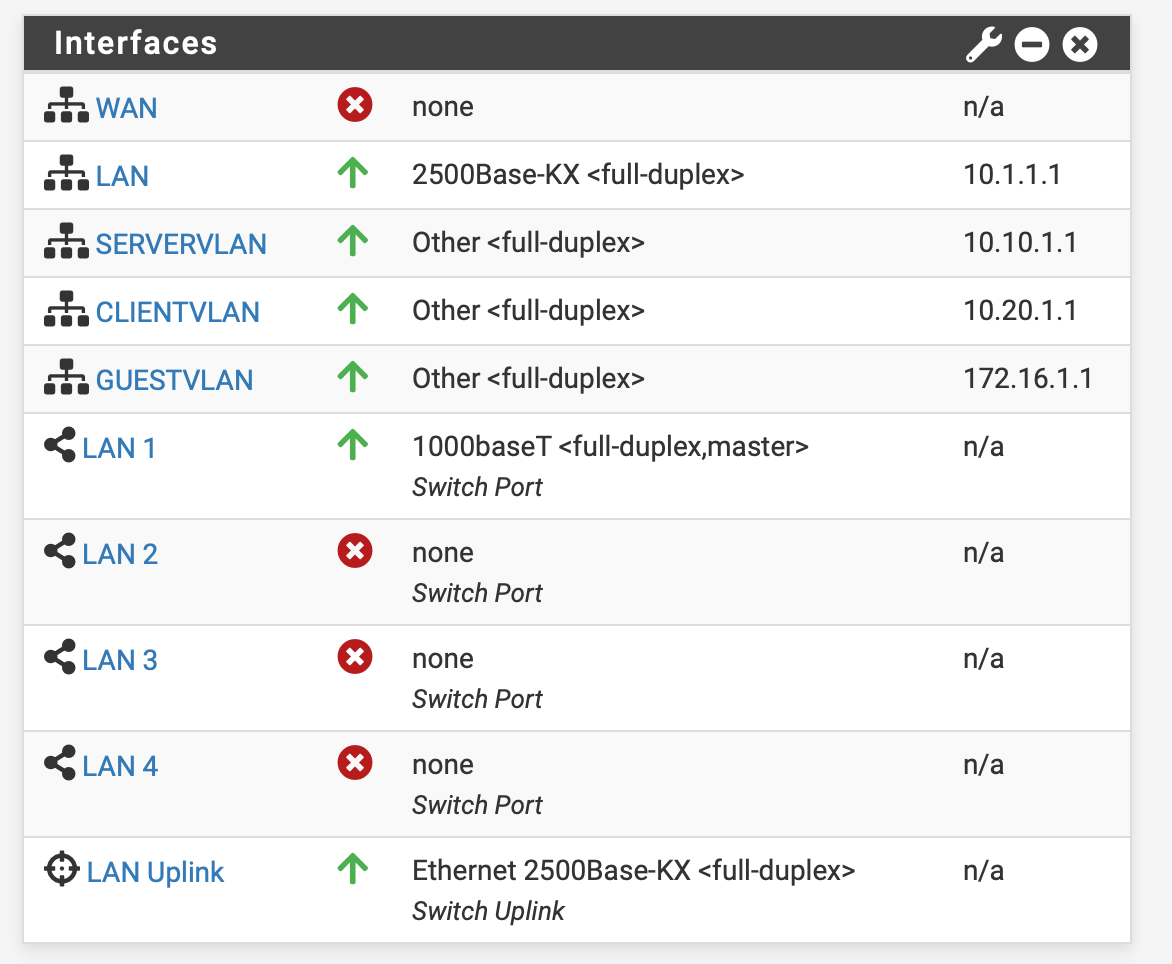
-
The interfaces look fine other than port 2 is not connected.
@swemattias said in Finally has the time to redo the router arrived! Got a question...:
What I want is:
Port 1, Server VLAN
Port 2, Client and Guest VLANThen you should have the switch as:
VLAN tag 10 -- 1t,5t 20 -- 2t,5t 172 -- 2t,5tAnd remove the 172 PVID from port3.
Steve
-
@stephenw10 So fixed, the only small issue now is that I don't get an DHCP package when plugging in my computer, it does see that is has an connection but ultimately get an self assigned IP.
Ports part? Can it be something there? It still looks like earlier today.
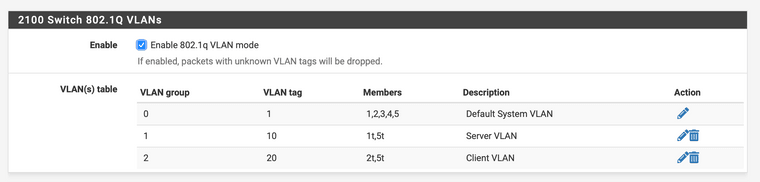
-
Where are you plugging in your computer?
As long as you have the LAN assigned as mvneta1 directly still and have a dhcp server enabled on it a client connected to any of the LAN ports should work. Except port 3 if the PVID is still set to 172. It needs to be 1 for a client connection directly.
Steve
-
@stephenw10 With an ethernet cable to port 1, 2 or 3. No DHCP on either port.
-
Ok that should work on ports 1&2 (and 3 if you've reset the PVID).
Is LAN still assigned and enabled as mvneta1?
Is the dhcp server enabled on it?
Steve
-
@stephenw10 172 removed changed to 1.
Here are some current screenshots of the setup. LAN 1 has a connection due to there is where my computer is.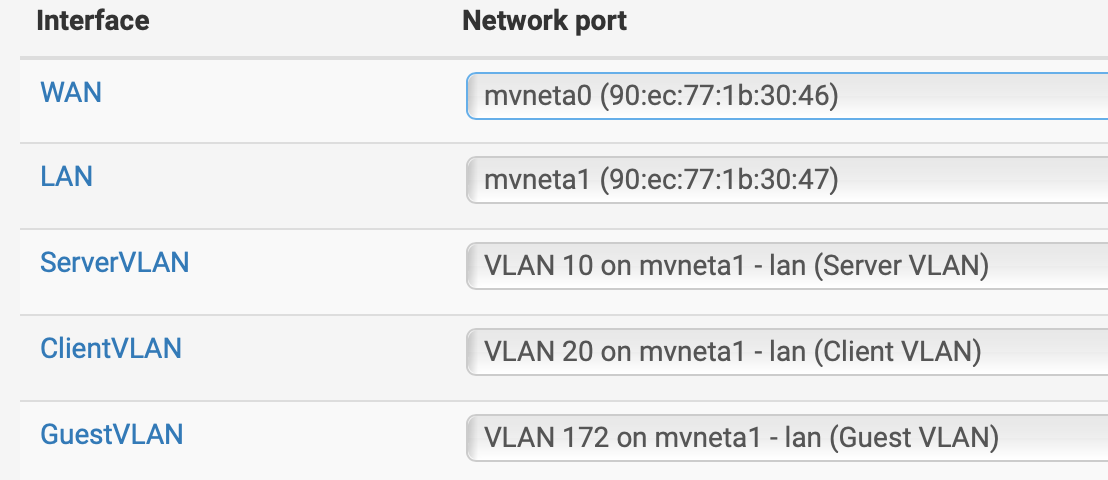
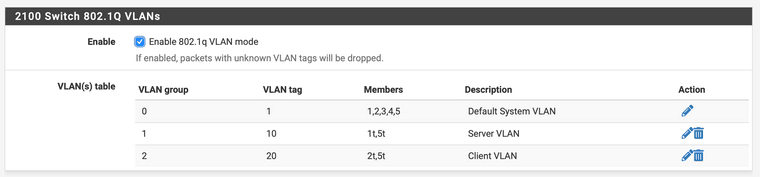
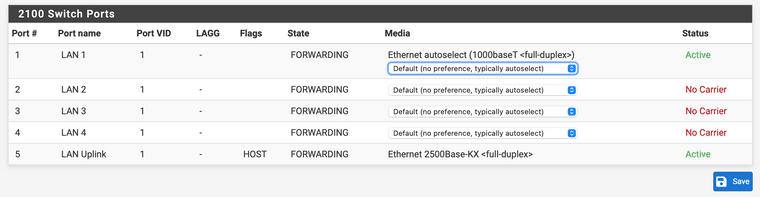
This is how all the DHCP servers look.
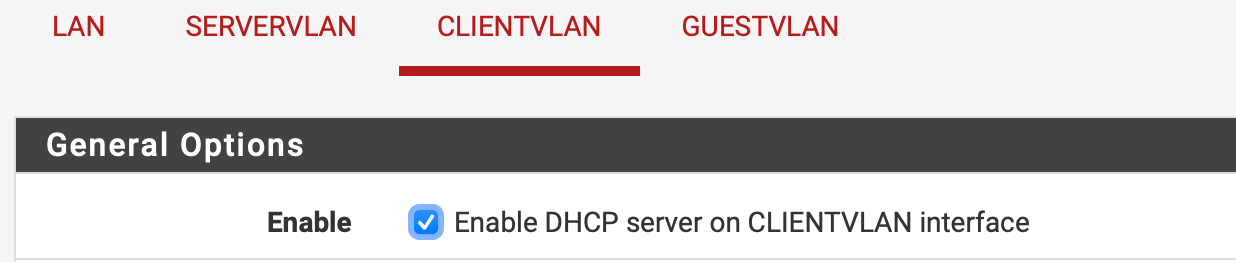
-
What about on LAN though? You are not connecting to the Client VLAN.
-
@stephenw10 What do you mean? LAN has no DHCP server, only a static IP. Can that be it?
-
No the LAN interface itself must be a static IP. But it must have a dhcp server enabled on it. Check the 'LAN' tab in Services > DHCP.
Steve
-
@stephenw10 Ok done. Well two steps forward and one backwards.
I do get an DHCP package, but it is the LANs DHCP package not the VLAN... Tried both ports same behavior.Also can I send VLAN10 on port 1 as well? I add To VLAN 20 1t,2t,5t?
-
Yes, you can trunk VLANs tagged out of whichever ports you need.
-
@stephenw10 Great, but how about the DHCP issue I am having now? I don't get VLAN package but LAN package...
-
@swemattias said in Finally has the time to redo the router arrived! Got a question...:
I do get an DHCP package, but it is the LANs DHCP package not the VLAN... Tried both ports same behavior.
Ah, sorry missed that. That's the expected behaviour if you connect a client directly to the ports. The only way a client would get an IP from one of the VLAN subnets is if you configured the VLAN on it dircetly. Whilst usually possible that'#s almost never done on client.
Those VLAN subnets would be available on ports on the downstream switches configured as access ports for the VLANs.Steve