5 WAN on 3 Interface. How?
-
Hi.
I know but the client provide a GS108E ..... -
@befree2 well if the total bandwidth available from these 5 connections is less than gig - still seems crazy to me then it not really a problem.
Out of pure curiosity - why do they have 5 connections? Is there limit on what 1 connection can provide in form of bandwidth?
-
@befree2
Yes there is. ISP cannot provide a single connectivity and that's why we join all routers..
On pfsense I have set LOAD BALANCE to get more bandwidth and fail over as well -
Hi.
I got the GS308T Switch !!
What Should I create first the LAG o Vlan? I'would like to set port 1to 6 as Vlan3,4,5,6,7 and 8.
What LAGG ports to pfsense assuming that port 8 should be connected to PFsense wan port?
I'm struggling with that. Hope you can help.
In case we can use teamviewer ...
ThanksRobin
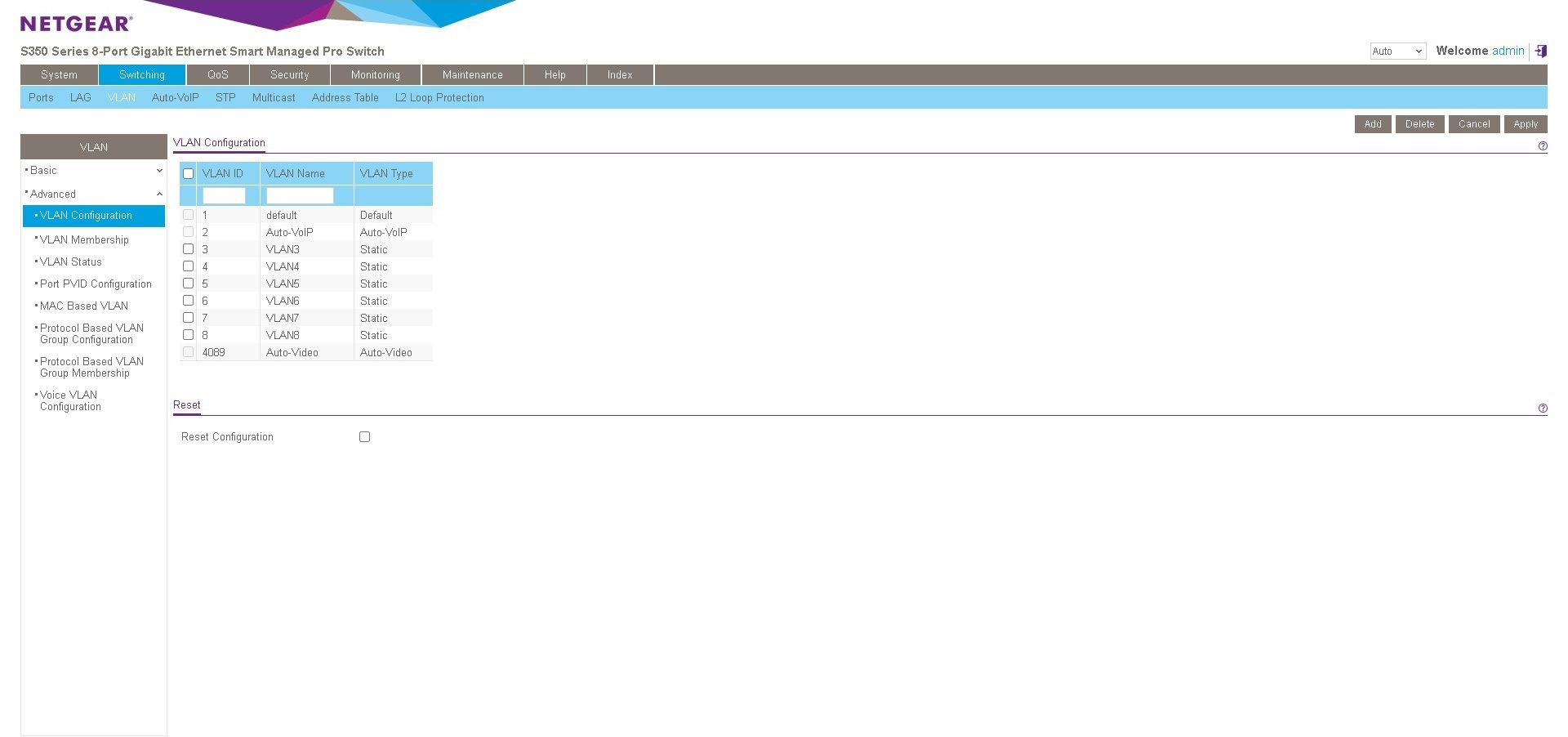
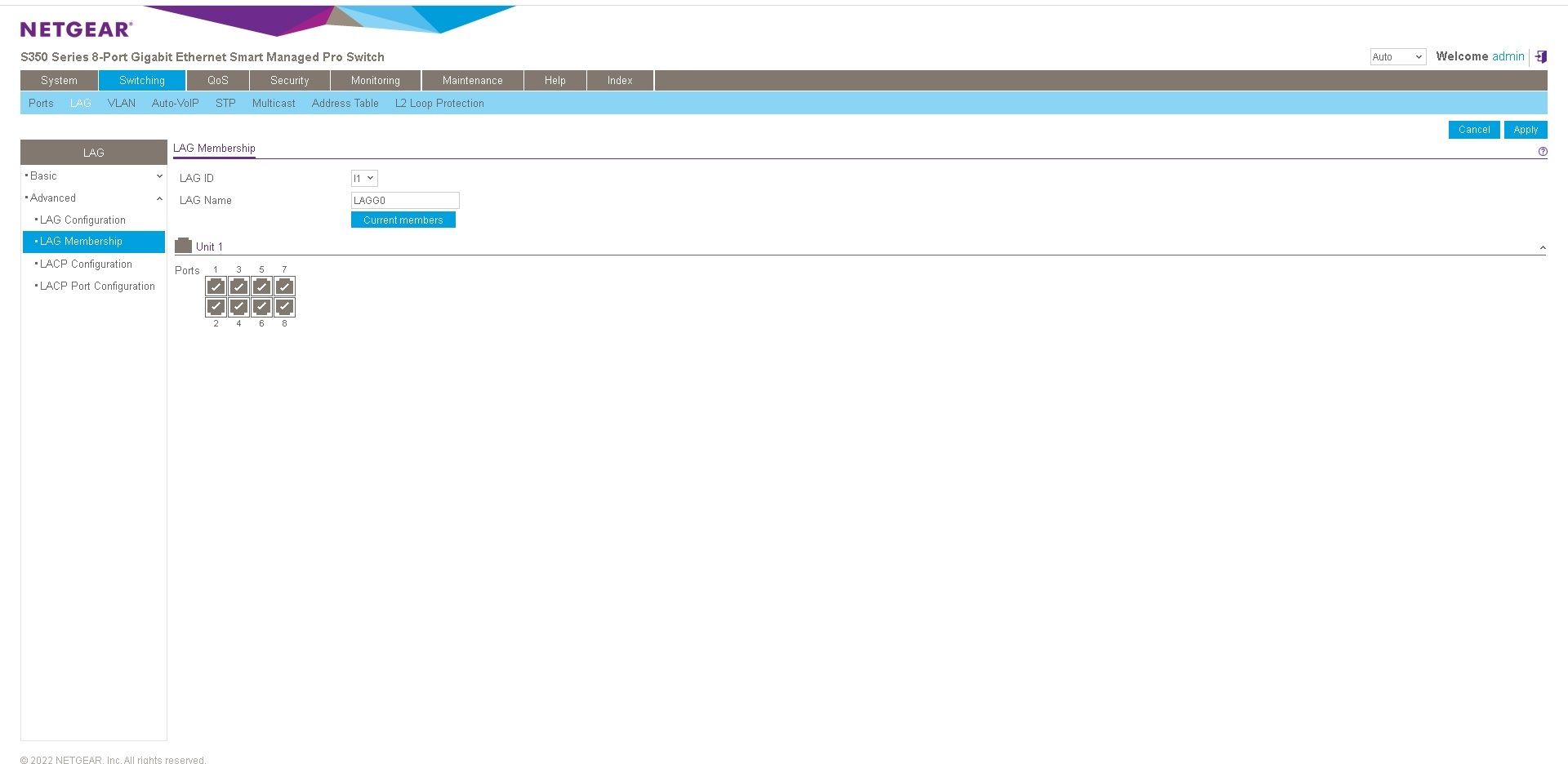
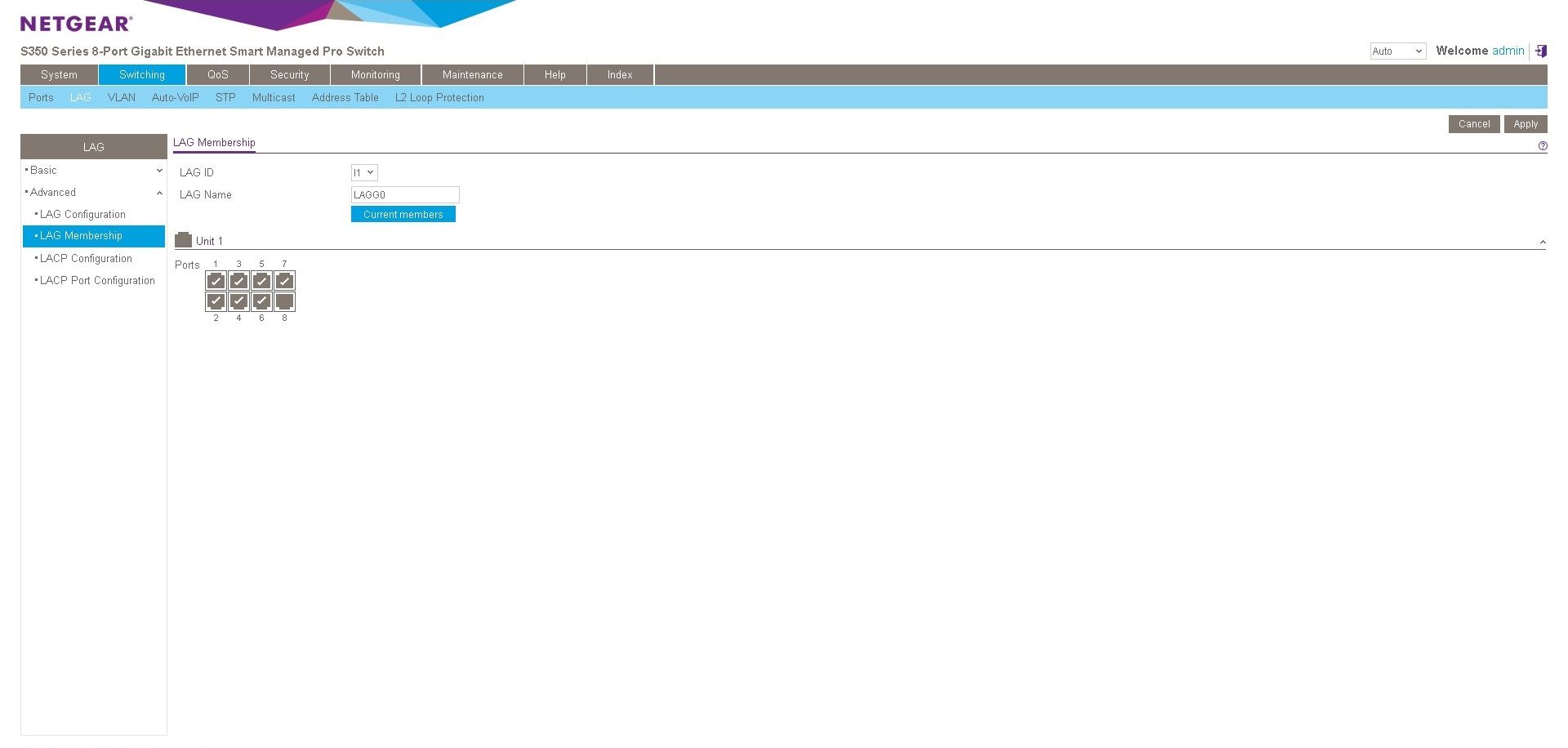
-
@befree2 unless your total bandwidth from the internet lines is over 1 gig, I would just go with no lagg - lagg adds complexity. I am a huge fan of the KISS principle (Keep it Simple Stupid) hehehe
Thought you said it was working with your other switch that didn't do lagg? Were you not seeing the full bandwidth your different isp lines can provide?
https://en.wikipedia.org/wiki/KISS_principle
Maybe because it originated in the Navy, and I'm ex-navy.. That was a bit before my time ;) but was still a saying when I was in during the 80s and 90s
-
@johnpoz
Hi, thanks for replying me.
Each router (5) provides about 40Mbit
I got what you said.
So, can I do it in this way:On pfsense
2 ports LAGGtoLAN
2 ports LAGGtoWANOn the VLAN switch
2 ports for LAGGtoWAN (pfsense)
ports 1to6 VLANid's....Tel me what you think please
Robin -
@befree2 said in 5 WAN on 3 Interface. How?:
Each router (5) provides about 40Mbit
Even if you had 10, for 400mbps total you have zero need of lagg.
-
@johnpoz
Ok John, got it. Thanks
I'll leave only the LAN side as LAGGMany many thanks for you time
Robin
-
@befree2 said in 5 WAN on 3 Interface. How?:
I'll leave only the LAN side as LAGG
You don't even need that.. Again KISS!!
The only reason I ever mentioned lagg is if your total bandwidth from these 5 different lines exceeded 1gig, in that case you would need to allow for more than 1 gig into the lan side of pfsense via different interfaces.
But since your total internet connection adding up all your 40mbps connections is 200mbps, 1gig connection is all you need, so there is no reason to setup lagg..
-
@johnpoz
I've considered LAGG on the LAN side because of 200 to 300 concurrent users that require internet -
@befree2 said in 5 WAN on 3 Interface. How?:
200 to 300 concurrent users that require internet
But your internet is only 200mbps total across all your connections, so lagg provides nothing other than a possible problem to deal with..