Finally has the time to redo the router arrived! Got a question...
-
Ok that should work on ports 1&2 (and 3 if you've reset the PVID).
Is LAN still assigned and enabled as mvneta1?
Is the dhcp server enabled on it?
Steve
-
@stephenw10 172 removed changed to 1.
Here are some current screenshots of the setup. LAN 1 has a connection due to there is where my computer is.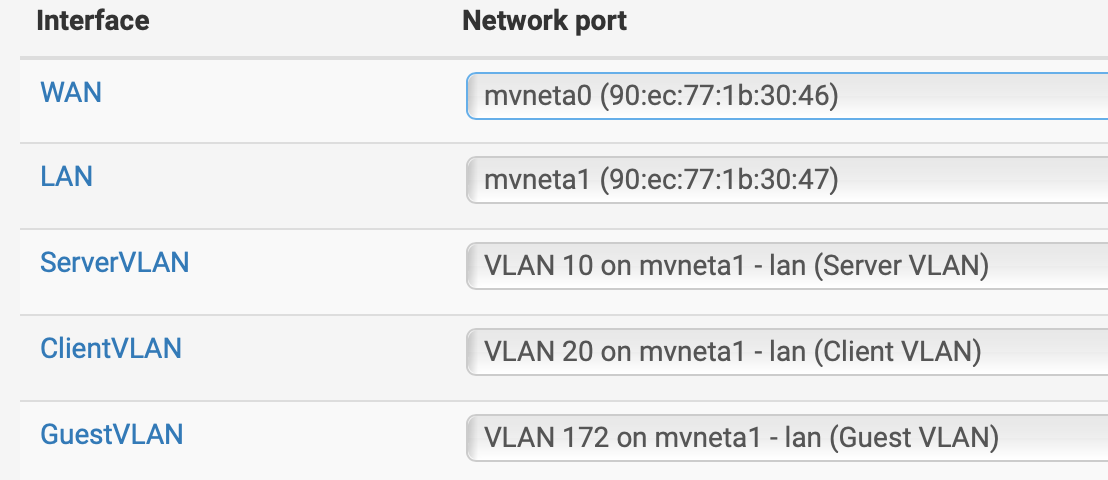
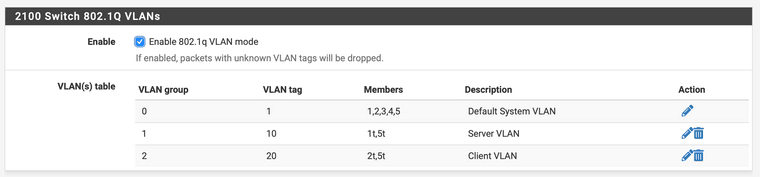
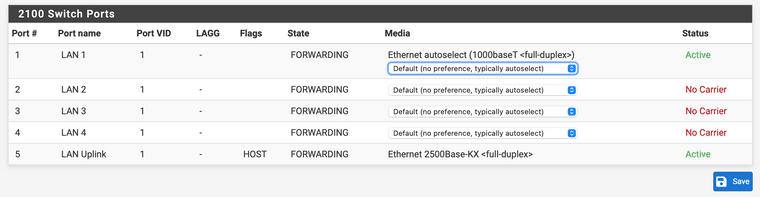
This is how all the DHCP servers look.
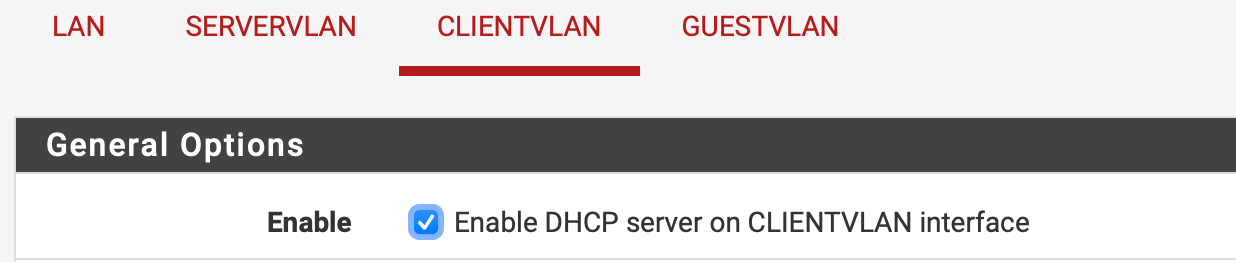
-
What about on LAN though? You are not connecting to the Client VLAN.
-
@stephenw10 What do you mean? LAN has no DHCP server, only a static IP. Can that be it?
-
No the LAN interface itself must be a static IP. But it must have a dhcp server enabled on it. Check the 'LAN' tab in Services > DHCP.
Steve
-
@stephenw10 Ok done. Well two steps forward and one backwards.
I do get an DHCP package, but it is the LANs DHCP package not the VLAN... Tried both ports same behavior.Also can I send VLAN10 on port 1 as well? I add To VLAN 20 1t,2t,5t?
-
Yes, you can trunk VLANs tagged out of whichever ports you need.
-
@stephenw10 Great, but how about the DHCP issue I am having now? I don't get VLAN package but LAN package...
-
@swemattias said in Finally has the time to redo the router arrived! Got a question...:
I do get an DHCP package, but it is the LANs DHCP package not the VLAN... Tried both ports same behavior.
Ah, sorry missed that. That's the expected behaviour if you connect a client directly to the ports. The only way a client would get an IP from one of the VLAN subnets is if you configured the VLAN on it dircetly. Whilst usually possible that'#s almost never done on client.
Those VLAN subnets would be available on ports on the downstream switches configured as access ports for the VLANs.Steve
-
@stephenw10 That was what I thought. Will try to hook up an VLAN aware switch and try that out.
BTW Thank you so incredulity much @stephenw10 !