Help me buy a new WiFi adapter for my Netgate 4100
-
Yes, if you use a wifi card in pfSense directly you will be limited by the available drivers and it's a big limitation. There is no support for 802.11ac/ax the best you will get is 802.11n.
The 4100 has no internal slots to accommodate a wifi card so you could only use a USB device.
Steve
-
@dobby_ said in Help me buy a new WiFi adapter for my Netgate 4100:
Is WiFi 6 (ac/ax) a must be for you?
I get what you're asking, but I shouldn't have to accept a downgrade as a solution.
Do you need only something that is capable of VLANs
or do you want to use the Captive Portal from pfSense
with voucher system on different WLAN (VLANs)? Or
do you on top thinking with radius certificates it will be nice to push your clients into the right VLANs, like guests,
family, son and/or daughter,.....I would like to separate IoT devices like my refrigerator, thermostat, Telsa, etc. not to be able to access my computer and other main network devices. This is achievable on any cheap router by putting those devices on the guest network. Once you put that cheap router in AP mode, that feature no longer works. Yes, I understand why.
Netgear Nighthawk AX4200 (RAX42)
As I am informed Netgear was using for your router
a CPU or chipset from Broadcom and they (broadcom) are not providing let us say "much" information's to the opensource community. But anyway, you could have a look under the links below, what kind of routers are supported.Supported devices list for DD-WRT and OpenWRT
DD-WRT
OpenWRTLike I said, I have not found any open alternative firmware. If I did, I'd install it and set up VLANs for the two SSIDs.
I have thought about buying a second cheap router to host the guest network. (I'd disable the guest network on the main router.) However, I'd then also have to upgrade two of my switches to be able to do VLANs, too.
I was thinking about getting a UniFi6 Long-Range. However, I have questions about what I'd need to buy and how to set it up. I'm assuming it's designed to be installed on a ceiling, which is not what I'm doing now. They don't offer any phone support and will tell you to contact a reseller. However, the resellers are either clueless or never call you back.
-
@gpinzone said in Help me buy a new WiFi adapter for my Netgate 4100:
I'm assuming it's designed to be installed on a ceiling
Yeah, normally they should be installed in a ceiling or wall. But you can just set them somewhere and they work as well. I have uap-ac-lite that actually just sits on the floor under the bed in my guestroom ;)
They have the flexHD model, while not ax.. It more designed to sit somewhere - like the size of thin coke can.. So it could sit on a table somewhere, etc.
Any smart switch will work if you want to run vlans on your network, you would connect the smart switch to pfsense, and then you could connect your downstream dumb switch to that where everything on the dumb switch would be in 1 vlan.
Or if you just plug your AP into an interface on pfsense - you could run multiple vlans on it, just harder to tie it to different networks on pfsense on the same switch.. But if all your wifi networks were not going to have any wired networks or clients you could just plug it into interface on pfsense and put whatever wireless vlans on that port on pfsense.
A 8 port gig smart switch that can do vlans is like 40$ price range.. You could also get the unifi little flex mini for vlans its 5 port gig and like $30.. While its tiny and for sure has it use cases, I have one that I got to play with - but currently not using it, just sits on my shelf after playing with it..
-
@gpinzone said in Help me buy a new WiFi adapter for my Netgate 4100:
I was thinking about getting a UniFi6 Long-Range. However, I have questions about what I'd need to buy and how to set it up.
Keep in mind with unifi, you'd need to use their controller software to really configure them.
They have a phone app you can use to configure but it just sets them up as a plain old AP, meaning just ssid and security, won't do vlans. If you want to use it as a multiple ssid unit, the controller is the only way. -
MikroTik would be good to go with, it is cheaper then
others often also more feature rich and is using caps
man manager and client system, the user manager can
be used and on top the DUDE Server can be in game.- MikroTik RouterBOARD RB5009UG+S+IN
- MikroTik RouterBOARD cAP XL ac
If one device will be enough for you should be looking
- TurrisOmnia Router alternatively an APU4D4/APU6B4
- compex wle600vx 2x2 - a/b/g/N/ac
- compex wle900vx 3x3 - a/b/g/N/ac
- miniPCIe card Intel ax200 - a/b/g/n/ac/ax
Both units are supporting OpenWRT and can be easily
by your own set up and/or renewed. Or as known the
TP-links together with OpenWRT and a small switch
Cisco SG350. Might be on you what comes near to oyur budget or needs. -
@gpinzone Have a look at the Aruba InstantOn range of access-points if you want something that’s easy to configure, I moved on from Ubiquity when I got fed up with the mess that had become of the controller software.
The InstantOn range is cloud managed.
Otherwise check out the Aruba Instant range that run a virtual controller on the first access-point, there’ll be loads on eBay.
-
I’m currently redoing our network. Looking to push pfSense for all routing and firewall and then use Ubiquiti to deliver the wireless part.
As noted you will need a console to run those devices. A few ways to do it but the cheapest is to use a cloud key. For $20 extra the + provides a hard drive for video recording.
https://store.ui.com/collections/unifi-accessories-cloud-key
Then you can run an array of various wireless AP’s. They have new devices that are AX friendly. Aesthetically speaking, my wife isn’t too keen on ceiling mounted devices so I am personally looking at using the U6 In Wall which is a wall jack that provides wireless and a few hardwire ports both. A few spots I will install the U6 Mesh which is a reasonably small and more aesthetically pleasing device.
https://store.ui.com/collections/wireless/products/access-point-wifi-6-in-wall?_pos=1&_sid=08aa57e72&_ss=r
https://store.ui.com/collections/wireless/products/access-point-wifi-6-mesh?_pos=1&_sid=8f09240d9&_ss=r
Due to crazy market conditions, fair pricing and popularity, stock levels change daily so check frequently if something is unavailable.
-
Been a while since I used a unifi AP (with Unifi firmware at least) but last time I did you didn't actually need the controller running for basic wifi. Only for captive portal and traffic monitoring features. Is that no longer the case?
-
@stephenw10 you don't need the controller to be running 24/7 - nor do you even need it to do a basic setup. But if you want to setup vlans or something then yeah you still need the controller I do not believe the phone app thing they have to configure their AP allows for say setup of vlans.
But once you set up what you want, then no if your not doing guest portal stuff, etc. then you don't need the controller running after you set it up.
BTW the cloud key is a bit more than $20 ;) you let off a zero.. Unless you were talking the gen2 plus vs just the gen2 then yeah its 20$ more at 199 vs 179.
I run my controller on a vm on my nas.. So zero extra cost for the controller.
Also btw - ceiling mounted are not very noticeable, you can turn off the LED ring if you want - and they are white and low profile.. They are less noticeable than smoke alarm if you ask me.
-
@johnpoz said in Help me buy a new WiFi adapter for my Netgate 4100:
BTW the cloud key is a bit more than $20 ;) you let off a zero.. Unless you were talking the gen2 plus vs just the gen2 then yeah its 20$ more at 199 vs 179.
I run my controller on a vm on my nas.. So zero extra cost for the controller.
Also btw - ceiling mounted are not very noticeable, you can turn off the LED ring if you want - and they are white and low profile.. They are less noticeable than smoke alarm if you ask me.
I was just talking the difference. It’s basically a $200 device however you slice it. It’s just a matter if you see value or need a drive for that $20 difference. Sorry for any confusion.
Aesthetics is a tricky thing. I once had to direct my paint sub to repaint a wall 4x because the color the architect picked didn’t make them “feel” right. And each time, the architect picked the specific paint color and confirmed the paint matched the sample. We were talking minor shades of variances. I think we made the architect feel good, right up to the point the owner got a change order, lol.
Over the years I just learned to pick your battles wisely. In my case I can still achieve my goal with alternate products that don’t cost more or make the install more difficult so letting the wife win makes for an easy decision. ;)
-
@sledge said in Help me buy a new WiFi adapter for my Netgate 4100:
so letting the wife win makes for an easy decision
Happy wife = Happy Life ;) hehehehe
I let her make all the "design" choices she wants.. Unless she wanted to paint say the kitchen purple with blue pokadots... I don't really care what shade of the color you want ;)
You can pick the paint color, the rugs the bedspreads, etc. all the furniture - I get choice of TV, and technical gear like APs - and they belong in the ceiling ;) heheheh
Not sure it would be the hill I would choose to die on sort of thing - but you get the whole house, you like good wifi right - well then they go in the ceiling hehahahha
edit: Design choices related - wife bitching that the robovac gets stuck under loveseat, I said I could put a mag strip barrier there like we have under the rug so it doesn't get stuck under the coffee table - but she said it would look ugly.. And you could see it (yeah sure if your looking there from say the kitchen).. But ok - well then its going to get stuck sometimes.. Unless you let me buy a new one, that allows for mapping no go zones.. I might be able to talk her into that at some point hehehe
-
@johnpoz said in Help me buy a new WiFi adapter for my Netgate 4100:
I run my controller on a vm on my nas.. So zero extra cost for the controller.
Tell me more. I'm still learning and would love to avoid buying that cloud key. Like the visual GUI the controller provides but I didn't know I could cheat it for free. I'm managing ONE network with very little (if any) need to remote in and tweak anything.
-
@sledge do you have something you can run a VM on? I have a VM on my synology ds918+ nas running ubuntu - installed the VM there.. Doesn't use a lot of resources, its only got 1gig of ram assigned to it, ec.
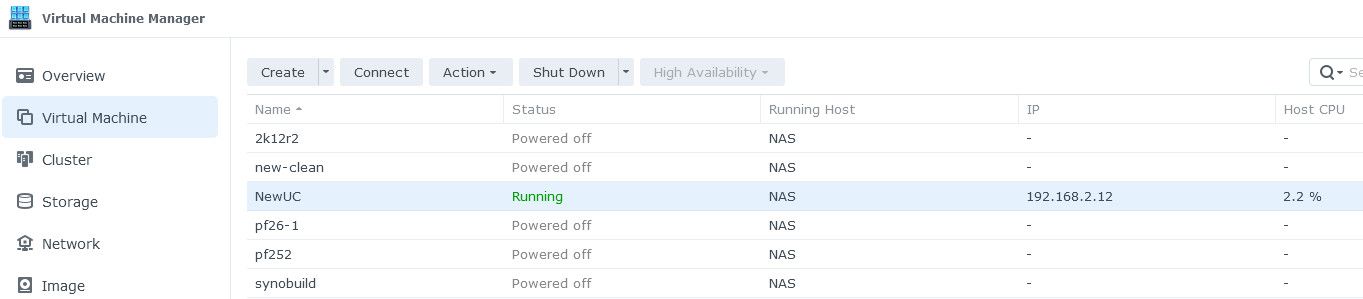
Its best if its something you can leave running 24/7 like a nas you have anyway.
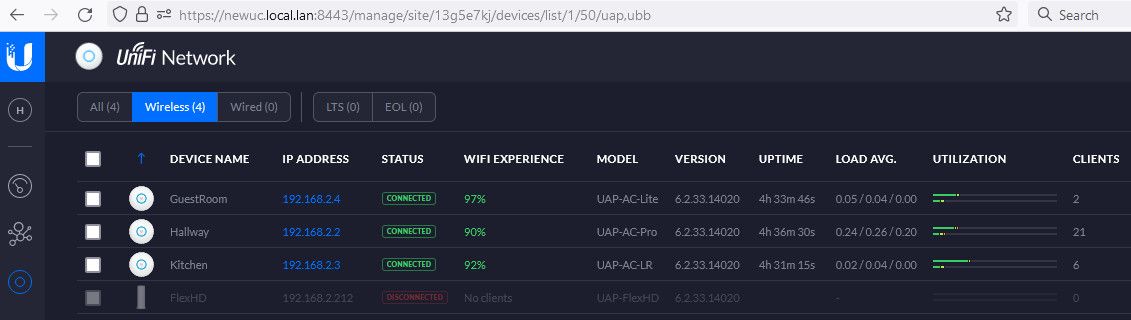
Just updated the APs to the latest 6.2.33 beta firmware this morning - the flexHD is just playing with, don't really have a use for it - it was the AP that was over at my son's house til he updated to fiber connection, so he is just using the isp device now.