IPv6 HE.net tunneling is broken on the latest snapshots
-
Everything is done according to https://docs.netgate.com/pfsense/en/latest/recipes/ipv6-tunnel-broker.html
22.05 works, 22.11 not getting IP on the HE interface.
22.11/22.05 ifconfig looks identicalgif0: flags=8051<UP,POINTOPOINT,RUNNING,MULTICAST> metric 0 mtu 1280 description: HENETv6 options=80000<LINKSTATE> tunnel inet 84.x.44.x --> 216.66.80.90 inet6 2001:xx0:27:yy1::2 --> 2001:xx0:27:yy1::1 prefixlen 128 inet6 fe80::a236:9fff:fec3:4a2c%gif0 prefixlen 64 scopeid 0xa groups: gif nd6 options=21<PERFORMNUD,AUTO_LINKLOCAL>In the GUI on the status page for the HENETv6 it shows n/a instead of IPv6 address of tunnel
Also Status - Interfaces 22.11
HENETV6 Interface (opt3, gif0) Status up IPv6 Link Local fe80::a236:9fff:fec3:4a2c%gif0 MTU 1280 In/out packets 0/8 (0 B/696 B) In/out packets (pass) 0/8 (0 B/696 B) In/out packets (block) 633/0 (90 KiB/0 B) In/out errors 0/0 Collisions 0LAN interface, however, shows the correct IPv6 address on both versions
If I look at Diagnostics - Routes
the on the 22.11 the default route for IPv6 is just missing22.05
on the top isIPv6 Routes default 2001:xx0:27:yy1::1 UGS 96 1280 gif0 ::1 link#6 UH 124 16384 lo0 ::10.10.10.1 link#6 UHS 0 16384 lo0 2001:xx0:27:yy1::1 link#10 UH 1007 1280 gif0 2001:xx0:27:yy1::2 link#10 UHS 0 16384 lo0 2001:xx0:28:yy1::/64 link#2 U 3199 1500 ix1 2001:xx0:28:yy1::1 link#2 UHS 0 16384 lo0 .....and
22.11
IPv6 Routes ::1 link#6 UH 53 16384 lo0 ::10.10.10.1 link#6 UHS 0 16384 lo0 2001:xx0:27:yy1::1 link#10 UH 0 1280 gif0 2001:xx0:27:yy1::2 link#10 UHS 0 16384 lo0 2001:xx0:28:yy1::/64 link#2 U 4603 1500 ix1 2001:xx0:28:yy1::1 link#2 UHS 0 16384 lo0 ......The result is that on the 22.11 snapshot, IPv6 is not working. You can't ping anything on IPv6 net from pfSense also from the LAN side.
-
Not related, but :
@w0w said in IPv6 HE.net tunneling is broken on the latest snapshots:
MTU
1280are you sure of this MTU ?
As soon as bytes get flowing again, try to optimize this setting. These days a 1400++ should be possible.
The same MTU value has to set set on the advanced tunnel.he.net admin page. -
@gertjan
I did not tune this value
HE page shows 1492.22.05 IPv6 works fine just from boot and ISP connecting (PPPoE)
22.11 IPv6 is not working at all. Nothing have been changed in config. -
@w0w said in IPv6 HE.net tunneling is broken on the latest snapshots:
HE page shows 1492.
Then
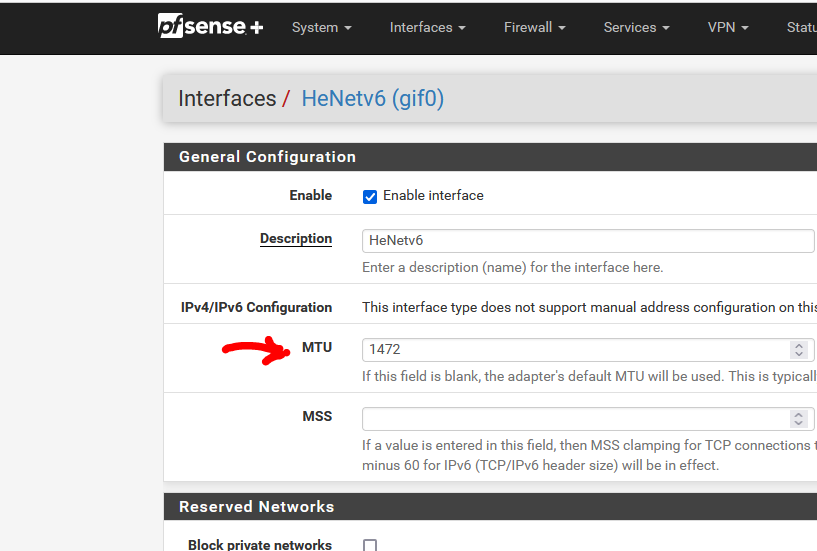
(mine is 1472)
Do some fragment testing.
As soon as your issue gets resolved. -
@gertjan said in IPv6 HE.net tunneling is broken on the latest snapshots:
Do some fragment testing.
As soon as your issue gets resolved.It is resolved by booting back to 22.05 selecting boot environments

So what is the test sequence?ping6 -s 1430 ipv6.google.com PING6(1478=40+8+1430 bytes) 2001:470:27:191::2 --> 2a00:1450:4026:802::200e 76 bytes from 2a00:1450:4026:802::200e, icmp_seq=0 hlim=119 time=15.573 ms 76 bytes from 2a00:1450:4026:802::200e, icmp_seq=1 hlim=119 time=15.596 ms 76 bytes from 2a00:1450:4026:802::200e, icmp_seq=2 hlim=119 time=17.614 ms 76 bytes from 2a00:1450:4026:802::200e, icmp_seq=3 hlim=119 time=15.637 ms 76 bytes from 2a00:1450:4026:802::200e, icmp_seq=4 hlim=119 time=15.830 ms 76 bytes from 2a00:1450:4026:802::200e, icmp_seq=5 hlim=119 time=15.645 ms 76 bytes from 2a00:1450:4026:802::200e, icmp_seq=6 hlim=119 time=17.834 ms 76 bytes from 2a00:1450:4026:802::200e, icmp_seq=7 hlim=119 time=15.632 ms 76 bytes from 2a00:1450:4026:802::200e, icmp_seq=8 hlim=119 time=15.603 ms ^C --- ipv6.l.google.com ping6 statistics --- 9 packets transmitted, 9 packets received, 0.0% packet loss round-trip min/avg/max/std-dev = 15.573/16.107/17.834/0.869 msThe packet size maxed out at 1430, so MTU results in 1478 and HE closest setting is 1480
Anyway with this setting set or not I have https://test-ipv6.com/ 10/10 and zero problems with IPv6 connections on 22.05
-
Same on the Version 22.09.a.20220802.0600
Does anyone using HE tunnelbroker on the 22.09? -
@w0w Found this thread because I can't get IPv6 HE.net tunneling to work on 22.09.
Problem I'm running into is that when I create the GIF and an interface for it, no default gateway is automatically created, unlike what all documentation states. -
This is a known issue and we have a fix coming soon:
-
@jimp
Applied patch to22.09-DEVELOPMENT (amd64) built on Fri Jul 29 06:14:54 UTC 2022 FreeBSD 12.3-STABLEIPv6 is working now, shows correct route, but after some time IPv6 connection is lost. Will do further test, to check everything again.
-
Looks like IPv6 is working now, there were problems on the ISP side.