Realtek Driver 1.97.00
-
@wkn here you have
if_re.ko driver 1.97.00 compiled for FreeBSD 12.3 if_re.ko.zip
i'm using it in PfSense 2.6.0 and no problems at this time.... -
Thanks to you. I will try it for me as soon as possible.
-
 B bmeeks referenced this topic on
B bmeeks referenced this topic on
-
 B bmeeks referenced this topic on
B bmeeks referenced this topic on
-
Now changed if_re.ko in /boot/modules and no issues so far.
-
@wkn is it successfully negotiating 1Gb LAN connection (1000BaseTX) for you?
....I couldn´t test that as far as I´m having problems with my pfSense realtek cards...they are stuck at 100Mb (100BaseTX) despite of being Gb cards.....
This is what I'm getting from ifconfig:
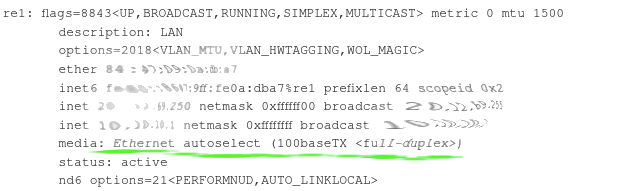
-
Just with the new driver version or with 1.96.04 also? What about with the in-kernel driver?
If it's negotiating to 100Mb-FD then it's probably because whatever it's connected to is only allowing that. Potentially it could also be bad cables.
Try connecting re0 to re1 directly and make sure that links at 1G. The actual connection will obviously be invalid but it will validate the link.
Steve
-
@stephenw10
Thanks for your answer.
It happens with the in-kernel version, with the 1.96.04 version, and with 1.97.00 version I just compiled.....with all of them.
pfSense box is connected to a Gb switch which is verified with other devices I plugged in to it and network cables are also brand-new cat 5e...... -
@wkn said in Realtek Driver 1.97.00:
Now changed if_re.ko in /boot/modules and no issues so far.
Thanks for sharing this with us.
-
Did you try connecting re0 to re1 directly to validate the link?
That's not an issue with re NICs I'm familiar with. It could be a hardware problem with that device.
Steve
-
@stephenw10
will try today but i guess they'll continue to negotiate at 100Mb as I discarded the switch and the cable being the problem.....
....next step should be installing windows on that device with current updated drivers to discard a freebsd driver/kernel influence... -
Yes, re0 and re1 are negotiating with 1Gb to my modem (WAN) and to my first switch (LAN).
But is was also same before, never had issues with negotiating on lower base (like 100 Mb Fast-Ethernet). Did you checked the net cable?
-
@wkn yes both switch and cables are checked ok
-
System referenced this topic on
-
System referenced this topic on
-
System referenced this topic on
-
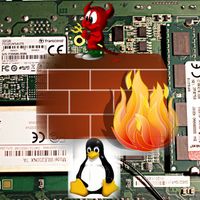 F fireodo referenced this topic on
F fireodo referenced this topic on