Verizon Fios and IPV6, Which Settings Work?
-
@betapc what ended up being your fix?
-
@betapc There had been some IPv6 routing issues in NJ that are believed to have been resolved earlier today... so might've been affected by that?
-
@jeremy-duncan I did what you told me to change Router mode: Managed, and also I unchecked Provide DNS servers to DHCPv6 clients on all the interfaces, then unplugged all the cables from pFSense, FIOS ONT turn off and unplugged from the electricity, turned on without any cables, turned off again, plugged all the cables and turned on again.
Truth to be told I don't really know what made the trick.
Thanks
-
@mikev7896 Anyway, everything is working for now, thank you guys for all information you had provided, because this post was a huge help.
-
Thanks for your posts. I've been having the same issues on my network and your settings helped me to figure out what I was doing wrong.
I'm up and running now also.
Perth Amboy, NJ
-
Just posting this here to save anyone a little time...
@MikeV7896 has an awesome frequently-updated sheet on OneDrive that is tracking the rollout. No sense in banging your head against the wall if your area's CO hasn't been lit up yet.
-
-
To your point, I do not see my area on the list. I can confirm, this started working today. let me know what info you need to update it to my area also.
I'm in Perth Amboy, NJ
-
@slatterly6523 It's not my list - I can't edit it. I would message MikeV over on the DSLR thread and let him know.
-
Yeah, tracking the rollout is a bit out of scope for here (since this is the pfSense support forum)... post in the DSLR thread and I'll get your CO added to the list.

-
C Cyth referenced this topic on
-
B betapc referenced this topic on
-
Hi everybody, this is an update, today I did a clean installation of pFSense, out of the box I had IPV6 without any issues, I didn't have to change any settings, I have full access. Then I upgraded to pFSense plus, same thing I didn't have any issues, full IPV6 working out of the box.
The size of the IPV6 is 56 automatically Verizon provided the size to pFSense, again I didn't change any settings.
The only strange thing is the size of the IPV6 change when I upgraded to pFSense plus. I didn't have the time to figure out what happened.
So far is working.
I think Mike is right, looks like some areas just started rolling out dual stack and there is some technical issues in the implementation, couple more weeks of patience for some areas, I was waiting for Verizon implementation of dual stack for almost 10 year.
Thanks everyone for your posts, they were really helpful.
-
@betapc Are you able to share full screenshots of the Router Advertisements page? What, if anything, do you have checked? I have everything set up the same as your screenshots, but for whatever reason IPv6 traffic is not passing. I even found that spreadsheet that says that my CO should be live (since the end of July). Everything was working with Hurricane Electric before, so not sure if I'm missing something here.
-
@jdefuria Is frustrating to make it work, I still have the same setting, still working. The only thing I change was the router advertisement mode to assisted because they can do both DHCPv6 server and/or stateless auto-configuration.
So far is working same settings, the only issue if you release the IP address to get a new one take time, you have to reboot pFSense.
The problem with Verizon support they don't tell you if there is a issue on their side, they do all this rebooting multiples times and that's it. They sent me a new Verizon router that was their solution, and even with the new router didn't work because they were having issues with IPv6, couple days later just work, after I spend hours trying to make work. I tested my ONT if I was getting an IPv6 was with the Verizon router before connecting my pFSense.
If you have a Verizon router connected directly to you ONT and then you login into router setting and you can see if you are getting the IPv6 address and if you connect a laptop and then you test it with IPv6 test web page, if that doesn't works is because Verizon still have issues. If the laptop works and past the IPv6 test, so something is not right with the pFSense configuration.
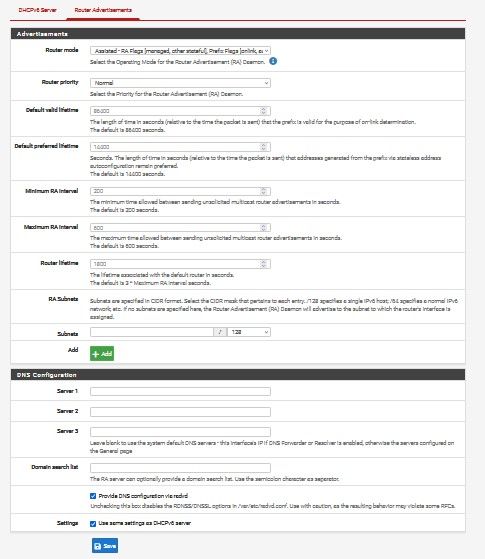
-
@betapc thanks for posting- I will have to find a time to plug in directly to to ONT and see. I just found the thread on DSLreports where the spreadsheet comes from, and it looks like someone else posted that they are having issues at the Marlton, NJ CO. I wonder if it’s not really “on” here yet!
-
@jdefuria I spend hours with FiOS customer support, I did clean installation of pFSense. Spend days trying to configure everything on pFSense and nothing, until I figure out that was FIOS problem. The worst part customer service don't confirm or denied if they are providing IPv6 in the area or if is working without issues.
The settings I post still working with out issues.
The only problem is traffic shaping, I still unable to configure it right, my bufferbloat is really high. I tired all the settings and nothing.
I have IPv6 connection speed and connection are good. All my devices are working properly so far.
-
@jdefuria I forget mentioning, for all the testing and configuration I used a different DNS, because Verizon DNS for IPv6 is not really good, there is some issues too, is not giving good responses, I used Google and 1.1.1.1 for both IPv6 and 4.
Google
2001:4860:4860::8888
2001:4860:4860::88441.1.1.1
2606:4700:4700::1111
2606:4700:4700::1001 -
@betapc said in Verizon Fios and IPV6, Which Settings Work?:
The only problem is traffic shaping, I still unable to configure it right, my bufferbloat is really high. I tired all the settings and nothing.
I am still trying to tweak my configuration, but I have managed to raise my grade on the Waveform Bufferbloat Test from
DtoBlike this:(Note: I have 200/200 service. You will need to change the numbers if you have different speeds. While Verizon often overprovisions the speed settings (I've occasionally gotten 250Mbps in some speed tests), many forums suggest subtracting 5 from your official speed, as I've done here.)
IMPORTANT: The screenshots below are older and show a "Queue Length" of
3000. I found that4000works even better for me, but5000is too high. You may need to experiment to find the best number for you.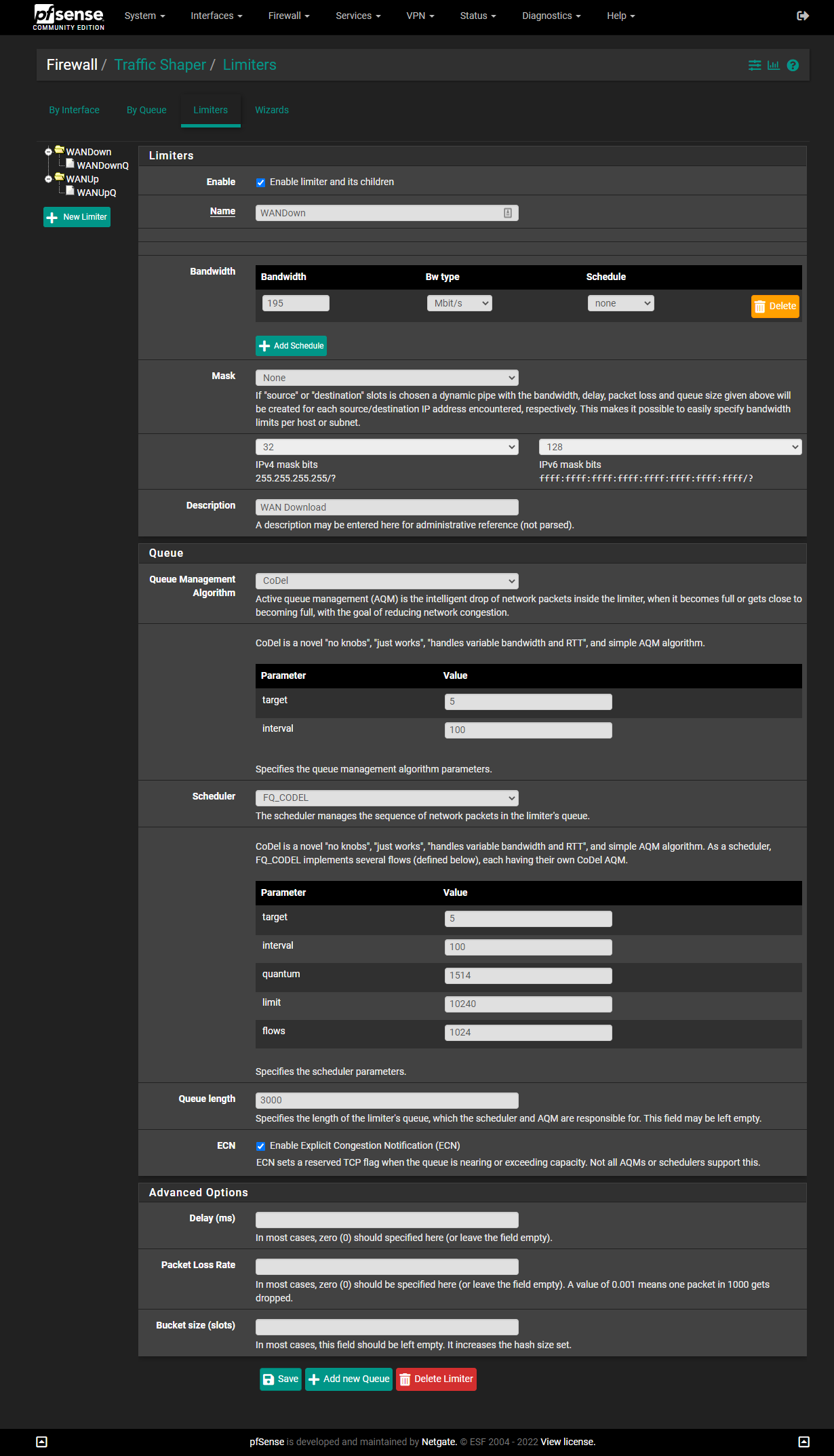
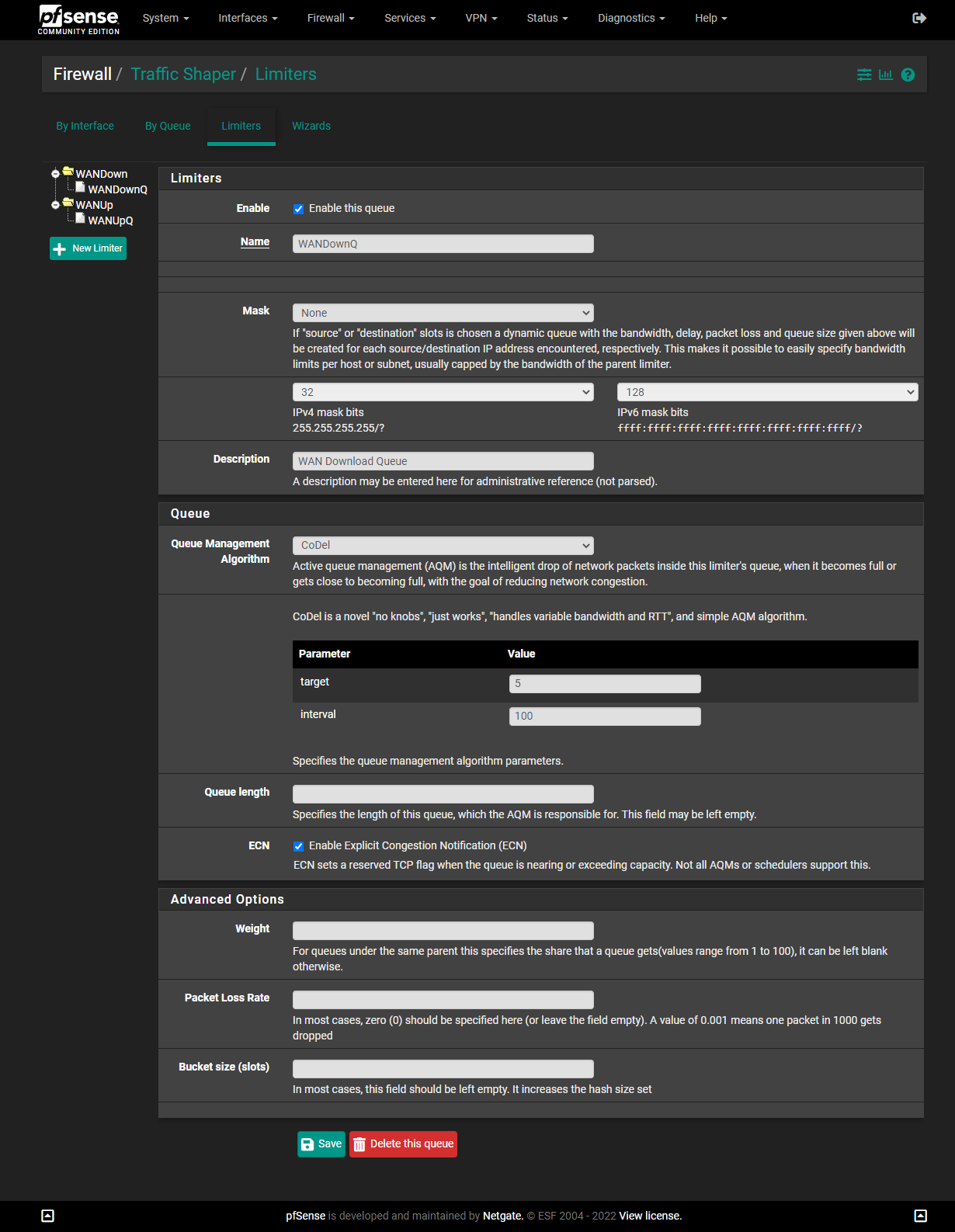
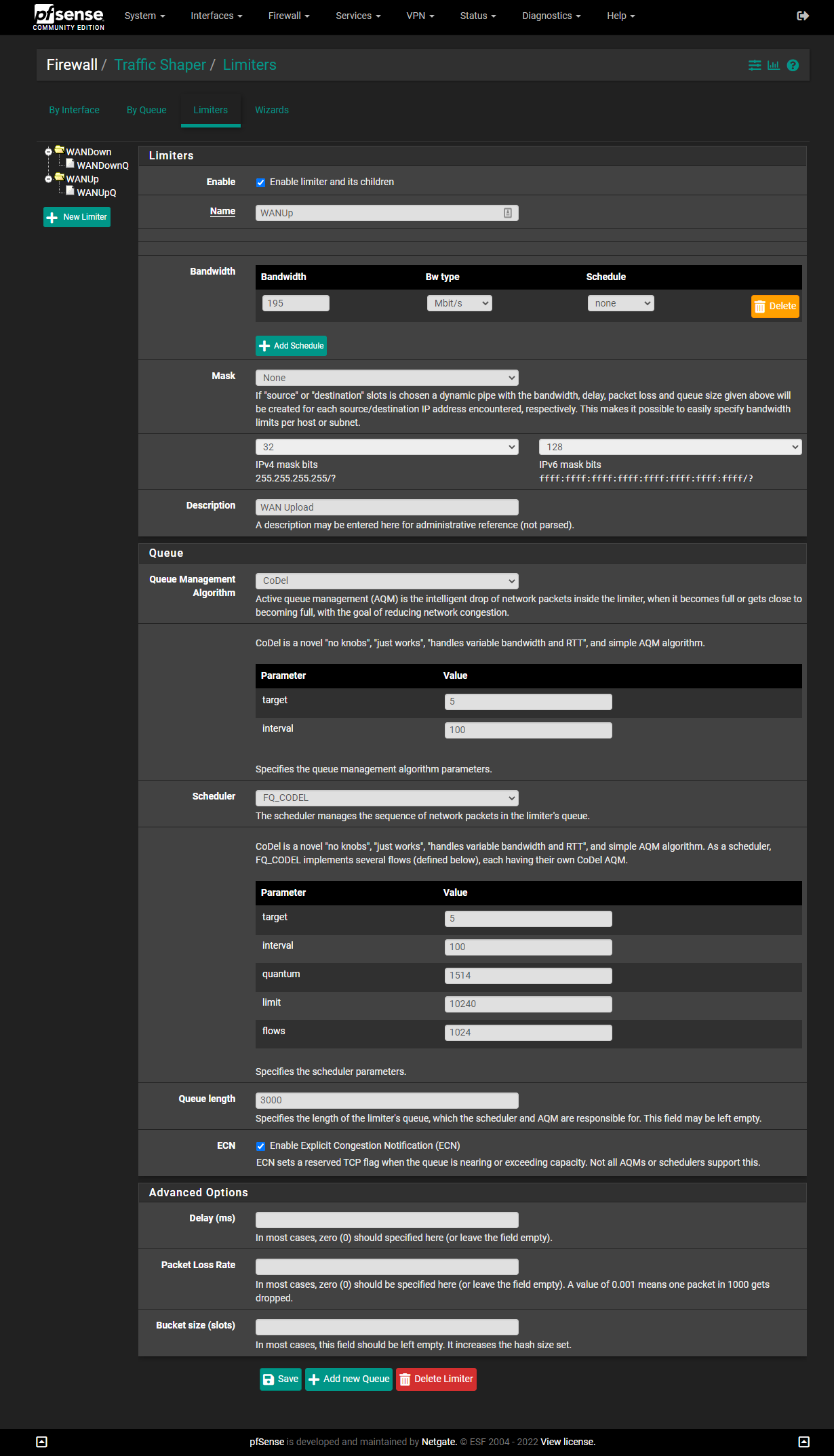
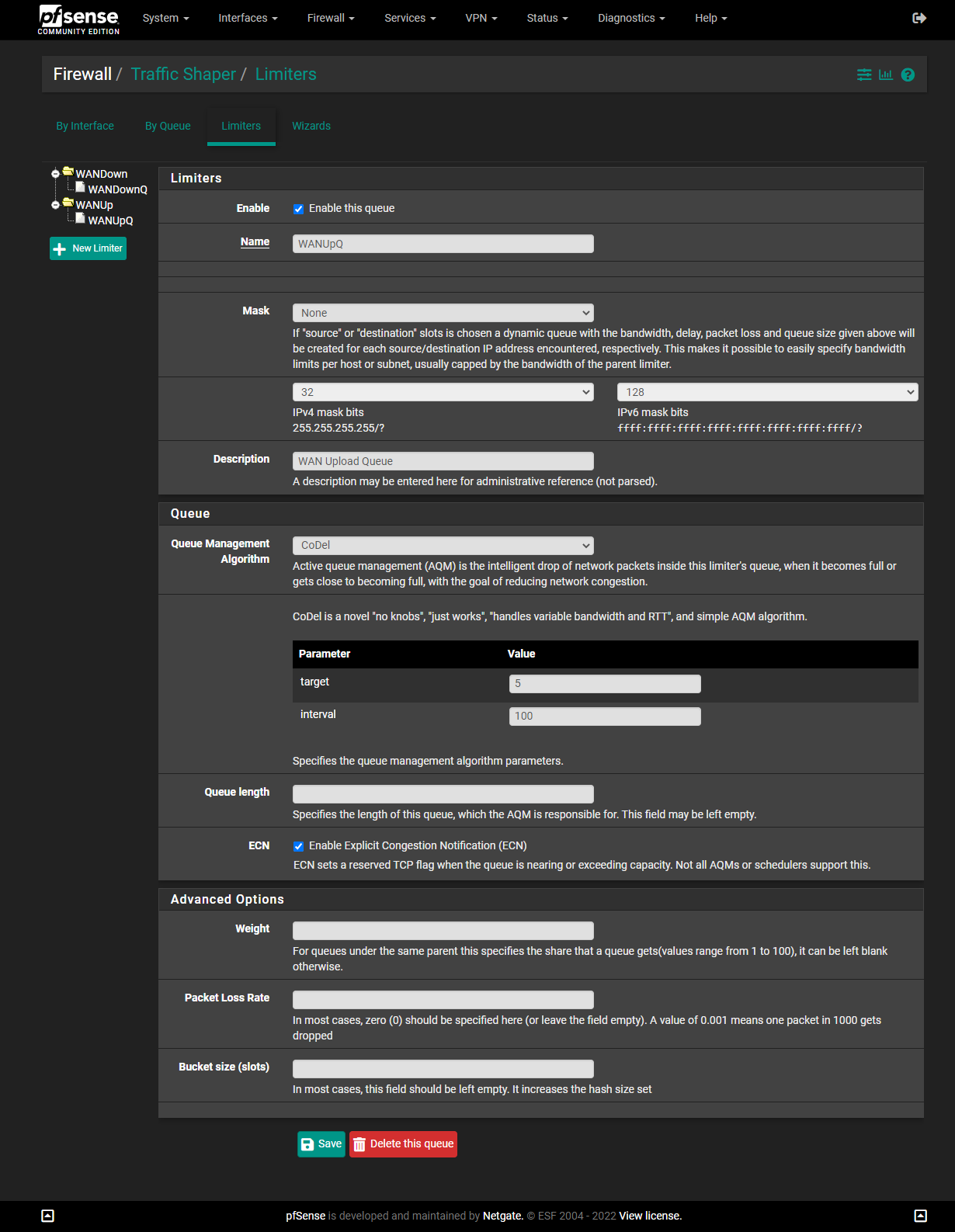
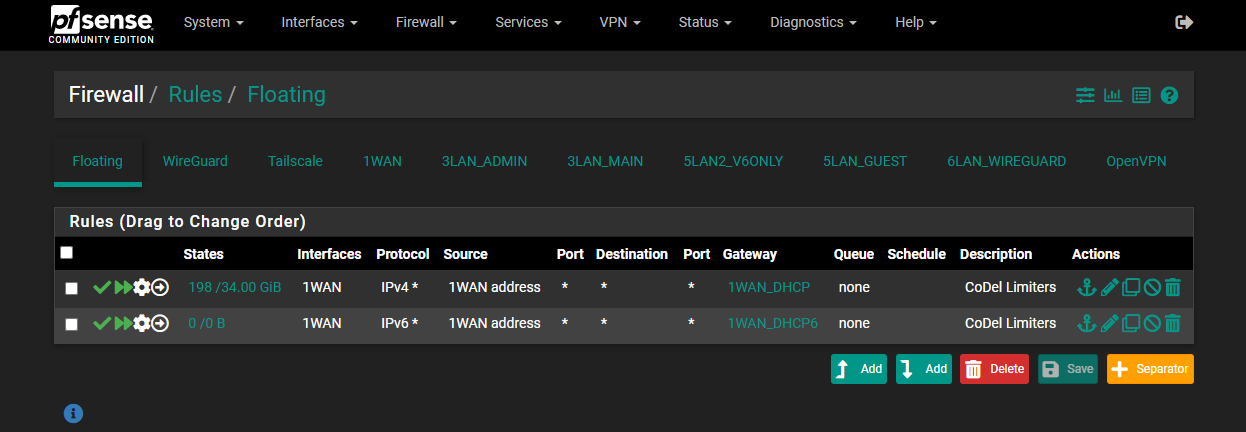
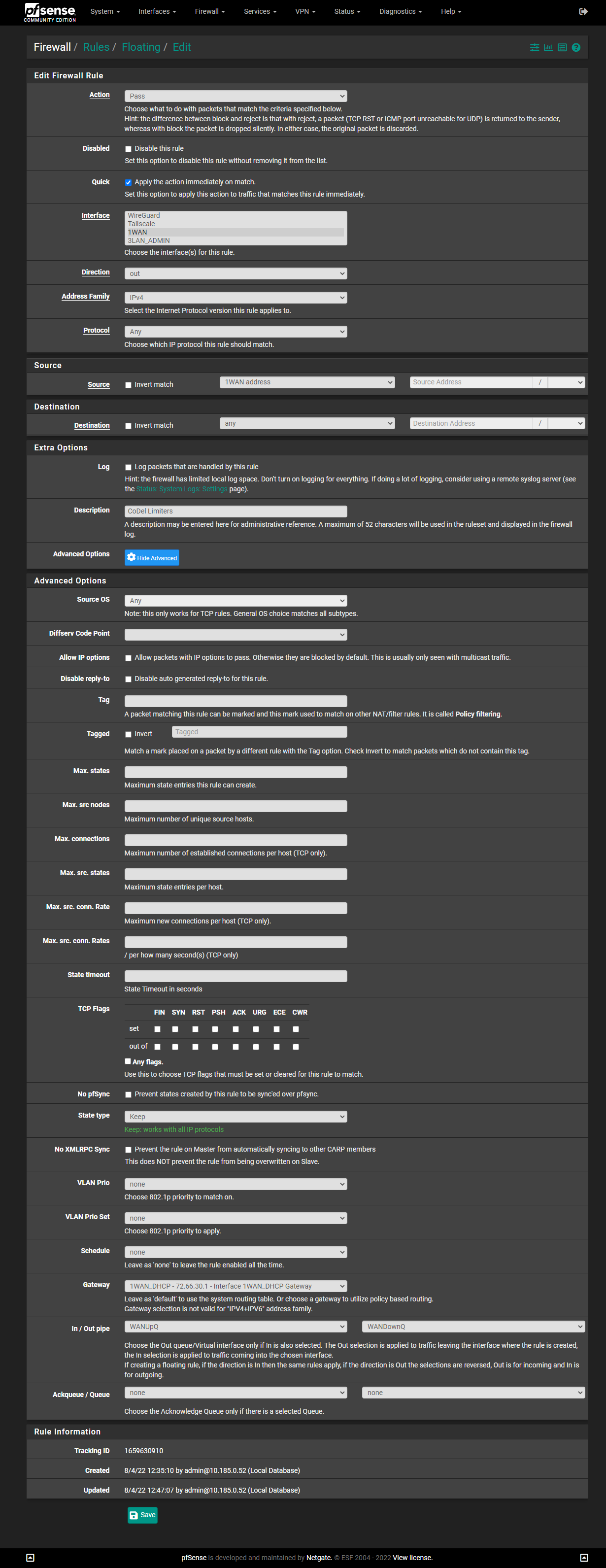
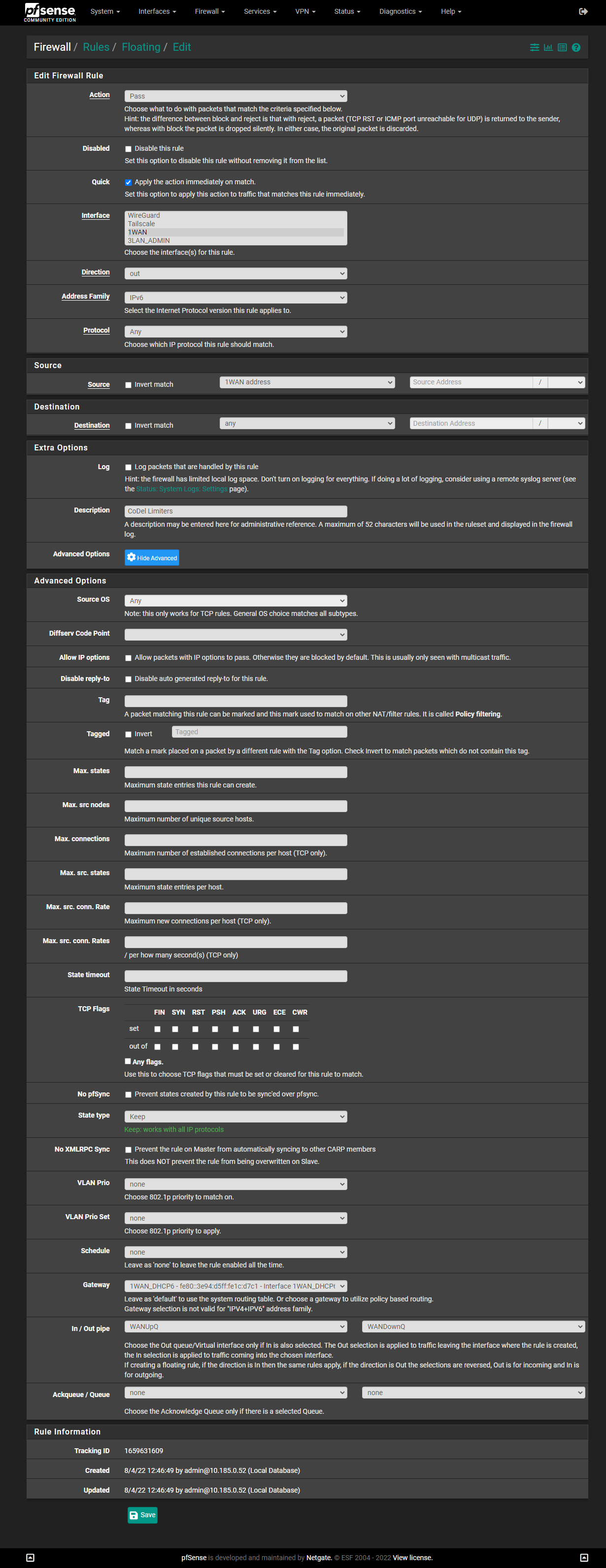
-
@betapc Your troubleshooting tip of asking to plug right into the ONT does indeed show that IPv6 is not on at my CO, and I tried at my friends house in a different subdevelopment (she thought I was crazy) and I do not believe MARLNJMA is online with IPv6. @MikeV7896 are you the one that updates this spreadsheet?
-
@jdefuria I am on the list. My didn't work for the first week. Can be coincidence, I also left my ONT unplug all the cables and from electricity over night, that is another way to release all the IP address, usually 3 hour unplug FIOS release the IP and provided new one. I leave over night just to tried. You can give it a tried, you never know.
The roll over had been slow and no perfect. Don't tried to hard maybe is not you, is FIOS.
-
@kohenkatz Thanks for the info, I am on pFSense Plus 22.05, I did use your setting and the whole system stop, because Queue Management Algorithm can not be CoDEL, need to be Tail Drop and the Scheduler FQ_CODEL on pFSense Plus 22.05. When I test those setting on pFSense CE work good as soon upgrade I have the issues. I applied this documentation https://docs.netgate.com/pfsense/en/latest/recipes/codel-limiters.html thanks to @luckman212, still no luck. I will just wait if more people have the same issue or if the problem is with Verizon. That will be another post.