pfSense 2.6.0 High latency and packet loss.
-
@thenarc btw somebody suggested to uncheck all the offload options reboot en test again. I did that few minutes ago but ping times still high around 850ms.
-
To be cleat the 45 and 102ms latency you saw was pinging from a laptop dircetly connected to the modem to the ISPs gateway IPs?
If so that's still very high. 102ms is about what I see over a VPN from London to Austin!Steve
-
Yes laptop directly connected to the modem.
45 and 102 milliseconds still high oke thanks, good to know.I am used to peaks of > 650 ms.
Then 45 and 102 sound a lot less.Still big difference between pfSense and laptop directly onto the modem.
Wen i ping from pfsense with source wan to the isp gateway while doing a speedtest on dslreports.com ping peaks to ~ 1000ms.
I unchecked all the offloading in pfSense rebooted.
Test again no change
-
Are all of those whilst running a speedtest?
You would expect to see higher ping times when the line is congested without any shaping to prevent that.
Have you tried running a buffer-bloat test?
-
@stephenw10
yes all ping tests I do are with dslreports.com/speedtest runningon dslreports bufferbloat is a D
on https://www.waveform.com/tools/bufferbloat:
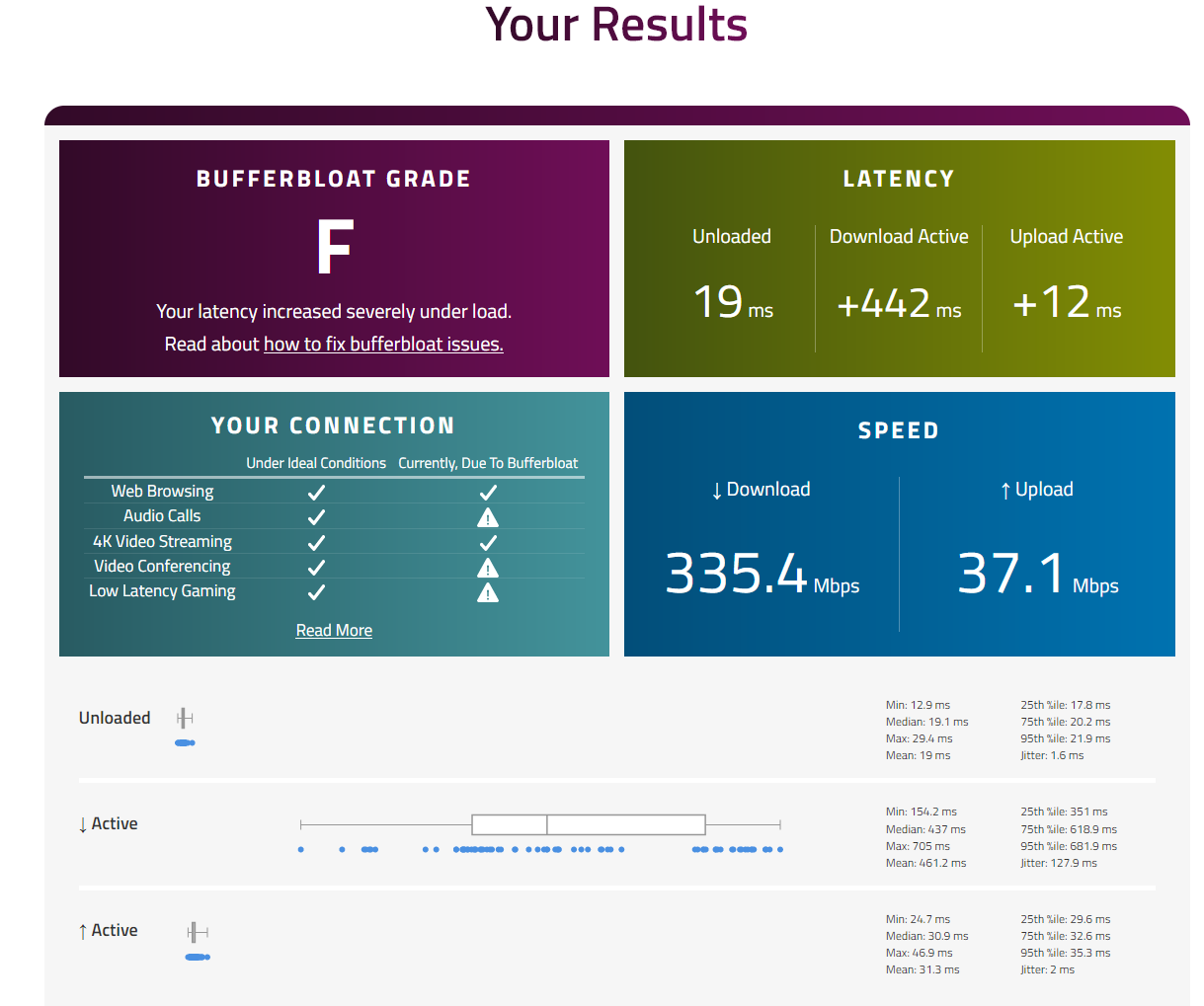
3th bufferbloat test:
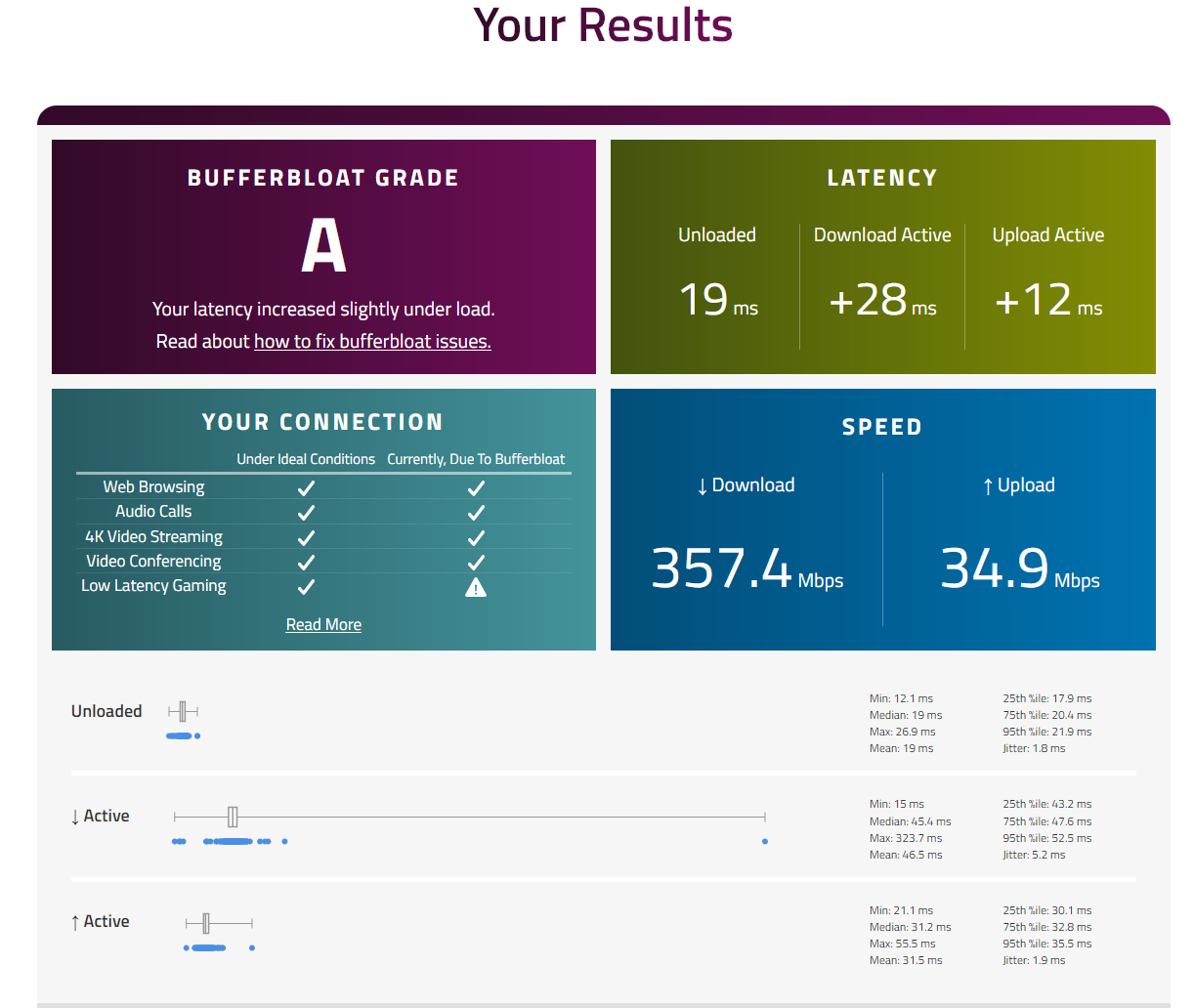
-
@stephenw10
Wen i setup the codel limiters like it is explained in the docs.
and then test it with a speedtest the wan stopts working all together i can't reach anything anymore on the Internet.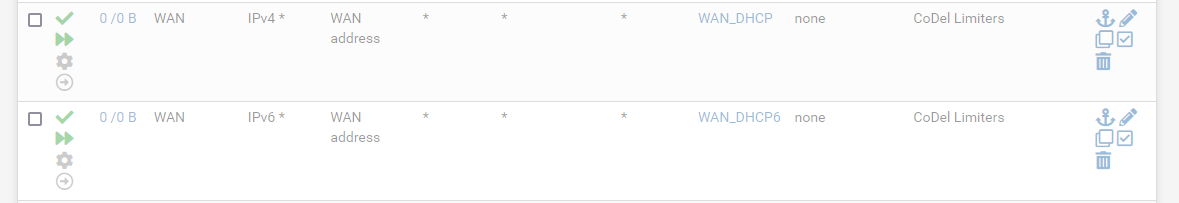

-
Do you see that same level of buffer-bloat with the laptop just connected to the modem?
That's a pretty bad connection if so.
-
@stephenw10
yes it is the same and yes very bad connection. That is what i try to figure out what and were is the problem exactly so i can think of the fix but before i can fix something i need to know exactly were the problem is.First of all the internet connection is bad even with a system directly on the modem so that's what i know for sure.
Wen i connect my pfSense netwerk to the modem the ping peaks are way higher en bufferbloat also more bad.
Is there a relation between the two maybe?
Another weird thing is wen i use the codel limiter the wan blocks all traffic maybe there is a relation with the bad ping or maybe i configured the floating rule wrong of created the limiters wrong. I read them multiple times over but all seems like it is in the docs.
-
@gerard64 Check all cables and replace them.
Report back.
-
@cool_corona
I did all that already
tested all cables temperarly replaced themI connected a 20 meter cable from modem to the pfSense wan. No change.

-
Do you have the captive portal enabled at all?
-
@stephenw10
I use the captive portal in a wlan network yes but not in my normal lan. -
Ah, then you will hit this: https://redmine.pfsense.org/issues/12954
It's fixed in 2.7 and 22.05. You could upgrade to either of those as a test.With a link exhibiting buffer-bloat that badly you probably need shaping of some sort.
You could try using an ALTQ shaper instead.Steve