Possibility to rearrange interfaces?
-
Hi,
while installation I have to setup one WAN connection and one LAN connection. Those are named WAN and LAN, all other OPT1, 2, 3.. and so on.
I have three WAN connections and six local networks. Because the installation process forced me to setup one WAN and one LAN first, I now have the interfaces in an order like: WAN1, LAN1, WAN2, WAN3, LAN 2, LAN3..
Is it possible to change that?
-
@volans Yes, you can rearrange them to be on different physical NICS, in this window: Interfaces -> Assignments
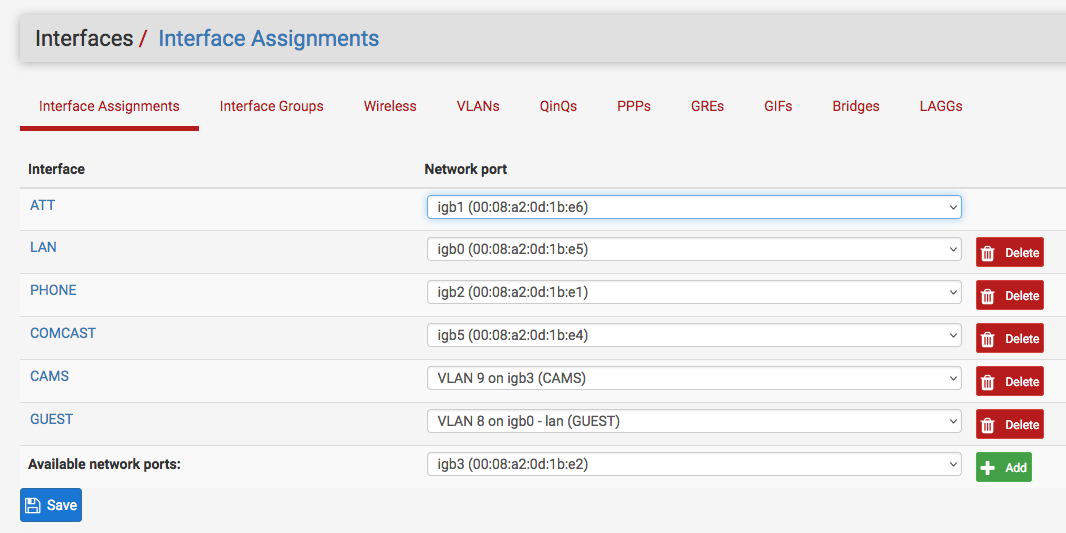
If you are talking about rearranging them so they appear in logical or alphabetical order, for example, in your interfaces list, no, I don't think you can actually do that an easy way (like dragging lines up or down in a list). At least on my system, it has always been WAN first (no matter what you call it) and then LAN, and then all of the other OPTx interfaces.
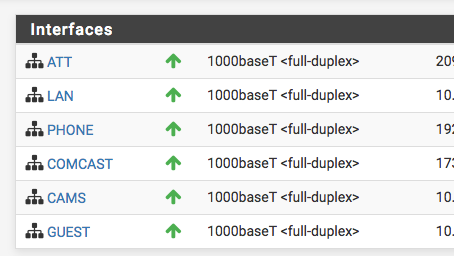
So, depending on which option you want, it will either work no problem, or you are simply stuck with what is done by the system.
There is a work around, but I don't know if it's necessary in newer versions of pfsense, maybe they fixed the sort options. If you go to System -> General Setup, there is a way to sort the interfaces alphabetically. You need to follow a numbering system, in front of the interface name, like in this example.
https://serverfault.com/questions/1022296/rearrange-pfsense-interface-order
-
@volans said in Possibility to rearrange interfaces?:
Hi,
while installation I have to setup one WAN connection and one LAN connection. Those are named WAN and LAN, all other OPT1, 2, 3.. and so on.
I have three WAN connections and six local networks. Because the installation process forced me to setup one WAN and one LAN first, I now have the interfaces in an order like: WAN1, LAN1, WAN2, WAN3, LAN 2, LAN3..
Is it possible to change that?
I've never done this with the LAn so I don't know for sure but if you download the config, then edit the xml placing the interfaces in the order you want, then rstore that config it will arrange them as in the xml.
Again, only done this with OPT interfaces so it may be that the LAN needs to be second.I'll try it on a test router now to see.
-
Yup, it works.
Before edit.
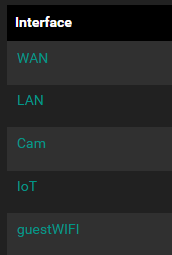
After edit.
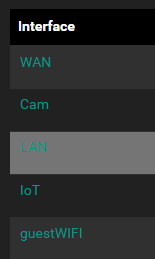
-
That worked perfect! Thank you very much!