wifi internet speed with negate 5100
-
Hi,
I recently upgraded the whole home wifi network to wifi6. Full strength inside the house. I have a BELL 1G FTTH connection (down 960/ up 750M), due to the fact that i have an older version of the bell fibre terminal.I have the 40+ IoT on 2.4G on IoT VLAN. The main wifi network use 5GHz wifi6 only and I have only a few phones, firesticks, laptop and ipad connected to it.
I have 2 Tp link AP (EAP 660 AND 670) installed to cover the whole home and garden area. It was a overkill, i do not have death spot and i have full strength everywhere
I have Mac connected via gigabit ethernet and run the speediest. i got Down874/Up698M.
I have a samsung S22 ultra wifi 6 connected full strength to the AP. I used HE network Tool. I ran ipef3 TCP to my synology server on the network. i got a bandwidth of 847M.
With the same wifi6 connection, I tested again using speedtest on the mobile phone to the same speedtest server as the Mac machine. I got Down 323/ Up389M.
I am just wonder why I got almost a gigabit speed on the wifi network to the local iper3 server, but i am not getting an internet speed close to the speed as on the Mac machine.
-
@patian said in wifi internet speed with negate 5100:
With the same wifi6 connection, I tested again using speedtest on the mobile phone to the same speedtest server as the Mac machine. I got Down 323/ Up389M.
What's the make/model of the phone? It might not be capable of connecting at speeds over 667Mbps.
-
Were you able to see the full speeds against speedtest with the samsung S22?
It sounds like the phone is not connecting ti the wifi at a rate capable of showing that. Check the AP status.
The 5100 would not be limiting that connection unless you had specifically configured it to do so.
Steve
-
@stephenw10 said in wifi internet speed with negate 5100:
The 5100 would not be limiting that connection unless you had specifically configured it to do so.
This always get me curious.. Why/How would pfsense tell the difference between a wired client or wireless client connecting through some access point.
To pfsense out of the box they are just client, it moves the packets, allows or blocks the packets based on its firewall rules.
Unless you setup something specific in pfsense like a limiter that only targets specific clients or vlans pfsense really doesn't know or care if the client is wireless or wired.
Speed issues via wireless are almost always going to be reasons with the client or the AP. Now guess you could have a issue if say your AP is connected to pfsense with a bad cable, and your not getting gig, but again that wouldn't be a pfsense issue - unless there was something physically wrong with the port you were connecting too on pfsense.
If you were doing something with 802.1x auth, and you had a specific client limited in that? Or possible captive portal setting?
Pretty sure the HE tool that provides iperf will work on ios or android.
Now recently I have seen some issues in its reporting of speed, where they can be off of actual for some reason. But if you look on the iperf server side prob get more accurate readings.
Here so just did a speedtest to internet from my phone.. My internet is 500/50 and pretty much seeing full speeds for my connection..
I then compared that to what can do via iperf from my phone, now this is still routed by pfsense since phone is on 192.168.2 vlan and my nas that is running the iperf server is in my 192.168.9 network..
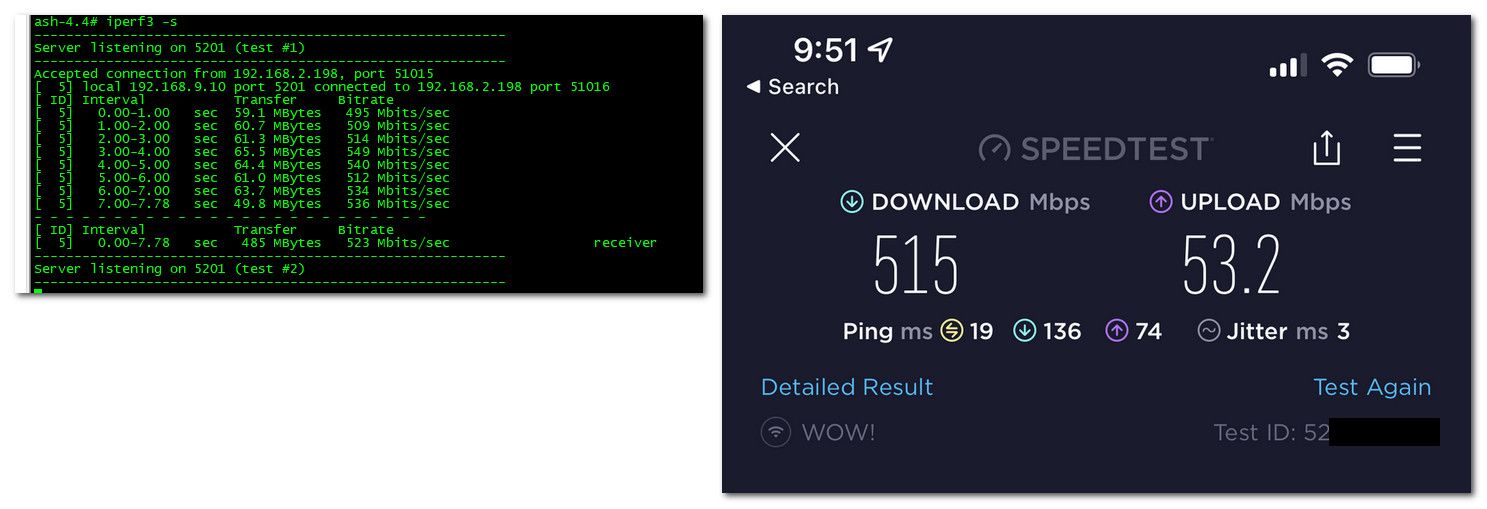
When doing tests like this via wifi, if possible either on the device itself or the AP look to see what the phy connections are - if for some reason they are not what you expect, then yup your speeds can be lower.

So seeing 60ish % of my phy - as a rule of thumb, you should be seeing in real world something like 50 to maybe if all the stars are aligned, like in a lab maybe you could push to 70%.. But in my experience if your seeing 50 or over of the phy connection speed all is good.
There are things that could bring those numbers down, for example if your wifi supports sometimes called airtime sharing, this can limit your wifi speed, making sure other clients get a fair share, etc. Or clearly if you have some other wifi clients on the network, they don't even have to be doing all that - but if something, and they have really shitty wifi connections, this can be a performance hit for all the wifi clients. So when figuring out if your wifi is performing up to snuff, lots of variables to take into account.
But pfsense unless something very specific was done on it, wouldn't have a clue to if the client is wired or wireless.
-
Hi All,
Thank you all for your inputs. I do not really think an issue with the negate device. There are just many factor affect the speed/throughput.
I am going to investigate further on each of the components in the connection.
Thanks again for the inputs to point me to the direction to investigate further.
Best Regards