Microsoft Updates Not Progressing
-
@gertjan I'll go have a look thank you.
-
@gertjan Looks like the "Adult" category is the large database.
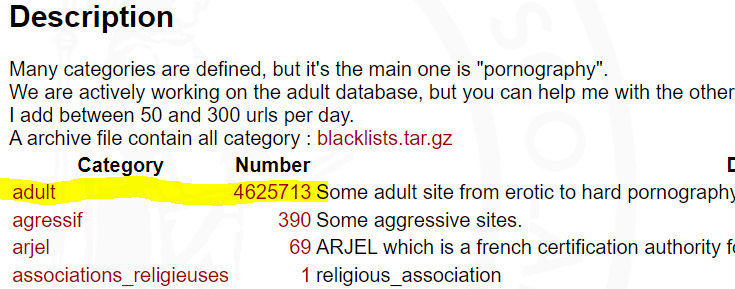
-
-
-
@gertjan That helped. it now took 2 min 49 seconds to "Reload All" which took almost 40minutes with the adult list added. To help with adult site, I simply changed my cloudflare setting to 1.1.1.3 and 1.0.0.3. Thanks
-
That with python mode enabled?
-
@stephenw10 Unbound Mode only
-
Ah yes, you probably need python mode for a list that large. That's not something I've tried (yet) I only use a few small lists for add-blocking.
-
@stephenw10 Ahh I see, well being my first setup and installation I think I have more than enough probably, maybe too much, so the device definitely feels way more responsive, and when it finally arrives at its destination when I am finished I can monitor in their real environment and tighten or loosen up the network. Just trying to make sure the devices are getting their correct IP addressing and they can see only what they need to. I will check the Microsoft updates when I get home and see if these changes have affected anything. But we have addressed issues I hadn't even looked into yet so very good. Appreciate all the help so far.
-
@stormgate said in Microsoft Updates Not Progressing:
Unbound Mode only
Using this mode, after sorting, removing the doubles, all DNSBL info is placed in one file ( see it here - it(s the 'biggest' file ) and unbound is informed to read it during startup.
Unbound isn't fast at reading these files, so on every restart, it will take time, timing during your network has no DNS.The "python mode" is using a python script ( as the developers of unbound chose python as a script/API access for unbound ) : unbound loads the small python script, and can continue.
This python scripts handles the big DNSBL file access, and also adds some new features, like regex filtering, AAAA filtering, and gives you a way to exclude some LAN devices from being DNSBL filtered.
Python mode is well tested by now. -
Hmm, so your test was using python mode and it still caused huge delays with that massive list @Gertjan?
-
@gertjan Thank you, I will give it a try, as the issue with microsoft updates is far from fixed. One PC has been running since 5PM yesterday to get its updates and its at 20% on only one of them. So simply changing the mode is all I need to do to implement python?
-
Yup. See: https://forum.netgate.com/post/947354
-
@stephenw10 said in Microsoft Updates Not Progressing:
Hmm, so your test was using python mode and it still caused huge delays with that massive list @Gertjan?
Yep, I'm using python mode.
Most of the 'huge file' treatment doesn't change, as pfblockerng still has to download de DNSBL file.
Sort it.
Adding it to the 'main' DNSBL file, while taking care of 'doubles'.
This is done using PHP, and has nothing to with the 'Python mode" which is actually just a set of function used in the resolve process within unbound.PHP isn't famous for it text file parse power ;)
-
@gertjan said in Microsoft Updates Not Progressing:
PHP isn't famous for it text file parse power ;)
Ha! Indeed.
-
@stephenw10 Yeah I am starting to wonder if I have a DNS setup issue cause nothing seems to be work correct. Its not really blocking sites, even adult sites should be blocked regardless of pfblockerng because I am using cloudflares malware and adult site DNS values but they all still go thru. I followed so many different tutorials on DNS over TLS and making sure the devices only get their DNS form pfsense starting to question it.
-
If you have just entered cloudflare DNS in System > General Setup that will only do anything for clients if Unbound is set in forwarding mode. Otherwise it resolves dircetly and ignore those settings.
-
@stephenw10 Like this you mean.

-
@stormgate But I don't have this checked.
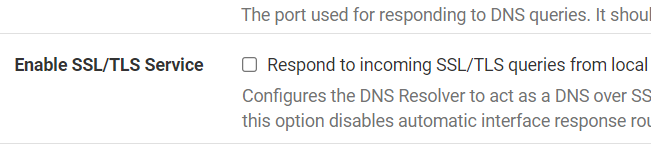
-
Yup, like that. In forwarding mode you should usually disable DNSSec also.
You don't need to have Unbound respond to DoT queries internally.

