Speed Test and/or Graph
-
@bearhntr
Not in the webgui but this works.
https://www.speedtest.net/apps/cli -
I have done that -- I was looking for something "AT" the front lines. Being that pfSense is the first line in my home network (passed the modem) - I was hoping to do that there, and then see what I get, and then test other devices to see if I am getting the same (or very-close).
-
I had found this Speedtest CLI. Run speedtest on pfSense box
But that posting is 7+ years old.
-
We have a speedtest cli client in our repo that isn't that but works pretty much the same:
[2.6.0-RELEASE][admin@cedev-6.stevew.lan]/root: pkg search speedtest py38-speedtest-cli-2.1.3 Command line interface for testing internet bandwidth [2.6.0-RELEASE][admin@cedev-6.stevew.lan]/root: pkg install py38-speedtest-cli Updating pfSense-core repository catalogue... pfSense-core repository is up to date. Updating pfSense repository catalogue... pfSense repository is up to date. All repositories are up to date. The following 1 package(s) will be affected (of 0 checked): New packages to be INSTALLED: py38-speedtest-cli: 2.1.3 [pfSense] Number of packages to be installed: 1 38 KiB to be downloaded. Proceed with this action? [y/N]: y [1/1] Fetching py38-speedtest-cli-2.1.3.pkg: 100% 38 KiB 39.0kB/s 00:01 Checking integrity... done (0 conflicting) [1/1] Installing py38-speedtest-cli-2.1.3... [1/1] Extracting py38-speedtest-cli-2.1.3: 100% [2.6.0-RELEASE][admin@cedev-6.stevew.lan]/root: rehash [2.6.0-RELEASE][admin@cedev-6.stevew.lan]/root: speedtest-cli Retrieving speedtest.net configuration... Testing from Plusnet (x.x.x.x)... Retrieving speedtest.net server list... Selecting best server based on ping... Hosted by 20i Ltd (Nottingham) [164.26 km]: 22.869 ms Testing download speed................................................................................ Download: 61.63 Mbit/s Testing upload speed..................................................................................................... .Upload: 18.50 Mbit/sSteve
-
Interesting... Nothing like a graphical card or panel for the Dashboard?
-
@bearhntr said in Speed Test and/or Graph:
I have done that -- I was looking for something "AT" the front lines. Being that pfSense is the first line in my home network (passed the modem) - I was hoping to do that there, and then see what I get, and then test other devices to see if I am getting the same (or very-close).
That is at the front line. It runs on pfSense, can't get any more front line than that.
-
Please elaborate on how I would access a web page from the pfSense GUI ??
-
@bearhntr
As I said, doesn't run on the gui per se, but it's from pfSense.
You can run it from the Diagnostics/Command Prompt from gui but you will only get a command line output.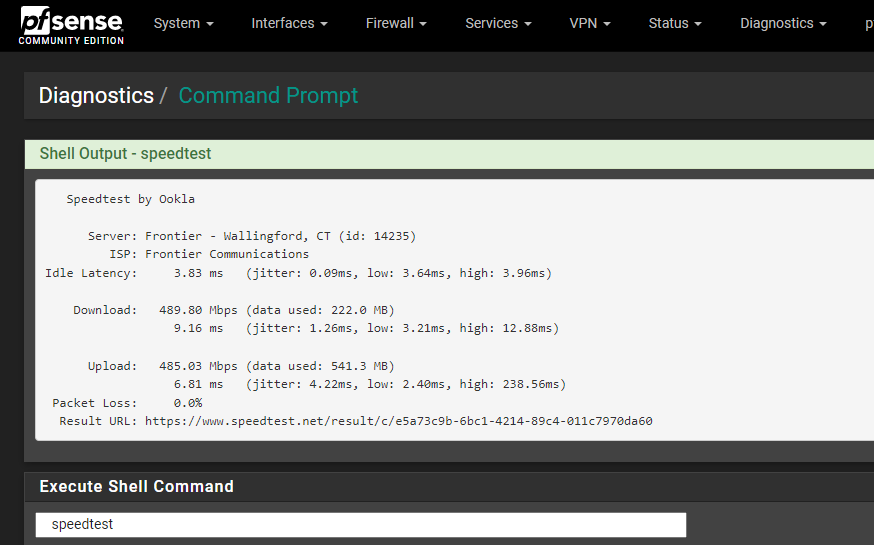
But why do you need to run it from the gui when you can from the cli?
-
I am not a Linux guru. Apologies.
I tried that command from the DIAG > CMD PRMT. I get an error.
I will do some more research. I was just hoping there was a PKG to install and a DASHBOARD tile which could be used.
-
No, there is not currently a dashboard widget for speedtest results.
-
@bearhntr said in Speed Test and/or Graph:
I am not a Linux guru. Apologies.
I tried that command from the DIAG > CMD PRMT. I get an error.
I will do some more research. I was just hoping there was a PKG to install and a DASHBOARD tile which could be used.
You have to install it first.
pkg add "https://install.speedtest.net/app/cli/ookla-speedtest-1.2.0-freebsd12-x86_64.pkg"You'll either need to reboot or start the service manually and I forget the command to do that but @stephenw10 knows it.
-
WOO HOO -- you da man!!
I got it to install:
Shell Output - speedtest --accept-license
You may only use this Speedtest software and information generated
from it for personal, non-commercial use, through a command line
interface on a personal computer. Your use of this software is subject
to the End User License Agreement, Terms of Use and Privacy Policy at
these URLs:https://www.speedtest.net/about/eula https://www.speedtest.net/about/terms https://www.speedtest.net/about/privacy==============================================================================
License acceptance recorded. Continuing.
Speedtest by Ookla
Server: Sparklight - Atlanta, GA (id: 8707) ISP: Comcast CableIdle Latency: 14.98 ms (jitter: 0.53ms, low: 14.78ms, high: 15.77ms)
Download: 355.75 Mbps (data used: 430.1 MB) 37.51 ms (jitter: 3.80ms, low: 4.96ms, high: 50.58ms) Upload: 11.79 Mbps (data used: 13.5 MB) 23.78 ms (jitter: 11.24ms, low: 10.47ms, high: 429.20ms)Packet Loss: 0.0%
-
Still would be nice to have a Dashboard Panel.

-
@jarhead said in Speed Test and/or Graph:
You'll either need to reboot or start the service manually and I forget the command to do that but @stephenw10 knows it.
Run:
rehashso the shell knows about the new binary.It's hard to recommend loading pkgs from external repos when one exists in the default repo though.
Steve
-
@stephenw10 True, but is that one still maintained? Thought it hasn't been updated in years.
Plus, this one is right from Ookla and made for FreeBSD. -
It still works OK as far as I can see. Tests from the firewall itself are always a compromise anyway.
Steve
-
Tried it -- I got this:
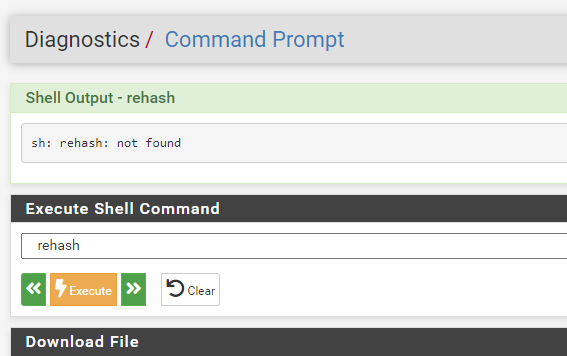
Do you know of any way to get something on the dashboard for SpeedTest? It would be nice if it was there with a record or history - but something which required a manual update.
I know the ORBI I have has a speed test and there is the ANALITI I have on my phone (which I love).
-
You have to run that at the CLI not in the gui command prompt:
[2.7.0-DEVELOPMENT][admin@t70.stevew.lan]/root: rehash [2.7.0-DEVELOPMENT][admin@t70.stevew.lan]/root:You could code a widget to do it. It would be quite involved since speedtest-cli doesn't exist as a package already. Really though you should test from a client behind the firewall. Testing from the firewall itself often gives a worse result because it uses CPU cycles to run the test and pfSense is optimised as a router and not a TCP endpoint.
Steve
-
@bearhntr said in Speed Test and/or Graph:
Tried it -- I got this:
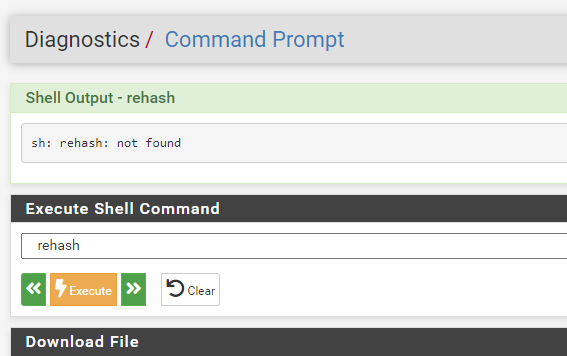
Do you know of any way to get something on the dashboard for SpeedTest? It would be nice if it was there with a record or history - but something which required a manual update.
I know the ORBI I have has a speed test and there is the ANALITI I have on my phone (which I love).
You don't need to run that since speedtest has already worked for you. Guessing you did a reboot after install. It was one or the other, reboot or run rehash.
If you search this forum, there was a widget made for the other speedtest package (speedtest-cli) but it was abandoned long ago and probably won't work but you may be able to update it if you want.
-
Yup, there are a few user efforts in this thread: https://forum.netgate.com/topic/64735/speedtest-cli-run-speedtest-on-pfsense-box