Hotplug event causes rc.start_packages: Restarting/Starting all packages
-
@32g3liqxu8 said in Hotplug event causes rc.start_packages: Restarting/Starting all packages:
I never experienced this in the previous version so my assumption is it is a bug but then again maybe it's a "feature"
pfSense is doing this since day one.
If an interface goes down, or up, some packages (processes) are restarted. -
@gertjan could you point me where this is mentioned in the documentation?
If an organization is using Wireguard then the tunnel will go down because of a hotplug event regardless if that Wireguard tunnel is being used on that port or not. In my opinion it should be reworked
-
First things first : I get your point.
I made it a habit not to connect or disconnect anything to my main main router, pfSense, along time ago.
NO exceptions (only during major network re design, and that didn't happen for the last decade).
My main LANs goes to main switches, and then all lines go off to all the wall sockets every where.This always makes me smile :
pfSense Plus package system has detected an IP change or dynamic WAN reconnection - 192.168.58.1 -> 192.168.58.1 - (so we will) Restarting packagesSo, nothing changed - 'we know it' so we 'Restarting packages' => Wtf ?
But, it could be a WAN NIC that went down, so it lost its IP, and when it came back, it got (static or DHCP ?) the old IP back.
I tend to say : so do nothing ...... but I'm not an IP expert, I can understand that this leave the door open to a boat load of issues.Wireguard gets kicked as firewall / routes / ACLs got changed ?
If WAN or LAN goes down/up, I can imagine that unbound, dhcpd, inginx (the GUI) has to be informed about this.
There could even be routes defined that become invalid - or became valid.
Instead of keeping in memory a matrix of who use what resources and when and what to what when things arrive, pfSense does its own housekeeping, and then, for every package installed, fires a Restart event.
Some packages don't have to handle this kind of event.
Others do.
IMHO, the Wireguard package is a bit to verbose right now - but I'm not suing it, neither do I know what interface groups are ;)My opinion, as 'yet another pfSense user' : it's not a big deal as physical link can go goes down, and comes up again.
TCP is resilient to this.
UDP : we don't care ;)@32g3liqxu8 said in Hotplug event causes rc.start_packages: Restarting/Starting all packages:
I use a separate port on my router for my work laptop
this is after all not a good idea ??!
I'm not saying it isn't - but : looking at te logs : I won't do that.@32g3liqxu8 said in Hotplug event causes rc.start_packages: Restarting/Starting all packages:
When I boot up my laptop it causes pfSense to restart all packages which causes Wireguard and other services to go offline.
That is, they will go off-line for a couple of seconds ? More ?
I get it, phone calls or video chat will / might get interrupted. -
It's firing off the newwanip script so it restarts packages that might be using WAN. But this appears to be an internal interface. Do you have a gateway on that interface? Static routes?
An alternative workaround here, to avoid using a switch, might be to create a single interface bridge on em5 and assign that as interface instead. Though I agree a workaround shouldn't be required there from what can see.
Steve
-
OPT4 is an internal interface and I set a static ip address. Did I do this incorrectly?
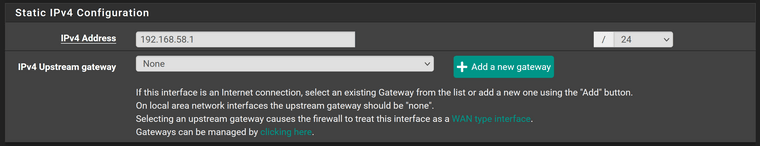
I use policy based routing so all non OPT4 net traffic goes out WAN_DHCP. To give you a better idea of my setup, I followed this guide - WireGuard VPN Client Configuration Example to setup WireGuard as my Default Gateway. So, that is why I'm defining WAN_DHCP as my gateway in my firewall rule. I kept the rules simple since this is a work laptop and I connect using a work provided vpn.
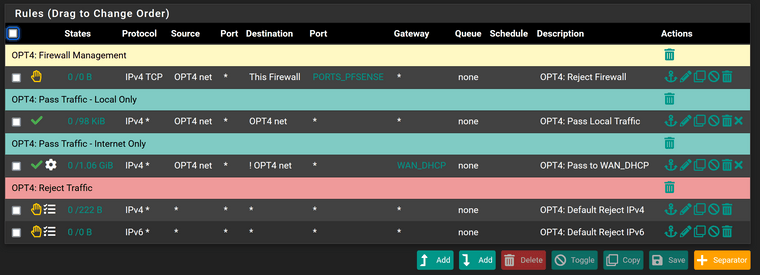
Let me know if you think there is anything I should change based on what I described.
Thank you!
-
I agree, not a huge issue for me, as I'm just a home user, who just enjoys the software and networking but I figured I would report it for anyone who might use it more for running a business, etc. Thanks again for looking over what I provided. I provided some details above of my setup. Appreciate your help!
-
Ok, so the OPT4 interface doesn't have gateway defined in it's config but you could still have a gateway that is in the OPT4 subnet. You would only do that though if you need static routes via that to some other subnet connected there. Is that possible?
-
I only have the one work laptop in that subnet. I just wanted it separate from my main LAN (Personal). It does not need to access another subnet.
Would you consider what I reported a bug in the software or is that how it is supposed to behave?
-
It seems unexpected but I probably call it a missing feature. Most installs don't see an interface go up/down except in a significant network event and it's safer for those to restart packages than to leave then potentially running with the wrong IP.
However running rc.newwanip on something that isn't a WAN seems unnecessary and I don't see that here. For example connecting to LAN on a 4100 in 22.05:Sep 16 00:32:08 check_reload_status 495 Linkup starting igc0 Sep 16 00:32:08 kernel igc0: link state changed to UP Sep 16 00:32:09 php-fpm 38757 /rc.linkup: DEVD Ethernet attached event for lan Sep 16 00:32:09 php-fpm 38757 /rc.linkup: HOTPLUG: Configuring interface lan Sep 16 00:32:10 php-fpm 38757 /rc.linkup: Gateway, NONE AVAILABLE Sep 16 00:32:10 check_reload_status 495 Restarting IPsec tunnels Sep 16 00:32:14 check_reload_status 495 updating dyndns lan Sep 16 00:32:14 check_reload_status 495 Reloading filterSomething is different about my config there though since it doesn't list the static IP even though it is configured with one. It really looks like your config has caused pfSense to think opt4 is a WAN.
Are you able to upload that for review? Or replicate it in a very basic config that you can share?Steve
-
Is there a way I can direct message you a link to download my config from my cloud provider?
Also, would it break the config if I pulled out my workstation information and it would also have my wireguard config in plain text. I guess, which backup areas would you need to take a look at?
-
You can upload something to me here:
https://nc.netgate.com/nextcloud/s/yPwaeQLsdK5rK9r
You can remove any details you need to.If you're able to upload the status_output diagnostic file that already has passwords and cert keys etc redacted:
https://docs.netgate.com/pfsense/en/latest/recipes/diagnostic-data.html#copying-the-diagnostic-data-archiveSteve
-
Files have been uploaded. Let me know if you need anything else. Thank you for your help!
-
Hmm, there's really nothing significantly different in your config there. At least not currently.
Are you able to reproduce the issue and then upload a new status file? I don't see any connections to em5 in the logs in the last few days.
Steve
-
Yes, however, it’s my work laptop so I won’t be able to do it at the moment. I will test it out after work and upload a new file for your review.
Currently, I have em5 attached to a switch so it doesn’t restart packages so that’s why you’re not seeing any information - I think.
-
Ah, yes, that would do it. Ok, let me know you're able to test it again.
Steve
-
I uploaded a new status_output.tgz file for your review.
Off Topic
On something completely unrelated, was something recently updated and pushed out? The following occurred today:Sep 16 18:53:37 pkg-static 86631 pfSense-repo upgraded: 22.05_2 -> 22.05_5 Sep 16 18:53:37 pkg-static 86631 pfSense-upgrade upgraded: 1.0_26 -> 1.0_27Now, I am unable to check for any packages and it thinks I do not have any packages installed when I do.
pkg-static -d updateDBG(1)[69590]> pkg initialized pkg-static: invalid url: /pfSense_plus-v22_05_amd64-core pkg-static: Cannot parse configuration file! -
@32g3liqxu8 I saw that error/issue also this afternoon.
-
Yup just hit it and found the cause. Working on it now...
-
Thank you!
-
The repo issue is still being worked on.
The package restart issue is odd. Seems like there's a logic error there. I managed to replicate it on a different interface and the only difference is that it doesn't have 'track-interface' set for IPv6.
You don't appear to have any v6 connectivity there so to test it you would need to enable dhcpv6 on something in order to set opt4 to track it. If you can test that and confirm that prevents rc.newwanip running then we'll need to dig into that deeper.
Steve