Unable to check for updates (SOLVED)
-
Hardware: Netgate SG-2440
Clean (from USB) Install of 22.05-RELEASE (amd64) 21 days ago. Everything was working and packages installed during config restore.I am now getting an "Unable to check for updates" in the version system information window
Package Manager is saying "There are no packages currently installed." When I clearly have installed and working packages.
Executing "pkg-static info pfSense-repo" returns
pkg-static: invalid url: /pfSense_plus-v22_05_amd64-core pkg-static: Cannot parse configuration file!Using terminal to connect to pfSense and running option 13) Update from console (Serial and Device ID have been changed for privacy)
ERROR: It was not possible to identify which pfSense kernel is installed Netgate SG-2440 - Serial: 12356789X- Netgate Device ID: 132456789XXXXX *** Welcome to Netgate pfSense Plus 22.05-RELEASE (amd64) on pfSense ***Any suggestions for next steps to recover other than reinstall from USB?
Thanks @sgc, solution that worked for me quoted below
@sgc said in Unable to check for updates:This is what NetGate support sent to me about this problem.
Diagnostics --> Edit File --> and in the "Path to file to be Edited", please enter the following and click "Load":
/usr/local/share/pfSense/pkg/repos/pfSense-repo.conf
You can then replace the file with the following contents and hit "Save". This will resolve your issue:
FreeBSD: { enabled: no }
pfSense-core: {
url: "pkg+https://firmware.netgate.com/pkg/pfSense_plus-v22_05_amd64-core",
mirror_type: "srv",
signature_type: "fingerprints",
fingerprints: "/usr/local/share/pfSense/keys/pkg",
enabled: yes
}pfSense: {
url: "pkg+https://firmware.netgate.com/pkg/pfSense_plus-v22_05_amd64-pfSense_plus_v22_05",
mirror_type: "srv",
signature_type: "fingerprints",
fingerprints: "/usr/local/share/pfSense/keys/pkg",
enabled: yes
}The problem is gone after changing this.
-
@matt2 I'm facing the same problem..
Started two hours ago when I tried to upgrade system patches package.Maybe a reboot to fix? If I reboot right now people here will kill me..
-
I am having the same problem
-
same thing here on the east coast.
-
rebooted now none of my packages show as installed I get this error when trying to refresh
pkg-static: invalid url: /pfSense_plus-v22_05_amd64-core
pkg-static: Cannot parse configuration file!
pkg-static: invalid url: /pfSense_plus-v22_05_amd64-core
pkg-static: Cannot parse configuration file!
pkg-static: invalid url: /pfSense_plus-v22_05_amd64-core
pkg-static: Cannot parse configuration file! -
I have been having issues today as well.
It seems the package pfSense-repo is missing from the repository.
pkg-static install -fy pkg pfSense-repo
Updating pfSense-core repository catalogue...
pfSense-core repository is up to date.
Updating pfSense repository catalogue...
pfSense repository is up to date.
All repositories are up to date.
The following 2 package(s) will be affected (of 0 checked):Installed packages to be DOWNGRADED:
pfSense-repo: 22.09.a.20220802.0600 -> 22.05_5 [pfSense]
pkg: 1.18.3 -> 1.17.5_2 [pfSense]Number of packages to be downgraded: 2
6 KiB to be downloaded.
pkg-static: https://pkg00-atx.netgate.com/pkg/pfSense_plus-v22_05_amd64-pfSense_plus_v22_05/All/pfSense-repo-22.05_5.pkg: Not Found -
bug is still there
A little more info: It wont even let me manually install a package. in pfSense.conf it only lists part of the urls. Not sure what the rest are to correct it but the beginning of the urls are missing.
-
I have developed a temporary fix.
edit /usr/local//etc/pkg/repos/pfSense.conf
add the following to the beginning of both urls inside the quotes
pkg+https://firmware.netgate.com/pkg
-
I have the same issue on my "Home Firewall in DK" (22.05)
Discovered by me , due to extremely long Web-Gui login time.
And some fumbling around revealed the "Unable to check for updates" in the GUI.Saw this in the system log:
Sep 17 01:00:03 pkg-static 24861 pfSense-repo upgraded: 22.05_2 -> 22.05_5 Sep 17 01:00:03 pkg-static 24861 pfSense-upgrade upgraded: 1.0_26 -> 1.0_27And running "pkg-static -d update" .. Barfs at me:
22.05-RELEASE][admin@fw-01]/root: pkg-static -d update DBG(1)[74683]> pkg initialized pkg-static: invalid url: /pfSense_plus-v22_05_amd64-core pkg-static: Cannot parse configuration file! [22.05-RELEASE][admin@fw-01]/root:If i go to Installed Packages it says none is installed, but if i goto my zabbix package , it shows up fine , and Zabbix isn't Barfing.
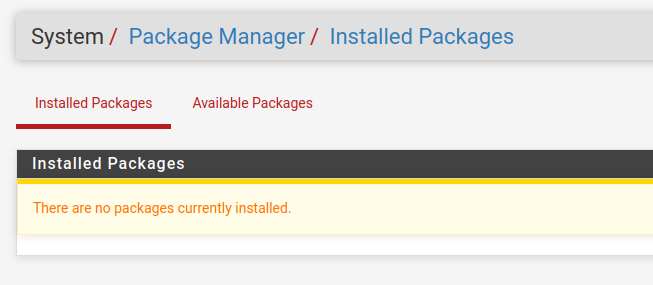
The Summerhouse (22.05) in SE , don't have this issue
Saw this in the system log:
Sep 17 08:11:49 pkg-static 55031 pfSense-repo upgraded: 22.05_2 -> 22.05_9 Sep 17 08:11:49 pkg-static 55031 pfSense-upgrade upgraded: 1.0_26 -> 1.0_27Would there be a difference in upgrades pulled at 01.00 vs 08.00
I'm in the summerhouse right now, and my ATV (AppleTv) exit's in DK.
Due to "Possible Wife imposed health issues, or Ear-Pain" if the ATV connection is lost. I will "Chiken out" on doing reboot or other "dangerous things to the DK firewall"
Edit - Just noticed the :
DK firewall did a 22.05_2 -> 22.05_5 upgrade (has issues)
SE firewall did a 22.05_2 -> 22.05_9 upgrade (has no issues)So the update repos version switched in that timeframe.
Did Netgate fix a goof ??Edit2:
Reading the nice hint from @techpro2004I see that important info is missing in my DK
/usr/local/etc/pkg/repos/pfSense.confcat /usr/local/etc/pkg/repos/pfSense.conf FreeBSD: { enabled: no } pfSense-core: { url: "/pfSense_plus-v22_05_amd64-core", mirror_type: "srv", signature_type: "fingerprints", fingerprints: "/usr/local/share/pfSense/keys/pkg", enabled: yes } pfSense: { url: "/pfSense_plus-v22_05_amd64-pfSense_plus_v22_05", mirror_type: "srv", signature_type: "fingerprints", fingerprints: "/usr/local/share/pfSense/keys/pkg", enabled: yes }SE (working) contains:
/usr/local/etc/pkg/repos/pfSense.confcat /usr/local/etc/pkg/repos/pfSense.conf FreeBSD: { enabled: no } pfSense-core: { url: "pkg+https://firmware.netgate.com/pkg/pfSense_plus-v22_05_amd64-core", mirror_type: "srv", signature_type: "fingerprints", fingerprints: "/usr/local/share/pfSense/keys/pkg", enabled: yes } pfSense: { url: "pkg+https://firmware.netgate.com/pkg/pfSense_plus-v22_05_amd64-pfSense_plus_v22_05", mirror_type: "srv", signature_type: "fingerprints", fingerprints: "/usr/local/share/pfSense/keys/pkg", enabled: yes }NB:
The path should be : /usr/local/etc/pkg/repos/pfSense.confSolved:
Replacing the two url: entries in the /usr/local/etc/pkg/repos/pfSense.conf , on my DK firewall, with the contents from my SE fiewwall. And running a pkg-static -d update , seems to have fixed the issue.I how have this in the GUI:
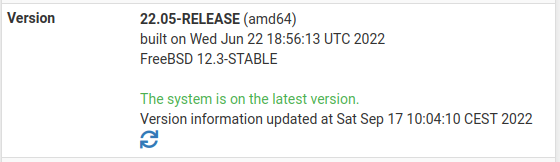
And my Installed Packages shows up again.
Indicating that System_Patches package should be manually updated.
The new System_Patches, adds the CRL fix as recommended.@techpro2004
Thanx for the hint

/Bingo
-
I had this exact same problem (noticed it yesterday) and can confirm the findings from techpro2004 and bingo6000
After fixing the URLs in "/usr/local/etc/pkg/repos/pfSense.conf" everything went back to normal.
-
Still would be nice to have an automatic fix for the lazy people. I was frightened seeing this until I came here.
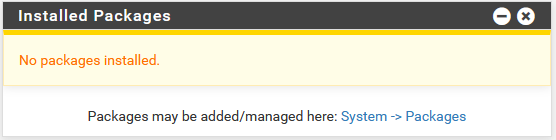
-
Here is a "One Liner" , that ought to fix it.
sed -i "" 's/url: "/url: "pkg+https:\/\/firmware.netgate.com\/pkg/g' /usr/local/share/pfSense/pkg/repos/pfSense-repo.confNote:
/usr/local/etc/pkg/repos/pfSense.conf - Is symlinked to /usr/local/share/pfSense/pkg/repos/pfSense-repo.confls -l /usr/local/etc/pkg/repos/pfSense.conf lrwxr-xr-x 1 root wheel 52 Sep 2 19:36 /usr/local/etc/pkg/repos/pfSense.conf -> /usr/local/share/pfSense/pkg/repos/pfSense-repo.confAnd sed won't work on a symlink
Therefore the "One-Liner" refers to the real file , not the symlinked one.
sed -i "" 's/url: "/url: "pkg+https:\/\/firmware.netgate.com\/pkg/g' /usr/local/share/pfSense/pkg/repos/pfSense-repo.confBackup your existing : /usr/local/share/pfSense/pkg/repos/pfSense-repo.conf , before using the above command.
Something like
cp /usr/local/share/pfSense/pkg/repos/pfSense-repo.conf /usr/local/share/pfSense/pkg/repos/pfSense-repo.conf.orgAfter fixing with the "One-Liner" maybe update the repos from CLI:
pkg-static -d update/Bingo
-
@jimp I hope netgate will fix it too.
-
@bob-dig said in Unable to check for updates:
@jimp I hope netgate will fix it too.
That could be a "Chicken / Egg" issue, if the pfS uses those url's to fetch everything.
Even though it's weekend , i find it a bit strange that we haven't heard anything from Netgate, not even an ACK.
/Bingo
-
@bingo600 But why now, it has worked until yesterday, I am on 22.05 for months now. So what has changed when? Sry, for not getting the root of the problem.
-
@bob-dig
See my initial post herehttps://forum.netgate.com/post/1062012
And note that my DK FW (with the issue) updated to 22.05_5 at 01:00 CEST
Sep 17 01:00:03 pkg-static 24861 pfSense-repo upgraded: 22.05_2 -> 22.05_5My SE FW (with no issue) updated to 22.05_9 at 08:11 CEST
Sep 17 08:11:49 pkg-static 55031 pfSense-repo upgraded: 22.05_2 -> 22.05_9My guess is that the 22.05_05 update somehow FSCK'ed up the repos url's. And that Netgate got it fixed, sometime in the 01:00 to 08:11 timeframe.
So "Slow updaters" are not affected , "Fast updaters" are affected.
/Bingo
-
@bingo600 So we are talking not about an update of pfSense to a new version but to the repos stored in pfSense? And there is no Boot Environment for fixing it. Also there is nothing in Config History, maybe because I changed stuff today.
But lets say, I didn't changed something of interest in the last two days, I can use my own backup und it should be good. I will try that.
-
@bob-dig said in Unable to check for updates:
@bingo600 So we are talking not about an update of pfSense to a new version but to the repos stored in pfSense?
Yes, a repos update ... And the naming might hint that 22.09 is close.
And there is no Boot Environment for fixing it.
I do not know pfSense well enough to know if there is another way of downloading a fix.
Also there is nothing in Config History, maybe because I changed stuff today.
I saw it (the update) in the System General Log
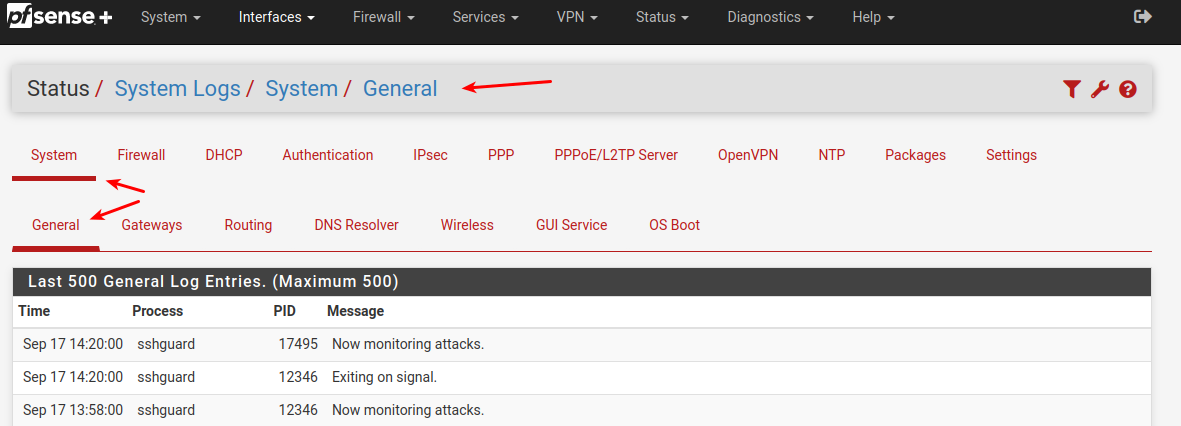
.
.But lets say, I didn't changed something of interest in the last two days, I can use my own backup und it should be good. I will try that.
Your config should not have been affected , and restoring the config would not fix it.
A full reinstall would probably fix it, as it would pull the '09 repos update not the '05.
But that would (IMHO) be a lot of hassle, in order to avoid doing a ssh admin@xxxxxx , select 8 , and do the "One-Liner"/Bingo
-
@bingo600 said in Unable to check for updates:
Yes, a repos update ... And the naming might hint that 22.09 is close.
I think it is close indeed..
https://redmine.pfsense.org/projects/pfsense-plus/issues?fixed_version_id=60&set_filter=1&status_id=%2A -
This is what NetGate support sent to me about this problem.
Diagnostics --> Edit File --> and in the "Path to file to be Edited", please enter the following and click "Load":
/usr/local/share/pfSense/pkg/repos/pfSense-repo.conf
You can then replace the file with the following contents and hit "Save". This will resolve your issue:
FreeBSD: { enabled: no }
pfSense-core: {
url: "pkg+https://firmware.netgate.com/pkg/pfSense_plus-v22_05_amd64-core",
mirror_type: "srv",
signature_type: "fingerprints",
fingerprints: "/usr/local/share/pfSense/keys/pkg",
enabled: yes
}pfSense: {
url: "pkg+https://firmware.netgate.com/pkg/pfSense_plus-v22_05_amd64-pfSense_plus_v22_05",
mirror_type: "srv",
signature_type: "fingerprints",
fingerprints: "/usr/local/share/pfSense/keys/pkg",
enabled: yes
}The problem is gone after changing this.