Issues reinstalling CE onto SG2220
-
Is it an early device that had 4GB eMMC? If so the installer cannot use ZFS there. UFS should work though.
The Netgate ADI CE 2.6 image should fine though you can also open a ticket with us to get a 22.05 Plus image to try:
https://www.netgate.com/tac-support-requestThat error could be either the eMMC or the USB drive depending in whether you see it after installing or during the install. If it's during the install then try a different USB stick.
Steve
-
@stephenw10 It does have the 4GB storage, so it's a shame I can't but zfs was apparently never on the table to begin with.
The issue is popping up during the install process. After picking the partition scheme, loading the default partitions, and hitting finish, the first step completes, but the second loading bar never moves and just says failed before popping up with the error above.
I have switched to a different USB, even grabbed an old 2.0 stick but still the same errors. I even switched from rufus to Etcher but same deal.
I've put in a ticket and will try once again once I get the Plus image to try out, and will update once I see what happens.
-
Well they are pretty quick on the reply. Tried with the Plus 22.05 image, using both of my USBs and still having the exact same issue. Same process and same error.
-
And it's the same error? On da0?
In the 2220 the eMMC appears as a USB device which is usually da0. But when a USB device is connected such as when you're installing it becomes da1. Thus that error you see looks like a problem reading the USB stick not the eMMC.
Can we see the full install log?
You can fit an m.2 SATA drive in the SG-2220 if the eMMC actually has failed.
Steve
-
@stephenw10 How would I go about getting an install log? But yes, exact same error regardless of image or the USB it's on.
And when looking at the partition editor da0 is showing up as the what I assume to be the internal storage (3.5GB) and da1 appears to be the USB drive, size depending on which one I have plugged in.
And yeah I am aware that I could add in a M.2, and would certainly be cheaper than some of the replacement options I've been looking over, but I'll save that for a bit later hopefully. If all else does wind up failing, I'll go that route.
-
Just copy/paste the outpu form the terminal is what I usually do. Though many terminal clients can be configured to store everything to a log file and that's often easier.
Steve
-
@stephenw10 PuTTy does have a logging option it seems. Ive copied in the entire log from boot all the way to the final abort screen after the main error. The formatting is a bit messy so I included screenshots of the process after the keymapping screen through to the error screen if that makes anything easier.
Full log
(I could not post the full log here as it exceeds the character limit for posts)Screenshots:
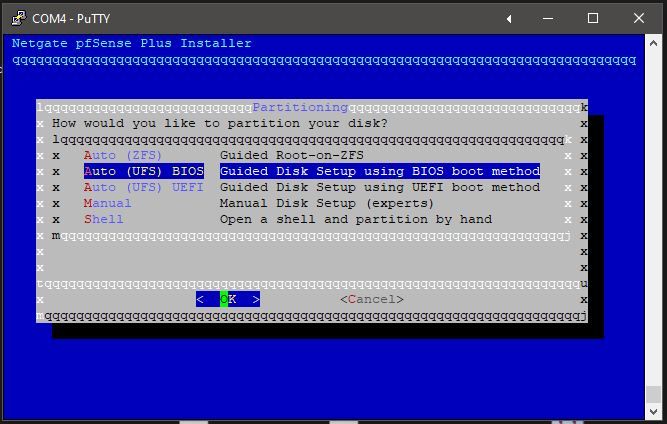
Process is the same, with same results with both BIOS and UEFI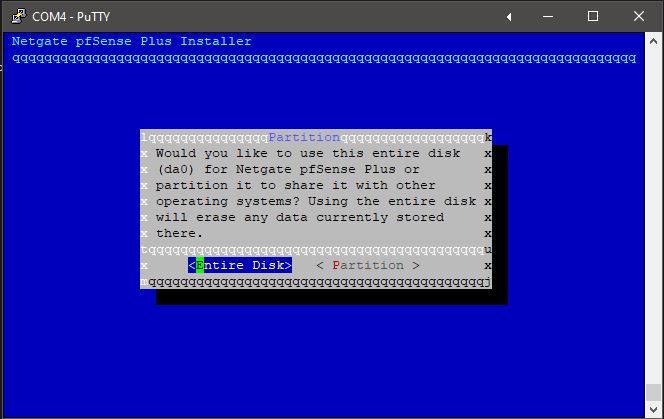
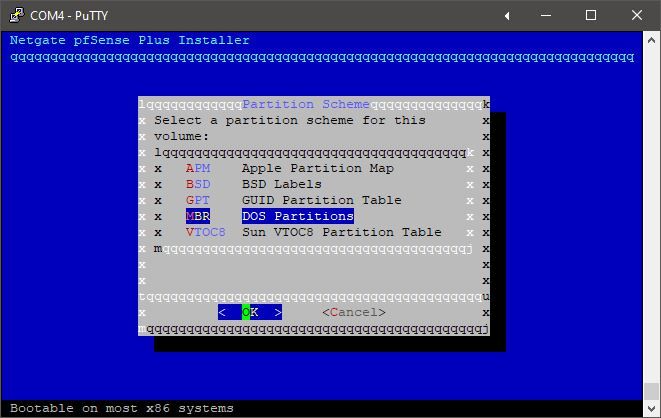
Again, same process/results on GPT or MBR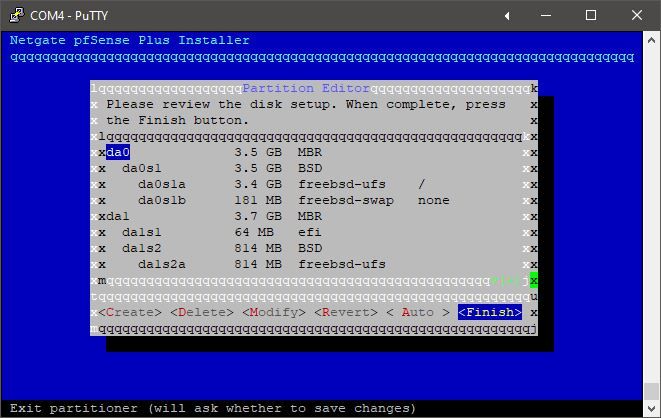
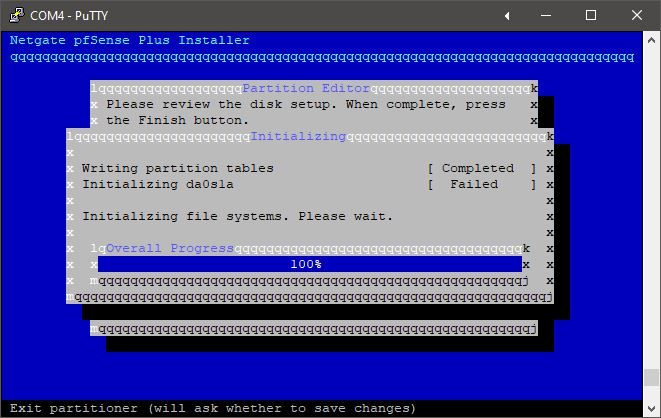
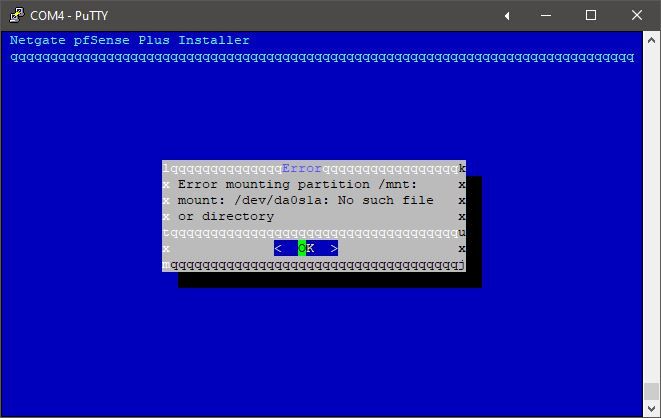
After this it just asks if I want to restart the install process.
-
Hmm, that starts to look like a bad eMMC then unfortunately.
You could try setting the partitions manually. Or clearing it form the command prompt first.
Steve
-
After a few failed attempts at manual partitions, I've opted to just buy a new M.2 to try and bring this thing back to life. Worst case I can just reuse it in a new build, but that was money I was hoping to not have to spend for a while longer. I'll update again once I've got the hardware installed and made another attempt at install.
-
So after installing a new M.2, the installer went right through and it was up and running with no problems right away. So it does seem the issue was related to the onboard storage itself, though I am still wondering what the issue could have been. It seems unlikely that it would have been running fine for so long with bad storage and a simple reboot is what killed it, but without further diag I'm content to just let it run off the new drive.
Thanks for the help.
-
Simply rebooting is often what shows up some long standing problem. It's why we always recommend rebooting before running an upgrade. Many firewalls only ever get rebooted at upgrade but that's when you're most likely to see a hardware failure and if you don't test that it looks like a problem with the upgrade.
Steve