-
@xenium1024 also, thank you for posting that the fetch command no longer works...once I saw your post, I copied the driver package off my system and stored it separately, in case I ever have to rebuild my router. Anyone else who had to use this package for their install may want to do the same.
-
The fetch command there only doesn't work because FreeBSD stopped building both .tgz and .pkg files for everything and now only build .pkg.
But also there is no need to use fetch you can just usepkg adddircetly.We removed the re-kmod package from our repo because it was failing to build in our build system at the time. The build system is completely different now and the code in 14 is obviously as fresh as it gets so we could re-try. Let me see what I can do.
Steve
-
USB to RJ45 adapter (only for the installation) could be a nice workaround. Some were reporting that the
adapters with an ASIX AX88179 chipset will be recognised out of the box.Dobby
-
The realtek-re-kmod pkg is back in our repo for todays snaps.
Steve
-
It appears to work fine for me in an APU but it does throw a large number of warnings with the debugging options we currently have enabled.
-
@stephenw10 still cant update to it
[2.6.0-RELEASE][admin@pfSense.home.arpa]/root: pkg install realtek-re-kmod
Updating pfSense-core repository catalogue...
pkg: https://pkg00-atx.netgate.com/pfSense_v2_5_2_amd64-core/packagesite.pkg: Not Found -
This post is deleted! -
It is in the 2.7 development repo as of yesterdays snapshot. It's not available in the 2.6 repo.
It is actually in the 2.5.2 repo but you shouldn't be trying to pull from there because you're running 2.6.
Make sure you have the repo branch set to latest stable. Or upgrade to 2.7 dev if you want to test that, not on a production box!Steve
-
@stephenw10 i need your help =],
i got 8111E realtek card, and it is only getting 100mb, if i try to force it to 1gb it breaks and dosent work, the card itself is 1gb compitable, i am on 2.6 , there is some drivers that can make it work on 1gb?, i tried everything on google, cant seem to make it work, the stock drivers cant work on 1gb, and cabels are ok, when i connect it to the lan interface it does seem to blink and work on 1 gb, but when connected to the dsl model(brige mode), it only gets 100mb, when i connect pc to the dsl router, it does get 1gb, but when connecting the dsl router to the 8111E,somehow the negotiation dosent get 1gb and only 100mb , thats why i think the driver is broken -
You can still install it in 2.6 using:
pkg add https://pkg.freebsd.org/FreeBSD:12:amd64/quarterly/All/realtek-re-kmod-196.04.pkgBut I doubt it will help with that issue. The standard driver should connect fine with that NIC. That really seems like some issue at layer 1. So the cable or modem itself. Try putting a switch between the firewall and modem.
Steve
-
This post is deleted! -
@stephenw10 I have the same issue. I have Realtek cards on my Zimaboard and I can get them to stay stable, until I install suricata. If I do that the WAN just shuts off (LEDs off) and comes back on periodically. I tried the links provided for the pkg in the command prompt of PfSense and nothing will download/install. It sounds like I just need to wait on 2.7.
-
Ooops should have been:
pkg add https://pkg.freebsd.org/FreeBSD:12:amd64/quarterly/All/realtek-re-kmod-196.04.pkgDo you see anything logged though when it stops?
Are you trying to run Suricata in in-line mode?
Steve
-
@stephenw10 thanks, so that URL worked. I plugged that URL into the console in the PfSense web interface and got:
Fetching realtek-re-kmod-196.04.pkg: .......... done Installing realtek-re-kmod-196.04... Extracting realtek-re-kmod-196.04: .... done ===== Message from realtek-re-kmod-196.04: -- Add the following lines to your /boot/loader.conf to override the built-in FreeBSD re(4) driver. if_re_load="YES" if_re_name="/boot/modules/if_re.ko" By default, the size of allocated mbufs is enough to receive the largest Ethernet frame supported by the card. If your memory is highly fragmented, trying to allocate contiguous pages (more than 4096 bytes) may result in driver hangs. For this reason the value is tunable at boot time, e.g. if you don't need Jumbo frames you can lower the memory requirements and avoid this issue with: hw.re.max_rx_mbuf_sz="2048"I then updated the loader.conf via SSH into the router. I added the two lines above at the very top of the loader file and made sure it wrote. I rebooted and I still have an issue where the WAN doesn’t grab an IP. I have to physically disconnect and reconnect the Ethernet cable. I have yet to try suricata again but yes I had it in inline.
-
@mxczxakm might want to put those lines into /boot/loader.conf.local
That way it (the manual settings you added) will stick around if you do an upgrade.
-
@rk0 Should I have those lines in both or just the .conf.local? Should i remove them from .conf? I don’t understand exactly what these files are doing so I’m flying blind.
-
@mxczxakm the full file name (and subdirectory location) for JUST the "new" configuration parameters would be /boot/loader.conf.local (just saying that, since you wrote .conf.local)
I'd leave your /boot/loader.conf file as "pristine", and just add the
if_re_load="YES"
if_re_name="/boot/modules/if_re.ko"lines to the "new" /boot/loader.conf.local file
...and perhaps the
hw.re.max_rx_mbuf_sz="2048"
line if you don't have anything on the network using jumbo frames...which would probably be unlikely -
@rk0 Thanks for this!
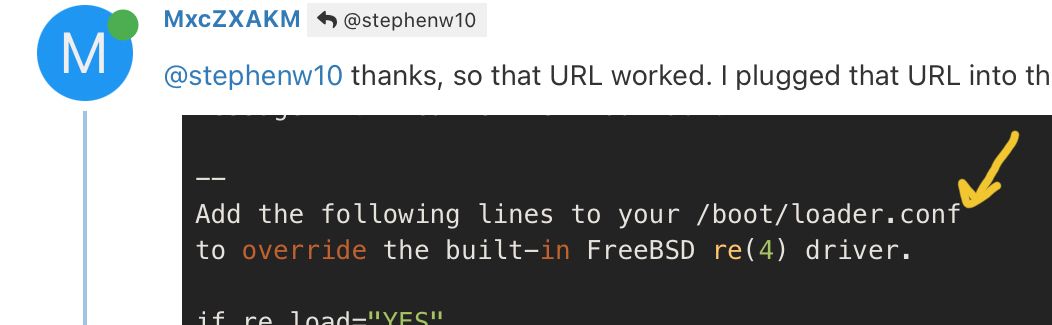
I’d add .local to the note that comes up then. I took it literally.
Maybe it’s just normal Linux etiquette but wasn’t obvious to me.
-
Well, that fixed it! Thanks so much, this was killing me! Now to try Suricata again.
——
No more drops, you guys rock!
-
@mxczxakm (it wasn't obvious to me the first time through either
 ).
).In fact, it was another user on this forum months ago that explained to me how the /boot/loader.conf.local file would stick around after an upgrade, while the /boot/loader.conf file might get reset back to initial settings....
Good advice passed on in the forum helps us all!
Copyright 2025 Rubicon Communications LLC (Netgate). All rights reserved.