TP-Link M7350 v4 4g "modem" "router".
-
You might be able to.
You can extract the rndis kernel module (if_urndis.ko) from the equivalent FreeBSD version and load it into pfSense. There are a number of threads covering that.
Check the usbconfig output for the device though to see if it exposes a urndis device.
Steve
-
Thanks for the reply stephenw10
I saw some of the urndis threads but i didn't find any that explained enough how to get the kernel module over to pfsense, read also something about a system panic and something like that if the kernel was used, is that an issue?
Could you help me/point me in the right direction if it is not a system panic issue to use it.
Best regards! :)
-
So first get the kernel from the appropriate FreeBSD ISO, so 11.1 64bit if you're testing against pfSense 2.4.X.
Copy the file to /boot/modules using SCP (WinSCP in Windows for example).
Then add the following line to /boot/loader.conf.local:
if_urndis_load="YES"I would not expect a kernel panic. The biggest issue is from disconnecting the modem whilst it's in use. pfSense does not like to have interfaces removed like that.
Steve
-
Just wanted to share that I successfully connected my M7350 v3 box via USB to my pfSense 2.4.3.
After following the above steps, the interface showed up as ue0 and I could continue adding a new Interface in pfSense.
No kernel panic indeed .
. -
@discofris hello, I know this is quite old, but I am just trying to connect one of these TP-Link devices to the USB port of my SG-3100 to get us out of an emergency! Please can you quickly describe how you configured pfSense (PPP, DHCP, PPPoE etc.)?
Many thanks -
If it appears as an Ethernet device you should use DHCP.
-
Connected via USB, it appeared as an extra interface, found this in my notes:
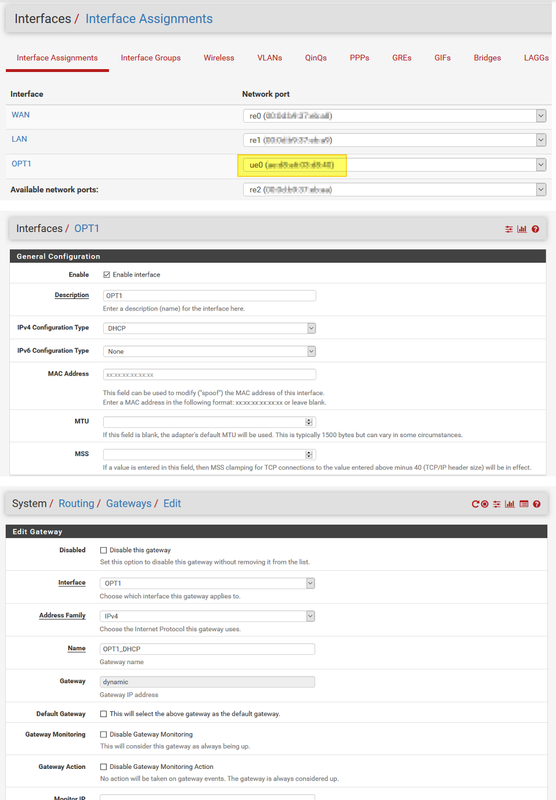
-
Hi there I'm sorry for digging this up but last reply was this year :P
So I'm configuring a box to send to my dad in another continent and he has a backup internet with a TP-Link M7350.
Looking at this thread seems alright to put it to work, my question is:
Is there a chance the module may be removed during updates?
Thank you.
-
If it's added to load in loader.conf.local it will be retained across a firmware upgrade so it will try to load.
There's no way to guaranty that it will succeed after an upgrade but I would certainly expect it to.
If, for example, the module stopped building in a new FreeBSD version we mighgt opt to not include it in the release. Or the new module version might not recognise the hardware and no-one had tested it to know that.Steve
-
@stephenw10 thanks a lot for your reply. In the meanwhile I downloaded a FreeBSD 12.3 looking for the module BUT in the meanwhile made a search on the pfSense install and noticed
if_urndis.kois already there on the pfSense:[22.05-RELEASE][root@pfs-fw.home.domain.local]/: find / -type f -iname if_urndis.ko /boot/kernel.old/if_urndis.ko /boot/kernel/if_urndis.koSo as it was suggested above to extract the rndis kernel module from an equivalent FreeBSD version but the topic is also quite old, I was wondering if I do have to extract it or can I simply use this one?
-
Yes, you should use the included module. You simply have to load it with that line in loader.conf.local.
Steve
-
@stephenw10
Amazing Steve thanks a lot for the feedback! have a nice one -
Hi,
Just wanted to add that due to another emergency, I found myself trying to connect my TP-Link M7350 to my SG-3100 again, and I had success in two ways...Firstly, I connected the WAN port of my SG-3100 to a Win 11 laptop and connected the M7350 to it's USB port. Win 11 just found it and set it up like any other network interface, which means you can then go in to the connection properties and select the Sharing option to share it. The SG-3100 can then route through it just fine... The downside is the laptop having to be on and taking up space.
So I then tried connecting the M7350 direct to the USB port and sure enough the Interfaces menu in pfSense showed a new port for UE0 which I was able to map to a new DHCP interface. And it all just worked! So I don't really understand what all the talk above about taking bits of kernels apart is about, but I can confirm this device does just work.
-
Yup because the modules are now included. The device is recognised by default.