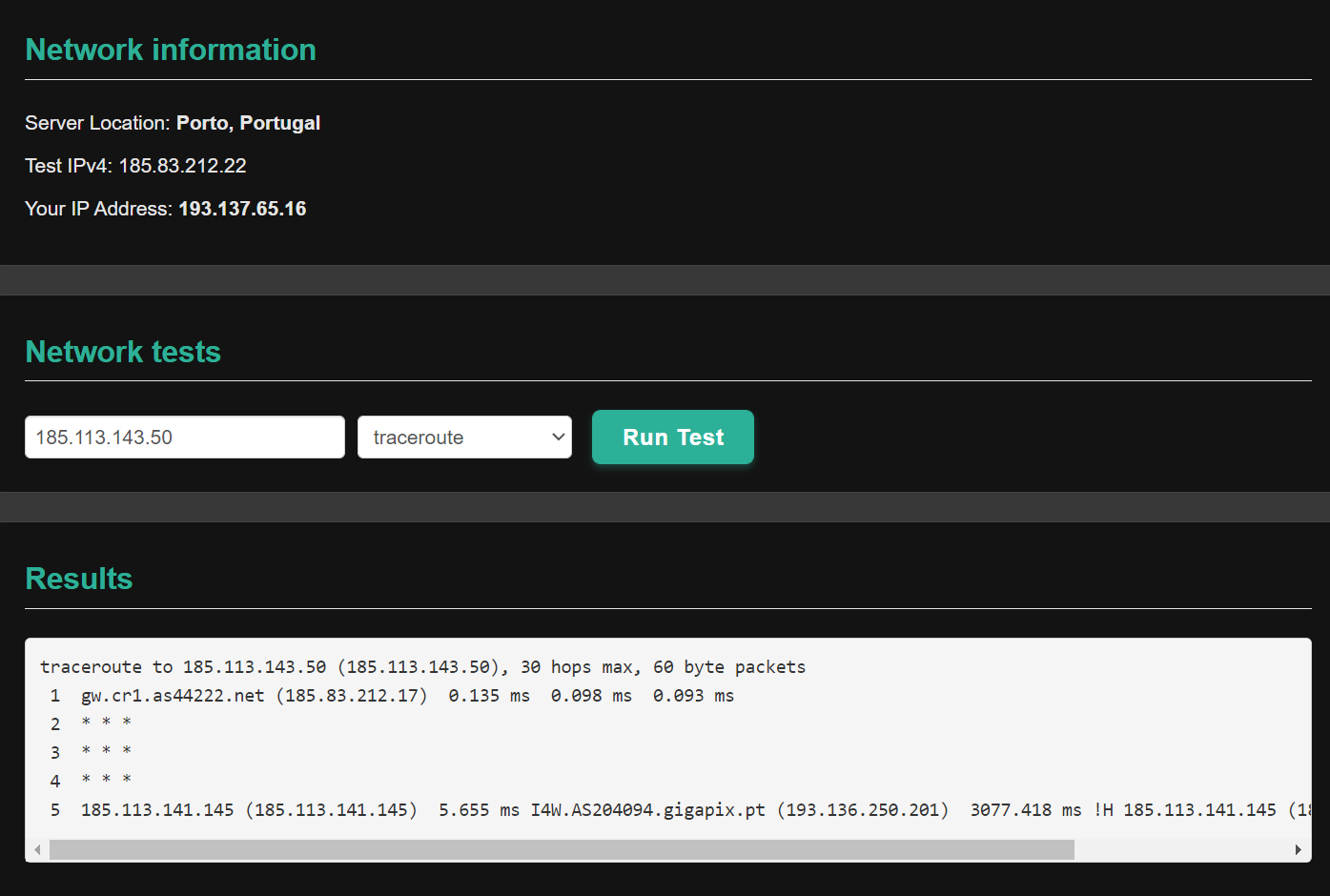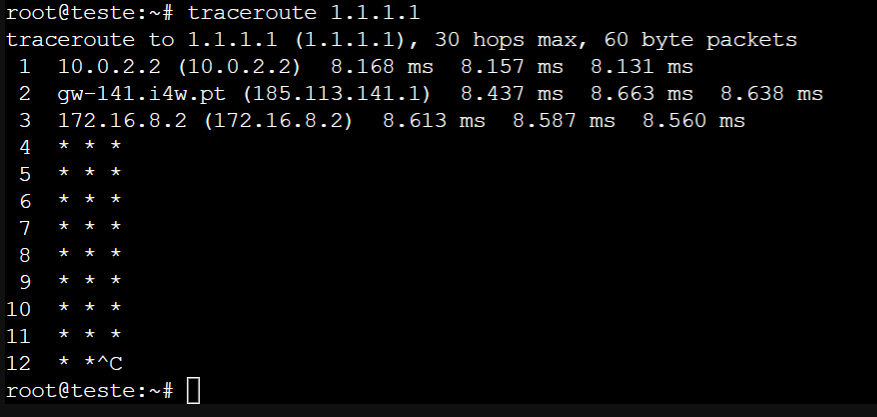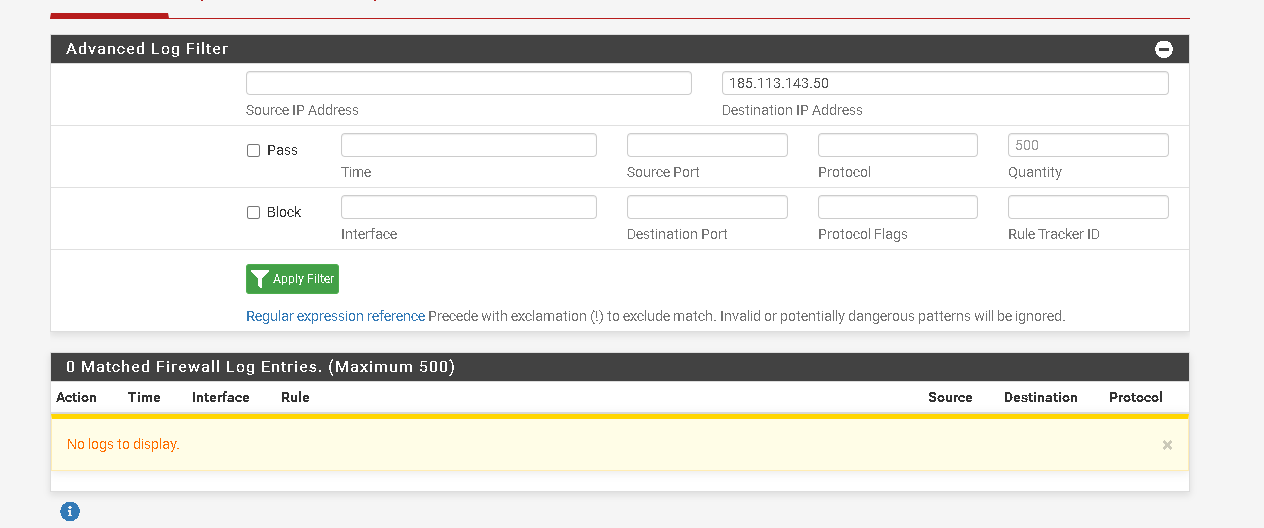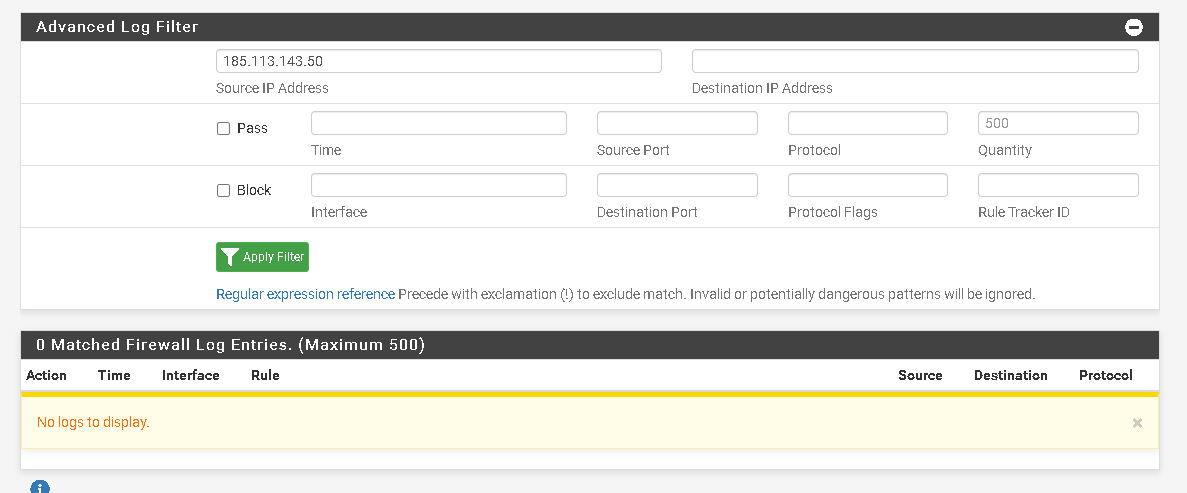Forward /29 through gre tunnel and allocate public ips on hosts.
-
Something strange has happened in the last few days. If I ping the ip 185.113.143.50, it goes through the remote pfsense and the local pfsense until it reaches the virtual machine and I get a response. When I ping from inside the virtual machine to the outside, it passes through local and remote pfsense but does not receive the ping response.
Below I send two pcaps the first is me pinging my pc and I get a response the second is me pinging the virtual machine and I don't get a response on the virtual machine. These two pcaps were made in the remote pfsense on the wan interface.
Thanks
11:46:37.039207 00:16:3c:d5:dc:45 > 00:00:5e:00:01:0b, ethertype IPv4 (0x0800), length 74: (tos 0x0, ttl 62, id 64165, offset 0, flags [none], proto ICMP (1), length 60) 185.113.143.50 > 193.137.65.16: ICMP echo reply, id 1, seq 147, length 40 11:46:37.362149 00:00:5e:00:01:0d > ff:ff:ff:ff:ff:ff, ethertype ARP (0x0806), length 60: Ethernet (len 6), IPv4 (len 4), Request who-has 185.113.143.50 tell 185.113.143.1, length 46 11:46:38.040709 00:00:5e:00:01:0b > 00:16:3c:d5:dc:45, ethertype IPv4 (0x0800), length 74: (tos 0x0, ttl 120, id 15176, offset 0, flags [none], proto ICMP (1), length 60) 193.137.65.16 > 185.113.143.50: ICMP echo request, id 1, seq 148, length 40 11:46:38.049015 00:16:3c:d5:dc:45 > 00:00:5e:00:01:0b, ethertype IPv4 (0x0800), length 74: (tos 0x0, ttl 62, id 64240, offset 0, flags [none], proto ICMP (1), length 60) 185.113.143.50 > 193.137.65.16: ICMP echo reply, id 1, seq 148, length 4011:42:13.334730 00:16:3c:d5:dc:45 > 00:00:5e:00:01:0b, ethertype IPv4 (0x0800), length 98: (tos 0x0, ttl 63, id 63699, offset 0, flags [DF], proto ICMP (1), length 84) 185.113.143.50 > 1.1.1.1: ICMP echo request, id 59694, seq 28, length 64 11:42:14.358678 00:16:3c:d5:dc:45 > 00:00:5e:00:01:0b, ethertype IPv4 (0x0800), length 98: (tos 0x0, ttl 63, id 63794, offset 0, flags [DF], proto ICMP (1), length 84) 185.113.143.50 > 1.1.1.1: ICMP echo request, id 59694, seq 29, length 64 11:42:15.382590 00:16:3c:d5:dc:45 > 00:00:5e:00:01:0b, ethertype IPv4 (0x0800), length 98: (tos 0x0, ttl 63, id 63795, offset 0, flags [DF], proto ICMP (1), length 84) 185.113.143.50 > 1.1.1.1: ICMP echo request, id 59694, seq 30, length 64 11:42:16.406529 00:16:3c:d5:dc:45 > 00:00:5e:00:01:0b, ethertype IPv4 (0x0800), length 98: (tos 0x0, ttl 63, id 64029, offset 0, flags [DF], proto ICMP (1), length 84) 185.113.143.50 > 1.1.1.1: ICMP echo request, id 59694, seq 31, length 64 -
Either something else is blocking it or 1.1.1.1 is just not responding.
Does that happen for any external IP you try to ping?
Clearly the route to 185.113.143.50 is still good since you are able to ping it.
Steve
-
Everything I try to ping to the outside gets no response.
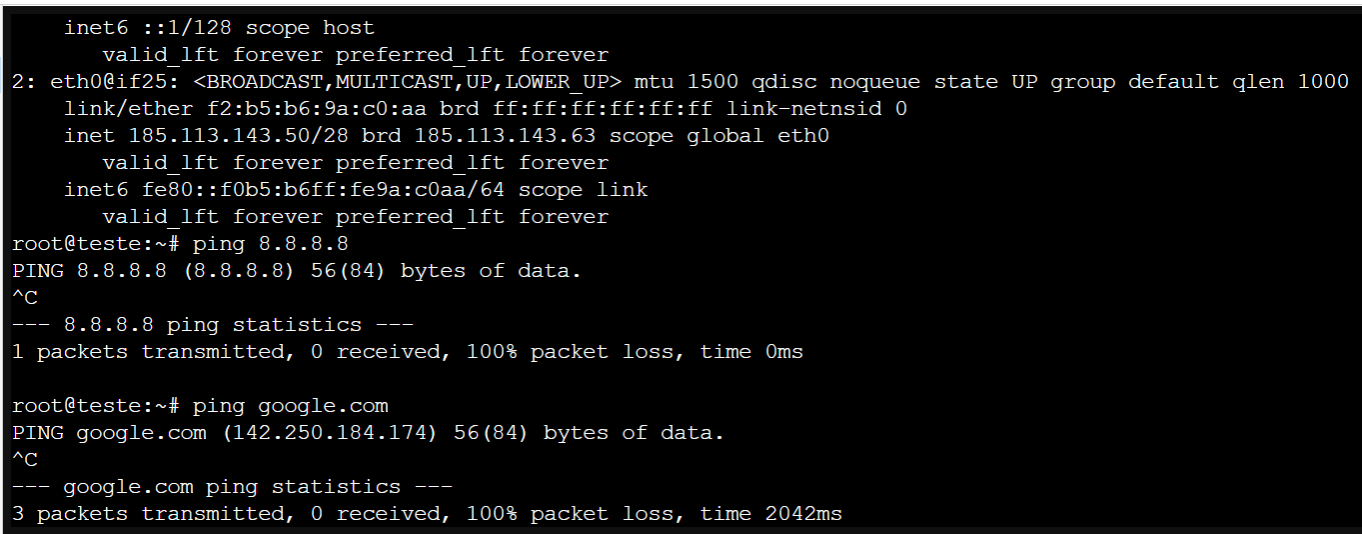
In the vlan I just have this rule in the local pfsense. On the remote pfsense I have the firewall turned off, it's just for routing.
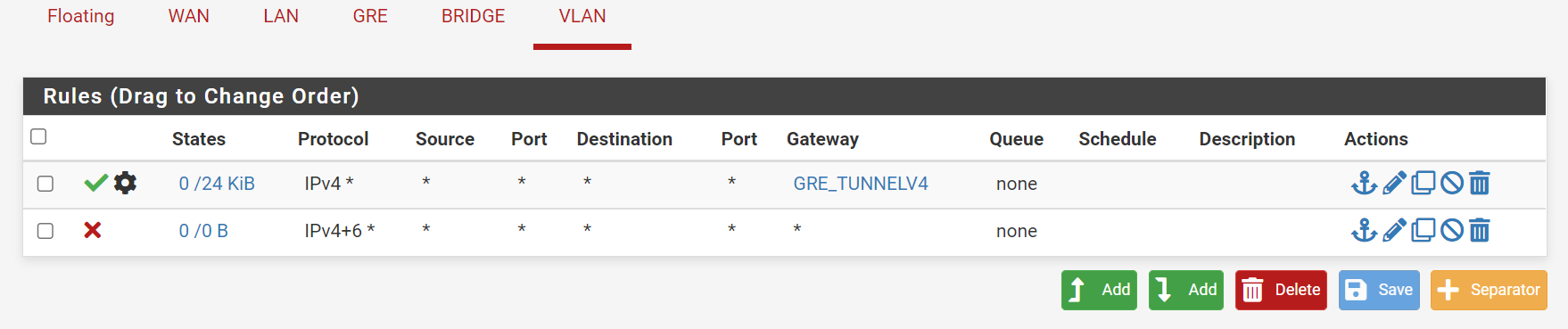
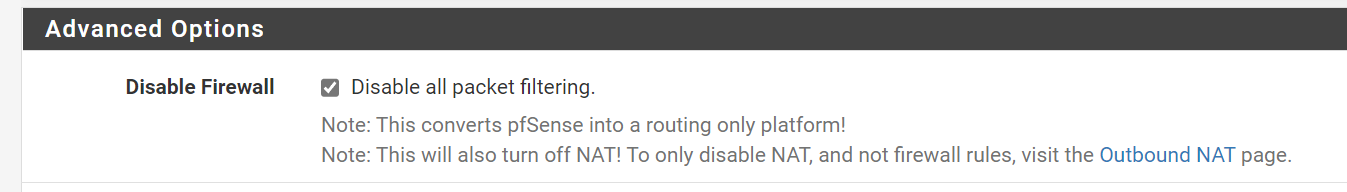
-
Try running a traceroute. It looks like something is blocking outbound traffic but it's not either of the pfSense boxes. The pcap shows the traffic leaving the remote WAN interface exactly as expected.
Steve
-
-
I meant traceroute the other way, from 185.113.143.50 out to something. Where it's failing.
-
root@teste:~# ip a 1: lo: <LOOPBACK,UP,LOWER_UP> mtu 65536 qdisc noqueue state UNKNOWN group default qlen 1000 link/loopback 00:00:00:00:00:00 brd 00:00:00:00:00:00 inet 127.0.0.1/8 scope host lo valid_lft forever preferred_lft forever inet6 ::1/128 scope host valid_lft forever preferred_lft forever 2: eth0@if25: <BROADCAST,MULTICAST,UP,LOWER_UP> mtu 1500 qdisc noqueue state UP group default qlen 1000 link/ether f2:b5:b6:9a:c0:aa brd ff:ff:ff:ff:ff:ff link-netnsid 0 inet 185.113.143.50/28 brd 185.113.143.63 scope global eth0 valid_lft forever preferred_lft forever inet6 fe80::f0b5:b6ff:fe9a:c0aa/64 scope link valid_lft forever preferred_lft forever root@teste:~# traceroute google.com traceroute to google.com (142.250.184.174), 30 hops max, 60 byte packets 1 10.0.2.2 (10.0.2.2) 8.151 ms 8.112 ms 8.087 ms 2 gw-141.i4w.pt (185.113.141.1) 8.250 ms 8.252 ms 8.265 ms 3 172.16.8.2 (172.16.8.2) 8.402 ms 8.373 ms 8.355 ms 4 * * * 5 * * * 6 * * * 7 * * * 8 * * * 9 * * * 10 * * * 11 * * * 12 * * * 13 * * * 14 * * * 15 * * * 16 * * * 17 * * * 18 * * * 19 * * * 20 * * * 21 * * * 22 * * * 23 * * * 24 * * * 25 * * * 26 * * * 27 * * * 28 * * * 29 * * * 30 * * * root@teste:~#root@teste:~# traceroute 185.83.212.22 traceroute to 185.83.212.22 (185.83.212.22), 30 hops max, 60 byte packets 1 10.0.2.2 (10.0.2.2) 8.377 ms 8.336 ms 8.310 ms 2 gw-141.i4w.pt (185.113.141.1) 8.664 ms 8.635 ms 8.611 ms 3 NOS.AS2860.gigapix.pt (193.136.251.4) 9.810 ms 9.785 ms 9.949 ms 4 * * * 5 * * * 6 pt1.cr1.as44222.net (185.83.212.11) 13.488 ms 13.176 ms 13.130 ms 7 * * * 8 * * * 9 * * * ....... -
Hmm, that 2nd trace looks like it's succeeding, just the target not responding.
Can it ping 185.83.212.22? That responds for me.
Steve
-
Traceroute is working strangely. Ping does not work.
Curl to ifconfig.me to check external ip doesn't work either.
root@teste:~# traceroute 185.83.212.22 traceroute to 185.83.212.22 (185.83.212.22), 30 hops max, 60 byte packets 1 10.0.2.2 (10.0.2.2) 8.143 ms 8.094 ms 8.068 ms 2 gw-141.i4w.pt (185.113.141.1) 8.473 ms 8.448 ms 8.424 ms 3 NOS.AS2860.gigapix.pt (193.136.251.4) 9.113 ms 9.088 ms 9.173 ms 4 * * * 5 * * * 6 pt1.cr1.as44222.net (185.83.212.11) 13.342 ms 13.255 ms 13.206 ms 7 * * * 8 * * * 9 * * * 10 * * * 11 * * * 12 * * * 13 * * * 14 * * * 15 * * * 16 * * * 17 * * * 18 * * * 19 * * * 20 * * * 21 * * * 22 * * * 23 * * * 24 * * * 25 * * * 26 * * * 27 * * * 28 * * * 29 * * * 30 * * * root@teste:~# ping 185.83.212.22 PING 185.83.212.22 (185.83.212.22) 56(84) bytes of data. ^C --- 185.83.212.22 ping statistics --- 9 packets transmitted, 0 received, 100% packet loss, time 8171ms -
What about if you traceroute with ICMP?:
traceroute -I 185.83.212.22That completes for me here.
-
It's very strange, sometimes my pc's ping to 185.113.143.50 works, other times it doesn't, without touching anything.
root@teste:~# traceroute -I 185.83.212.22 traceroute to 185.83.212.22 (185.83.212.22), 30 hops max, 60 byte packets 1 10.0.2.2 (10.0.2.2) 8.193 ms 8.163 ms 8.156 ms 2 gw-141.i4w.pt (185.113.141.1) 8.433 ms 8.427 ms 8.424 ms 3 NOS.AS2860.gigapix.pt (193.136.251.4) 9.332 ms 9.376 ms 9.587 ms 4 10.255.184.110 (10.255.184.110) 13.387 ms 13.381 ms 13.407 ms 5 * * * 6 pt1.cr1.as44222.net (185.83.212.11) 13.336 ms 13.000 ms 12.967 ms 7 * * * 8 * * * 9 * * * 10 * * * 11 * * * 12 * * * 13 * * * 14 * * * 15 * * * 16 * * * 17 * * * 18 * * * 19 * * * 20 * * * 21 * * * 22 * * * 23 * * * 24 * * * 25 * * * 26 * * * 27 * * * 28 * * * 29 * * * 30 * * * root@teste:~# -
And still nothing shown in the firewall logs as blocked on either pfSense install?
-
-
Hmm, well I see nothing in pfSense that would be causing a problem here and you say nothing changed there.
I can't ping 185.113.143.50 from here:
PING 185.113.143.50 (185.113.143.50) 56(84) bytes of data. From 194.38.148.182 icmp_seq=1 Destination Host UnreachableBut I don't know if I should be able to.
If you can't ping into the routed subnet either that looks more like some routing issue. But it doesn't look like it's in pfSense because it can traceroute to something at least as far as the ISP.
Steve
-
The ip 185.113.143.49 is the ip of the vlan interface of the local pfsense and I think it's always working fine (the icmp is active you can ping it). The rest of the vms that have 185.113.143.49 as a gateway don't work well sometimes it works sometimes it doesn't.
-
Doesn't work from here:
PING 185.113.143.49 (185.113.143.49) 56(84) bytes of data. From 194.38.148.182 icmp_seq=1 Destination Host Unreachable From 194.38.148.182 icmp_seq=2 Destination Host UnreachableSomething filtering the source upstream?
-
@stephenw10 works from my location:
C:\Users\Ted>ping 185.113.143.49
Pinging 185.113.143.49 with 32 bytes of data:
Reply from 185.113.143.49: bytes=32 time=215ms TTL=48
Reply from 185.113.143.49: bytes=32 time=209ms TTL=48
Reply from 185.113.143.49: bytes=32 time=215ms TTL=48
Reply from 185.113.143.49: bytes=32 time=225ms TTL=48Ping statistics for 185.113.143.49:
Packets: Sent = 4, Received = 4, Lost = 0 (0% loss),
Approximate round trip times in milli-seconds:
Minimum = 209ms, Maximum = 225ms, Average = 216msC:\Users\Ted>
-
Mmm, still failing here so it looks like something rejecting it for some sources.
Does your route go through 194.38.148.182?
-
@stephenw10 It does not.
I attempted to post the complete traceroute but it was flagged as spam.
Ted
-
Mmm, this appears to be something in the route. I don't believe this is anything to do with either pfSense box.