pfsense software directory structure on netgate 5100?
-
I went to patch pfblockerng for the high cpu problem, which I haven't actually experienced, and noticed that the software directory structure on this device looks nothing like the linux I'm used to, e.g., there is no /usr directory I can find and the pfblockerng.inc file doesn't seem to even exist on this device. I'd like to understand how the software is structured on this device so I can appreciate how to navigate through it. What am I missing? (All my interaction is through the GUI...)
-
@rloeb said in pfsense software directory structure on netgate 5100?:
nothing like the linux I'm used to
Since it is not Linux but FreeBSD that would make sense.
Filesystem structure can be found going to Diagnostics->Edit File and choosing on the Browse button.
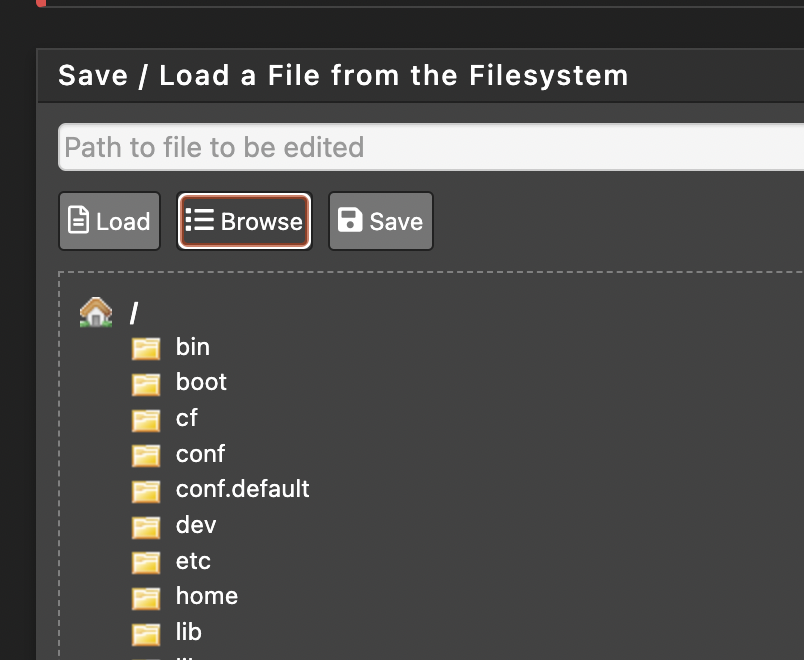
-
Yes, FreeBSD is not Linux.

But you should still see /usr.Steve
-
Thank you. I was trying to navigate using "change directory" commands and getting no where. "Browse," which I never noticed, works much better!!!
-
-
@gertjan Thank you. Much easier to navigate. It never occurred to me to access via SSH other than from the serial port. The firewall is located in an inhospitable location that makes it difficult to use a direct connection. I'm on now using Putty.