Accidentally deleted NAT rule now cant communicate between computers on local net or from outside
-
Hello All,
As the title suggests I screwed up and deleted the wrong rule and now I'm stuck as apparently my backup is older than that rule. The only lead I have is the rule I deleted is mentioned HERE "Drag the newly created rule Redirect rogue devices back to pihole to the top of the list
It must be above the default rule of "Allows all traffic on LAN network"The rule I deleted was the Allows all traffic on LAN network rule. The article claims its a default rule but I cant find it mentioned anywhere.
Now I'm unable to ping any device from any device on my network and the port I had forwarded for plex doesnt work.
Thanks for any and all help!!!
andnosobabin -
@andnosobabin Did you look at restoring the config from before you made the change?
https://docs.netgate.com/pfsense/en/latest/backup/restore.html -
@rcoleman-netgate I didnt have a full backup from before I made the change. I tried using the one in the config history and it didn't restore the rule.
-
@andnosobabin said in Accidentally deleted NAT rule now cant communicate between computers on local net or from outside:
The rule I deleted was the Allows all traffic on LAN network rule
The put it back.. If you know what the rule did, just recreate it.
-
@johnpoz Thanks, I just know the description and not how the rule was made I don't even remember making it and its nowhere in my notes. It seems basic but TBH I'm kinda new to firewall rules and NAT in general so I don't know how to recreate it tho I'm sure its a simple rule.
-
@andnosobabin if it is the default lan rule, then its an any any rule.. Yes the lan has this rule out of the gate when you install.
But you can always restore from your config history - here just delete a rule and put it back
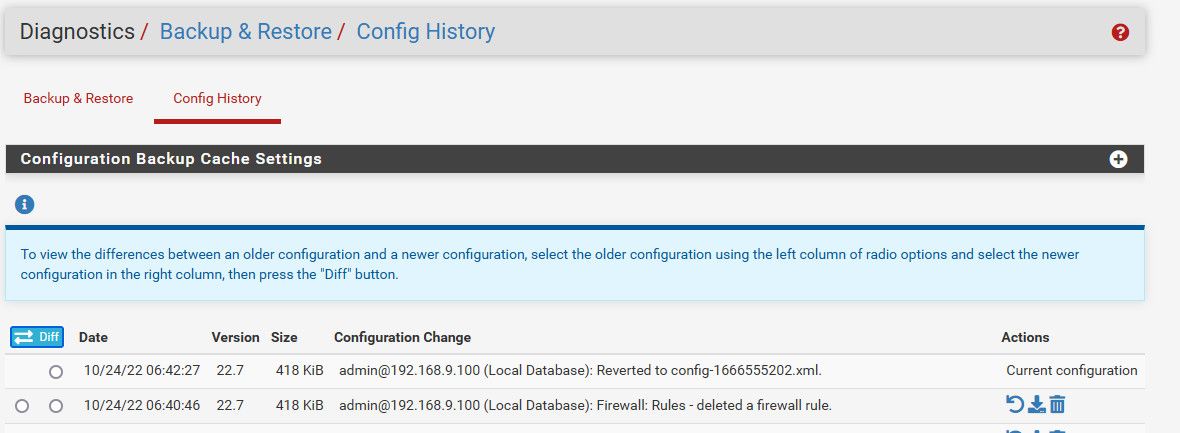
A default lan rule would look like this.
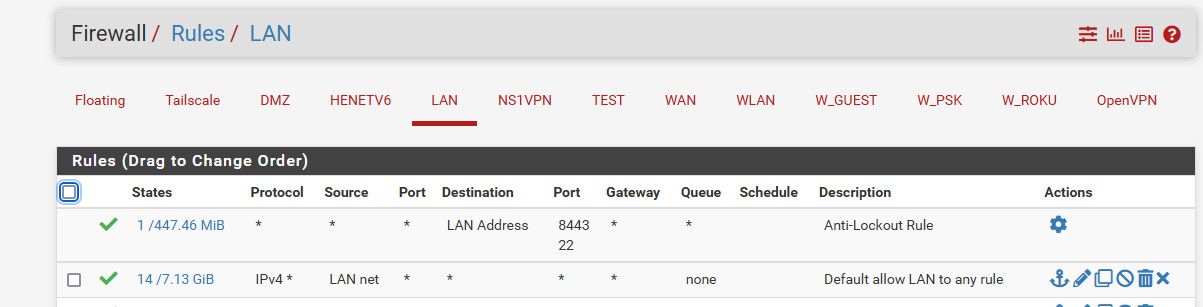
-
@johnpoz Ahh I completley missed something last night in my half awake state. Ignore me all is fine now lol thanks for the assistance!!