iPhone: Privacy Warning
-
@eirikrcoquere said in iPhone: Privacy Warning:
It's plain old DNS Resolver at work with default settings.
Well does that fqdn resolve? There is AAAA for it.. So maybe just having issue with your IPv6..
-
@johnpoz said in iPhone: Privacy Warning:
@eirikrcoquere said in iPhone: Privacy Warning:
It's plain old DNS Resolver at work with default settings.
Well does that fqdn resolve? There is AAAA for it.. So maybe just having issue with your IPv6..
The pfSense pushes two DNS IPs to the clients. An IPv4 and IPv6 address. The IPv4 one is private LAN, the IPv6 is a public address. I think because that's the way my IPv6 is configured. My ISP hands out a /48 and I assign /64s. Track Interface functionality on the LAN interface.
-
@eirikrcoquere said in iPhone: Privacy Warning:
Track Interface functionality on the LAN interface.
Just a theory mind you - but you ipv6 was working.. So no warning it could talk to its doh server. Then your IPv6 range changed. And now can not talk to doh server on IPv6 = warning..
It comes down to this - apple device can not talk to its doh servers, whatever the reason = most likely get a warning that your dns is not private.. Who cares is my point.. No shit I don't want my dns set to your servers in the freaking first place ;) hehehe
-
@johnpoz said in iPhone: Privacy Warning:
@eirikrcoquere said in iPhone: Privacy Warning:
Track Interface functionality on the LAN interface.
Just a theory mind you - but you ipv6 was working.. So no warning it could talk to its doh server. Then your IPv6 range changed. And now can not talk to doh server on IPv6 = warning..
That does make sense….! I’ll check and verify next time it happens and report back.
-
This post is deleted! -
This setting has to do with disabling the "Private Wi-Fi Address" setting for each Wi-Fi network your iOS, iPadOS, and watchOS devices have joined. The purpose of this feature is to mask your device's real MAC address with a randomized MAC address. This warning is just indicating that this security feature has been turned off on the selected Wi-Fi network.
If you re-enable this setting (the default is enabled) on the given Wi-Fi network, then that warning will go away; however, that may cause issues if you secure your wireless network with MAC address filtering or use DHCP reservations.
I personally disable this setting on my devices while on my own Wi-Fi networks.
-
@cloudified while that might be part of it.. There is a warning if you turn off private addresses, there is also another warning that can pop up about insecure dns.
Which is what the user asked about
This network is blocking encrypted DNS traffic.
I thought for that encrypted dns warning at least so far, maybe something changed with the latest 16.1 ios update you had to have some app trying to use encrypted dns to get that warning. The ios itself doesn't try and use that native.
I just looked and I for sure block doh and dot, so highly unlikely any of that is getting outbound. But all I get is the privacy warning about private wifi address is turned off.
-
@johnpoz said in iPhone: Privacy Warning:
@cloudified while that might be part of it.. There is a warning if you turn off private addresses, there is also another warning that can pop up about insecure dns.
Which is what the user asked about
This network is blocking encrypted DNS traffic.
I thought for that encrypted dns warning at least so far, maybe something changed with the latest 16.1 ios update you had to have some app trying to use encrypted dns to get that warning. The ios itself doesn't try and use that native.
I just looked and I for sure block doh and dot, so highly unlikely any of that is getting outbound. But all I get is the privacy warning about private wifi address is turned off.
There have been no changes in any of the iOS 16 or 16.1 developer beta notes about checking for DNS encryption that I can recall.
-
@cloudified here is the warning the OP was talking about.
https://developer.apple.com/forums/thread/661116
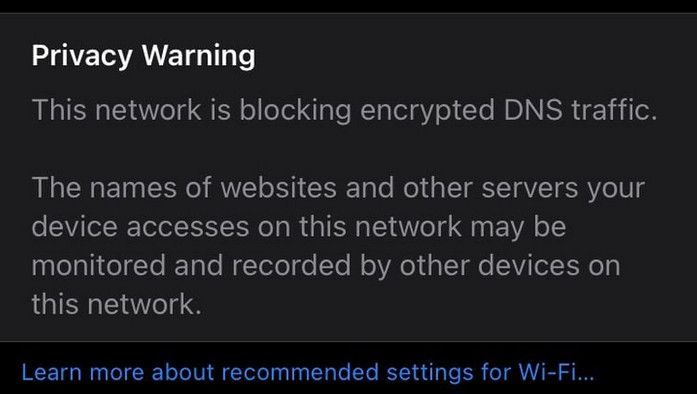
If you google you will find lots of people complaining/asking about it - how to make it go away, etc.
-
@johnpoz said in iPhone: Privacy Warning:
@cloudified here is the warning the OP was talking about.
I just read the release notes, so I didn't see this forum post until now, so thanks for sharing it.
-
This post is deleted!