SSHD won't start
-
@gwabber
Check the system log. Maybe you can find hints for the reason. -
@viragomann thanks for your reply!
I allready did, but there's nothing that could hint to a problem...
-
sshd doesn't need 'much' : at least one interface so it can bind to it :
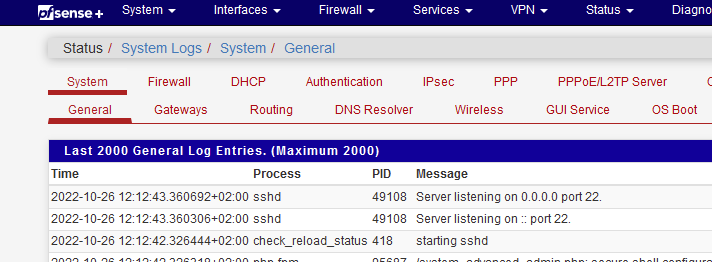
It will use these interface to accept 'all' (IPv4 and IPv6), post 22 by default.
You have enabled it :
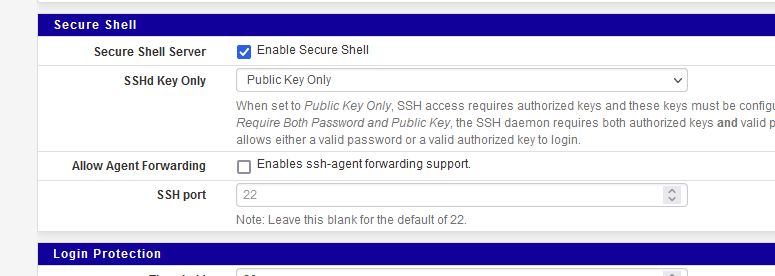
?
-
@gertjan thanks for your reply!
Ben je ook Nederlands / Are you Dutch too? ;)
I have SSH enabled, but the daemon won't start. In the logs I see that it starts, but no error code or something.
I don't know if I have set an interface. Where can I set that?
this is the only line I see in the system logs:

When I try to activate it via shell, it says it's allready enabled...
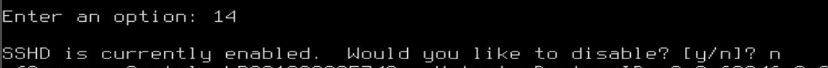
-
@gwabber said in SSHD won't start:
I don't know if I have set an interface. Where can I set that?
No need to select or set an interface.
The sshd daemon will bind to all interfaces.Btw : what does
ps ax | grep 'sshd'tell you if sshd running.
16241 - Ss 0:00.04 sshd: root@pts/0 (sshd) 49108 - Ss 0:00.00 sshd: /usr/sbin/sshd [listener] 0 of 10-100 startupssockstator
sockstat | grep 'sshd'shows also some info.
If 192.168.1.1 is the LAN interface of pfSense, you could also test with :ssh 192.168.1.1@gwabber said in SSHD won't start:
Ben je ook Nederlands / Are you Dutch too? ;)
Yep.
-
Not much to work with I guess... :
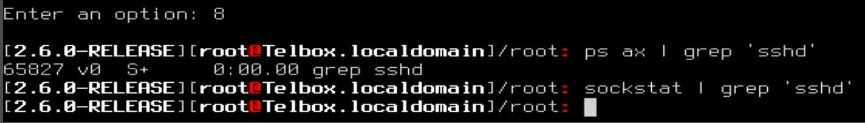
I can't access it from the standard interface, the connection times out.
-
Could it have something to do with the fact that it is an backup on new hardware?
-
@gwabber did you try just disable and then enable it again.
-
@johnpoz yeah i did haha
-
i've been diggin in the forums. I rembered that a couple of days ago, I rebooted my pfsense and I read back the Telegram backups it gave me.
One of them said it was regenerating SSH keys.
That way I came across this topic with someone with the same problem as I had:
https://forum.netgate.com/topic/79400/error-after-upgrade-to-2-2-release-sshd-secure-shell-daemon-doesn-t-start/7now I was able to regenerate according to the commands that were given in that topic, but now i get this error:
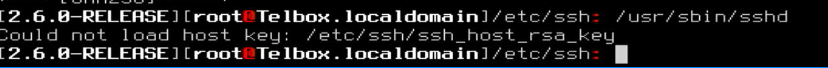
-
@gwabber allright...
apparently it works now. I ignored the error and tried to SSH in. I was able to do that, but I don't know what the error means...
-
so you just started the sshd directly from the cmd line without any parameters or config..
let it start the normal way.. I would kill of any sshd processes and disable and enable it via the gui, or the console.
-
@johnpoz Well, after I regenerated the SSH key's the way the OP from the other topic did it. Also in de GUI everything is running again and I can SSH into the firewall.
Thanks for your help guys!
-
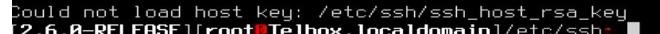
If that file didn't exist, I would hit the big red button called "system not to be trusted" as these files :
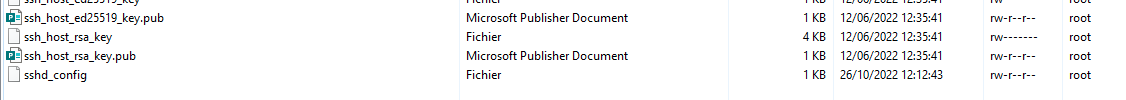
are created upon system (pfSense) install.
The real question is now : **what else has not been created and or not put in place ** ?
And yes, the sshd deamon will silently fail if the basic config isn't present.
I was about to propose : make the sshd system start way more verbose by editing /etc/ssh/sshd_config by adding a line with "Verbose" (something like that).Anyway : Succes verder.