PFSense Fiber port gives only downstream blinking status
-
Hello Professionals,
I'm having an issue with 'fiber ports' on PFsense firewall.
Please give me some advice for my issue if I miss something:Here is the architecture:
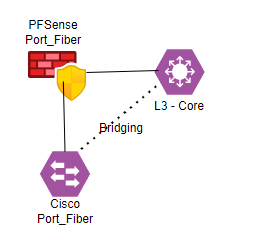
2 ports on firewall are bridging. one port(interface) has 1 ip address.
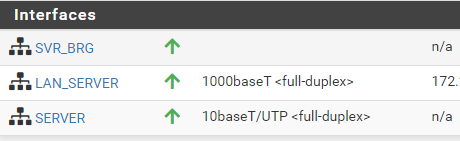
My other PFSense firewall has no issue to config interface to be bridge, but this device is weird.
When I tried to connect fiber cable,- only downstream is blinking, no blinks for both upstream and the port on switch side.

I have no idea what makes only downstream works when I connect fiber cable and port.
I tried this configuration and applied to Ethernet port of Firewall, and it works fine!Do you think my device has fiber port issue? or should I miss something?
Please help me.
I appreciate your comments.
- only downstream is blinking, no blinks for both upstream and the port on switch side.
-
R rcoleman-netgate moved this topic from L2/Switching/VLANs on
-
did you try swapping/rotating one end of the FO cable to be certain it ain't a send/receive mismatch?
did you try cleaning the FO patch cable?
did you try a different FO patch cable?
did you try blowing out the spf module ?
did you try a different sfp module ?if all above don't help, then you best contact netgate support
-
Yeah this seems to be simply a link issue with the fiber port rather than anything to do with bridging.
Get a link established between the NIC and the switch first.What NIC is it? What SFP module? What does pfSense show for the interface status?
Which Netgate device is this? I assume that photo is just an example.
Steve
-
I have tried Firewall and Cisco without bridging, but it gives same issue. only downlink blinking is shown. Interface status up from the Firewall, but switch side, there was nothing. No blinking. it seems like nothing is connected.
(Firewall rule is Allow any to any on the interface)Just to be clear, switch port, fiber cable, gbic module are working fine, and I also double checked with new fiber cable and new gbic module.
NIC: Intel(R) X552 (SFP+)
SFP module: Cisco GLC-SX-MMD
Appliance: XG-1537 (OS: 22.01)
*photo was just sample to explain easier. The appliance I'm using is XG-1537.My TAC subscription has been expired, but it takes times to get renewal. I'm trying to my best to do everything what I can do.
Much appreciated your comments, anything I can do more, please let me try.
-
@eeebbune said in PFSense Fiber port gives only downstream blinking status:
My TAC subscription has been expired, but it takes times to get renewal. I'm trying to my best to do everything what I can do.
FWIW TAC will only cover software things - if you had a sub before on this and that has expired then your hardware is outside of the warranty period and we can only advise on hardware-related issues/determine if there's something that could be repaired. TAC support subs don't extend the hardware warranty or cover any repair costs (in case that was your thought process).
So this is your system:

Which SFP port are you using? Top or bottom? Does changing which port you use make the full light set work?
-
First thing I would do it run:
ifconfig -vvvm ix0(or ix1) and make sure it sees the SFP module correctly.If the switch port it's connected to is 1G there's a good chance you will need to set the NIC to 1G fixed to get a link to it.
Steve