Just flipped from Spectrum to FiOS in NYC and have IPv6 out of the box FINALLY
-
@jknott said in Just flipped from Spectrum to FiOS in NYC and have IPv6 out of the box FINALLY:
Maybe you can post your configuration, so that others can benefit from your experience.
On the "Interfaces / WAN" config page:
In "General Configuration" section:
- Set "IPv6 Configuration Type" to "DHCP6"
In the "DHCP6 Client Configuration" section:
- Set the "DHCPv6 Prefix Delegation size" to "56".
Then on each internal interface I want IPv6 service:
In "General Configuration" section:
- Set "IPv6 Configuration Type" to "Track Interface"
In "Track IPv6 Interface" section:
- Set "IPv6 Interface" to "WAN"
- Set "IPv6 Prefix ID" to the same number as the 3rd octet in the 192.168.x.0/24 IPv4 address for that segment. (I have 3 internal routed networks: LAN, WIFI, IOT -- each on a separate segment).
I've also noted that Spectrum would always give me the same /56 after every reboot, but Verizon gives me a different one each time.
-
@lohphat said in Just flipped from Spectrum to FiOS in NYC and have IPv6 out of the box FINALLY:
I've also noted that Spectrum would always give me the same /56 after every reboot, but Verizon gives me a different one each time.
What about Do not allow PD/Address release on the WAN page?
-
@jknott said in Just flipped from Spectrum to FiOS in NYC and have IPv6 out of the box FINALLY:
Do not allow PD/Address release
In the Status / Interfaces page? There's no such setting on the Interfaces / WAN page.
Also, I can't use a monitor address in the WAN_DHCP6 gateway settings as I could with Spectrum. Just being able to see the gateway doesn't mean transit is happening so I enter a well-known DNS server to make sure there's transit -- but with Verizon it doesn't work with any IPv6 address I use in the field -- even though I can use the Diagnostic / Ping tool and ping from the WAN fine.
-
@lohphat said in Just flipped from Spectrum to FiOS in NYC and have IPv6 out of the box FINALLY:
There's no such setting on the Interfaces / WAN page.
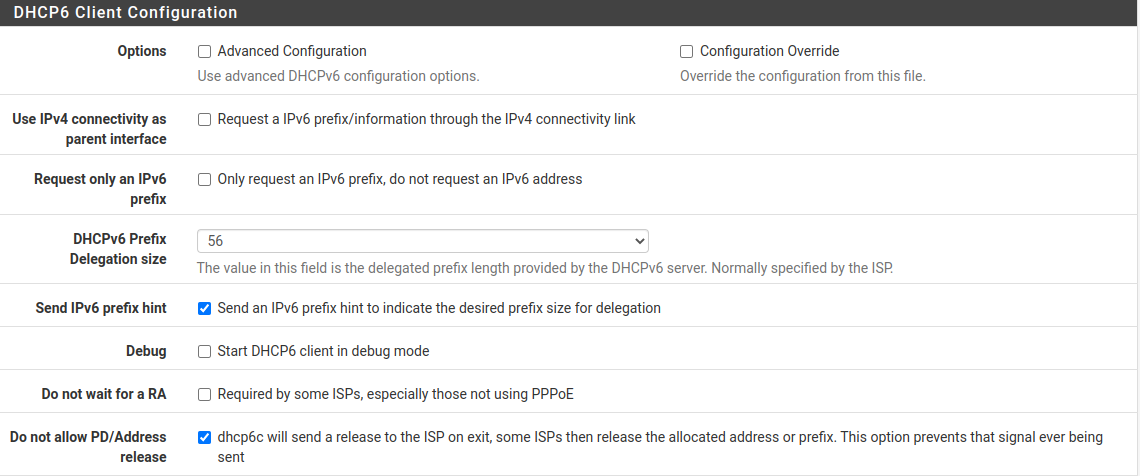
As for the monitor, I don't know what Verizon uses, but many ISPs use a link local address which will not work for the monitor. What I did was traceroute to Google and used the first global address it passed through.
-
@jknott The setting doesn't appear in my 22.05 install:
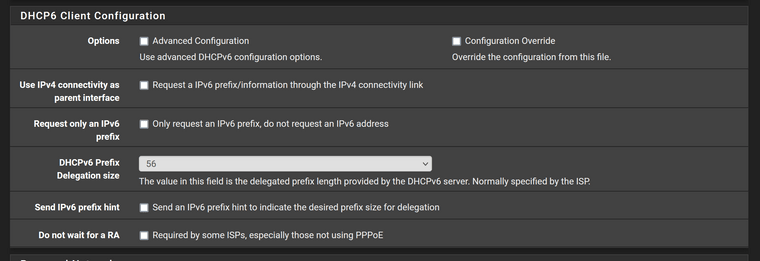
I too was just trying to ping cloudflare's DNS -- I can ping it from the shell and the ping tool but it doesn't work when I set it as the monitor address.
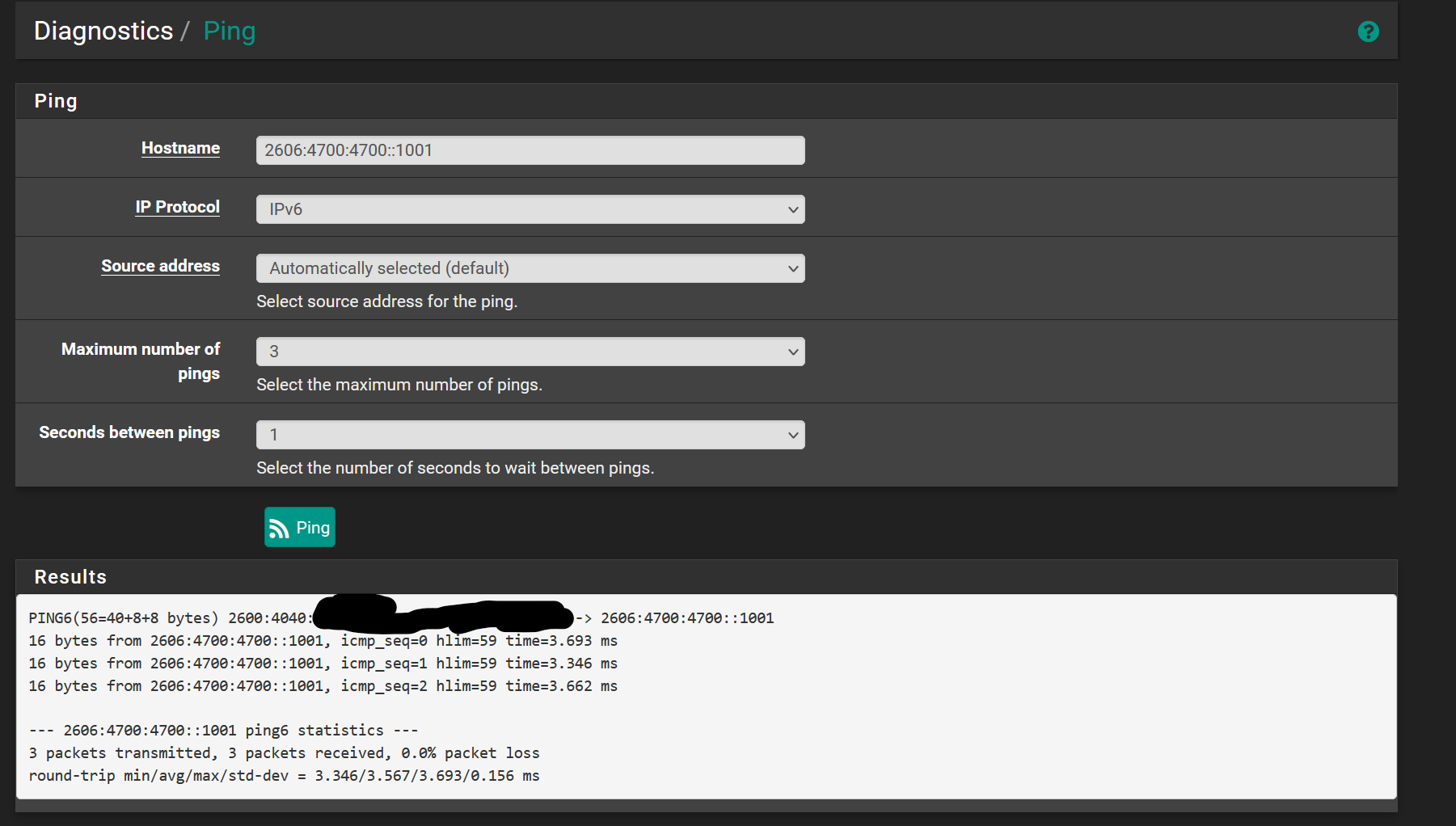
And when I try to use it as the monitor address:
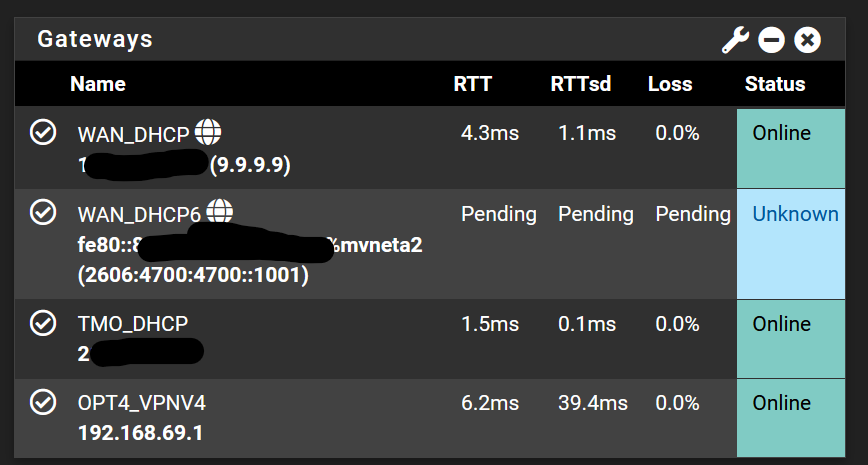
-
I'm on v2.6.0. I guess there's difference between yours and the CE version. Hopefully it's implemented by default.
In the screen capture, it appears you're using a link local address (starts with fe80). As I mentioned above, you can't use those. I don't know what's happening with Cloudeflare. Try the method I did to find the first global address and see what happens. Regardless, unless you have multiple WAN connections, that monitor doesn't do much.
-
@jknott What's interesting is that the WAN segment doesn't get an IPv6 assignment so that there's an external gateway address.
-
This post is deleted! -
The setting is in System > Advanced > Networking in 22.05... so it could apply to all interfaces on the system (and I think I need to update my original config post to note that)...
However, I don't believe it helps any, as I recently reloaded my pfSense box (had package installer issues) and reused the configuration, and every time I rebooted, a new prefix was received. So I think Verizon is doing something else. And I have a static DUID set in System > Advanced > Networking too.
-
@mikev7896 said in Just flipped from Spectrum to FiOS in NYC and have IPv6 out of the box FINALLY:
The setting is in System > Advanced > Networking in 22.05... so it could apply to all interfaces on the system
Thanks for pointing that out! Didn't know that it is there now.
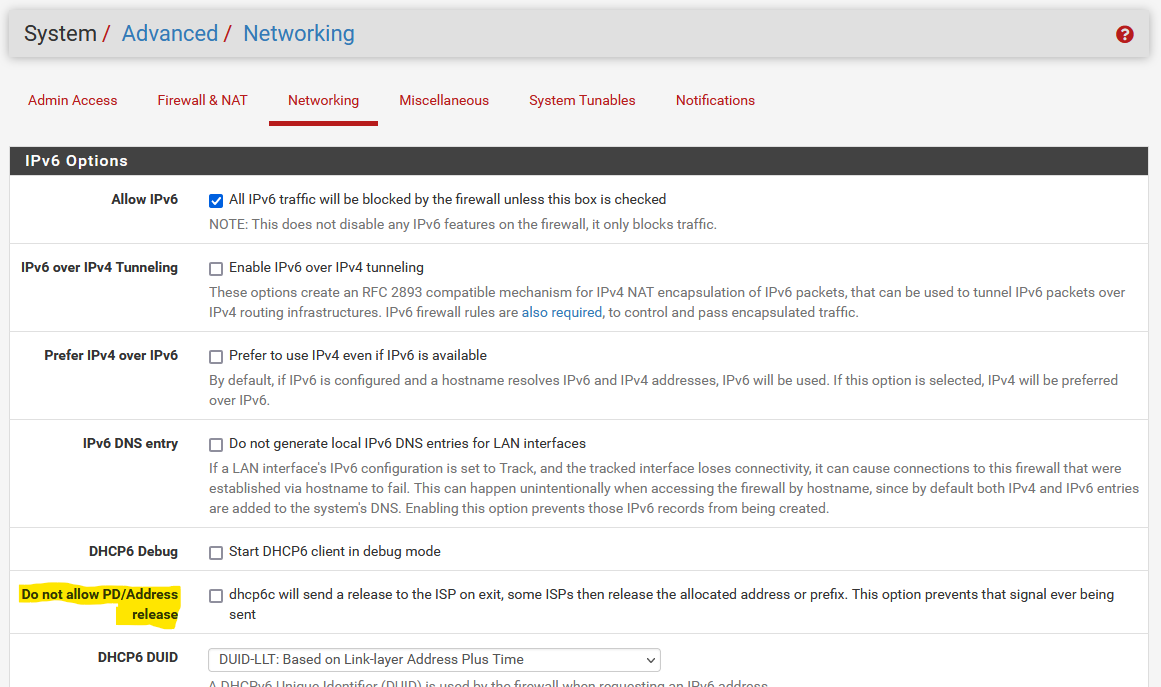
I don't use it for myself though.
-
@lohphat said in Just flipped from Spectrum to FiOS in NYC and have IPv6 out of the box FINALLY:
@jknott What's interesting is that the WAN segment doesn't get an IPv6 assignment so that there's an external gateway address.
Some ISPs don't provide a global WAN address, as it's not needed. Routing is often done with link local addresses. If you need a global address for VPN, etc., you can use the address on the LAN interface. I have a global WAN address, but it plays no part in routing to my network.
-
@jknott Well I'm left with the residual problem that I can't enter in a specific monitoring address in the WAN_DHCP6 gateway config.
Currently it's just monitoring the link-local address but having link doesn't mean you have transit if there's a fault in the CPE (Verizon ONT).
I can't even enter in the next hop as a monitoring address.
This is a change of behavior between Spectrum and Verizon. Both offer IPv6 natively, and I could use any valid IPv6 address for the Monitoring host with Spectrum.
I shall continue to play with it...
-
It shouldn't matter who your ISP is, an address is an address. Maybe someone who has your version can help. I have the CE version here.
-
@jknott I think he meant that he can not have gateway-monitoring to a public IPv6-address because WAN has no public IPv6-address with this ISP, which is a bummer.
-
@bob-dig
I wonder if Use non-local gateway, under Advanced, would help with this. Given he can ping an outside address means he's using a LAN side address for that.
-
@jknott Interesting.
Or it is maybe this:
Static route
Do not add static route for gateway monitor IP address via the chosen interface By default the firewall adds static routes for gateway monitor IP addresses to ensure traffic to the monitor IP address leaves via the correct interface. Enabling this checkbox overrides that behavior. -
@bob-dig
I suspect the problem is with a link local WAN address, there is no usable subnet and the non local gateway may be a way around that. I don't think removing a static route would fix that.
-
@jknott said in Just flipped from Spectrum to FiOS in NYC and have IPv6 out of the box FINALLY:
I wonder if Use non-local gateway, under Advanced, would help with this. Given he can ping an outside address means he's using a LAN side address for that.
About that. I'm using the WAN i/f in the ping and it works fine. That's what's really confusing me.
Update: Aha!
I tried the ping from the WAN and LAN and noticed that ping is using the LAN interface even though WAN is selected -- so that may explain why the monitor IP is failing as it doesn't know to use the LAN interface instead.
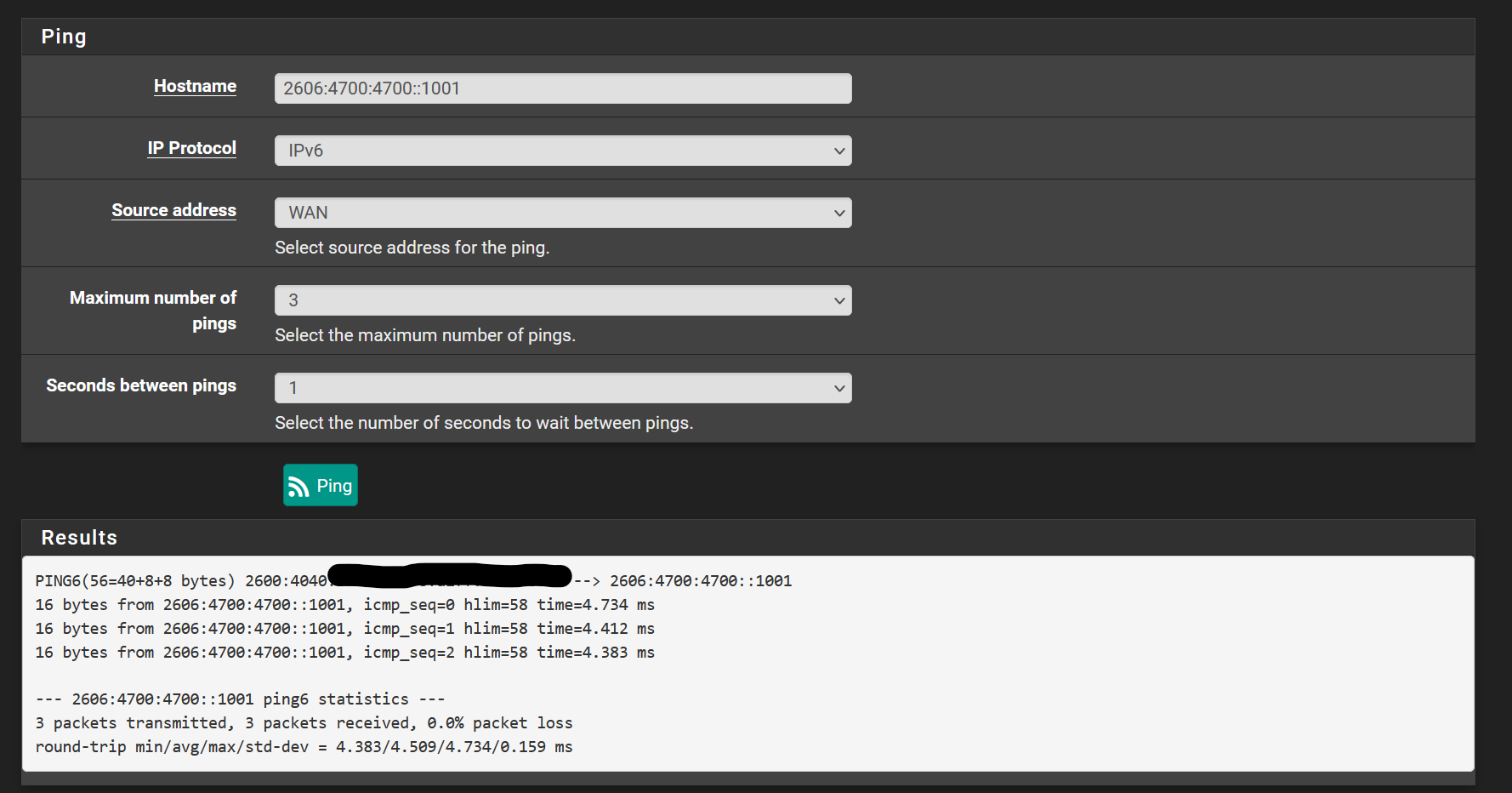
-
@bob-dig said in Just flipped from Spectrum to FiOS in NYC and have IPv6 out of the box FINALLY:
@jknott Interesting.
Or it is maybe this:
Static route
Do not add static route for gateway monitor IP address via the chosen interface By default the firewall adds static routes for gateway monitor IP addresses to ensure traffic to the monitor IP address leaves via the correct interface. Enabling this checkbox overrides that behavior.Just tried this. Didn't work.
-
Have you tried what I suggested about the non-local gateway?