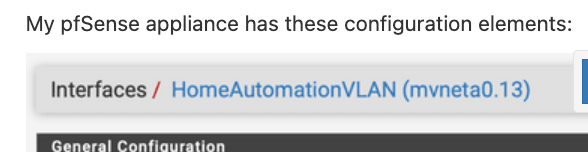WiFi host can’t pull an IP from DHCP
-
@dominikhoffmann What's running at 11.1?
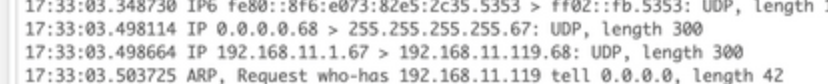
this implies the request comes in (UDP port 68) and a response goes out.
-
I would run the capture on the VLAN on port UDP 68 and nothing else... just sniff the traffic. The extra stuff showing up is unhelpful.
-
@rcoleman-netgate said in WiFi host can’t pull an IP from DHCP:
I would run the capture on the VLAN on port UDP 68 and nothing else... just sniff the traffic. The extra stuff showing up is unhelpful.
Well, that's from the VLAN that’s working. The same packet capture running on the VLAN that is not is just crickets.
-
I thought of another troubleshooting step: I will temporarily re-tag my guest network with VLAN ID 13 (from VLAN 11) and will see, what happens.
-
What is the Interfaces->Switches Ports and VLAN tabs like?
You have a device with a built-in switch, you have VLANs not communicating, I don't see any screenshots of the actually Netgate's 1) Model number and 2) built-in switch programming.
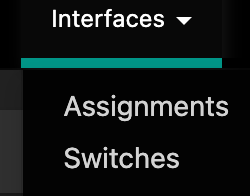
Here are the pages on my 7100:
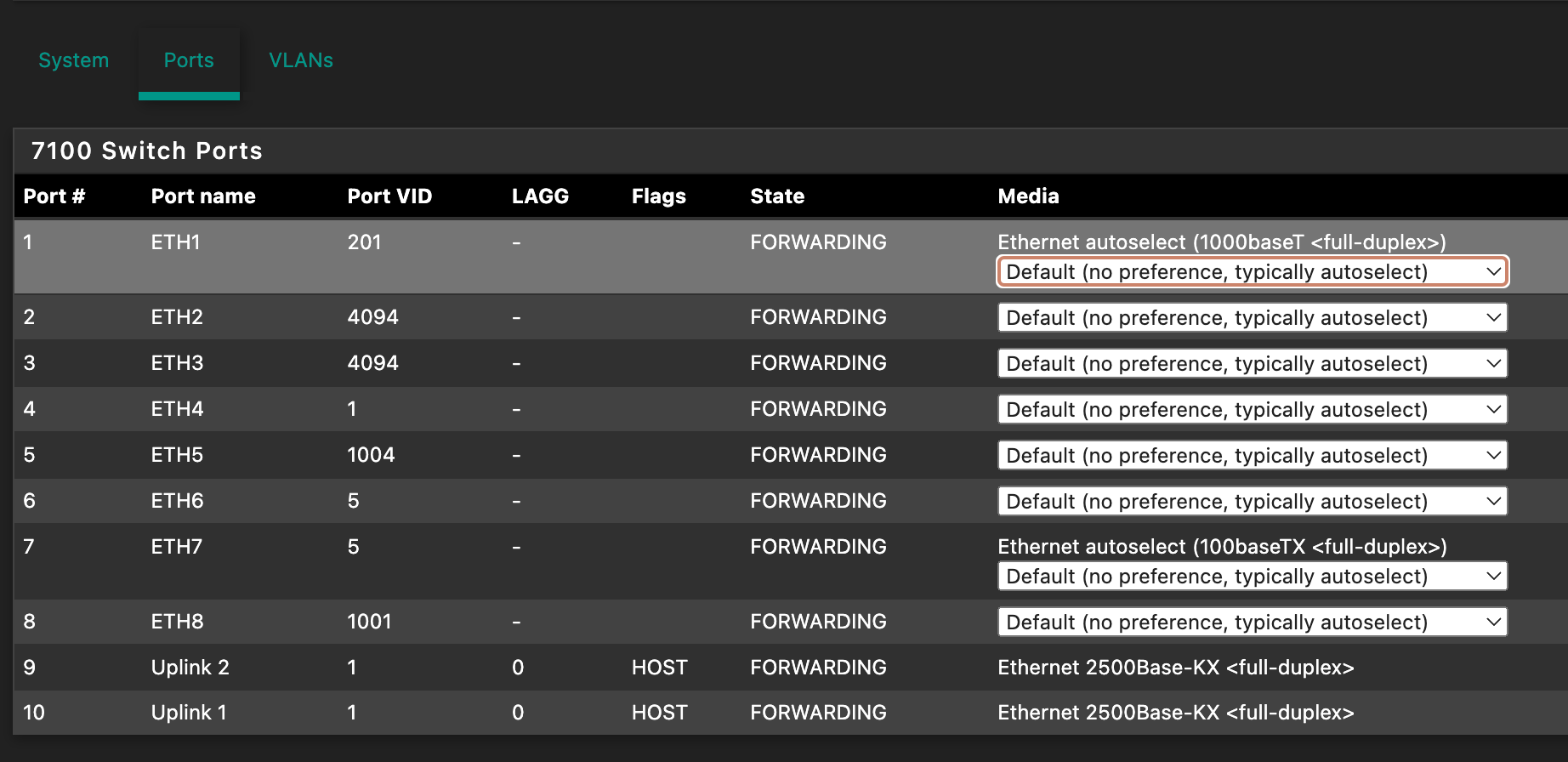
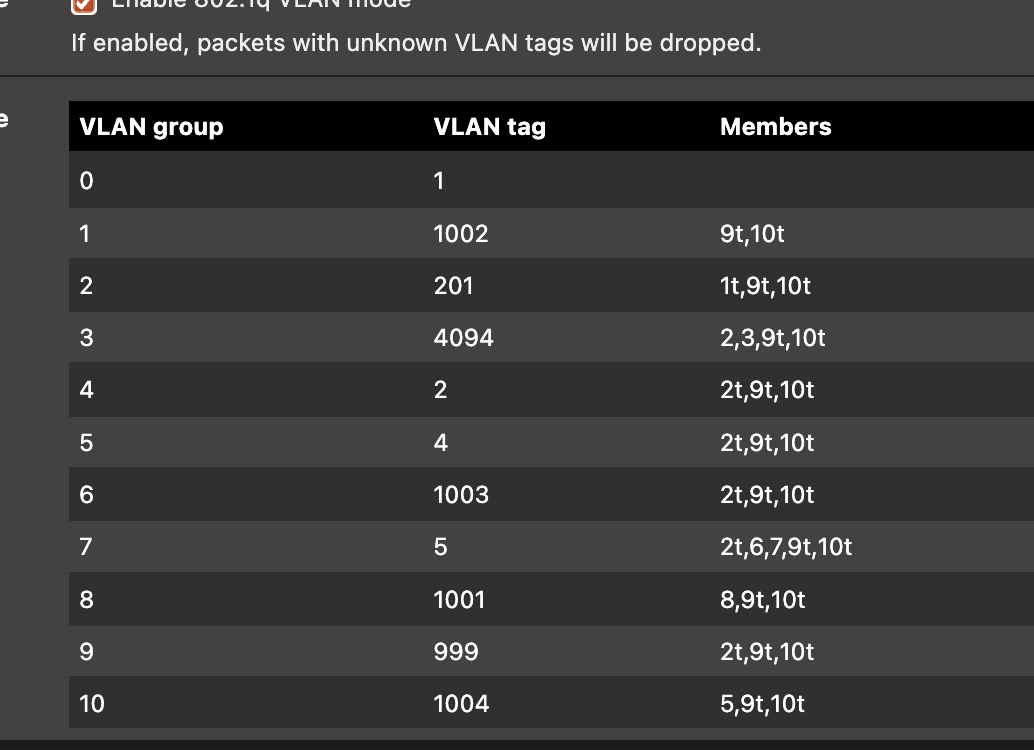
-
@dominikhoffmann
So something with the VLAN configuration on one of the involved devices might be wrong. You should recheck all settings. I'd suspect the switch. -
The APs routing the IoT WiFi SSID through the VLAN ID 11 interface works, while the APs routing the guest WiFi SSID through the VLAN ID 13 interface does not work.
-
@dominikhoffmann Please check out my request above for your Netgate firewall switch screen shots like what I provided...
-
That’s the answer:
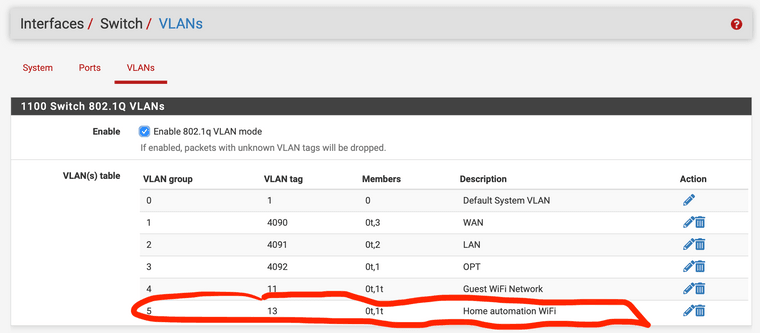
I just added that last VLAN group. I knew, that I had forgotten something!
Hurray! Success!
Thanks so much, Ryan!
-
@dominikhoffmann You're welcome.