Upgrade computer Disk Widget /var now max'ing out.
-
I've been running pfsense forever (now pfsense+) on an old Dell computer, 4GB RAM and a 128GB SSD. The Disk widget on the Dashboard never really changes much, see below.
Recently I updated my pfsense box from the Dell to a ZimaBoard SBC (https://www.zimaboard.com/). My ZimaBoard has 4GB of RAM and I've mirrored two 240GB SSD for storage. The install was super easy, I just did a backup on the Dell, swapped in the ZimaBoard, restored the backup, and reassigned the Interfaces. In the install I did tell pfsense to use the SSDs (ad0 & ad1).
I'm not exactly sure what's going on now, but under the Disks widget /var is going to 100%. I'm thinking it might be something to do with the ZimaBoards 32GB of eMMC onboard storage that I'm not using (I think) since have have the two 240GB SSDs.
Old computer:
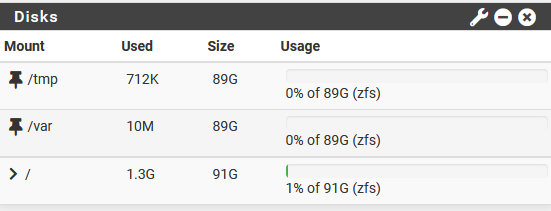
New computer:
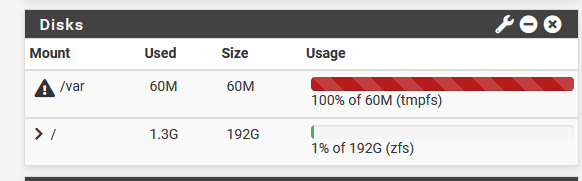
-
60MB is the absolute minimum size for a /var ramdisk. When I use ramdisks I always double that initially (except on 32bit ARM systems).
Immediately after upgrading or reinstalling packages etc you may find there is more use and it will reduce after a reboot. I would still recommend going to at least 120MB there.It's nothing to do with the boot drive size.
Steve
-
@stephenw10 Thanks for getting back to me!
As you can see I changed both to 120M, but it appears /var continues to grow.... it's up to 60% as I write this.
I don't ever remember messing with these values so I'm wondering why on my old system the size of /temp & /var is 89G. The config page says max of all RAM disks cannot exceed 2.31 GiB...... maybe my old systems had RAM disk turned off! Is that was the (tmpfs) is all about? Should I just turn the RAM disk off?
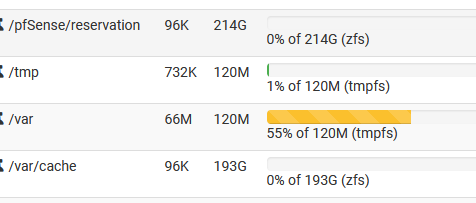
-
RAMdisks are not enabled by default. If you imported the config from the old device and now have have RAMdisks then it must have been in that config file.
If you choose to keep RAMdisks enabled you could easily double that size again with 4GB RAM. I woul do the same with /tmp.
Running with ramdisks enabled significantly reduces drive writes which can be a factor when booting from eMMC.Steve
-
Does this mean there is some log file in /var that is hogging more than it's fair share of space? From my installed packages can you make a guess what it might be?
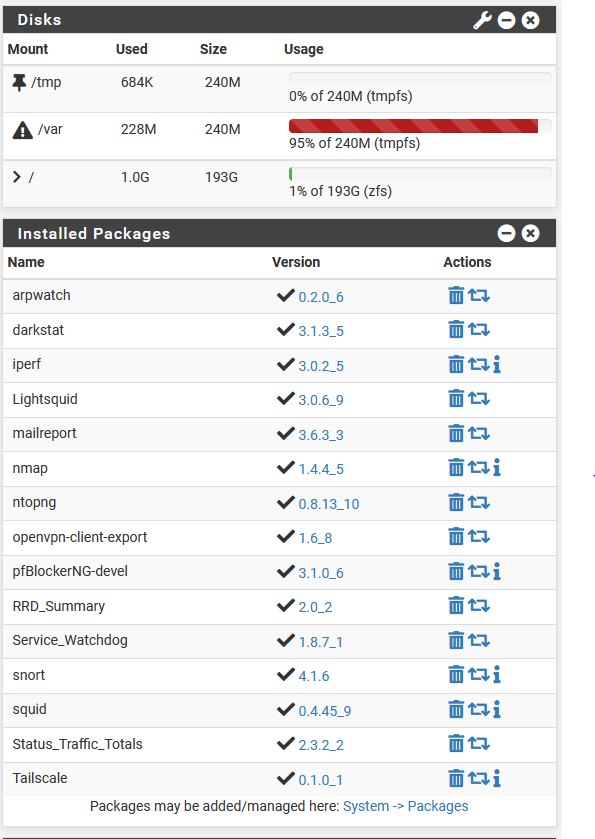
-
Yes. But with those packages installed I would not run RAM disks. You are going to generating a lot of logs. I would also not recommend running all that from 32GB eMMC. But now I re-read it it looks like you actually have mirrored SSDs so, yes, disable RAMdisks and you wonlt hit that issue.
Steve
-
@stephenw10
Thanks Steve, I really appreciate your input. :-) I turned off RAM disk and everything looks good. I'm running mirrored SSDs so I should be good. -
@tac57 said in Upgrade computer Disk Widget /var now max'ing out.:
some log file in /var
FYI for next time, in Diagnostics/Command Prompt, run "du -h /var" and it will list everything. (disk usage, human readable in bytes)
-
I turned off RAM disk and everything looks good. I'm
running mirrored SSDs so I should be good.Squid gives you the ability to use, if much is present, RAM
for caching objects faster then "old days" HDDs. But you
own SSDs and so the gain ist minimal. Or you got let us
say 16 GB to 32 GB RAM installed, DDR5-3200 or
DDR4-3200 and give some for caching it will perhaps
also speed up things today also if you "spend" let us
say 10 GB of it.