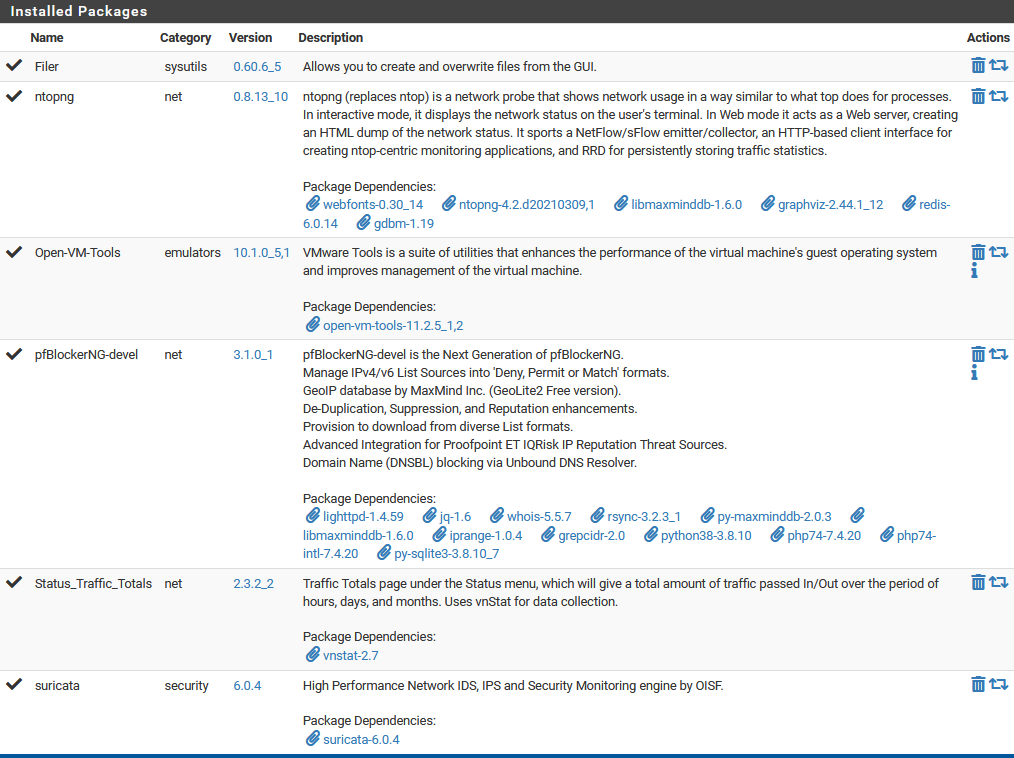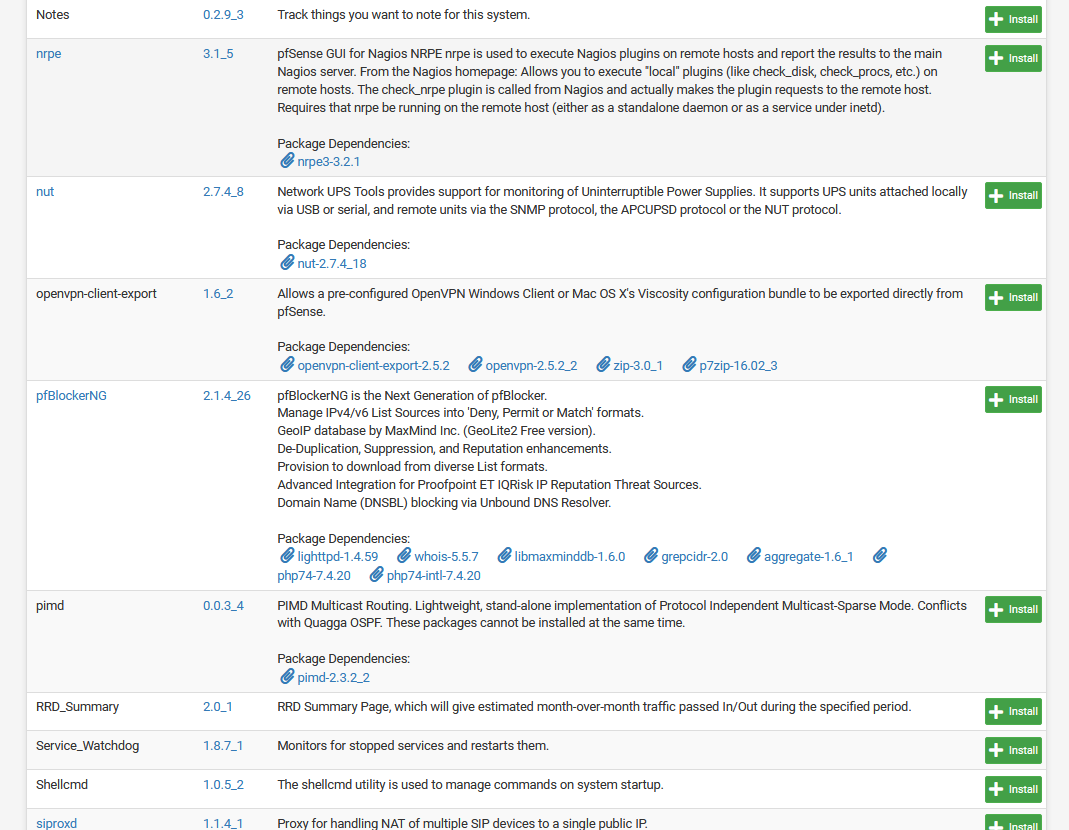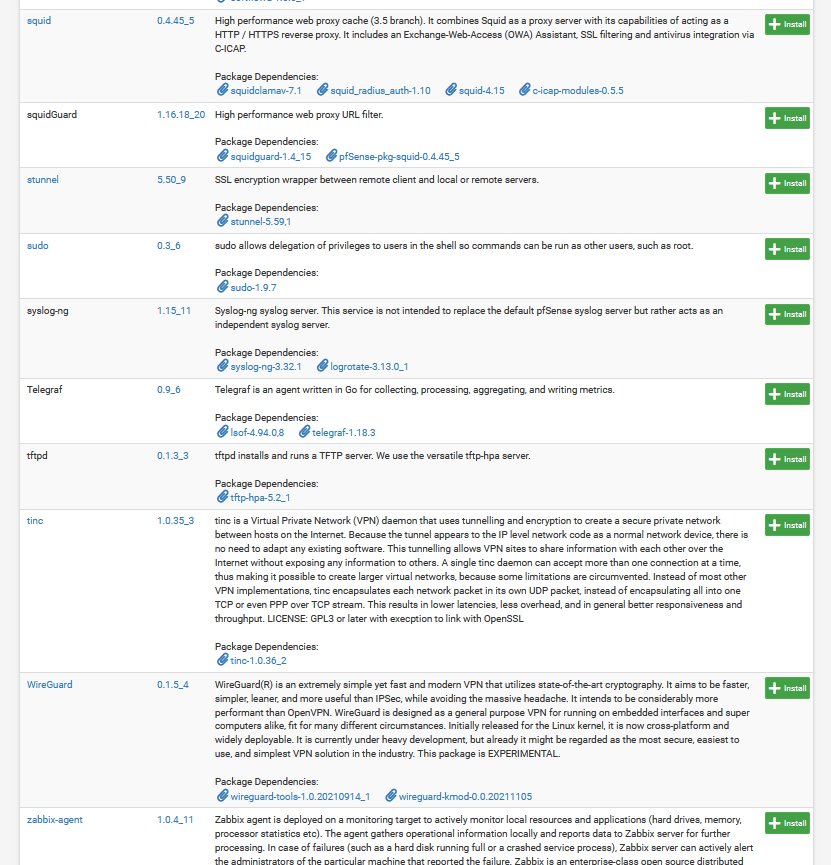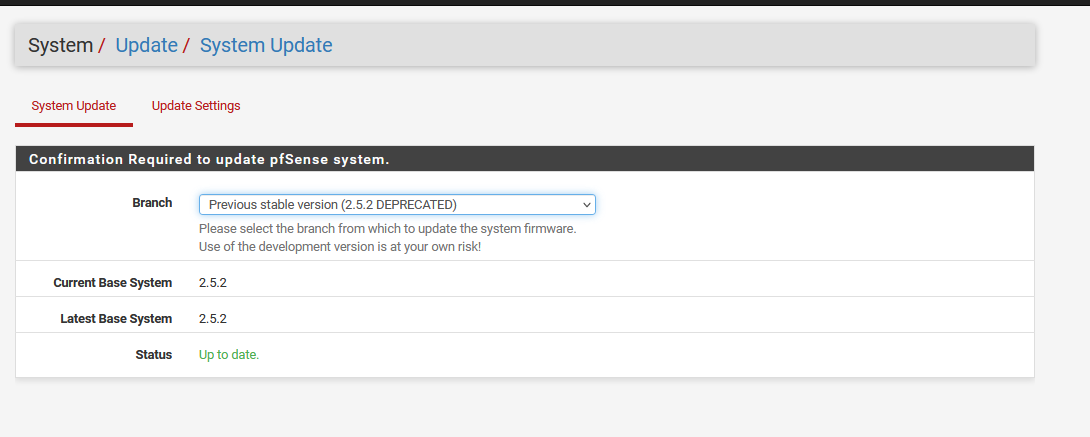Patches package gone from 2.5.2 branch??
-
@rcoleman-netgate I am on 2.5.2 due to the VLAN issue in 2.6.0
-
@cool_corona To verify - you have packages showing up but not the Patches one?
-
@rcoleman-netgate Yes.
Not there.
-
@cool_corona I've checked with the engineer responsible and he says it should be there.
Can you include a screen shot of what you have both on the Installed and the Available tabs?
-
-
@cool_corona it should appear after siproxd as it is called "System Patches"
-
-
@cool_corona "squid" is last? Granted the one I'm looking at is on 2.6 but it has a couple dozen packages after squid...squidGuard, sudo, a bunch of zabbix ones, others.
There is this: https://docs.netgate.com/pfsense/en/latest/troubleshooting/pkg-broken-database.html though I might look at the package list again after the first couple commands before proceeding with the forced reinstall step. (note I've not used this process, just linking to it)
-
-
pkg-static: Warning: Major OS version upgrade detected. Running "pkg bootstrap -f" recommended
Updating pfSense-core repository catalogue...
Fetching meta.conf: . done
pkg-static: https://pkg01-atx.netgate.com/pfSense_v2_5_2_amd64-core/packagesite.pkg: Not Found
Fetching packagesite.txz: . done
Processing entries: . done
pfSense-core repository update completed. 7 packages processed.
Updating pfSense repository catalogue...
Fetching meta.conf: . done
pkg-static: https://pkg00-atx.netgate.com/pfSense_v2_5_2_amd64-pfSense_v2_5_2/packagesite.pkg: Not Found
Fetching packagesite.txz: .......... done
Processing entries: .......... done
pfSense repository update completed. 501 packages processed.
All repositories are up to date. -
@cool_corona I saw this following a restore. The available package list was blank, tried one of the netgate fixes...saw many weird "pkg-static: Warning: Major OS version upgrade detected. Running "pkg bootstrap -f" recommended" references.
I discovered the System Upgrade branch was set to 22.11 dev, even though that was NOT the running version. Set this pack to 22.05 and all was normal. I did reboot for good measure.
Note: The backup was also 22.05. So no version issues between the running and backup config versions.
-