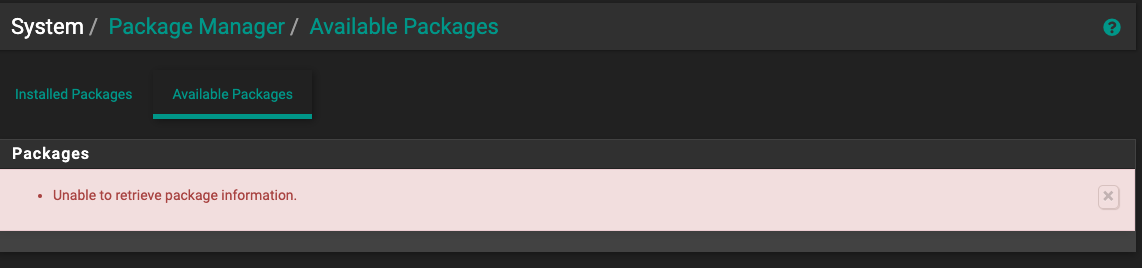Pfsense 6100 not able to load available packages
-
-
@patian System -> Update -> Update Settings tab -> change to dev branch -> save. Then click the System Update and let your device look for dev update. Once done, go back to Updates Settings tab and select the current stable branch -> save. Then System Update tab -> and check for updates. Once done, check for package updates.
-
ohhh... I just noticed the update setting. I thought I had to go into terminal mode to do it. That was why I asked for more details. :P
Anyway, I followed your instruction, after 2 times of refresh, now it is back to normal.
Thank you VERY MUCH.....
Pat
-
@gabacho4 After moving to the develop branch I am unable to check for updates now. How should I proceed?
-
At the command line run:
pkg -d updateWhat error is shown?
Steve
-
@stephenw10
This is what I get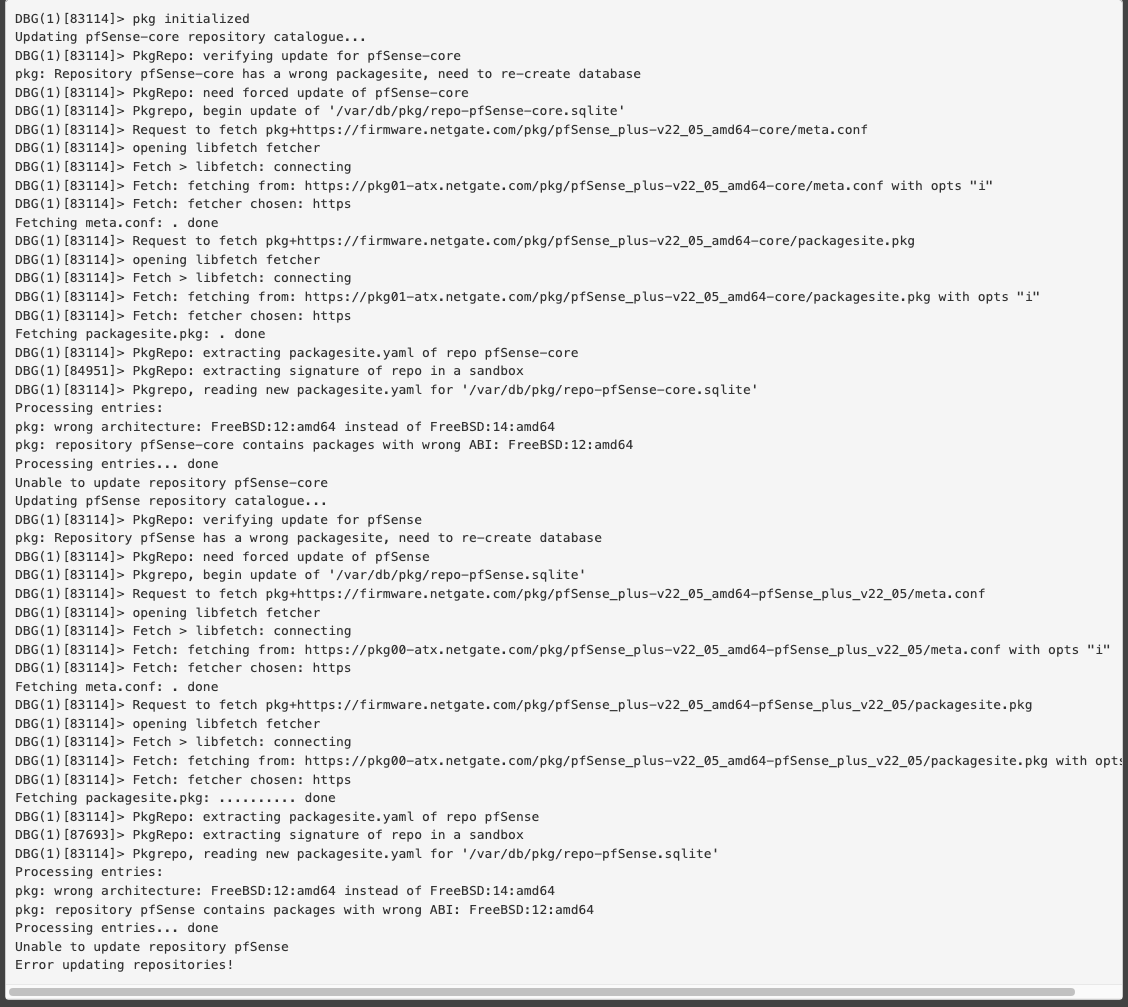
-
Ah, OK. Yes there is an issue with the pfSense-repos pkg in the Plus Dev branch currently. It's setting 14 as the ABI for all branches hence it fails in 22.05. That is fixed and a new pkg should be available there shortly. When that is up you should be able to select Dev to pull it in then go back to Stable again.
Steve
-
@stephenw10
There is a new update for the devel branch should I try updating to that first then try going back to 22.05? -
No, you cannot downgrade from a development snapshot once you're running that. You would then need to re-install to get back to 22.05.
You just need to select the Dev branch in the upgarde menu so it pulls in the new pfSense-repos pkg when it is published. To clear the pkg currently availablepfSense-repo-23.01.a.20221110.1211.pkgdoes not have the fix.Steve
-
Okay so in the example listed above(below for ease):
System -> Update -> Update Settings tab -> change to dev branch -> save. Then click the System Update and let your device look for dev update. Once done, go back to Updates Settings tab and select the current stable branch -> save. Then System Update tab -> and check for updates. Once done, check for package updates.Should I not have actually applied the update into the devel branch and just let it look for it then go back to 22.05?
-
@tact12 said in Pfsense 6100 not able to load available packages:
@stephenw10
This is what I getThat looks very similar to https://redmine.pfsense.org/issues/13593#change-63584 as described in this thread https://forum.netgate.com/topic/175432/unable-to-check-for-updates-pkg-static-wrong-architecture
-
Yes, it's exactly that. Except that is for CE and is in fact is now fixed there.
The same fix should be in the Plus repo shortly.Steve
-
The fixed repo pkg is up now, you should be able to recover it by setting the Dev branch and then Stable.
The logs for that should show:Nov 11 14:30:37 php-fpm 379 /pkg_mgr_install.php: Configuration Change: admin@172.21.16.8 (Local Database): Saved firmware branch setting. Nov 11 14:30:37 check_reload_status 417 Syncing firewall Nov 11 14:30:45 pkg-static 65234 pfSense-repo upgraded: 23.01.a.20221109.0600 -> 23.01.a.20221111.0600 Nov 11 14:45:04 php-fpm 379 /pkg_mgr_install.php: Configuration Change: admin@172.21.16.8 (Local Database): Saved firmware branch setting. Nov 11 14:45:04 check_reload_status 417 Syncing firewall Nov 11 14:45:25 pkg-static 22101 pfSense-upgrade upgraded: 1.0_27 -> 1.0_28 Nov 11 14:45:25 pkg-static 22101 pfSense-repo downgraded: 23.01.a.20221111.0600 -> 22.05_13Steve
-
So if I factory reset will I still be in devel or will I be placed back in 22.05?
-
@tact12 if you upgraded versions you’ll need to reinstall to go backwards.
https://docs.netgate.com/pfsense/en/latest/solutions/netgate-6100/reinstall-pfsense.html -
@steveits Thank you for the clarification. I have a ticket in to get my new firmware. :)