Error upgrading from 22.05 Release to 22.11 Development
-
It looks like 23.01 is available for upgrading from 22.05. Tried this on my test setup. You need to change the branch to "Experimental 23.01 devel" and then try the option 13. In my case the first time it ended in broken state, thanks to BOOT Environments I got it back and running, the second try was successful, it asked for pkg bootstrap -f and this time I did it, only pfBlockerNG-devel was broken after boot. Reinstalled packages, all seemed working until I went to option 13 and it searched for updates again telling me that everything is up-to-date and then asked me to proceed with update Y/N, I've chosen "NO" but no WEB UI since, everything looks working but not the WEB UI, restart does not help... I am not sure, am I doing something wrong or just 23.01 still not ready for testing?
-
Hmm, I suspect you are in a state somewhere between the two. Did you still have the dev branch selected when you ran the upgrade a second time?
Try runningfreebsd-version -kurthat should report the same version for all three.Steve
-
@stephenw10 said in Error upgrading from 22.05 Release to 22.11 Development:
freebsd-version -kur
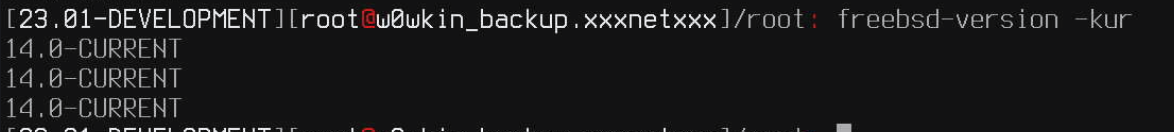
I did another try now. This time I've uninstalled all packages, then switched to devel, went to option 13, it asked for pkg bootstrap -f
I did that and then again to the option 13, and it upgraded to the
23.01.a.20221111.0600
I've restored the configuration only for package manager.
The branch selection is now empty, but on the dashboard it shows
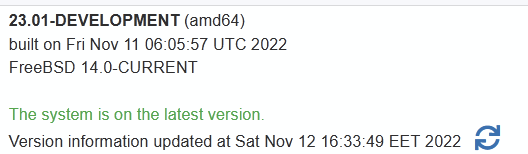
-
Hmm, was that instance upgraded from CE previously?
The branch selector will show empty like that if the NDI shows as no longer valid for some reason.You shouldn't ever have to manually run the pkg bootstrap like that. Did you try upgrading through the the gui first?
Steve
-
@stephenw10 said in Error upgrading from 22.05 Release to 22.11 Development:
Hmm, was that instance upgraded from CE previously?
Yes.
@stephenw10 said in Error upgrading from 22.05 Release to 22.11 Development:
The branch selector will show empty like that if the NDI shows as no longer valid for some reason.
You shouldn't ever have to manually run the pkg bootstrap like that. Did you try upgrading through the the gui first?
No, I did not. I went to the console first, just did it out of habit... This bootstrap thing... I don't think it really needed, because it does not ask it every time I've tried to upgrade.
-
Hmm, well if it's still not showing you any branches it's because the server doesn't recognise the NDI for some reason. Has it changed?
-
@stephenw10
Perhaps I should clarify that the original version was CE 2.6, updated to 22.05, as you know, you have to update twice on 22.01 and then to 22.05. If now, for example, you have installed the latest CE 2.7 and trying to upgrade it to Plus version, you will get a downgrade effect like on the picture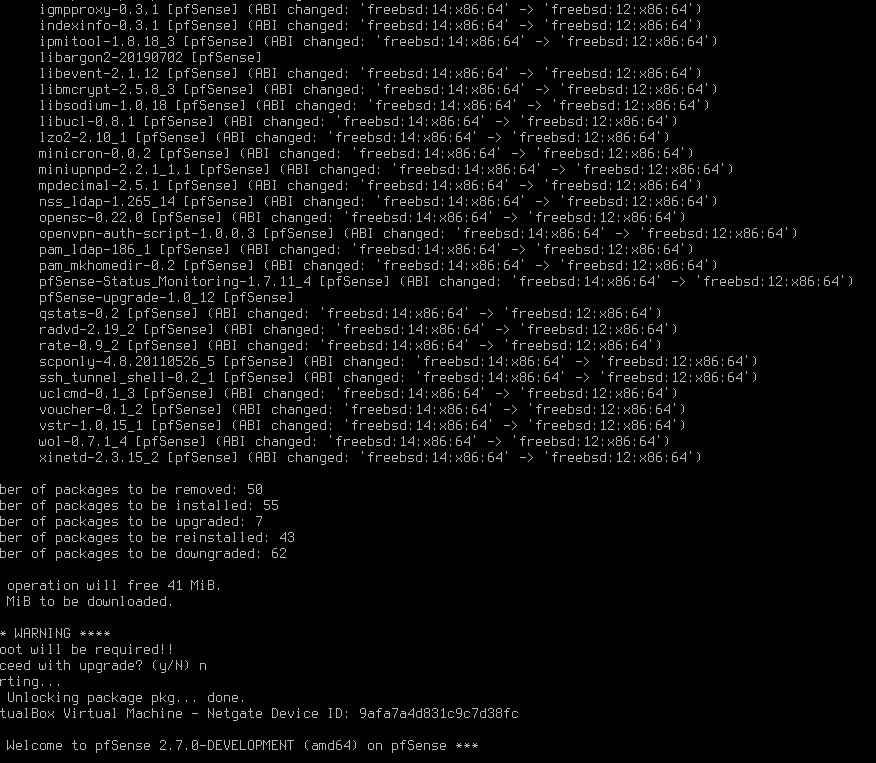
If you try to do the such an upgrade, it will break your installation completely.
If you try to update the version 22.05 in console, you end with 23.01 version, but no branch appearing after upgrade.
NDI is still the same, and I can install packages and check for updates,
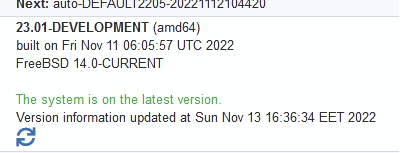
That make me think that some internal branch is selected somehow.
-
I'm trying to do a webgui upgrade now (I still haven't went thru it since two weeks ago when we were talking about this) but all I see now when I go to System -> Update is "unable to check for updates". Do you know what's causing this?
-
@kevindd992002
Runpkg-static -d updateat the command line and see what error it returns. -
@w0w said in Error upgrading from 22.05 Release to 22.11 Development:
If now, for example, you have installed the latest CE 2.7 and trying to upgrade it to Plus version, you will get a downgrade effect like on the picture
Yes, upgrading from CE 2.7 to Plus is not supported. Yet.
-
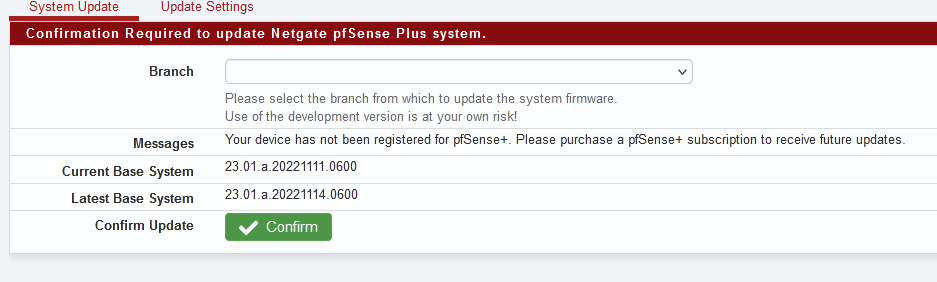
Yep. Something new today.
Installed this build and was able to install pfBlockerNG-devel... -
@stephenw10 said in Error upgrading from 22.05 Release to 22.11 Development:
@kevindd992002
Runpkg-static -d updateat the command line and see what error it returns.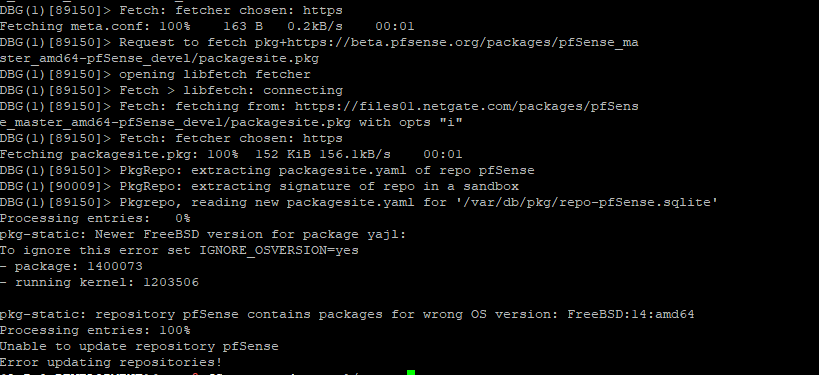
Ahh, I thought the wrong OS version fix was already incorporated in the GUI update process. So I run these?
pkg-static -o ABI=FreeBSD:14:amd64 -o IGNORE_OSVERSION=yes update pkg-static -o ABI=FreeBSD:14:amd64 -o IGNORE_OSVERSION=yes upgrade -fy pkg pkg-static -o ABI=FreeBSD:14:amd64 -o IGNORE_OSVERSION=yes upgrade -fy pfSense-upgrade -
Yes, since you still appear to be running a 12.3 kernel you will need to run those first to allow it.
Steve
-
@stephenw10 said in Error upgrading from 22.05 Release to 22.11 Development:
Yes, since you still appear to be running a 12.3 kernel you will need to run those first to allow it.
Steve
Ok, so I just upgraded everything and reinstalled the packages (uninstalled before the upgrade and reinstall after the upgrade) and now I'm having issues with freeradius. The settings are all intact but my clients cannot connect anymore. I see these in the logs:
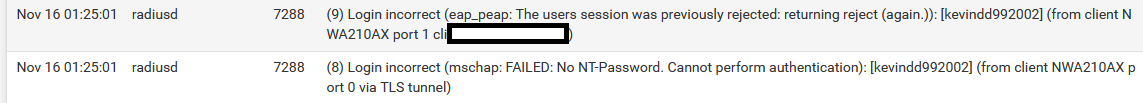
Any ideas? Before the upgrade freeradius3 was at 0.15.7_33 and now it's at 0.15.8_1
-
There are a number of known issues with the Freeradius package. You're probably hitting this:
https://redmine.pfsense.org/issues/13631Steve
-
@stephenw10 said in Error upgrading from 22.05 Release to 22.11 Development:
There are a number of known issues with the Freeradius package. You're probably hitting this:
https://redmine.pfsense.org/issues/13631Steve
Oh crap, you're right. I can see that
/usr/local/etc/raddb/usersis empty. -
@stephenw10
It looks like this is the cause of the issue:https://redmine.pfsense.org/issues/13642
Since it already has a commit, does that mean it's aleady deployed in the 2.7 snapshots?
-
That is in current 2.7 snapshots, yes.
https://github.com/pfsense/FreeBSD-ports/commits/devel/net/pfSense-pkg-frr/files/usr/local/pkg/frr.incSteve
-
@stephenw10 then that means it is not the cause of the issue. I just upgraded to today's snapshot and it still did not fix my credentials issue with freeradius.
-
Right, I wouldn't expect it to. 13642 is just tat specific PHP error. Like I said it looks like you're hitting 13631, which is actually a duplicate of: https://redmine.pfsense.org/issues/13628 and that's still open.
Steve