Error upgrading from 22.05 Release to 22.11 Development
-
@kevindd992002
Runpkg-static -d updateat the command line and see what error it returns. -
@w0w said in Error upgrading from 22.05 Release to 22.11 Development:
If now, for example, you have installed the latest CE 2.7 and trying to upgrade it to Plus version, you will get a downgrade effect like on the picture
Yes, upgrading from CE 2.7 to Plus is not supported. Yet.
-
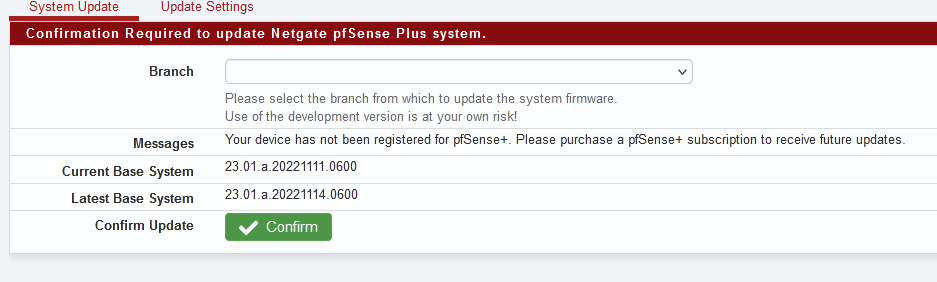
Yep. Something new today.
Installed this build and was able to install pfBlockerNG-devel... -
@stephenw10 said in Error upgrading from 22.05 Release to 22.11 Development:
@kevindd992002
Runpkg-static -d updateat the command line and see what error it returns.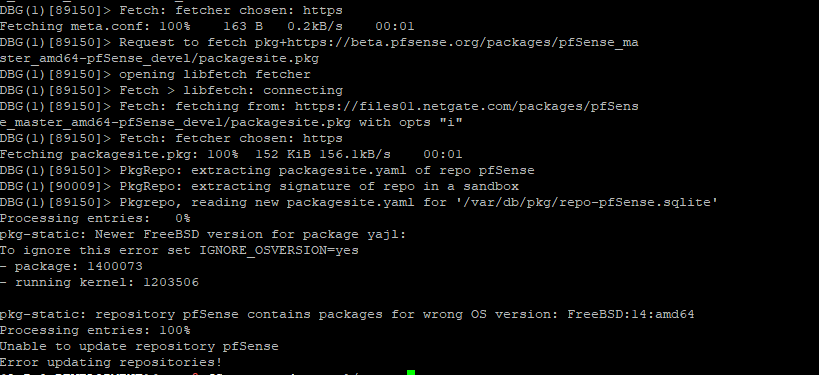
Ahh, I thought the wrong OS version fix was already incorporated in the GUI update process. So I run these?
pkg-static -o ABI=FreeBSD:14:amd64 -o IGNORE_OSVERSION=yes update pkg-static -o ABI=FreeBSD:14:amd64 -o IGNORE_OSVERSION=yes upgrade -fy pkg pkg-static -o ABI=FreeBSD:14:amd64 -o IGNORE_OSVERSION=yes upgrade -fy pfSense-upgrade -
Yes, since you still appear to be running a 12.3 kernel you will need to run those first to allow it.
Steve
-
@stephenw10 said in Error upgrading from 22.05 Release to 22.11 Development:
Yes, since you still appear to be running a 12.3 kernel you will need to run those first to allow it.
Steve
Ok, so I just upgraded everything and reinstalled the packages (uninstalled before the upgrade and reinstall after the upgrade) and now I'm having issues with freeradius. The settings are all intact but my clients cannot connect anymore. I see these in the logs:
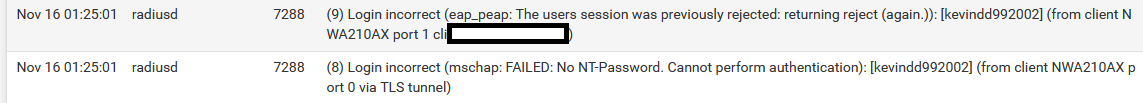
Any ideas? Before the upgrade freeradius3 was at 0.15.7_33 and now it's at 0.15.8_1
-
There are a number of known issues with the Freeradius package. You're probably hitting this:
https://redmine.pfsense.org/issues/13631Steve
-
@stephenw10 said in Error upgrading from 22.05 Release to 22.11 Development:
There are a number of known issues with the Freeradius package. You're probably hitting this:
https://redmine.pfsense.org/issues/13631Steve
Oh crap, you're right. I can see that
/usr/local/etc/raddb/usersis empty. -
@stephenw10
It looks like this is the cause of the issue:https://redmine.pfsense.org/issues/13642
Since it already has a commit, does that mean it's aleady deployed in the 2.7 snapshots?
-
That is in current 2.7 snapshots, yes.
https://github.com/pfsense/FreeBSD-ports/commits/devel/net/pfSense-pkg-frr/files/usr/local/pkg/frr.incSteve
-
@stephenw10 then that means it is not the cause of the issue. I just upgraded to today's snapshot and it still did not fix my credentials issue with freeradius.
-
Right, I wouldn't expect it to. 13642 is just tat specific PHP error. Like I said it looks like you're hitting 13631, which is actually a duplicate of: https://redmine.pfsense.org/issues/13628 and that's still open.
Steve
-
@stephenw10 I understand but @jimp mentioned 13628's root cause "might be" the same to that of 13642's and 13642 is solved already so I thought they have the same solution. But yeah, 13628 is still open so I guess I'm out of luck.