Cannot boot pfSense
-
I was editing/boot/loader.conf and /etc/sysctl.conf and now pfSense no longer want to boot. How can I access files to remove all changes or some way to make a default file?
-
Boot into single user mode, mount partitions disk if needed, access the partition that contains the boot folder and edit the file.
Howtos : see pfSense documentation, like (but limited to) Troubleshooting in Single User Mode.
Take a look at this : they don't say it, but you never have to edit the loader.conf file directly.
You use the loader.conf.local file. -
@gertjan here is what shows me when I enter a single user. Looks as it enters panic mode.
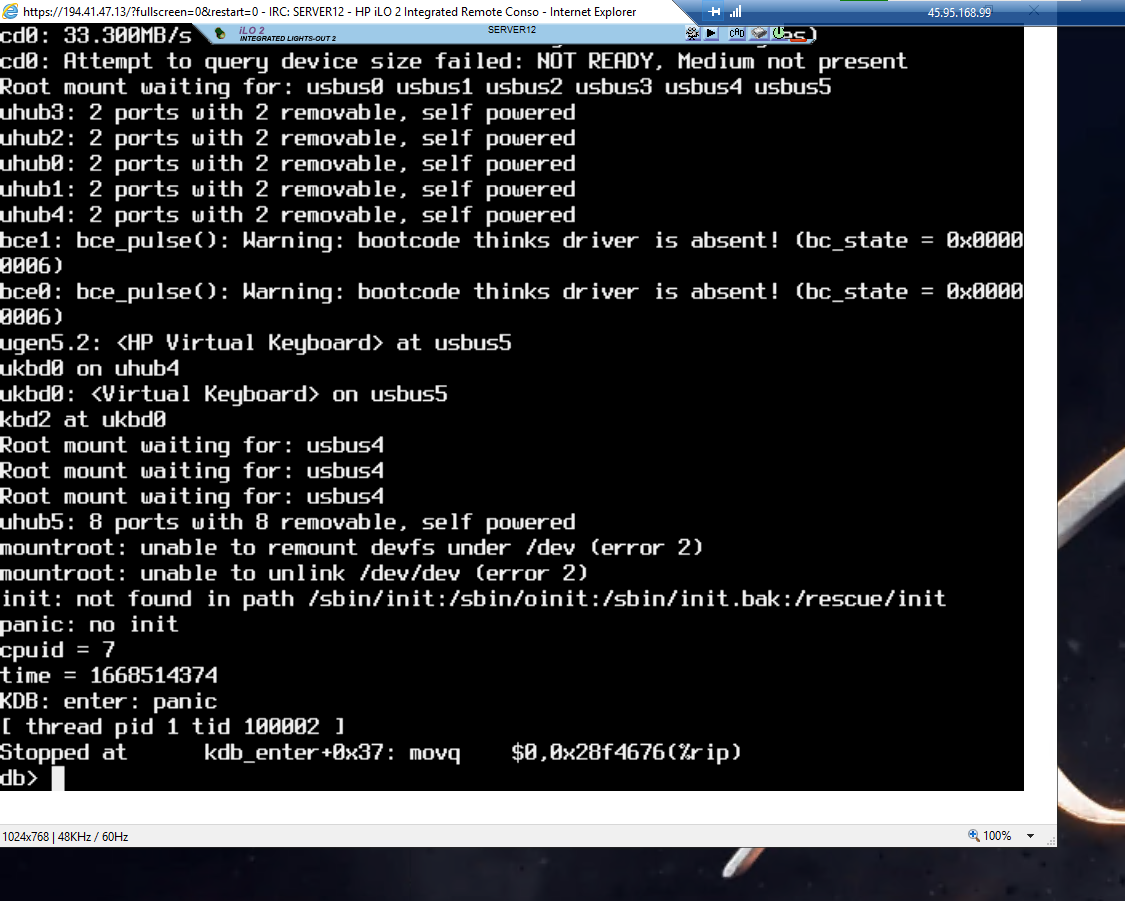
-
Is the only solution is to reinstall pfSense and did all configurations again?
-
@flegy said in Cannot boot pfSense:
Is the only solution is to reinstall pfSense
It's another solution.
Your image shows info cd0 == cd rom drive (there was no cd in the drive)
some "bce" message (bce is a NIC, no bootcode could be network started ? )
...
and then : can't mount devfs (a device file system) out of the middle of no where - you've omitted the messages eralier where the drive can't get 'read' (oslt)Don't bother about the config, that's why pfSense exists !! no need to take hours to dump many giga bytes of files : it's a mere 'couple' of mega bytes' xml (text !) file. It takes a couple of seconds to make it, even if you use an ancient 386 device. But you already knew that I guess.
If that was to long for you, there is the Auto Config backup service from Netgate !! Free of use. Your latest config system is always send to them.
... If you've set that up .....If not, just re install pfSense froms scratch.
If the drive is found ...
And there was a 'previous' pfense partition found .....
(the last 2 need a none broke drive of course)
then it will propose you to retrieve the 'previous' config ;) -
What values did you add? Something that references that non-existent init?
pfSense doesn't use the FreeBSD init system. As mentioned you should use /boot/loader.conf.local for any custom loader variables.
Custom sysctls should be added in the GUI in Sys > Adv > System Tunables.If you need to re-install, and don't have a config backup, the installer can attempt to recover your existing config before wiping the drive.
https://docs.netgate.com/pfsense/en/latest/backup/restore-during-install.html#recover-config-xml-from-existing-installationSteve