Tailscale package missing from package manager
-
Due to the exit node not working we decided to uninstall the package from package manager. After this, we can no longer find it as an available package to download.
Is there a command or such we can run to install it instead?
We have 22.01 version of psense installed.It looks like this:
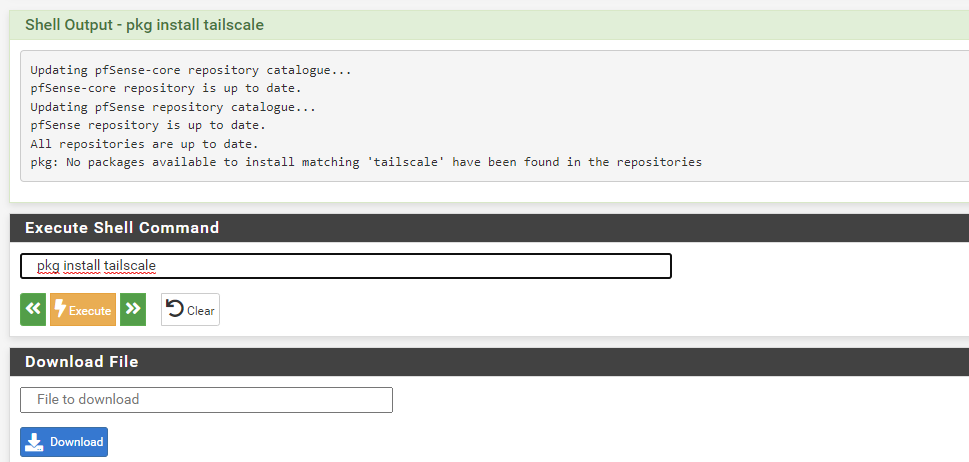
Do not know if related, but after a reboot, we had an issue where no updates could be downloaded. We had to go and fix the "broken" urls under file editor:
/usr/local/etc/pkg/repos/pfSense.confThe following urls in bold were changed
pfSense-core: {
url: "/pfSense_plus-v22_01_amd64-core",
mirror_type: "srv",
signature_type: "fingerprints",
fingerprints: "/usr/local/share/pfSense/keys/pkg",
enabled: yes
}pfSense: {
url: "/pfSense_plus-v22_01_amd64-pfSense_plus_v22_01",
mirror_type: "srv",
signature_type: "fingerprints",
fingerprints: "/usr/local/share/pfSense/keys/pkg",
enabled: yes
} -
Hello,
Due to the exit node not working we decided
to uninstall the package from package manager.
After this, we can no longer find it as an available
package to download.Please go to the command line (webconfig) or connect to the console and open a Shell ( Point 8)
Set up the following command;
pkg search pkg-tailscaleYou can copy and paste it, it works for fine me on
pf+ 22.05 with no problems in both sections.
You should be getting out then something like the following line below;pfSense-pkg-Tailscale-0.1.0_1 pfSense package TailscaleIs there a command or such we can run to install
it instead?First do a search for finding out the exactly package name and then you could try out an install with the command "add"
add pkg pfSense-pkg-Tailscale-0.1.0_1 or add pkg pfSense-pkg-Tailscale-0.1.0_1.pkgyou could also trying out the following command
alternatively with the full path.pkg add https://pkg.freebsd.org/FreeBSD:12:amd64/latest/All/pfSense-pkg-Tailscale-0.1.0_1 pkg install -f -y pfSense-pkg-Tailscale-0.1.0_1.pkgWe have 22.01 version of psense installed.
As stated above I am on ps+ 22.05 and the package
name and or the version could be another one as
for your version 22.01, so doing a search before is
the best option as I see it right. At last you should be
ensure that the version you are running (22.01) is
matching or according to the repo for that version.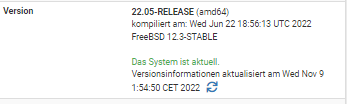
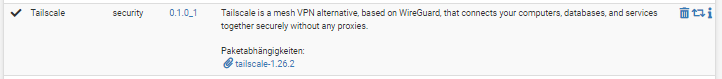
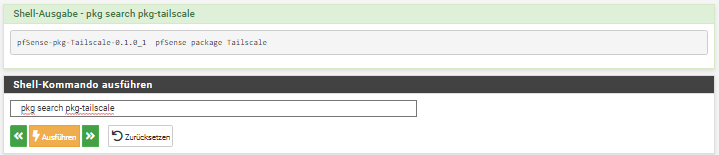
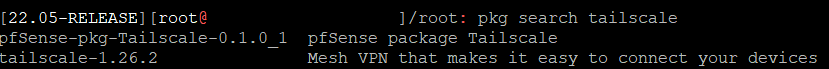
-
@dobby_ Great, we got it working! Thanks for the help
-
S SephYuyX referenced this topic on