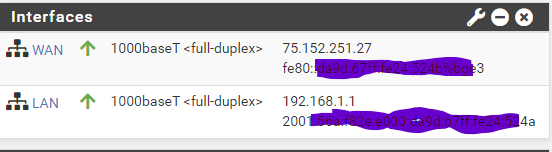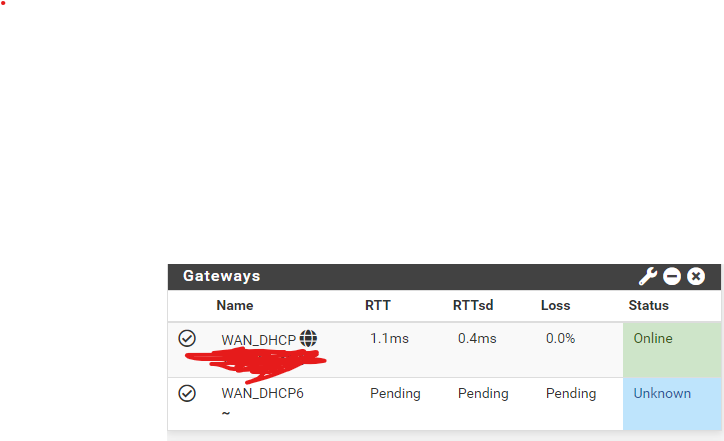Ipv6 not working
-
@cdx304
Did you try to post the actual capture file? That's what I need and many others have posted them.
-
@jknott I tried to upload capture file says unsupported format
-
@cdx304
Did you upload the original file, with cap extension? Or did you try to zip it or something.
Here's an example, which can be examined with Wireshark:
You should be able to upload .cap, .pcap or .pcapng files.
-
@jknott I can not upload that file says error
-
@cdx304
Well, I guess you'll have to talk to the system admins. When I uploaded that file yesterday, I just dragged it from the directory where I have saved it to the browser and it just worked. At one time there was an issue where the files created by Packet Capture wouldn't upload, until the suffix was changes, but that cleared years ago.
-
-
@cdx304
What's that supposed to tell me? I asked for the DHCPv6 capture file. Also, there's no need to hide link local addresses. They're irrelevant off the local LAN.
-
 D Derelict moved this topic from IPv6 on
D Derelict moved this topic from IPv6 on
-
@jknott I guess this forum no longer gives help .Been looking for help here for weeks .The file you want can not been uploaded to your site so stop with useless reply .
-
@A Former User said in Ipv6 not working:
I guess this forum no longer gives help
that's utter nonsense. Development versions break and aren't ready for production use. There's heavy work adapting to the new FreeBSD14 base and because you don't get an answer for 4 days or can supply the file (upload it to another site for heavens sake) you get pissed and get angry? Wow.
PS: Yeah, deleting your account helps for sure
 People these days...
People these days... -
I have often uploaded capture files, so you have some other issue. In fact, I uploaded one just to show you I could, after you said you couldn't. Even if you can't, there's always Google drive, where you could leave it and provide a public link so we can get it.