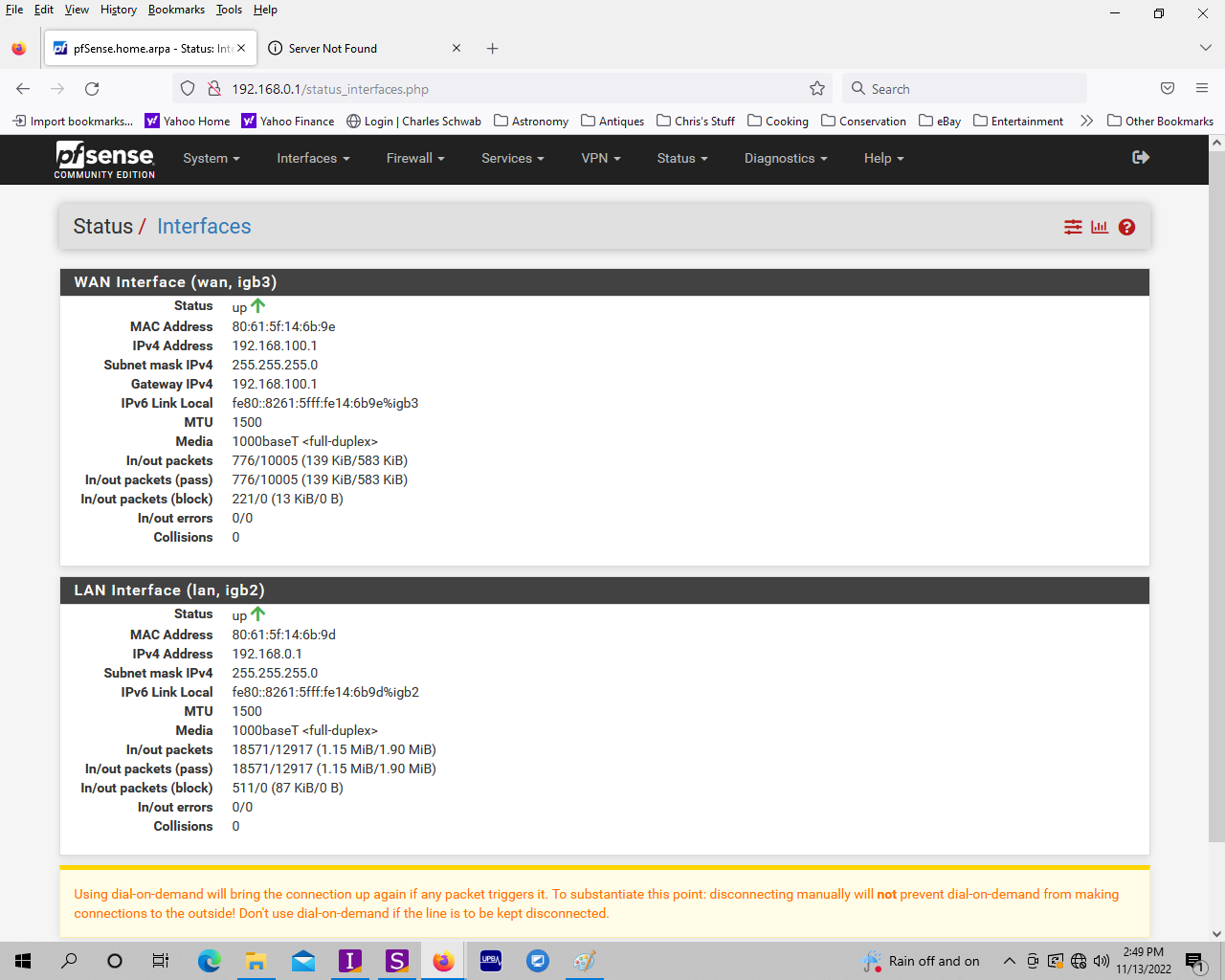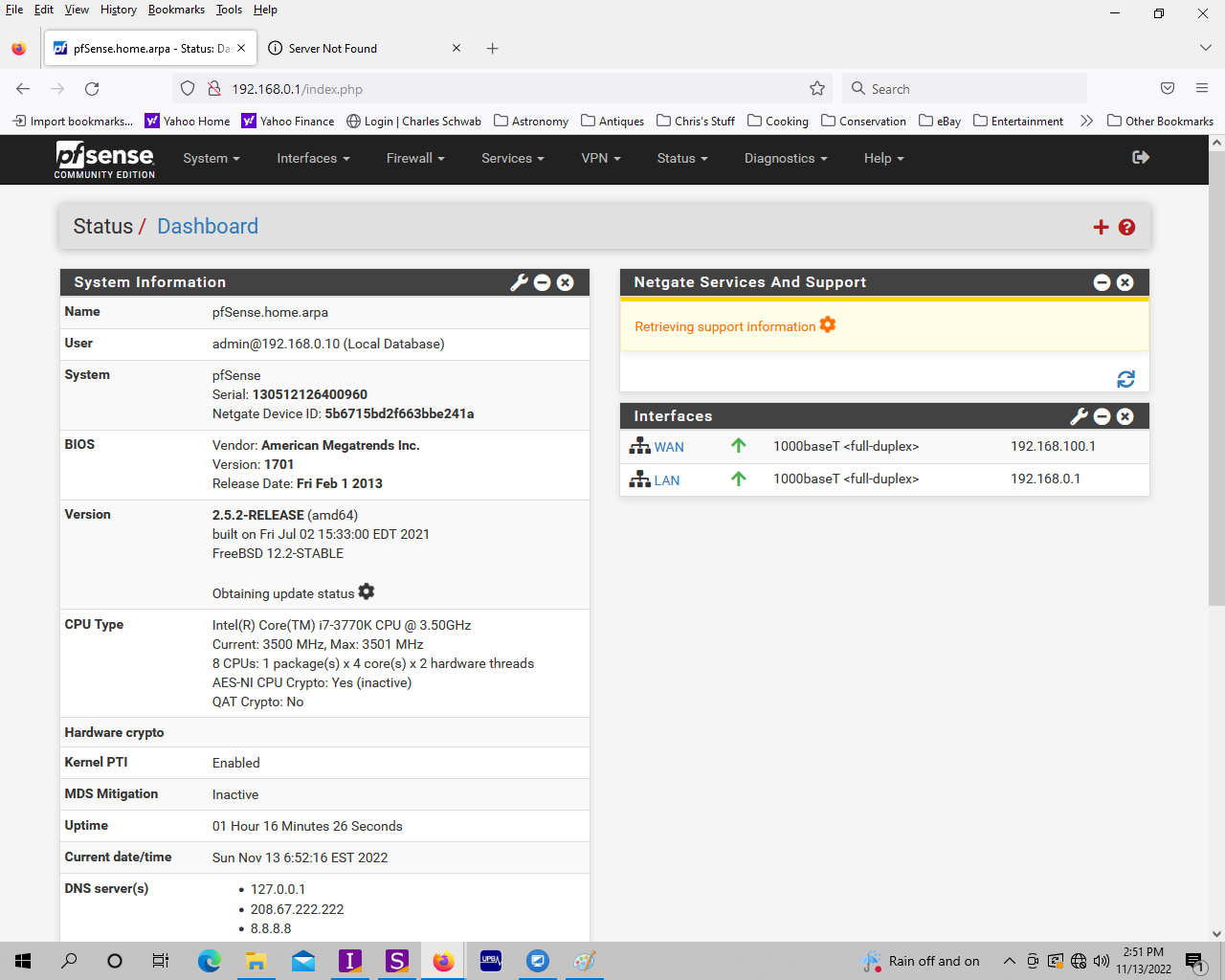pFSense Beginner - How to Configure WAN
-
@chrisan With cable modems you might have to reboot to get it to work. 192.168.100.1 is the default "monitor" IP of the cable modem, this is super common with Netgear modems (I've owned dozens).
Reboot the modem, connect pfSense WAN, set to DHCP and it should be good.
-
@rcoleman-netgate Hey Ryan thanks I'll give that a try. Have a couple other things to move on to at the moment but will report results and close the loop when I try your suggestion.. Thx again.
-
@chrisan Hey Ryan and all,
Thanks for the help so far but I am doing something wrong and not able to make it work, I unplugged the cable modem then plugged it back in to let it reset, I then connected the cable from the psSense computer to the cable modem. Then reset the WAN interface to IPV4 via DHCP. "No" for IPV6 via DHCP and "Enter" for no IPV6 address. Still no internet access for the one LAN computer I am testing this on. A couple pics are attached. Note message "network is unreachanble" on the one pic. I would think that is not normal?
Thx, Chris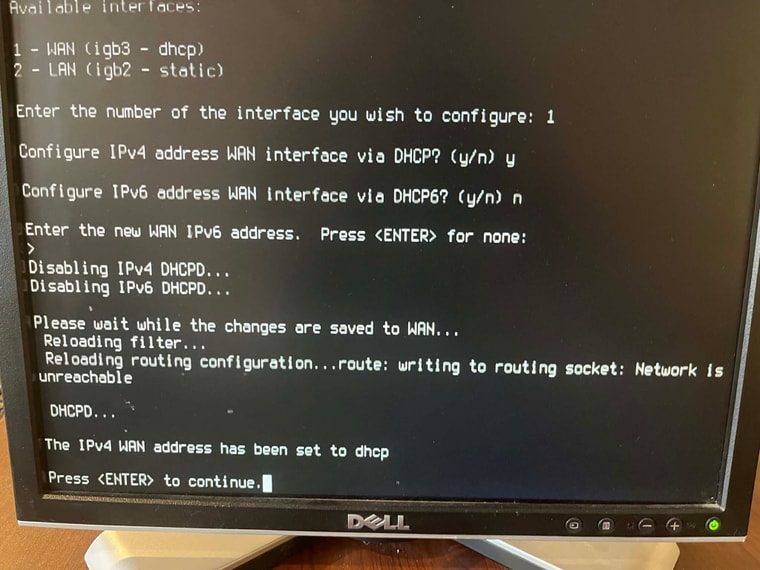
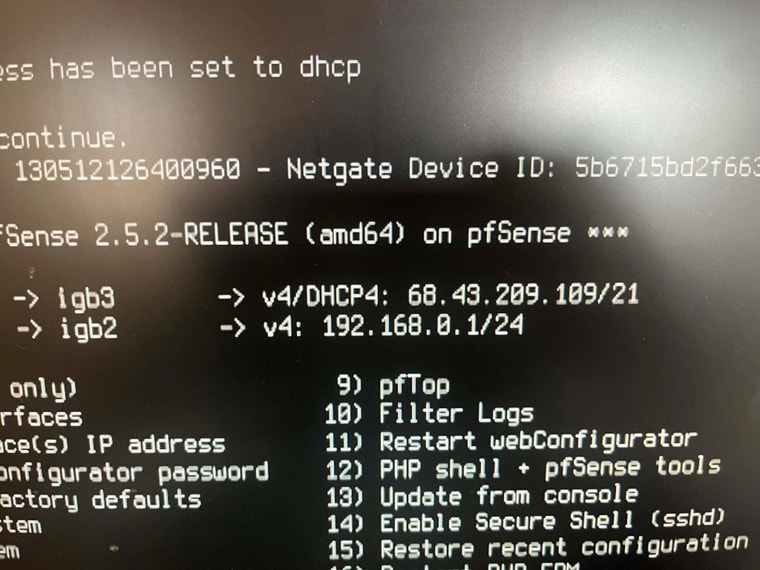
-
@chrisan I would simply, if possible, factory default and boot the system without the cable modem connected/configured. Get into the GUI.
Then set your WAN interface to igb3
Then connect your cable modem
-
@rcoleman-netgate Hello, I unplugged all cables from the NIC and hit option 4 to reset to factory defaults. Then 5 to reboot the pPSense machine. When it came back up it still showed
WAN ==> igb3
LAN ==> igb2
which struck me as odd as I thought option 4 would reset everything.Anyway, by GUI I'm not sure if you meant the web interface or the interface from the pFSense machine but the point was moot as I can no longer access the web interface after the reset. So I set the WAN to DHCP again using option 2. Then plugged the WAN cable in but the computer on the LAN still can't access the internet. Thoughts?
Thx, Chris -
@chrisan said in pFSense Beginner - How to Configure WAN:
which struck me as odd as I thought option 4 would reset everything.
It should. You're running an old release of pfSense CE. Is there a reason you're doing 2.5.2 instead of 2.6?
-
@chrisan If you use Diagnostics/Traceroute to say 8.8.8.8 how far does it get?
-
@steveits Hi Steve, thanks for responding. My setup is really messed up and I can no longer access the web interface for some reason. I'm going to try Ryan's suggestion for now and install 2.6 and start over.
Chris -
@chrisan This project is getting to be a real cluster. I attempted to install 2.6 and the install seemed successful. But when I rebooted 2.5.2 launched. Thinking I reinstalled the old software by mistake I went through the install process again. It didn't really say the version being installed anywhere but the default file partition scheme was ZFS, and I believe that was first launched on 2.6. Not really sure what to do now except maybe reformat the SSD and start over.
-
@chrisan Do you have multiple hard drives running ZFS installs? If so it might boot to the older release.
-
@rcoleman-netgate One SSD and that's all. One NIC with 4 ports and my humble goal was to just configure one as WAN and one as LAN and try to get it to work for an internet connection. That's it. Real simple. So far I have failed and probably won't work on it again until next weekend.
Thx, Chris -
@chrisan I would verify that you wrote 2.6-RELEASE to the flash drive (by writing it again) and giving it another run. There's no reason a new install should show 2.5.2 unless it failed to commit the write to a drive that it was already on. That said it could explain the factory reset not working if your SSD is switched to read-only mode.
-
@rcoleman-netgate Ryan, I have already installed it at least twice but I will try again just for grins. And I tend to agree, I think their is a write issue with the SSD.
-
@chrisan Tried again, twice. No success. Going to knock off for the evening. Thx for the help so far.
-
That sure reads like a bad SSD. I would expect to see a bunch of errors at boot and during the install though.
As a test you can probably install to another USB drive and then boot from that. I would not recommend doing that for anything but a test though.
Steve
-
Merry Christmas and happy holidays everyone!
I had a few moments today to dive back into my pFSense project. Here is where I am at:- Successfully installed V2.6
- Verified NIC ports using the autodetect option so I know I'm plugged in correctly
- Configured WAN to DHCP both V4 and 6
- Configured LAN to the default IP options
- Got into the webGUI and worked through the setup wizard until I got to the Setup Completed screen
- The last setup wizard screen presented some options like "take a survey." I couldn't connect on any of them. And couldn't connect on some popular websites like Yahoo that I tried. I tried to reset the cable modem a couple times with no luck.
My setup: Netgear Nighthawk cable modem ===> pFSense computer ===> desktop computer with a known good NIC. That's it nothing else.
Any thoughts would be appreciated. Thx
A couple shots from my work today:
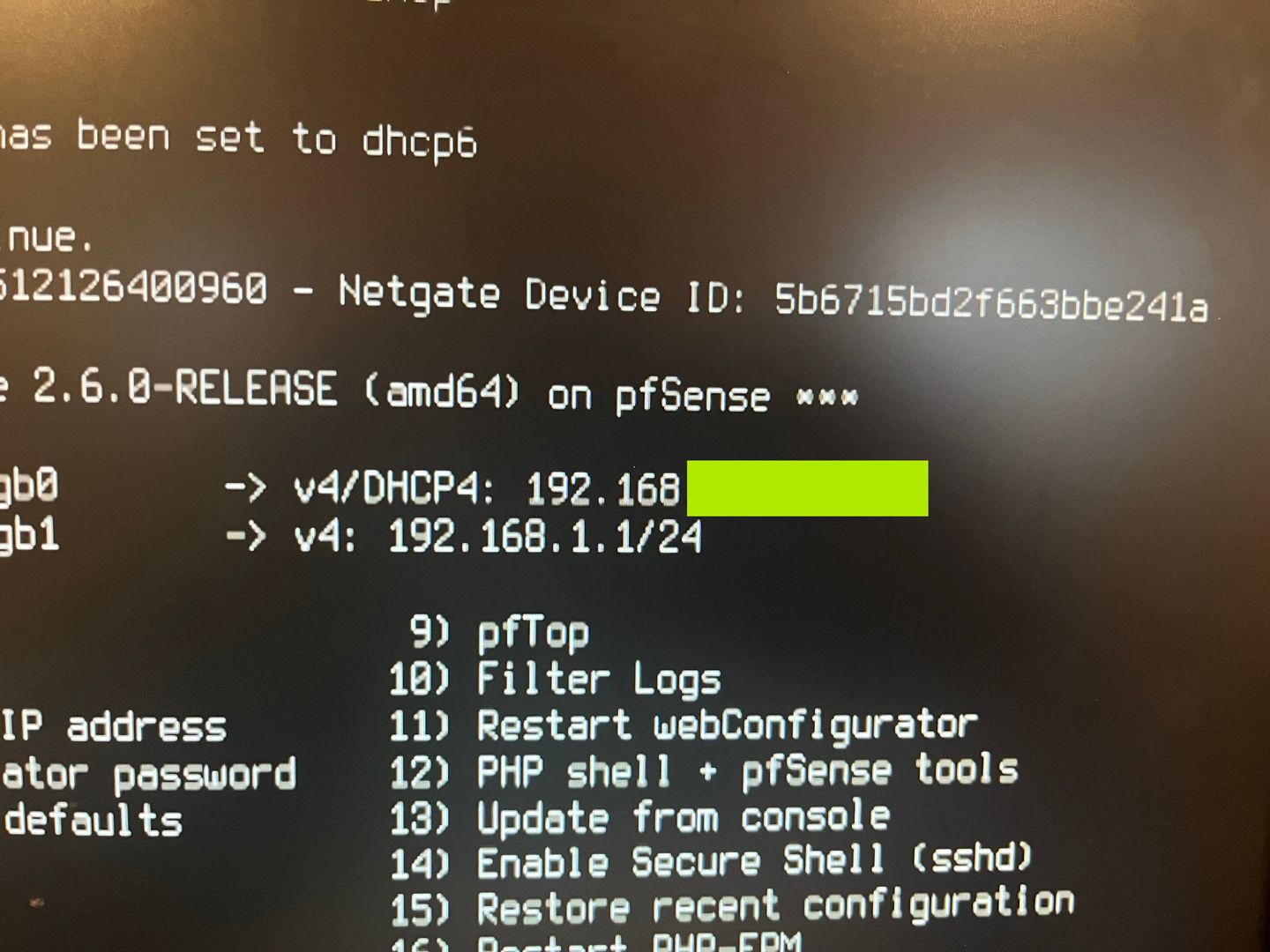
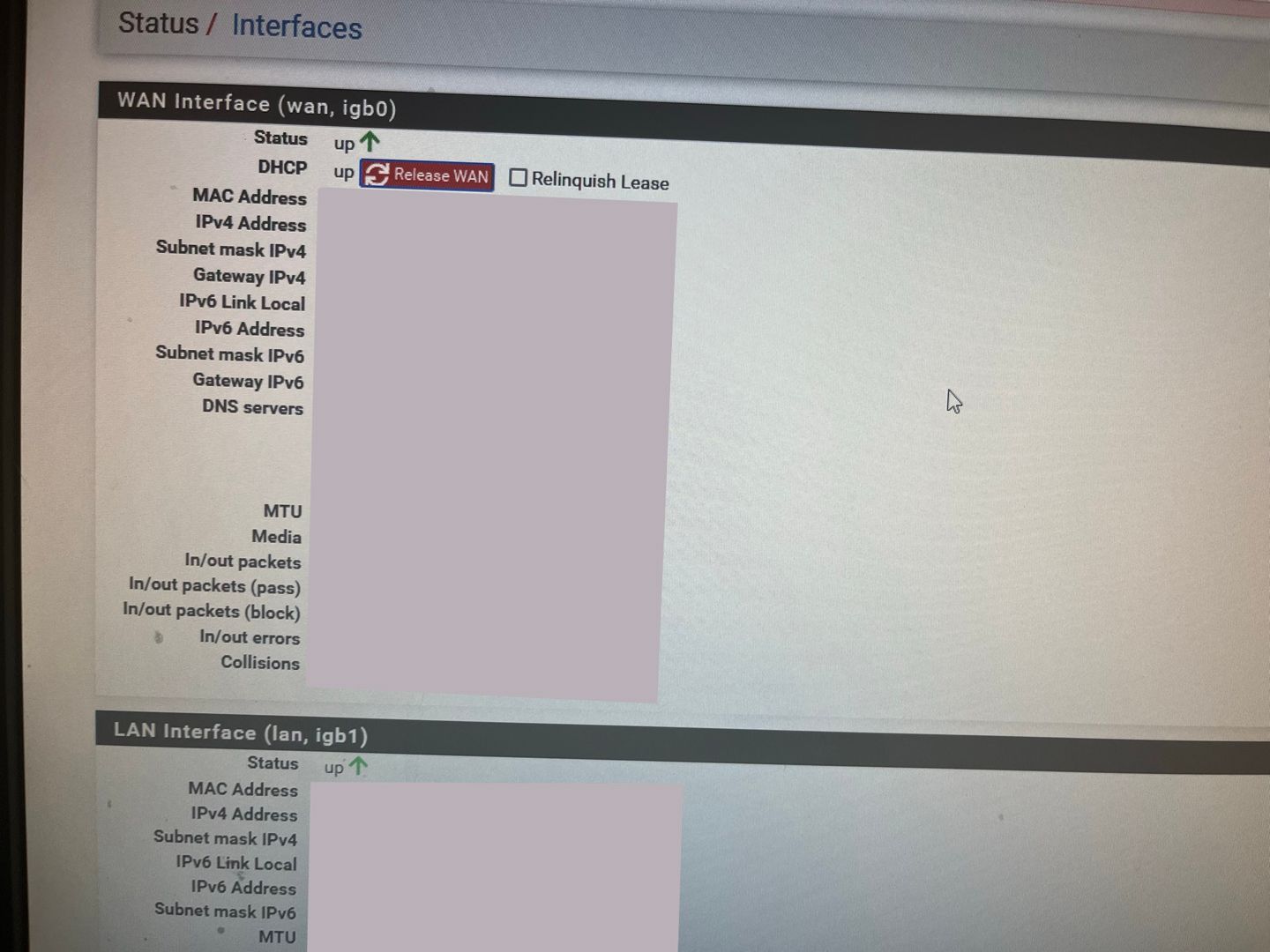
-
Normally, you set the WAN to DHCP and the ISP provides all the details. I haven't had a manual config since I first got an Internet connection, back in the early 90s, when I used SLIP over a dial up modem.
BTW, you may want to use a newer version of pfSense. The current version is 2.6.0. Do an update when you get connected.
-
No need to hide RFC1918 addresses. They're irrelevant off your LAN.
-
My WAN is configured to DHCP. I'm already on version 2.6.0. I didn't really configure anything manually, just went with the defaults and then got into the webgui and went through the setup wizard.
-
@chrisan Here is the sequence that finally got my computer connected to the web:
- Reset Net gearCM1100 modem by pulling power and waiting 30 seconds or so, plug back in.
- Plug WAN cable into pFSense box
- Hit option 4 to "reset to factory derfaults" and reboot pFSense
Chris