Issues with IPV6
-
I assume that Dyndns is related to a dynamic address, however .... I have a fixed IP{V4 address and a fixed IPV6-range.
I can imagine .... that there was a maintenance action at the provider leading (not sure at all that that is what happend), however, that the situation does not recover ...... is not ok ....
And yep simple interface restart ^fixes^ the issue ..... but that is not OK of course
-
Today the GUI again showed that the IPV6 was gone.
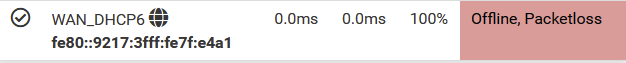
To test if the IPV6 was really gone, I did ping a couple of IPV6-addresses. And ..... I could reach them
Pinging 2a00:1450:400e:801::200e with 32 bytes of data:
Reply from 2a00:1450:400e:801::200e: time=4ms
Reply from 2a00:1450:400e:801::200e: time=4ms
Reply from 2a00:1450:400e:801::200e: time=4ms
Reply from 2a00:1450:400e:801::200e: time=4msPing statistics for 2a00:1450:400e:801::200e:
Packets: Sent = 4, Received = 4, Lost = 0 (0% loss),
Approximate round trip times in milli-seconds:
Minimum = 4ms, Maximum = 4ms, Average = 4msSo the conclusion seems to be that the gateway is available .... however that the GUI is not correctly updated ....
-
@louis2 said in Issues with IPV6:
So the conclusion seems to be that the gateway is available
It should be the gateway.
You've see many people people using (IPv4) 8.8.8.8 - ir 8.8.8.8 is not a gateway ;)Who are you pinging ?
To find out 'for sure' : use
grep ax | grep 'dpinger' and look at the command line used.
-
@gertjan said in Issues with IPV6:
grep ax | grep 'dpinger'
[2.7.0-DEVELOPMENT][admin@pfSense.lan]/root: nslookup google.com
Server: 127.0.0.1
Address: 127.0.0.1#53Non-authoritative answer:
Name: google.com
Address: 142.251.39.110
Name: google.com
Address: 2a00:1450:400e:800::200e[2.7.0-DEVELOPMENT][admin@pfSense.lan]/root: ping6 2a00:1450:400e:800::200e
PING6(56=40+8+8 bytes) 2a02:a468:c48e:1::1 --> 2a00:1450:400e:800::200e
16 bytes from 2a00:1450:400e:800::200e, icmp_seq=0 hlim=61 time=6.048 ms
16 bytes from 2a00:1450:400e:800::200e, icmp_seq=1 hlim=61 time=5.979 ms
16 bytes from 2a00:1450:400e:800::200e, icmp_seq=2 hlim=61 time=5.980 ms
16 bytes from 2a00:1450:400e:800::200e, icmp_seq=3 hlim=61 time=6.106 ms
16 bytes from 2a00:1450:400e:800::200e, icmp_seq=4 hlim=61 time=5.989 ms
16 bytes from 2a00:1450:400e:800::200e, icmp_seq=5 hlim=61 time=6.030 ms
16 bytes from 2a00:1450:400e:800::200e, icmp_seq=6 hlim=61 time=6.032 ms
16 bytes from 2a00:1450:400e:800::200e, icmp_seq=7 hlim=61 time=6.020 ms--- 2a00:1450:400e:800::200e ping6 statistics ---
12 packets transmitted, 12 packets received, 0.0% packet loss
round-trip min/avg/max/std-dev = 5.979/6.024/6.106/0.036 ms
[2.7.0-DEVELOPMENT][admin@pfSense.lan]/root: grep ax | grep 'dpinger'
^C
[2.7.0-DEVELOPMENT][admin@pfSense.lan]/root: -
@louis2 said in Issues with IPV6:
grep ax | grep 'dpinger'
sorry,
ps ax | grep 'dpinger'
My IPv6 interface (he.net' :
78401 - Is 2:11.06 /usr/local/bin/dpinger -S -r 0 -i HENETV6_TUNNELV6 -B 2001:470:beef:5c0::2 -p /var/run/dpinger_HENETV6_TUNNELV6~2001:470:beef:5c0::2~2001:470:beef:5c0::1.pid -u /var/run/dpinger_HENETV6_TUNNELV6~2001:470:beef:5c0::2~2001:470:beef:5c0::1.sock -C /etc/rc.gateway_alarm -d 0 -s 500 -l 2000 -t 60000 -A 1000 -D 500 -L 20 2001:470:beef:5c0::1
where 2001:470:beef:5c0::1 is actually my IPv6 gateway
I can ping it - like dpinger :
[22.05-RELEASE][admin@pfSense.overhere.net]/root: ping6 2001:470:beef:5c0::1
PING6(56=40+8+8 bytes) 2001:470:beef:5c0::2 --> 2001:470:beef:5c0::1
16 bytes from 2001:470:beef:5c0::1, icmp_seq=0 hlim=64 time=45.301 ms
16 bytes from 2001:470:beef:5c0::1, icmp_seq=1 hlim=64 time=43.746 ms
16 bytes from 2001:470:beef:5c0::1, icmp_seq=2 hlim=64 time=44.482 ms
^C -
[2.7.0-DEVELOPMENT][admin@pfSense.lan]/root: ps ax | grep 'dpinger'
31465 - Is 0:09.22 /usr/local/bin/dpinger -S -r 0 -i WAN_PPPOE -B 77.174.abc.def -p /var/ru
31795 - Is 0:07.53 /usr/local/bin/dpinger -S -r 0 -i WAN_DHCP6 -B fe80::6a05:caff:fe5a:813d
88478 1 S+ 0:00.00 grep dpinger
[2.7.0-DEVELOPMENT][admin@pfSense.lan]/root: -
L louis2 referenced this topic on
-
 S stephenw10 referenced this topic on
S stephenw10 referenced this topic on
-
A couple of months past after I did create this topic. I hoped it would be solved in the FreeBSD14 release.
However, I am running 2.7 FreeBSD14 now ...... and the problem is still there

-
@louis2 I had the same issue and these settings fixed it. Make sure DHCP6 is selected in 'IPv6 Configuration Type' and Gateway Monitoring is turned off for IPv6. Then release and renew WAN in Status->Interfaces.
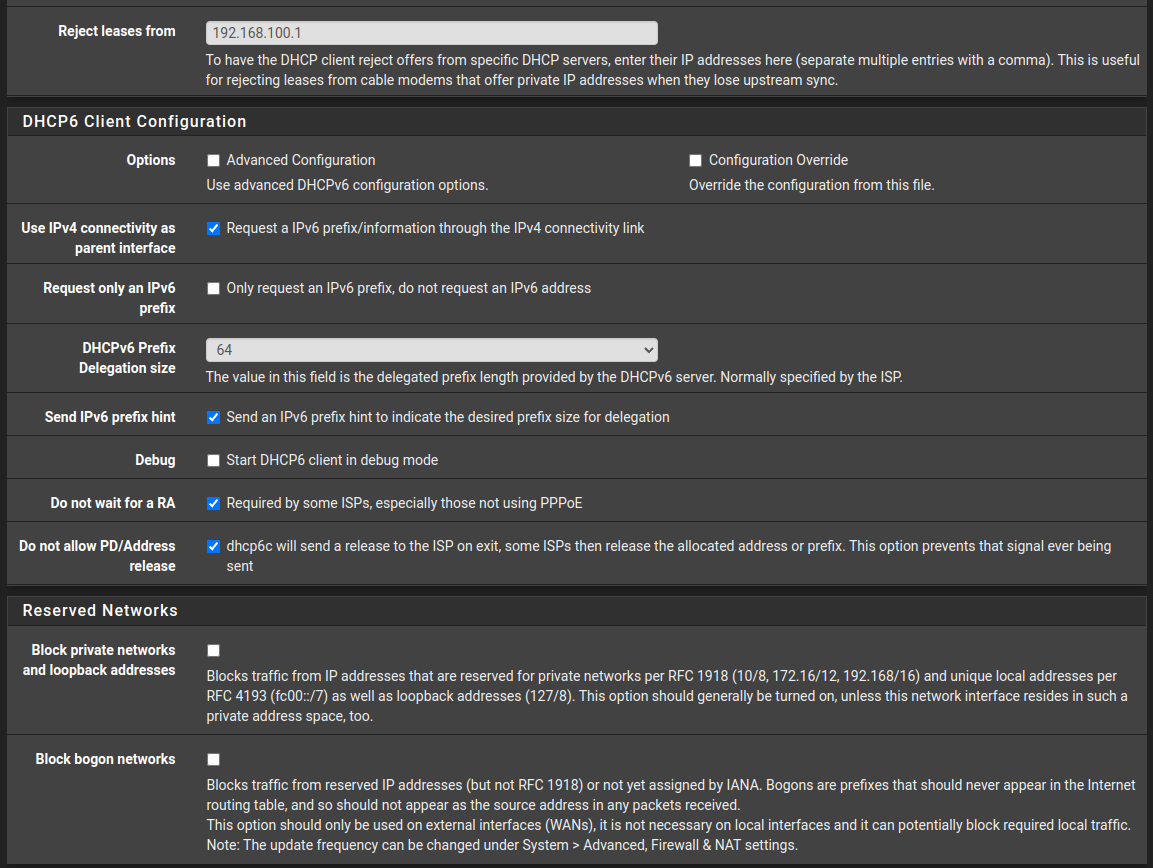
-
I do not fully understand the behavoir. But I was all ready trying take make a change, when I had some trouble and also a system crash. So I will perhaps try later.
However,
- turned off gateway monitoring for IPv6, seems a bad idea to me. And apart from that no idea where to find that setting
- my provider interface is ppoe based and some settings you are suggesting are strange in relation to ppoe
- I have a fixed /48 range
- when turning on advanced dhcp options, I noticed a field ^Prefix Interface^ really do not know what to imagine there. One of my many interfaces was listed there, no idea why that one. If there is something like a ^Prefix Interface^ what ever it may be, I would expect the WAN interface to have that functionallity
-
@louis2 You can find gateway monitoring in System->Routing->WAN_DHCP6 edit. You should do this for WAN_DHCP too just in case since it will prevent either interfaces from going down when you briefly lose a connection. For the prefix length keep /48 then. I still think it's worth trying all these settings, but also try them with and without 'Do not wait for a RA' enabled. If none of these work then maybe try changing some settings in your modem (bridge mode) and do a reboot on both devices.
-
 D Dobby_ referenced this topic on
D Dobby_ referenced this topic on