XG-7100-1U can't find '/etc/hostid'
-
Having come to work this morning, I saw such a picture. The device reboots cyclically. I also tried to change the kernel to the old one. Activate verbose mode and boot in single user mode. To no avail.
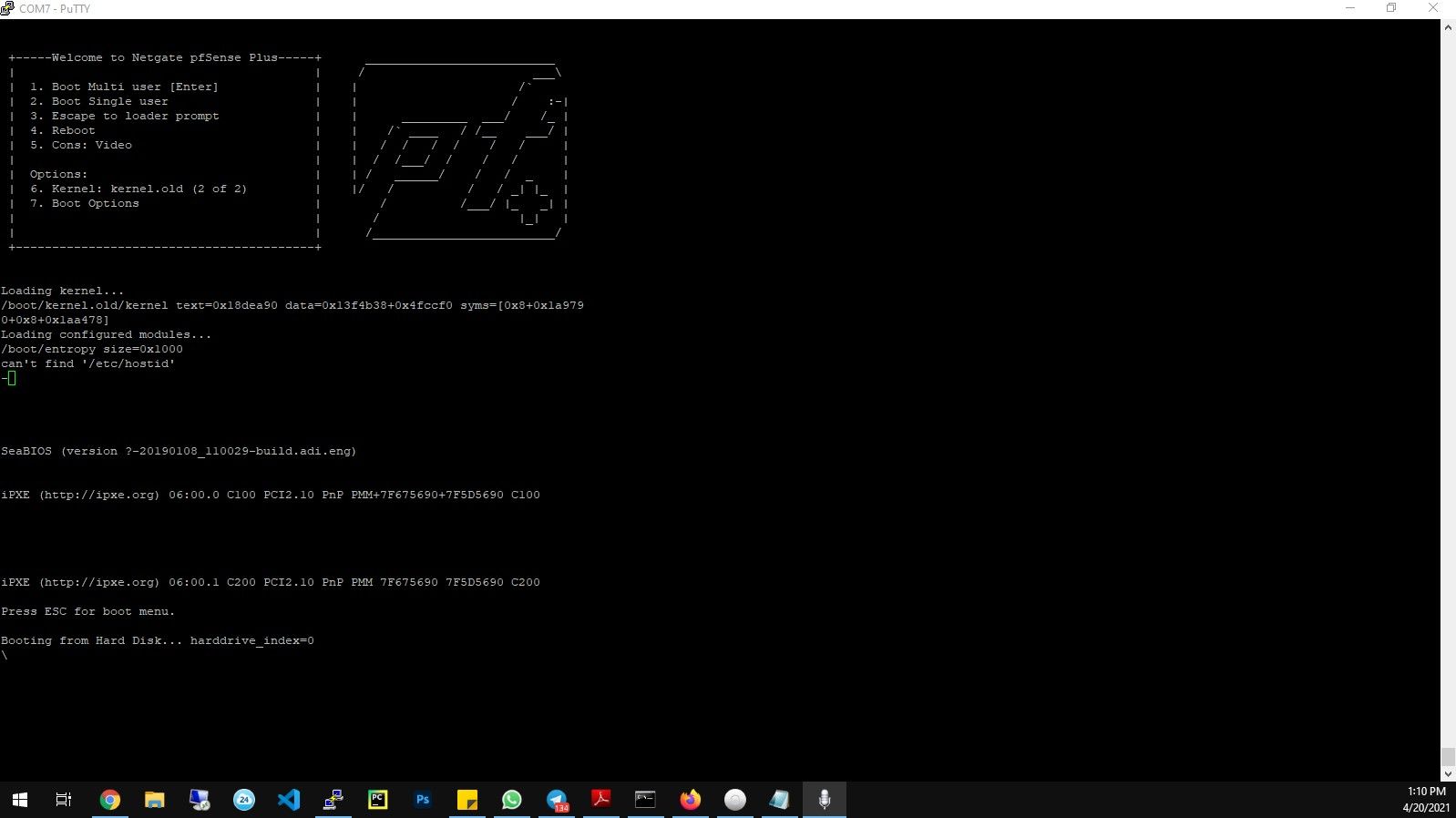
Maybe there is a way to raise the log to understand why it suddenly broke? And how can I restore the device now?
-
can't find '/etc/hostid'is part of the normal boot, that's not used on the XG-7100.That's all it shows?
It almost looks like it's set to the wrong console type except it appears to be booting slightly further than that. You could try forcing it to boot serial anyway just in case:
https://docs.netgate.com/pfsense/en/latest/troubleshooting/boot-issues.html#booting-with-an-alternate-consoleSteve
-
@stephenw10 Yes. That's all it shows
Until today everything worked without problems. And connection via console and browser."... If the system was up and running but then developed a boot issue with no changes in the >software/OS, it isn’t likely to be related."
-
@stephenw10 after your advice and activating the Verbose mode, I get such logs
... Initializing.................... done. Starting device manager (devd)...done. Loading configuration......done. Updating configuration...done. Checking config backups consistency.................................done. Setting up extended sysctls...done. coretemp0: <CPU On-Die Thermal Sensors> on cpu0 coretemp0: Setting TjMax=91 Setting timezone...done. Configuring looplo0: link state changed to UP back interface...done. Starting syslog...done. Starting Secure Shell Services...done. Configuring switch...done. Setting up interfaces microcode...done. Starting PC/SC Smart Card Services...done. Configuring loopback interface...done. Creating wireless clone interfaces...done. Configuring LAGG interfaces...done. Configuring VLAN interfaces... -
then for a moment such a record appears
Configuring VLAN interfaces...VMX is locked, so set_vmx will do nothing VMX is locked, so set_vmx will do nothing VMX is locked, so set_vmx will do nothing VMX is locked, so set_vmx will do nothingand the device reboots
-
Hmm, weird.
You should not need to boot verbose to see that.
That VMX message appears to something trying to set/unset the cpu vmx flag which is locked. I have no idea why anything would be tryign to do that at that point. That's something I'd expect in Coreboot.
If you have a backup config I would just re-install. Open a ticket if you need a recovery image:
https://go.netgate.com/Steve
-
@stephenw10 It is a defect.
https://forum.netgate.com/topic/141691/defect-etc-rc-d-hostid-file-for-zfs-not-generated-from-uuid/4?_=1669295521699