Simple 7100 1U Config
-
Dear,
I need a little help for configuration the interfaces from 7100 1U.
We will have two steps in future. The first step is:
WAN1: connect to Ethernet (Cable)
WAN2: connect to Ethernet (DSL)LAN1: connect to Ethernet; just one port
LAN2: connect to fibre (SFP interfaces)
LAN3: connect to Ethernet; just one port
LAN4: connect to Ethernet; just one port
LAN5: connect to Ethernet for manual sync with other pfsenceThe second step is, after we get from service provider fibre:
WAN1: connect to Ethernet (Cable)
WAN2: connect to Ethernet (DSL)
WAN3: connect to fibre (SFP interfaces)LAN1: connect to Ethernet; just one port
LAN2: connect to fibre (SFP interfaces)
LAN3: connect to Ethernet; just one port
LAN4: connect to Ethernet; just one port
LAN5: connect to Ethernet for manual sync with other pfsenceWhat is the best practice for configure the ports on 7100 1U? We do not need VLAN because we have separate Ethernet-Cable or fibre for all LAN. And we need no switching mode at this time.
-
You would still need the internal VLANs and switch setup to get 8 discrete ports for those interfaces.
If this is a new install I would start out by uploading the discrete port config initially. That will give you the 8 VLAN interfaces you can then assign however you wish.
We can provide that config if you open a ticket with us.https://www.netgate.com/tac-support-request
Steve
-
I'll try to clarify further.
To utilize the switch ports on XG-7100, you must define VLANs. Please reference the screenshot below:
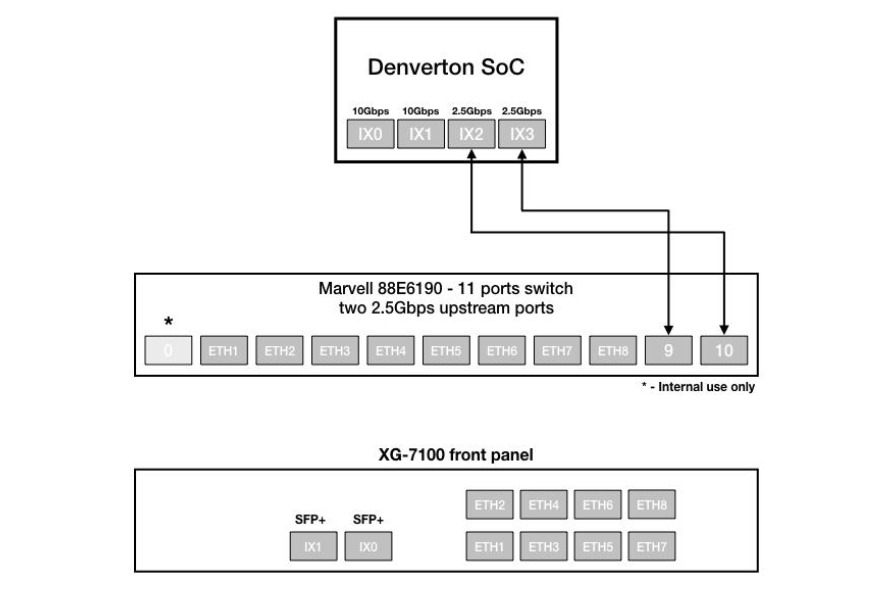
Actually, the pfSense has only four ports. IX0 and IX1 are SFP+ ports, and IX2 and IX3 interfaces are set as LAGG0 (IX2 and IX3), and they are connected to switch ports 9 and 10 (you won't see ports 9 and 10 at the front side of the device). So, LAGG0 is used as a parent interface for defining VLANs.
Let's take an example of the LAN interface:
On the switch, you are setting ports 2,3,4,5,6,7,8 as access ports and ports 9 and 10 as trunk ports (in Cisco language).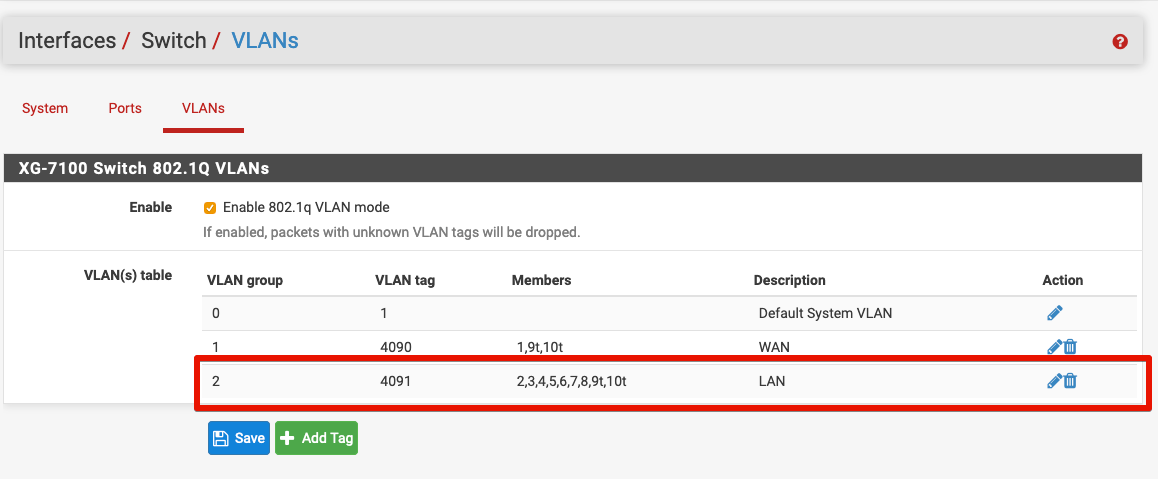
-
Thanks so much; but i am not the expert within VLAN (802.q) and Switches. So your response is for me not clear:
I am understand I need a VLAN to realizing for our request
What ist the meaning of "Members"? Is member 1 equal to ETH1, etc.
And is members equal ports?My first requirement:
WAN1: connect to Ethernet (Cable) >> on ETH1, VLAN group 1 (4090)?
WAN2: connect to Ethernet (DSL) >> on ETH3, VLAN group 3 (4092) with member 3?LAN1: connect to Ethernet; just one port >> on ETH2, VLAN 2 group (4091) with member 2
LAN2: connect to fibre (SFP interfaces)t >> on IXI0
LAN3: connect to Ethernet; just one port >> on ETH4, VLAN 4 group (4093) with member 4
LAN4: connect to Ethernet; just one port >> on ETH5, VLAN 5 group (4094) with member 5
LAN5: connect to Ethernet for manual sync with other pfsence >> on ETH6, VLAN 6 group (4095) with member 6??
-
Yes, the 'members' column shows the switch ports that are members of that vlan group.
1-8 are the external Eth1-8 ports. 9 and 10 are the internal ports.If you're configuring that from new though you can start out with a config where all the switch ports are already assigned separately.
Steve
-
@stephenw10 yes i am starting new, but which config should i do?
 Bild Link)
Bild Link)by example for the second WAN? (like DSL-Provider), connected on ETH3 (?)
-
I would start out by restoring this config:
That has all the switch/vlan/lagg config for discrete ports already included. So after doing that you can re-run the setup wizard to add the basic system settings then assign the ports however you need them.
Steve