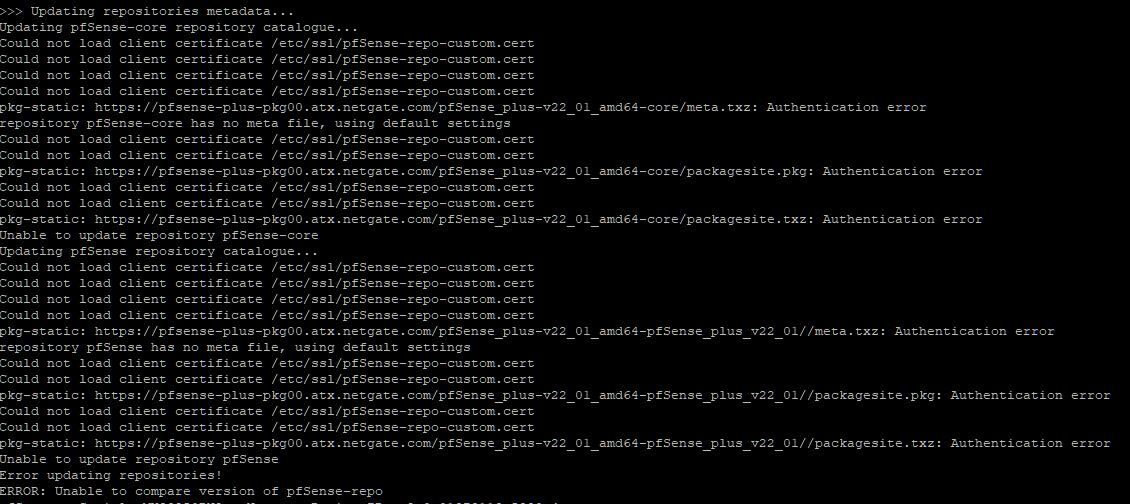Pfsense plus upgrade
-
@gabacho4 i get an error unable to update .
-
@nighthawk1967 I mean try it via ssh. Not the GUI.
-
@gabacho4 I did .I get a error .
-
@nighthawk1967 you might want to share WHAT the error is you get on the console when trying to initiate an update.
-
-
@nighthawk1967 Are you running pfBlockerNG?
-
@rcoleman-netgate No i tried the update after fresh install so no apps installed .
-
I’ve been dealing with the same issue with pfsense plus. Fresh install of 22.05, no packages, can’t upgrade to the dev version in less than 1000 attempts because of the same authentication and certificate errors. Keep being told all is well but something on Netgate’s end is being difficult. I’ve reinstalled the OS no less than 5 times and have the same issue.
Edit: link to that thread
-
Are you still seeing that issue? There was some backend work to the repos last week that might have caused problem with the CE > Plus update but that should be resolved now.
That shouldn't have affected a 22.05 install accessing packages though.Steve
-
I had these same issues when I tried updating. What fixed it for me was just a cold reboot for the router and then after reboot tried to do it again from CLI
-
@stephenw10 unsure if you’re directing your question to me. I can’t speak for the CE to Plus but my issues using the Dev snapshots coming from 22.05 were still there as of Friday. I ended up giving up as I’ve gotten no traction with my reports/thread.
-
Ah, so it was after upgrading to 23.01?
There shouldn't have been a problem accessing packages in a clean 22.05 install but after upgrading to 23.01 the backend upgrades would have been in play and could have caused issues.
-
@stephenw10 check the thread that I linked to a couple posts above. I dot. Want to hijack this thread. I’m getting errors when trying to update to 13.01. Sometimes it somehow works and then I have no packages. Would love to sort this out. I just now tried a fresh 22.05 to 23.01 upgrade and it failed with no upgrade possible. Throws all sorts of weird errors as provided in my last post in the referenced thread.
Edit: sorry the thread you want to see is:
https://forum.netgate.com/topic/176064/attempting-to-update-to-23-01-devel-corrupts-my-pfsense-installation
-
i am having identical error to this, today after reinstalling 2.6.0-CE on a system that had previously been registered for +. When i return to the license page, it says "this system is already recognized, you dont need to re-license".
but updates are getting not authorized:
Updating pfSense-core repository catalogue...
Could not load client certificate /etc/ssl/pfSense-repo-custom.cert
Could not load client certificate /etc/ssl/pfSense-repo-custom.cert
Could not load client certificate /etc/ssl/pfSense-repo-custom.cert
Could not load client certificate /etc/ssl/pfSense-repo-custom.cert
Could not load client certificate /etc/ssl/pfSense-repo-custom.cert
Could not load client certificate /etc/ssl/pfSense-repo-custom.cert
pkg-static: https://pfsense-plus-pkg00.atx.netgate.com/pfSense_plus-v22_01_amd64-core/meta.txz: Authentication error
repository pfSense-core has no meta file, using default settings
Could not load client certificate /etc/ssl/pfSense-repo-custom.cert
Could not load client certificate /etc/ssl/pfSense-repo-custom.cert
Could not load client certificate /etc/ssl/pfSense-repo-custom.cert
pkg-static: https://pfsense-plus-pkg00.atx.netgate.com/pfSense_plus-v22_01_amd64-core/packagesite.pkg: Authentication error
Could not load client certificate /etc/ssl/pfSense-repo-custom.cert
Could not load client certificate /etc/ssl/pfSense-repo-custom.cert
Could not load client certificate /etc/ssl/pfSense-repo-custom.cert
pkg-static: https://pfsense-plus-pkg00.atx.netgate.com/pfSense_plus-v22_01_amd64-core/packagesite.txz: Authentication error
Unable to update repository pfSense-core
Updating pfSense repository catalogue...
Could not load client certificate /etc/ssl/pfSense-repo-custom.cert
Could not load client certificate /etc/ssl/pfSense-repo-custom.cert
Could not load client certificate /etc/ssl/pfSense-repo-custom.cert
Could not load client certificate /etc/ssl/pfSense-repo-custom.cert
Could not load client certificate /etc/ssl/pfSense-repo-custom.cert
Could not load client certificate /etc/ssl/pfSense-repo-custom.cert
pkg-static: https://pfsense-plus-pkg01.atx.netgate.com/pfSense_plus-v22_01_amd64-pfSense_plus_v22_01//meta.txz: Authentication error
repository pfSense has no meta file, using default settings
Could not load client certificate /etc/ssl/pfSense-repo-custom.cert
Could not load client certificate /etc/ssl/pfSense-repo-custom.cert
Could not load client certificate /etc/ssl/pfSense-repo-custom.cert
pkg-static: https://pfsense-plus-pkg01.atx.netgate.com/pfSense_plus-v22_01_amd64-pfSense_plus_v22_01//packagesite.pkg: Authentication error
Could not load client certificate /etc/ssl/pfSense-repo-custom.cert
Could not load client certificate /etc/ssl/pfSense-repo-custom.cert
Could not load client certificate /etc/ssl/pfSense-repo-custom.cert
pkg-static: https://pfsense-plus-pkg01.atx.netgate.com/pfSense_plus-v22_01_amd64-pfSense_plus_v22_01//packagesite.txz: Authentication error
Unable to update repository pfSense
Error updating repositories!has anyone been able to resolve this?
-
@jhorne Yes, you open a ticket at https://go.netgate.com with your Netgate Device ID, your errors, and your pfSense Plus upgrade order number and we can bounce the certificate -- they are good for a day or two and won't be regenerated immediately if you have an installation issue and have to start over.
-
@rcoleman-netgate Hi Ryan, thank for the reply.
i did end up fixing it, by mirroring repo files and cert files from my working node.
im back up and running now! but good to know that there is a way to clear the cert and start over, ill keep that in mind if i ever get stuck and just cant get going. thanks!