No different ips from pfsense at vlans
-
Hi newbie here , i have an isp router and then i go to pfsense (the isp router is supose to ppoe if i write it correct because of internet tv from the same isp) i made vlans on pfsense and from there i go to an old managed switch (srw2048) the problem is that in my vlans i don't get different ips from the subnets i create to pfsense but i always get the lan ip with dhcp pool. All vlans have internet access as supose to be and run ok. only problem is the ips.
Thanks in advance and sorry for the big post. -
Sounds like you might have your Cisco misconfigured.
-
@volume said in No different ips from pfsense at vlans:
Ich habe VLANs auf pfsense erstellt
have you configured the VLANs on the Switch, too?
-
Hi yes i did. Vlans from the switch seems to be ok. If i disconnect pfsense the vlans will work only from the switch. I don't know if this is the right way.
-
@volume Get a screenshot of your Interfaces->Assignments .... VLANs tab and post it here.
-
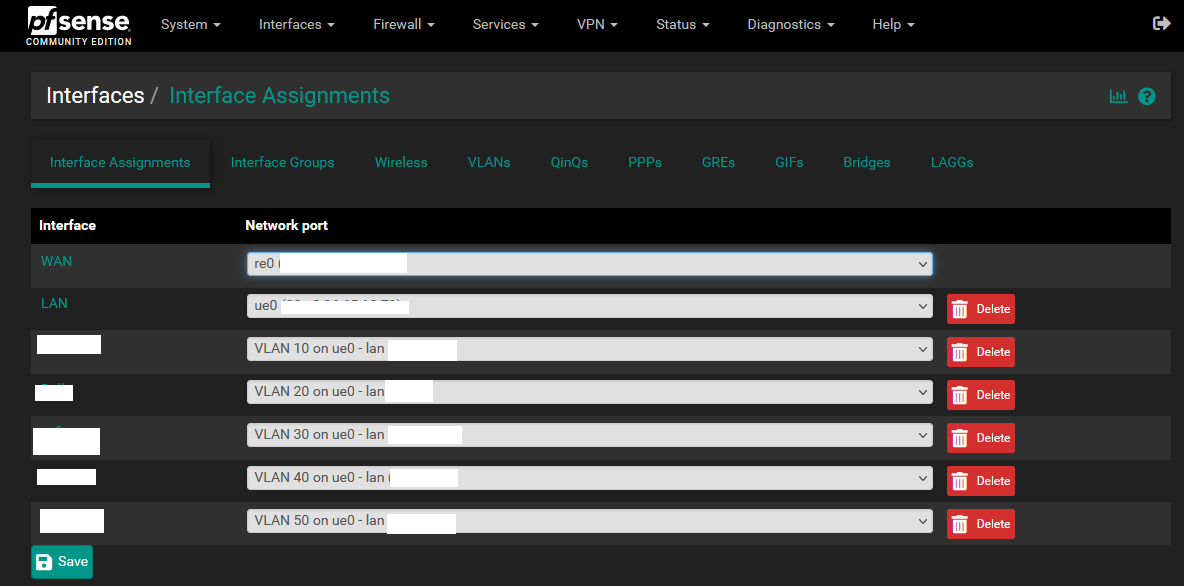
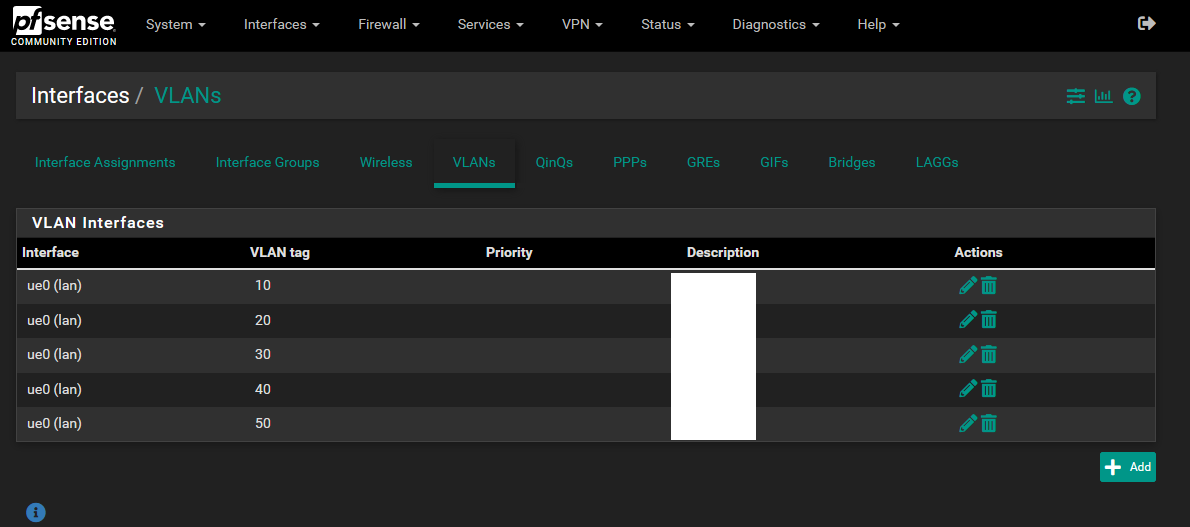
-
@volume said in No different ips from pfsense at vlans:
Hi yes i did. Vlans from the switch seems to be ok. If i disconnect pfsense the vlans will work only from the switch. I don't know if this is the right way.
So is the switch handling the vlan layer 3?
What does that mean, "vlans work only from the switch"? -
@jarhead yes that's i understand
-
@volume Can you post images of the switch config?
-
@jarhead another question : from my vlans i have access to the web view of the switch only from the default vlan how can i have from the vlan i want?
at the moment i have to make some changes at the cables it is not very easy accessible. i will do and send -
@volume
Let's see the switch config first.
You need to figure out where you want the layer 3 to be, either pfSense or the switch, can't have them both.
But there's still no confirmation of how you have anything config'd in the switch.
Post those images first. -
@jarhead And when you do there's no need to redact interface names or internal MAC addresses... public IPs, FQDNs, usernames? Sure.