No traffic allowed on VLAN to outside at all
-
Hello,
I am new to VLAN configurations. I have been reading a lot of instructions but seems they all assume a very decent understanding of networking in the professional level. No matter what I do, devices in my VLAN just won't be able to send traffic to outside of the VLAN at all. No one can send traffic in neither. I started to figure out that I might be missing something.
Today I started with a fresh pfSense 2.6.0
I largely followed instructions such as this one:
https://mitky.com/pfsense-virtual-lan-setup-vlans/I followed it to the section "Allowing VLAN 20 Clients Internet Access" and stopped before "Denying VLAN 20 Clients to the pfSense Web GUI" (I did read the whole thing). I also watched/read other instructions (such as this video this video). and I re-did pretty much the same thing over and over again on pfSense. And the result is the same.
I start to realize maybe I have to do something on the switch as well? Maybe a managed switch is an absolute requirement for VLAN to work? Yet I keep finding answers online saying it's possible without a managed switch.
The thing is, other people who need VLAN are using VLANs to separate their network and physical devices. For example, most people mentions that they need to put everything on an access point to a VLAN. Or they need to put their IoT devices to a VLAN.
While for me, I need VLAN mostly for easy management of virtual machines. I want to assign them to different VLANs based on their purposes. Some virtual machines will have to be routed to different VPNs. Devices on the same access point need to be assigned to different VLANs based on whether they need to be on VPNs or not (or on which set of VPNs). And most of all, the VLANs needs to be able to communicate with each other since I can't make multiple copies of utility servers for each VLAN (such as pi-hole DNS servers, NAS, database servers, etc).
Any way, no matter what I do, the virtual machines that were assigned IP addresses from a VLAN just won't be able to send or receive anything outside of the VLAN network. They are only able to communicate with other virtual machines that are also assigned an IP address in the same VLAN.
My switch is an old Cisco Catalyst 3750x. It is an "managed" switch but are extremely difficult to use. Advanced functions cannot be accessed on the WebGUI. Command console is the only way to go.
I have been using this instruction to configure my switch for the VLAN. I am really not sure whether my understanding is correct.
https://www.cisco.com/c/en/us/td/docs/switches/lan/catalyst3750x_3560x/software/release/15-0_2_se/configuration/guide/3750x_cg/swvlan.htmlBy default, every switchport is assigned to default VLAN which is VLAN1. However, if I assign one port to another VLAN following the instruction on "Assigning Static-Access Ports to a VLAN" section, this switchport will lose access to the default port. The device on this switchport will not be able to be reached by anything from VLAN1. It doesn't appear that one switchport can be assigned to two VLANs.
I also read from some posts on this forum that I probably need to make the switchport that connects to the pfSense a trunk port. I did so (or I think), nothing changed. And that port seems no longer assigned to VLAN1 or any VLAN, yet I am not losing connection to pfSense.
At this point, I am defeated.
There are probably multiples things I did wrong, or understood wrong. So I have just a few simple questions:
1, Do I need a new and more smartly managed switch?
2, If yes, is this one good?
3, Do I need to use only managed switches on the whole network, or do I need only one managed switch right next to pfSense as main switch? (One of my rooms need multiple ethernet cables for multiple computers and video game consoles. I currently use a 8-port unmanaged netgear switch)
4, If yes for question 3, do you have a recommended small 8-port switch?Thank you for reading my post

-
@ydyw8rdm8i7dfd said in No traffic allowed on VLAN to outside at all:
There are probably multiples things I did wrong, or understood wrong. So I have just a few simple questions:
1, Do I need a new and more smartly managed switch?A 3750 is more than enough for what you want to do..
2, If yes, is this one good?
Unifi stuff is hard to recommend for me. They really want to be the whole of your network and when they are, they do things "behind the scenes" to config the network so you don't need to know how to. I'd rather know how to.
3, Do I need to use only managed switches on the whole network, or do I need only one managed switch right next to pfSense as main switch? (One of my rooms need multiple ethernet cables for multiple computers and video game consoles. I currently use a 8-port unmanaged netgear switch)
Depends. Can you segment the whole network at the 3750? If so, you can then send each segment to where ever on a single cable from the 3750 to a dumb switch on the other end. Are you gonna need to send multiple vlans from the 3750 to any other location? Then you need managed switches.
4, If yes for question 3, do you have a recommended small 8-port switch?
Thank you for reading my post

Go back to square 1. A vlan takes one switch and makes it 2 or more switches. If you have a 24 port switch and are only using 6 ports on it. Now you need to add another network, instead of going and buying another switch, you can vlan your current switch so it can carry multiple networks.
An Access port cannot carry more than 1 vlan and you would never have a reason for it to.
A Trunk port can carry multiple vlans. 1 can be untagged, the rest need to be tagged.
A tagged vlan will only talk to another tagged vlan. So if you tag a switchport with vlan4, then plug a pc into that port, it won't work. But if you tag the pc's nic with vlan4, it will work.
Assuming you have 1 LAN port carrying the vlans.
You want to Trunk one of the switchports.
conf t
int xxx
switchport mode trunk
sw tr a v xx (switchport trunk allowed vlan)You would allow all vlans on this trunk, this will bring them all from your router to your switch.
Next, assign access ports to the vlans they need. -
@jarhead Thank you so much!!!!

I somewhat made the VMs on VLAN 20 communicate with default VLAN1 and the internet. I probably made multiple mistakes before.
Just like you mentioned. The device connect to the switchport need to have their traffic tagged. In my case, the VM has an option to tag the traffic. Also, I just learned that each VLAN has it's own gateway ip address. I thought the default router IP address is the gateway for everything. With the correct VLAN tag and correct gateway configuration on the VMs. they seems to be working as expected, or at least semi-working.
As you suggested, I changed the switchport that connects to trunk mode. Interesting that I have to change the encapsulation to dot1q before change it to trunk mode. I also changed the switchport that connects to the virtual machine host to trunk mode. I wonder if that's necessary? If it is, wouldn't it be a good idea to change every port to trunk mode? And then manage the separate in pfSense?
Turns out my understanding of VLAN was very inaccurate. I thought VLANs are managed by IP addresses. Meaning a device with an ip address of 192.168.20.10 is going to be in VLAN 20 (assume I assign VLAN 20 this ip range). Welp, now I know they are managed by tags. Which means devices on an access point or on an unmanaged switch can only be in one VLAN. Am I right?
There is still a long way to go for me
 . Even though I was a noob for networking, my original configuration on pfSense was still quite complex with traffic shaping and multiple VPN gateways.
. Even though I was a noob for networking, my original configuration on pfSense was still quite complex with traffic shaping and multiple VPN gateways.One last thing, since you don't recommend unifi, who would you recommend? I don't like Unifi's practice too.
-
@jarhead said in No traffic allowed on VLAN to outside at all:
Depends. Can you segment the whole network at the 3750? If so, you can then send each segment to where ever on a single cable from the 3750 to a dumb switch on the other end. Are you gonna need to send multiple vlans from the 3750 to any other location? Then you need managed switches.
This is an incomplete graph of my network.
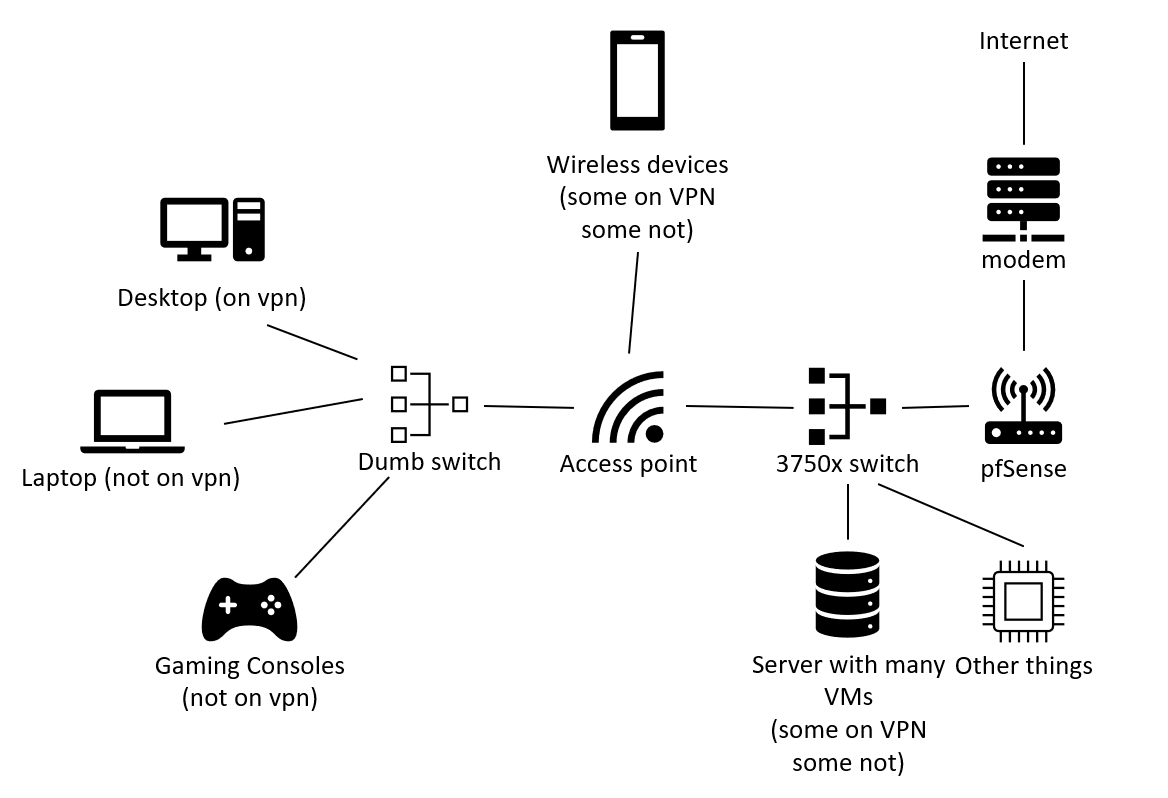
The reasons I start to try so hard on VLANs are:
1, IP addresses get cramped and hard to manage (hard to remember who is who)
2, Firewall rules don't work well to separate traffics of devices for different purposes if they are all in one LAN.Reason 2 is especially important for virtual machines whose traffics has to be routed out through specific sets of VPN gateways. It's also important for devices that are not on gateways. Everything else should have their traffic routed to a set of VPNs for normal traffic. I find it impossible to set firewall rules in LAN to achieve the separation.
But now that I learned an access point cannot handle multiple VLANs, I'm defeated again
 .
.That means if I have a set of IoT devices that needs to be on a separate VLAN, I have to have an individual access point set up just for them? I don't want my phone to be in the same VLAN with the IoT devices.
-
@ydyw8rdm8i7dfd said in No traffic allowed on VLAN to outside at all:
Just like you mentioned. The device connect to the switchport need to have their traffic tagged.
Maybe you're misunderstanding, the point is to NOT tag a vlan on an access port so you don't have to tag the nic. Access ports should be untagged with the vlan needed on that port.
I also changed the switchport that connects to the virtual machine host to trunk mode. I wonder if that's necessary? If it is, wouldn't it be a good idea to change every port to trunk mode? And then manage the separate in pfSense?
Any time you need multiple vlans going to the same place, you'll most likely need a trunk port. The other option would be to run multiple cables with a separate network on each.
pfSense can't manage your switchports.I find it impossible to set firewall rules in LAN to achieve the separation.
That's because it is impossible. Layer 2 traffic doesn't go through the firewall/router at all, so no rule on the LAN interface will work on another LAN device.
But now that I learned an access point cannot handle multiple VLANs, I'm defeated again
 .
.Who told you that?? They lied.
Almost all AP's support vlans these days unless you're buying a $20 'special'.
This is the part where I do suggest unifi, their AP's are good and do anything you want if you use their controller with it. Another good one is Engenius which can do anything you want with no need for a separate controller. -
hey,
as mentioned by @Jarhead before:the connection between pfsense and smart switch should be trunk, meaning this link transports all your vlans between those devices.
So, vlan1 is always UNTAGGED on a trunk while VLAN x-y is TAGGED on that trunk
Those ports working as access port should be configured with the wanted/needed VLAN ID.
So might be:
pfsense LAN1 is connected to switch (trunk) port 1 (vlan1 untagged, all other vlans tagged)
the remaining switch ports work as access, so they get configured with a VLAN ID. such "belonging" to that VLAN. Here, this VLAN is UNTAGGED.Your switch puts the correct tag on your incoming traffic from switch access port X.
:) -
@jarhead said in No traffic allowed on VLAN to outside at all:
Maybe you're misunderstanding, the point is to NOT tag a vlan on an access port so you don't have to tag the nic. Access ports should be untagged with the vlan needed on that port.
This is what I meant. See on the VM setting there is a place to configure VLAN tag. I thought this is necessary. The VM host connect to one switchport (gia0/0/6), I also made this port trunk.
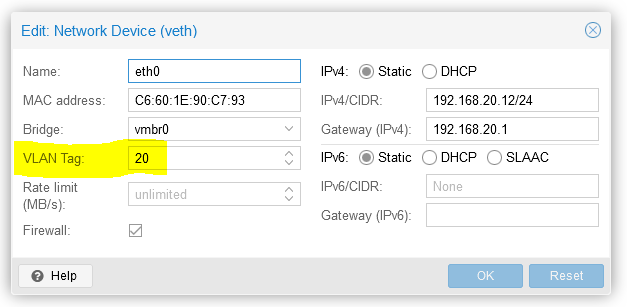
@jarhead said in No traffic allowed on VLAN to outside at all:
Who told you that?? They lied.
I think I misread "access port" to "access point". If unifi AP works well, I might consider get one. Thanks for the recommendation.
@jarhead said in No traffic allowed on VLAN to outside at all:
Any time you need multiple vlans going to the same place, you'll most likely need a trunk port. The other option would be to run multiple cables with a separate network on each.
pfSense can't manage your switchports.I was thinking of using pfSense to manage separation of VLANs using firewall rules. If every switchport is trunk, then they are all connected by default. Maybe that's not a good idea.
@jarhead said in No traffic allowed on VLAN to outside at all:
That's because it is impossible. Layer 2 traffic doesn't go through the firewall/router at all, so no rule on the LAN interface will work on another LAN device.
That's not exactly what I tried to achieve. I wanted to force the traffic of two groups of devices to go through two different sets of VPN gateways. They were in one LAN, but I find it very difficult to make rules works the way I wanted. That's why I now try to separate them in different VLANs so each one can have a set of rules for themselves.
-
@the-other Thank you for the advice

@the-other said in No traffic allowed on VLAN to outside at all:
So, vlan1 is always UNTAGGED on a trunk while VLAN x-y is TAGGED on that trunk
Those ports working as access port should be configured with the wanted/needed VLAN ID.That's the concept I failed to understand and still struggle to apply to my use case. I actually don't need any of my devices to be physically assigned to a VLAN. I don't want any switchport to be assigned to one VLAN. Because they either connects to a VM host server with many VMs that should be running on different VLANs, or they are connected to an AP which also connects to a dumb switch and both of them have devices that needs to be on different VLANs.
In short, I was expecting VLANs to be completely virtual and only based on their IP address. I did not expect that I need to assign a switchport to a VLAN, and that makes this port exclusive to one VLAN. I thought I can switch the VLAN of one connected device by assigning the IP from another VLAN to it.
-
@ydyw8rdm8i7dfd
Hey,
Well, one could use dynamic vlans as well...there you do not have a vlan bound to a simple port, but a radius server decides which vlan a device is put in to depending on mac or credentials or...
But i don't think that's the point here.You could buy a small smart switch (simple tplink with vlan capapbility, here around 20 euro) and then you get vlans for your entire network.
For your vm question...use a vlan for the parent server running your hyper v. For your vms use the hypervisor virtual switch...
-
Post your running config of the 3750
Webgui is ok but some of us have a better time visualizing if we see the actual config.
-
@the-other Thank you for the suggestion. My set up is somewhat working as expected now. I will continue my learning journey. I probably will eventually buy another more user friendly switch. But that's another project for anther long weekend. I am so tired of working on networking now

PS: interesting this website banned the ip address of the VPN I use. Welp, it means the VPN is working

-
@flat4 I actually just learned a the "show run" command a moment ago. I didn't even know it's existence when I posted my question.
The webgui on 3750x sucks. It is slow and has very limited features. It does not allow VLAN management on webgui.
I wanted to share my "show run" result, but this website flags it as spam

I wonder what had happened before. -
@ydyw8rdm8i7dfd
You prob needs some "likes" aka "Thumbs up" , to gain some "credit".
I just gave you one.You could try to upload the config as a .txt file
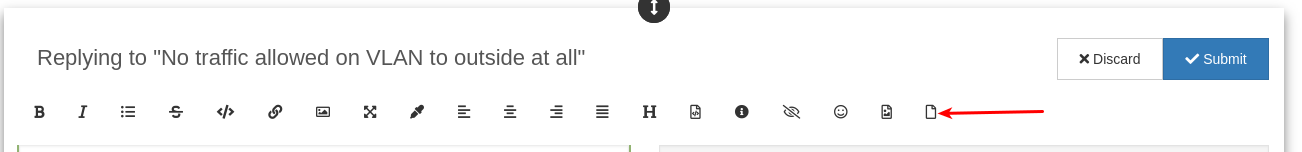
-
@ydyw8rdm8i7dfd yes a 3750 is really not for beginners but if you YouTube some basics for Cisco switches and learned the basics you'll will not regret it.
-
@flat4 I just did. It's very interesting how it's managed. At least for VLAN it's not that hard.
-
@bingo600 It is working now. I think my settings are mostly correct. I made those switchport who might be connecting to APs/Servers/Switches trunk port.
interface FastEthernet0 no ip address ! interface GigabitEthernet1/0/1 switchport trunk encapsulation dot1q switchport mode trunk ! interface GigabitEthernet1/0/2 switchport trunk encapsulation dot1q switchport mode trunk ! interface GigabitEthernet1/0/3 switchport trunk encapsulation dot1q switchport mode trunk ! interface GigabitEthernet1/0/4 ! interface GigabitEthernet1/0/5 ! interface GigabitEthernet1/0/6 switchport access vlan 20 switchport trunk encapsulation dot1q switchport mode trunk ! interface GigabitEthernet1/0/7 switchport trunk encapsulation dot1q switchport mode trunk -
Just note that when you set switchport mode trunk , it will "default" allow all Vlans on the trunk.
If you feel for it you could do a further restriction :
switchport trunk allowed vlan 868-870,872-876,897,898Remember the "add" on allow , else you will be sorry

/Bingo