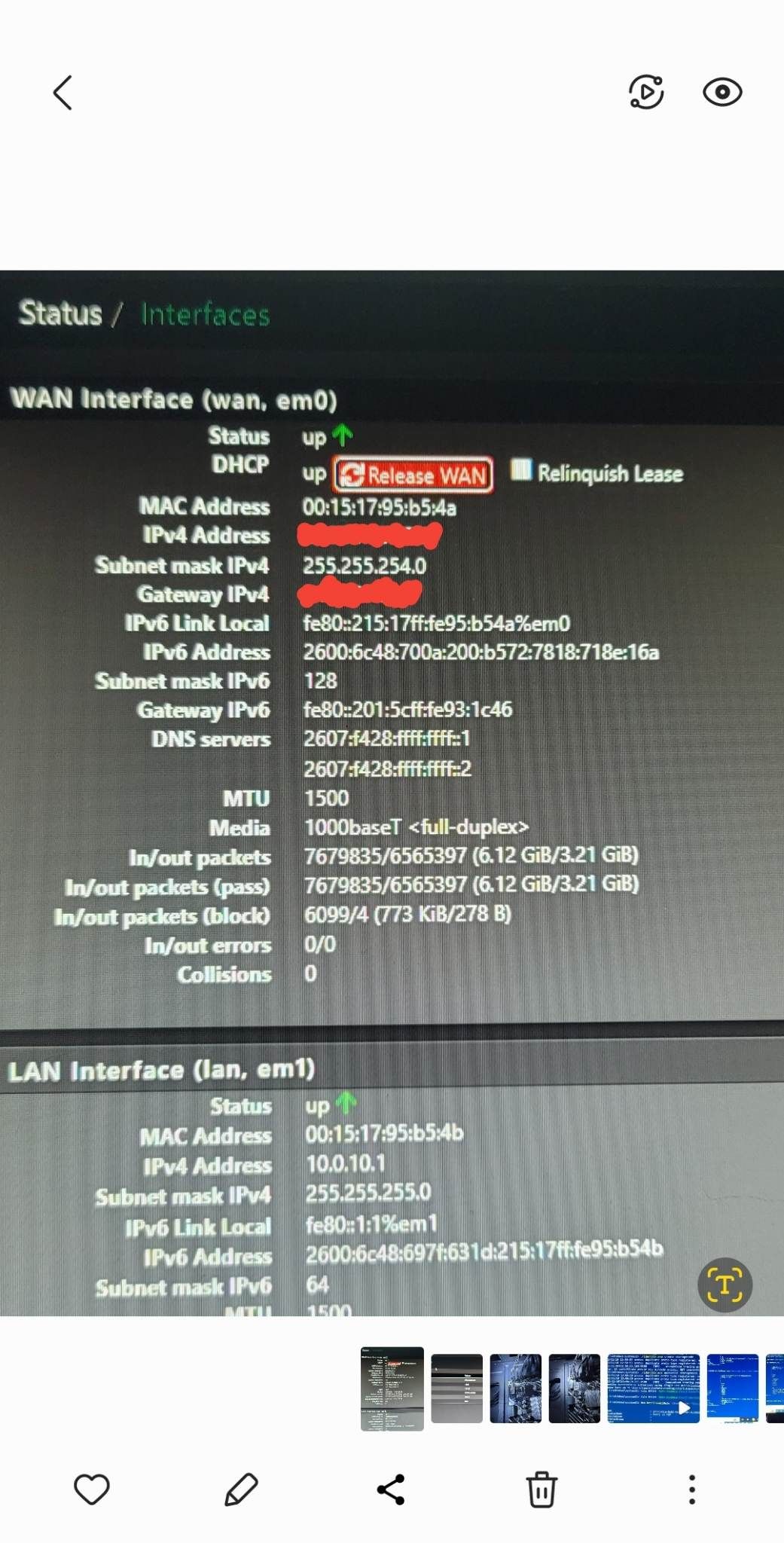im haveing issue with rockstar launcher!
-
@lawrence1986 First I edited your post to remove your WAN IP
Second your ISP is likely treating the occassional ping as a DoS attack and blocking responses which is making dpinger treat your gateway as down which is resulting in your pf not routing traffic.
Search the forums here for "error: 65" and you'll see this is a common result.
Change your WAN_DHCP gateway monitor IP from {blank} to a public IP that always replies to a query, such as Cloud Flare DNS or Google DNS. Restart the dpinger service (Status->Services) and you should be good to go.
-
@rcoleman-netgate thank you i didn't see my wan in there I'm glad you caught that this is my first time having these strange issue
-
@lawrence1986 This did not work at all? My ISP is Spectrum/Charter.
-
@rcoleman-netgate well none of that worked i also placed my second router up and disconnected the pf and switch and wap and only used the router goes to rockstar right way so what ever the issue is i cant find it and i need someone with more experience than me
-
@lawrence1986 said in im haveing issue with rockstar launcher!:
sendto error: 65
That error shows there is no route to the WAN gateway, which should normally be in the WAN subnet. That implies the WAN is down completely. I would expect that to affect all outbound traffic from the firewall.
Also the first set of log messages are not errors they are dpinger starting. The question is why did it start so many times is such a short period.
Steve
-
@stephenw10 I wish I had the answers to all of these questions, but I don't, which is why I'm here. which I'm just about to give up because none of it makes any logical sense to me
-
Well if the WAN lost it's IP address or was disconnected entirely that will create a number of log entries n the main system log at that time.
It should be pretty obvious because everything would stop working not just that one application.Steve
-
@lawrence1986 said in im haveing issue with rockstar launcher!:
but I don't, which is why I'm here
If yo can't tell if your WAN interface is 'connected', 'up' and 'active, do this :
Look at the lights around the physical interface.
- Use the network adapter manual so you can check what the colour, like yellow, orange, green etc mean.
- Look also at the other side of the WAN cable, the other device.
- Goto Status > Interfaces, check the WAN section :
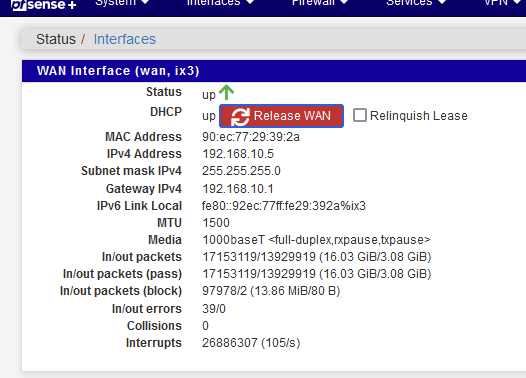
- Look here :
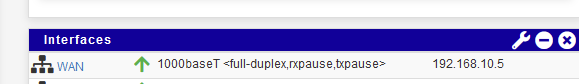
-
@stephenw10I don't know what to say besides that it's not obvious. I would love for it to be, though. I mean, it would at least point me to a problem. Because when I try to sign on, I am still connected and can still use the internet. Everything about this is weird as hell. I'm not saying you're wrong; all I'm saying is that you have to see it to believe it. because at this point I shouldn't be having these problems at all. If you would like to remotely control my PC, I won't have a problem with it. Then you'll be able to see how a rock star behaves. The strangest part is that this happens even on a fresh Bear Metal install. I tried both with and without the setup wizard, and the results are the same. on a brand new install. At this point, I'm clueless. frustrated and pissed off because something on this PFSense box has to be stopping something. All the steps in the process of elimination point to the box.
-
-
The WAN disconnects appear to have nothing to do with accessing the rockstargames sign-in page. Unless you are saying that is logged everytime you try to connect?
I see your LAN IP is the expected 10.0.10.1 though so that's good. The AP really is running as an AP.
I suggest continuing this in the other thread. Putting info in more than one place just confuses everyone.
https://forum.netgate.com/topic/176134/please-help-me-under-stand-what-the-issue-is/Steve