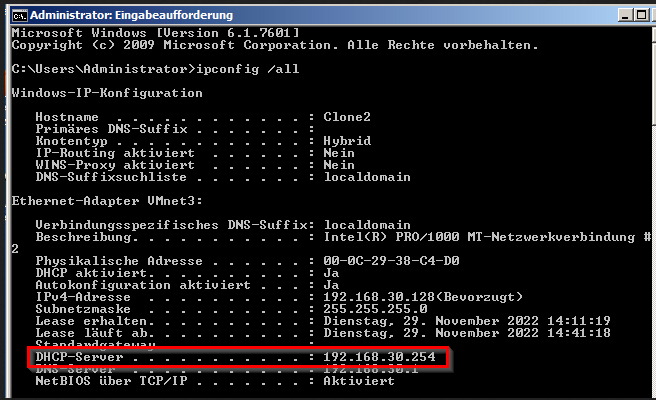DHCP not working as expected!?
-
Hi,
at first: all of the following is in an virtual environment, pfSense as well as the Windows hosts.
It is setup as a sandbox for playing and testing prior doing changes at my NetGate appliance.The virtual pfSense is version 2.6.0, the setup is as follows:
Interfaces:
WAN: 172.16.0.0/16
LAN: 192.168.64.0/24
Opt1: 192.168.20.0/24
Opt2: 192.168.30.0/24
Wireguard (not in use in sandbox)In each of the Opt networks a host exists with a static IP 192.168.20.10/192.168.30.10.
Each host can ping the other and into the (virtual) WAN, the pfSense address is in every network x.x.x.111All runs fine, as long as the hosts are configured with static IPs.
But after configuring DHCP weird things happened:- the host IP is out of DHCP range!?
- the gateway/DNS IP is not the IP from the pfSense interface!?
- access to other networks is not possible any longer!?
- DHCP leases are not seen!?
#2 can explain #3, but why is IP not matching the interface IP and why is host IP out of DHCP scope?
Any ideas?
BTW: in my appliance all works as expected, may be the 2.6.0 software, which is buggy?Screenshots from pfSense:
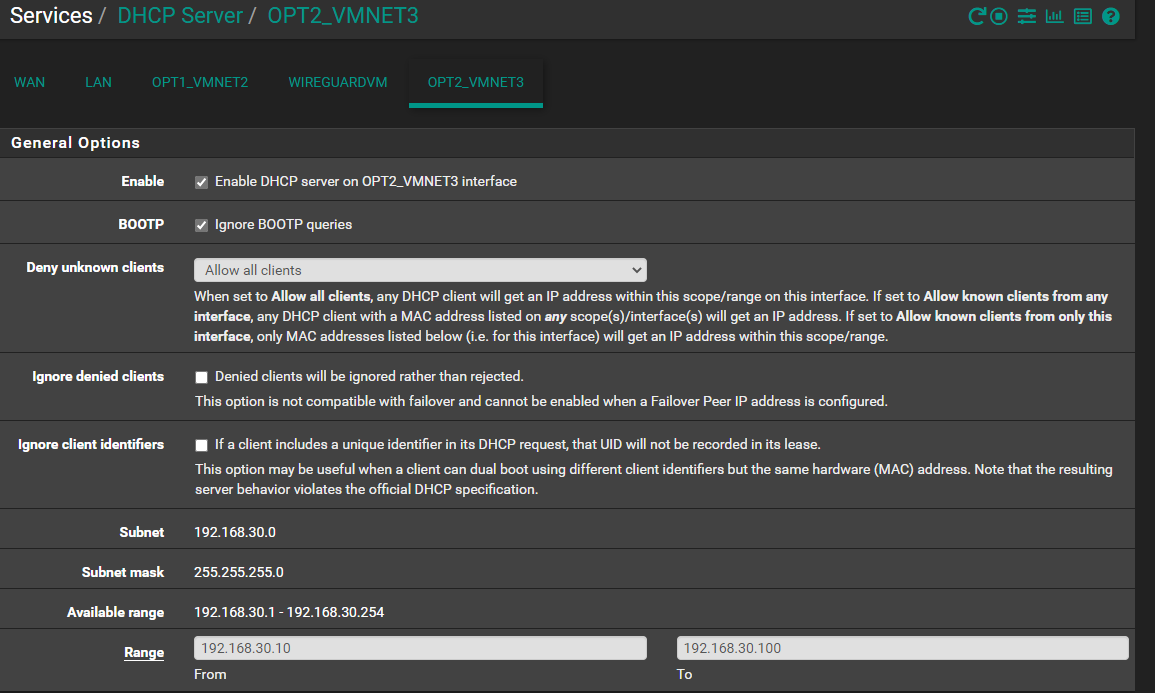
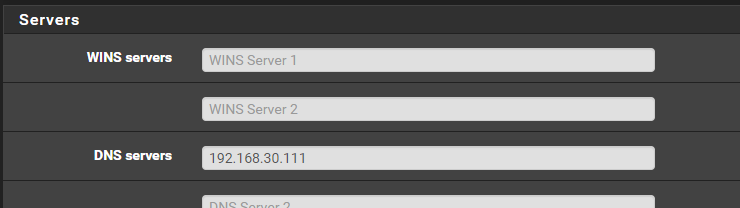
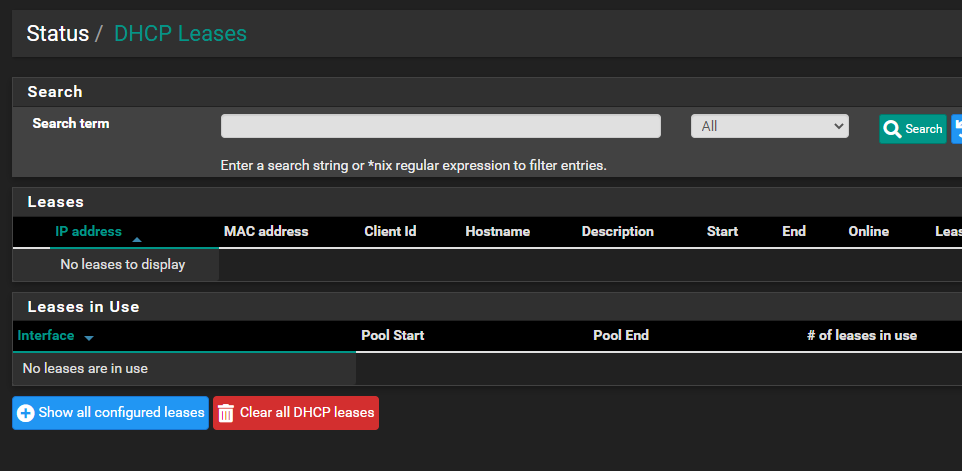
Screenshots from host:
Sorry for German GUI, but IP and commands are clearly seen and need no translation.
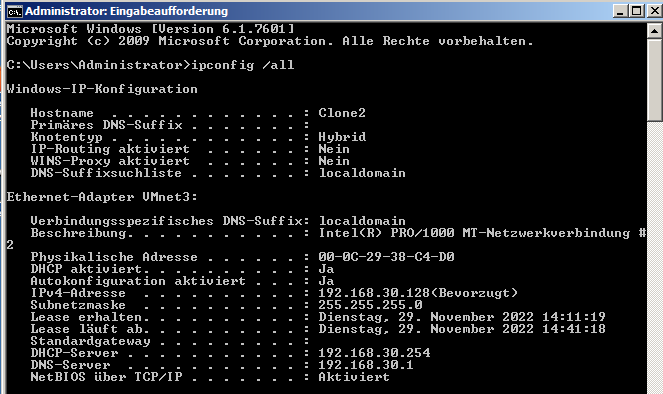
Ping when DHCP was enabled:
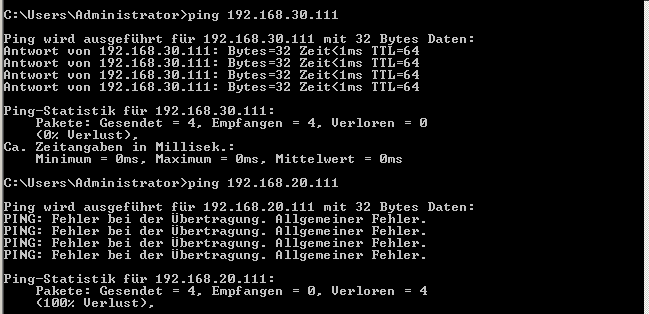
Ping when static IP was set (lower command):
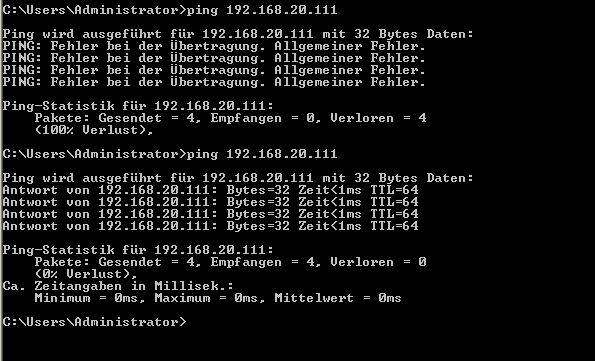
-
This should give you an answer, I think.
-
@fsc830 You don't say what IP's you used as gateways but I would try to find out what the .254 that's handing out IP addresses is first.
-
Thanks, I actually did not see this, but... there is no server with this IP in this network!?
Same in other network:
Currently host in 192.168.30.x uses static IP, host in 192.168.20.x is still using DHCP.
So where does this IP is coming from??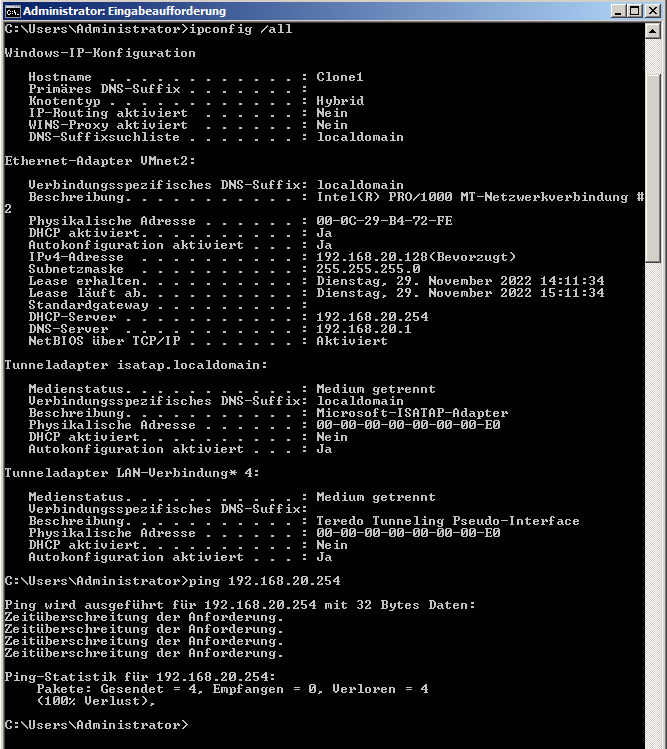
Regards
Edit: the gateways are always 192.168.x.111, but as seen, 192.168.x.1 as DNS and gateway is empty.
-
@fsc830
It's probably your virtualization environment, which has DHCP server enabled on the virtual networks. -


Hero of the day. I disabled the VM DHCP, but after modifying a setting it seems, that is was enabled again.
Now everything is as configured.head -> desk, again and again... thanks, was focused at the pfSense.
Regards
-
@fsc830 said in DHCP not working as expected!?:
was focused at the pfSense.
What is more likely - you have a rouge dhcp, or pfsense handing out info you didn't set it - and not logging that it handed anything out ;)