After 20.05 upgrade, Gateway Down (on ISP only)
-
After I upgraded to 20.05, my WAN_DHCP gateway will not connect to my ISP. I can connect another device, works fine and I can connect my 20.05 devices WAN interface to the other device as if it was the ISP and works fine. Any advice would be appreciated.
-
@bakakuma Change your monitoring IP on the WAN Gateway to something that isn't blank. Default it uses the next link up the chain but some ISPs block that as a DoS attack.
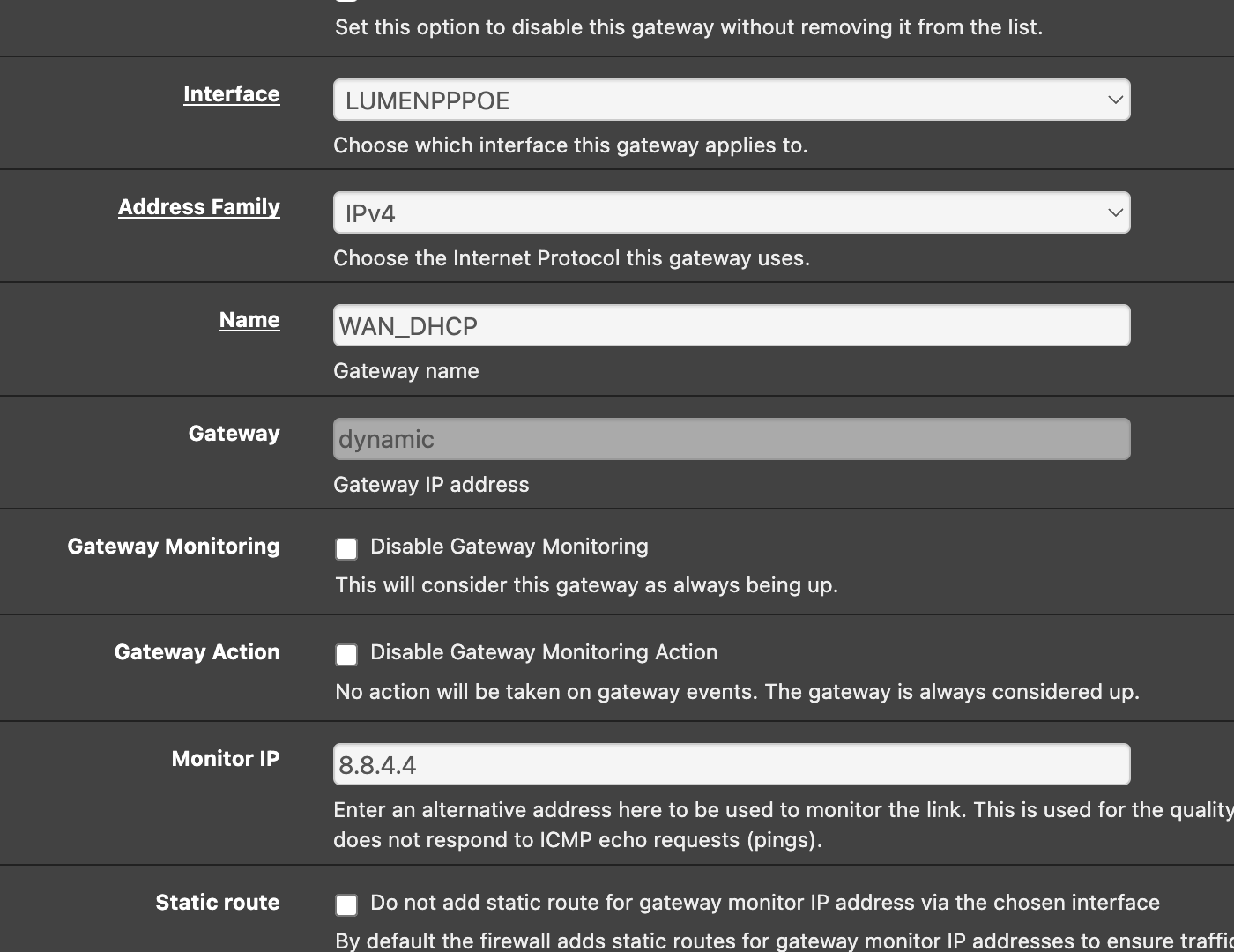
-
@rcoleman-netgate I have done that. I used 1.1.1.1 cloudflare and it didn't help.
-
@bakakuma I presume you mean 22.05 for the current release.
I recommend backing up your config, opening a ticket at https://www.netgate.com/tac-support-request and requesting the current release as a download for reinstallation.
-
@rcoleman-netgate I will, thanks for your help!
-
@bakakuma said in After 20.05 upgrade, Gateway Down (on ISP only):
I will, thanks for your help!
You're welcome - I sent your link back to your email. Let us know if you have an issue getting it back online.
We also recommend rebooting your ISP device for good measure after the reinstallation (in case it is the issue with MAC-locking).
-
@rcoleman-netgate i ran the fully recovery and did just a basic config and i get the same results. the gateway shows as down with 100% loss when i use my ISP as the WAN_DHCP and works fine when I use any other DHCP source on the WAN interface. Also my other device works fine with my ISP. I will request an older release to recover to and see if that works.
-
 J jimp moved this topic from Problems Installing or Upgrading pfSense Software on
J jimp moved this topic from Problems Installing or Upgrading pfSense Software on
-
Is it actually pulling a DHCP lease correctly? Showing a valid gateway?
If the WAN shows as UP but you cannot connect out on it you may have a bad lease there. A cable modem handing out private IPs for example.
Steve