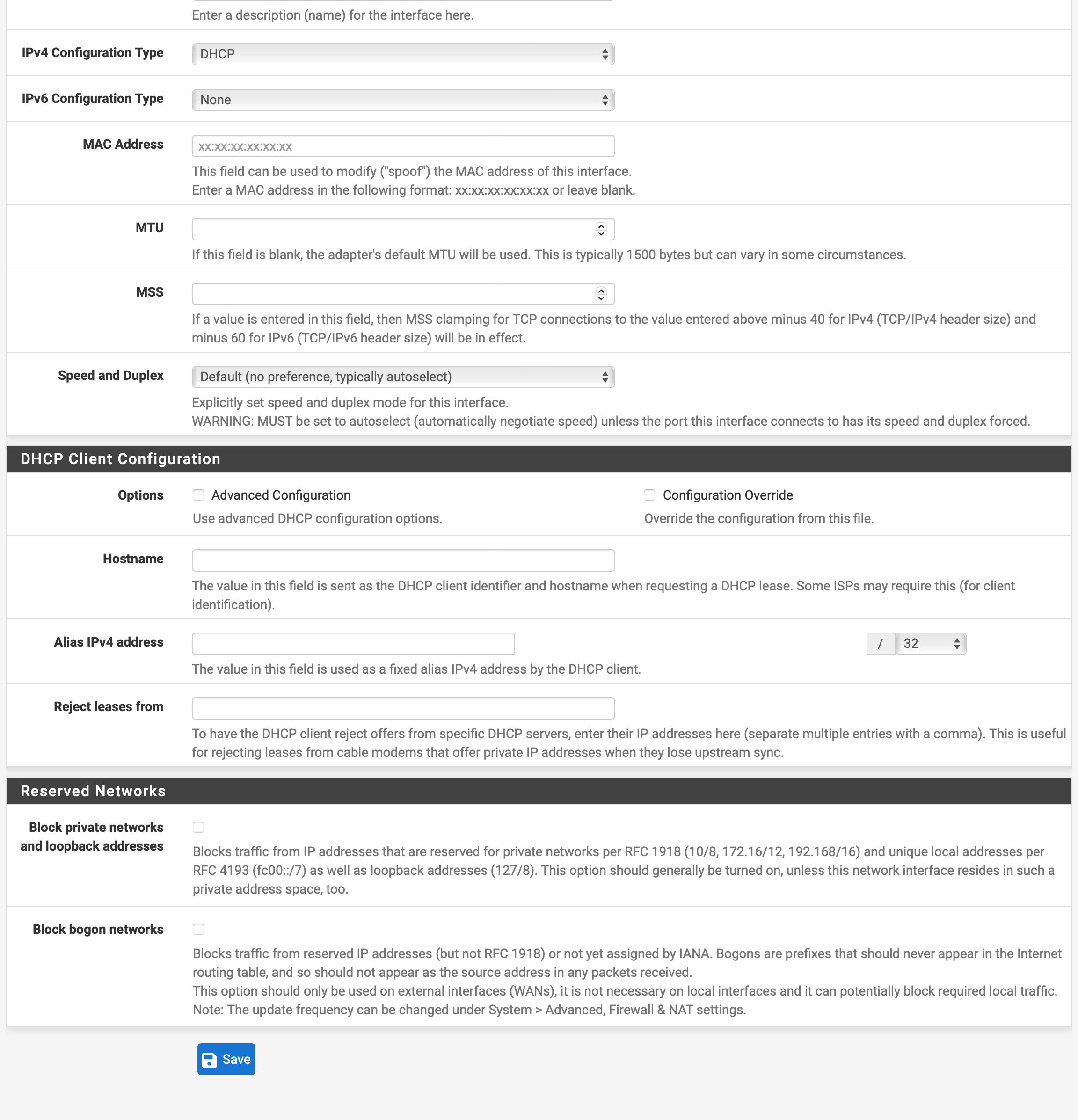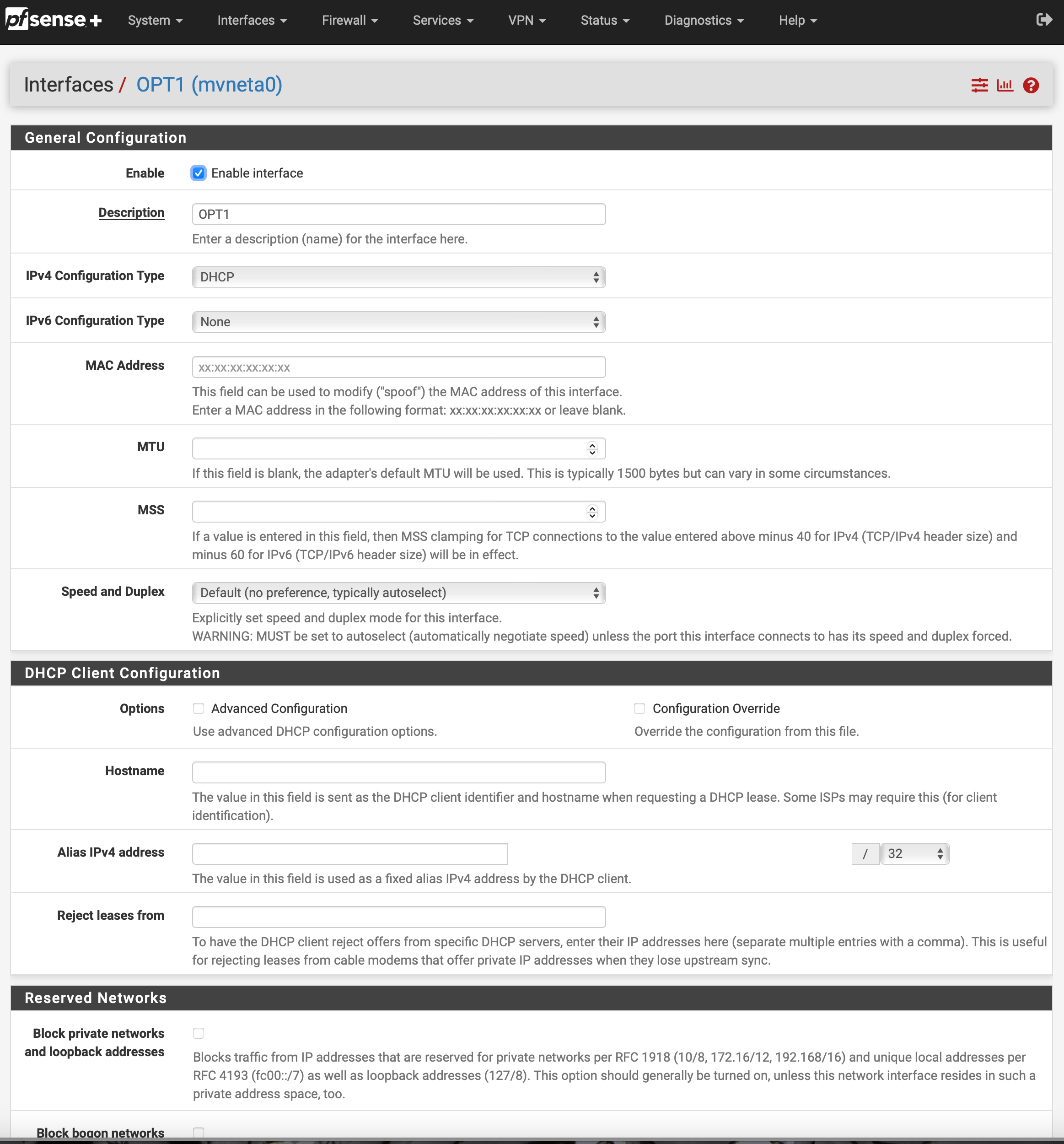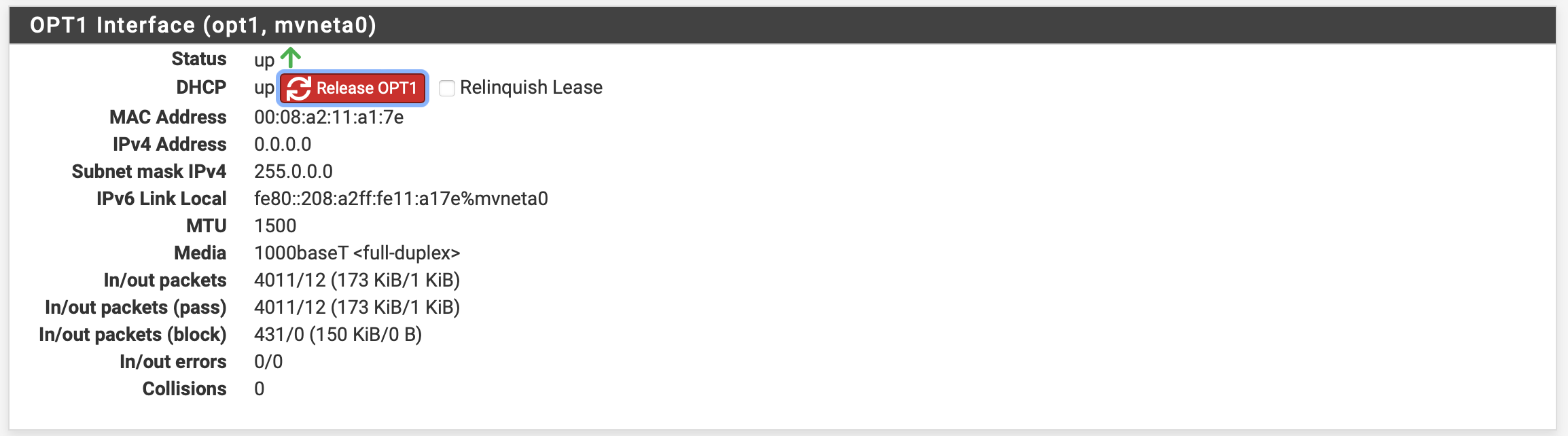Netgate 3100 OPT Does Not Receive WAN IP Lease
-
I have a NG 3100 and just got Optimum Fiber installed. I have one Internet connection to the WAN port and was going to use the OPT port as a WAN2 port.
For some reason, I cannot get an IPv4 address from the ISP. When I connect my laptop to the ISP's modem I get an IPv4 lease. When I connect the OPT port to the modem, it cannot get a lease.
Powercycled everything and still no luck.
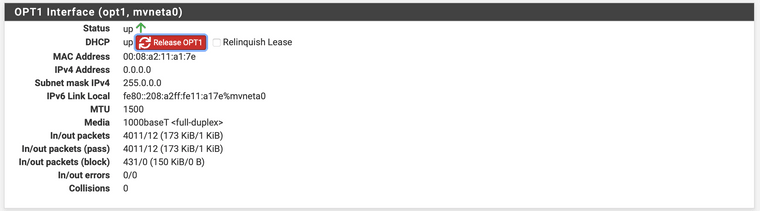
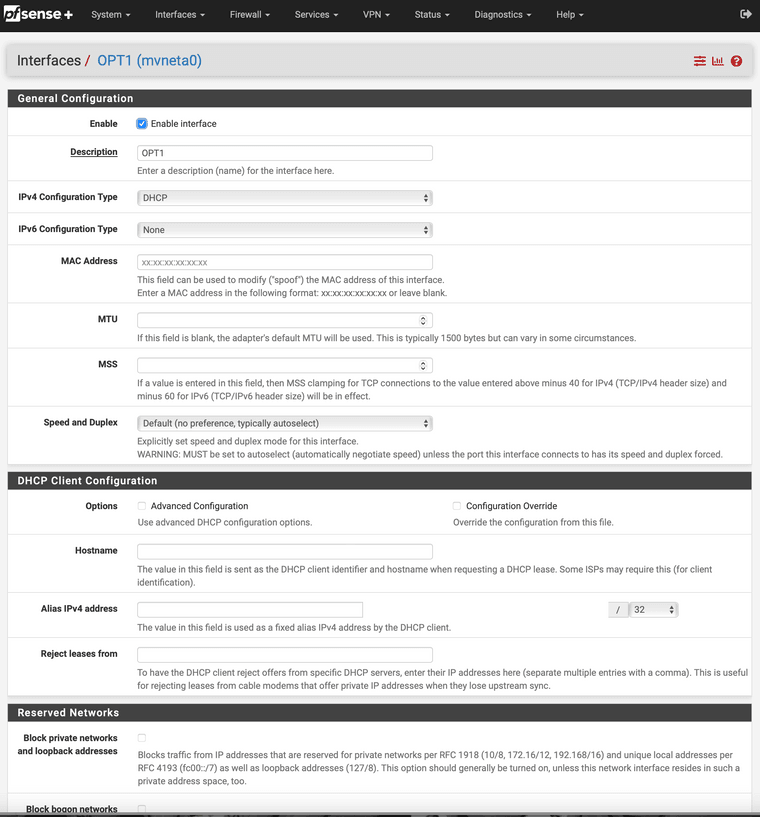
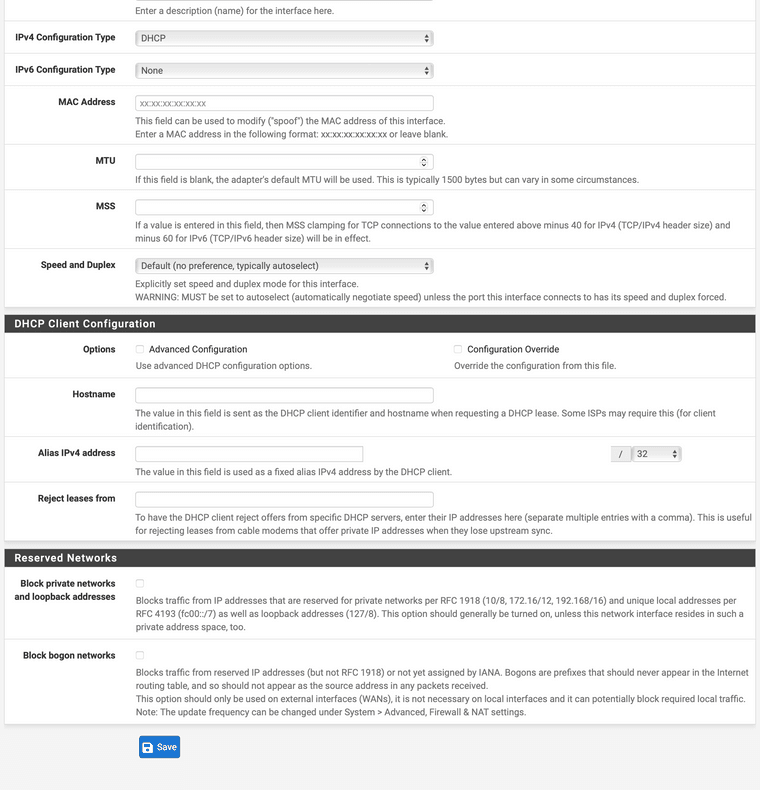
-
I just tried reconfiguring the WAN port for DHCP and seeing if that worked. It did not.
It seems that the WAN and OPT ports on my Netgate 3100 cannot pull a WAN DHCP address from Optimum's DHCP servers. Works fine on my MacBook Pro. And the WAN port has a static IP address to a coax modem, and that works fine.
-
Replacing the Netgate 3100 because neither the WAN or OPT ports will pull a lease from the ISP's DHCP server. I went out and bought a TP-Link that works, so that's what the Netgate 3100 is getting replaced with.
My experience with Netgate hardware has been very disappointing.
-
It's probably because of this: https://redmine.pfsense.org/issues/12070
That is resolved in 23.01 and 2.7.
However on the the 3100 there is an easy workaround for it. If you use one of the switch ports for WAN2 it will strip the priority tags and allow the DHCP client to see the replies.
See: https://docs.netgate.com/pfsense/en/latest/solutions/sg-3100/configuring-the-switch-ports.htmlSteve
-
@stephenw10 Maybe I am misunderstanding, but was this issue resolved in a recent release? I was running on the most current release. Or, do I need to go through the configuration you linked in order to get this to work?
-
No it's fixed in the next release, which is available as dev snapshot, 23.01.
In the current release, 22.05, DHCP reply packets with priority tags are dropped by the OS and hence you never pull a lease.
Using the switch to strip that tag using those instructions allows it to work in 22.05.Steve
-
@stephenw10 Thank you for the clarification. I'll wait until the next release to evaluate the 3100 again. Is there a timing on the release? My ISP is Optimum, and they are aggressively deploying fiber in the NYC metro area. I'm sure I won't be alone getting snagged by this bug.
When it works it's a great device, I was just disappointed that it didn't work when the service was provisioned.
-
It's scheduled for Jan 2023. Exact timing is subject to testing etc.
You might try grabbing a pcap of the dhcp lease process on that WAN just to confirm that's what the issue is. It seems likely though.
Steve