Slow to NO Internet-Unless using VPN
-
Hello Everyone,
Setup home network a few months ago, everything working fine until 2 days ago, NO new changes have been made recently.Frontier fiber 700 up / 700down (static address)
Netgate 6100 version 22.05 only using Wan / Lan NO Vlans configured
Cisco CBS 350 24port POE- No Vlans
Cloudkey Gen2 plus with 2x U6-LR access points
Basic setup in my home, have been running great since setup. Two days ago everything came to a crawl. When I can get a speed test to run Download remains the same, Upload is less than 1mb.When I connect to VPN (Nord) either on Desktop or Mobile device internet connection is fine. Turn VPN OFF, Zero to miserable internet.
I am new to Pfsense, as Master Shifu once said "We now have a level zero" I am at level zero :)
Adding some screenshots, but please let me know what else you need to assist me better.No VPN
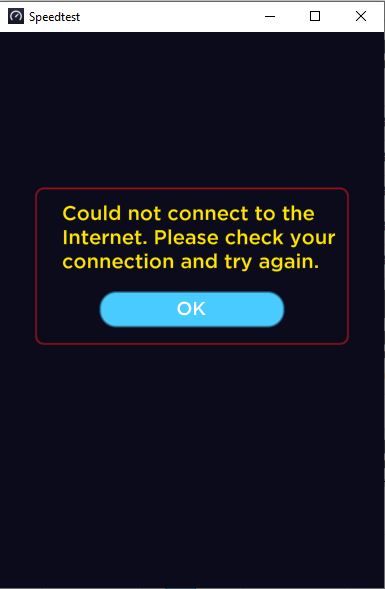
VPN Connected
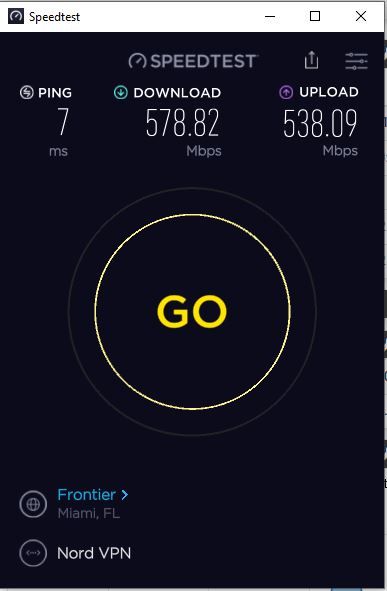
System Info
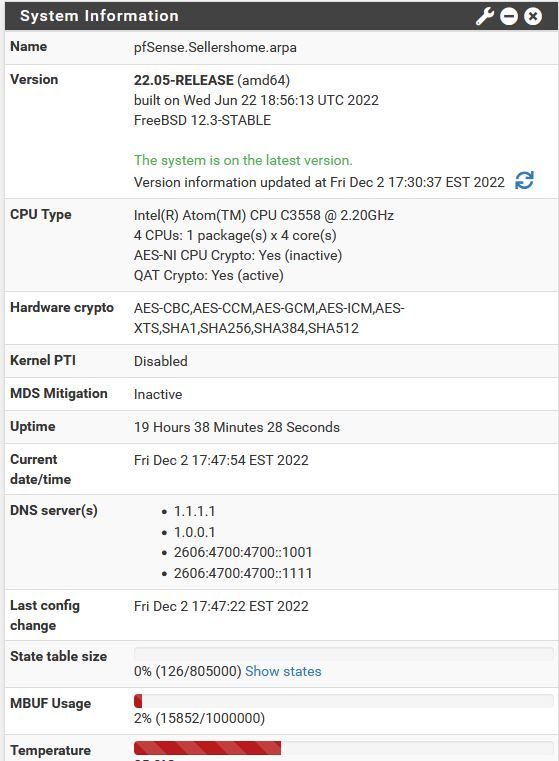
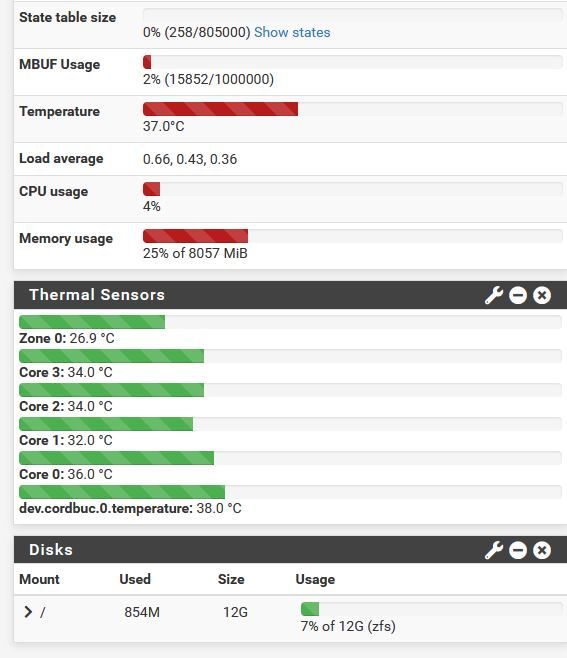
Using Cloudflare DNS 1.1.1.1 and 1.0.0.1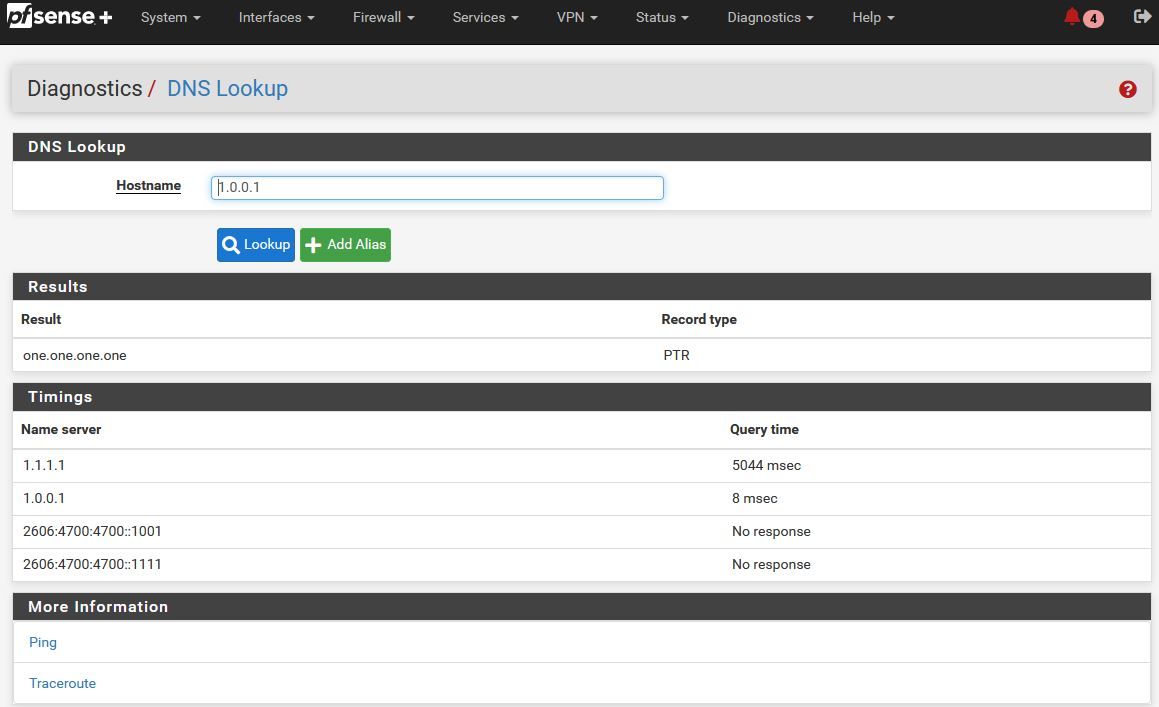
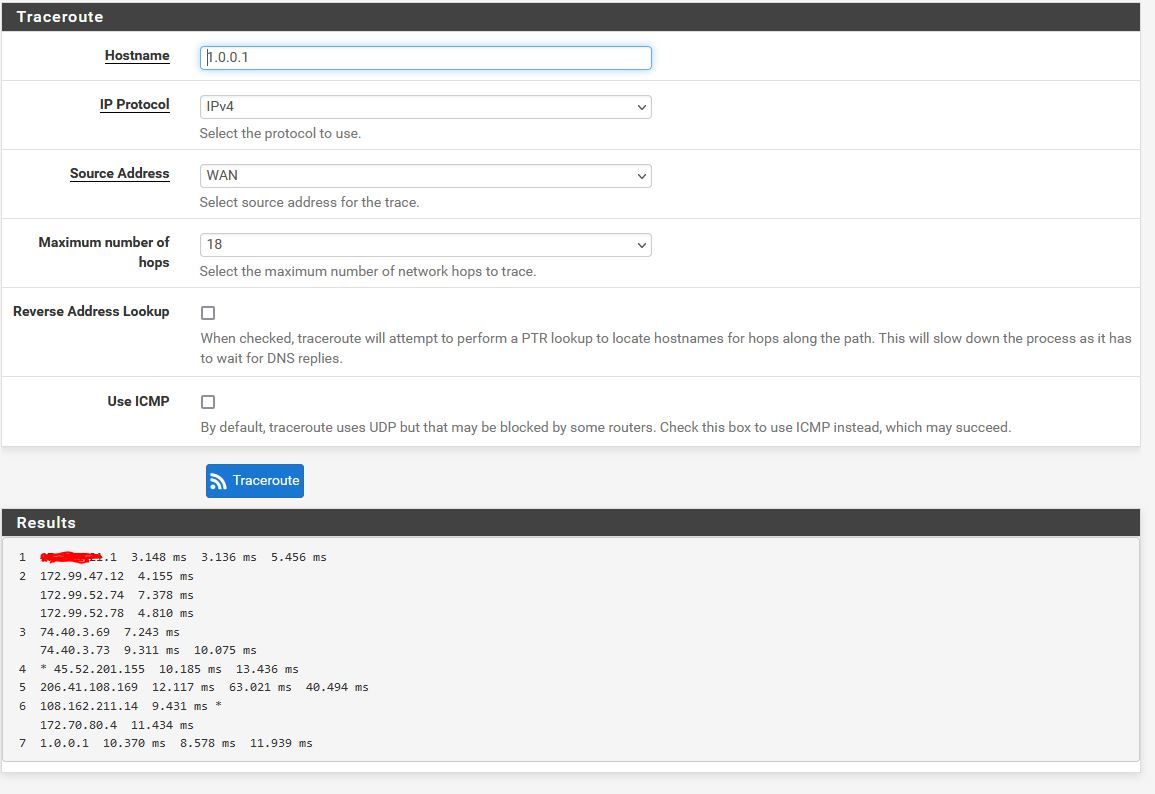
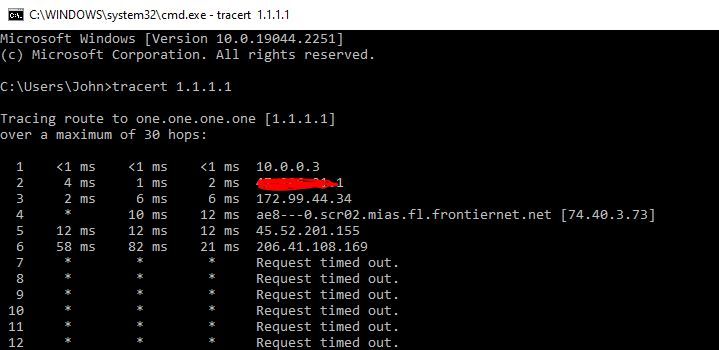
-
@jsellers72 I’ve seen the Speedtest error occur with firewall rules that are too strict. At least in my case.
-
@michmoor I have minimal firewall rules. Wireless devices have no internet unless connected to VPN. Wired devices are extremely slow unless connected to vpn.
No changes have been made recently. Not sure what gives. -
It looks like you have IPv6 connectivity on your WAN and probably via the VPN.
Has your ISP recently enabled IPv6?
In the traceroute test you need to select 'Use ICMP' in pfSense to get a accurate comparisson since Windows uses ICMP by default.
Steve
-
@stephenw10
IPv6 DNS addresses were listed but disabled.
As it turns out, the issues was not with my Internal network or even with the Netgate appliance.
Sucktier, I mean Frontier had a bad block of 50ish static ip addresses, or Corrupt DWR. -
Now that Frontier has resolved the corruption on their end, my problem is now resolved.
Thank you everyone.