SG-3100
-
@rustydusty1717 Open a ticket at https://www.netgate.com/tac-support-request to get the image and reload it.
Nothing quirky, the instructions are included and it's straight-forward. If you have any hiccups with the installation use the same ticket to request assistance from TAC
-
Was just curious as I recently had issues upgrading an SG-1100 due to the bootloader not supporting OTG USB booting. Hoping to try and verify this SG-3100 is as ready to go as possible for a quick reload.
-
@rustydusty1717 We have a 3100 on 22.05. If the pfSense version is old enough Netgate (via posts here) usually recommends reinstalling from USB.
You can also try setting the update branch to "previous stable version" and upgrading to that older version first. I did have that go haywire once, on a 3100, and had to reinstall to recover. Other times it has worked fine. It doesn't hurt to have the installer image as a backup!
-
@steveits For whatever reason, I only see these two branch options:
Latest Stable (plus-v21.05.1)
DEVEL Version (plus-master)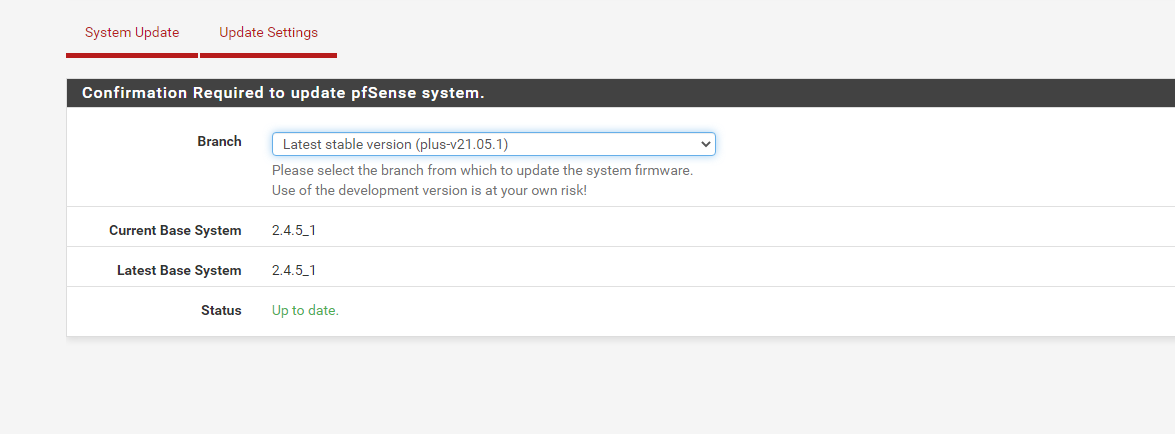
-
@rustydusty1717 Yeah, it's not showing you the latest because you're so out of date. I've seen that before, and have successfully upgraded through a few versions. It doesn't have "previous" in the dropdown? That would surprise me a bit.
You can try upgrading to "latest stable" as 21.05 but I'd have the installer image and instructions on hand first. If it works, great, but like I said that one time it went horribly wrong for me. It seemed to end up with pieces of different versions. The install procedure is probably easier than it sounds and you can just restore the config from your backup file afterwards.
Side note: if "branch" is not the current version (22.05) or you don't have the current version on the device, do not upgrade or install any packages. IOW either be up to date, or have "previous stable" selected if your router is one version behind, so you're only installing packages for the installed version of pfSense.
-
@rustydusty1717 Yeah, it's not showing you the latest because you're so out of date. I've seen that before, and have successfully upgraded through a few versions. It doesn't have "previous" in the dropdown? That would surprise me a bit.
@rustydusty1717 needs to open a ticket at https://www.netgate.com/tac-support-request and back up their config and restore after installing 22.05 from the flash drive.
-
@rcoleman-netgate I am not trying to argue with you :) but are you saying it's never going to work to upgrade an old version? Is there a defining critera for that, or anything more than one version old needs a manual reinstall? That's a big difference if we need to tell our clients they must upgrade 3x per year, vs occasionally or when security issues are fixed.
Thanks,
-
@rcoleman-netgate I've got the Plus 22.05 image already from a previous ticket on a different appliance. I will try doing the reinstall and restore this weekend and hope it works good.
-
@rustydusty1717 If it's another 3100 it will work. Recovery installers are built for their specific models.
-
@rcoleman-netgate I believe it was for a SG-1100. Do I need to request a new one?
-
@rustydusty1717 said in SG-3100:
@rcoleman-netgate I believe it was for a SG-1100. Do I need to request a new one?
Yes, they are model specific. Also the 3100 is a 32 bit CPU.
-
@rustydusty1717 Yes, restore images are specific to the model.
-
 J jimp moved this topic from Problems Installing or Upgrading pfSense Software on
J jimp moved this topic from Problems Installing or Upgrading pfSense Software on