Not understanding firewall rules
-
@barth Your two rules don't work.. Or why is there even this thread ;) So clearly you don't understand them very well ;)
I did everything with just two rules.
If that is what you want that is fine.. Lets see you rules you have created.
What did you accomplish? Did you block access to your pfsense web gui? Which is most likely a public IP?
Was not aware there was a contest to see how few rules you could create to accomplish what you want to accomplish. Bang rules have had issues in the past, especially if your using vips.. Have at it that is what you want to do.
I am not taking your comments as argumentative btw - I too like a discussion and am very passionate about this subject matter so please do not take any of my comments as negative or argumentative... More than happy to discuss the many different ways to skin a cat.. Firewall rules can be done in different ways to accomplish the same goal.. As long as your goal is accomplished be it you take a shortcut or a the long way doesn't matter as long as you fully understand what the rules are saying and what they are doing.. And able to troubleshoot them if need be to why something might not be working the way you think they should be working.
I am a fan of KISS (keep it simple stupid).. If you can do something easy, then do it that way. But to me that is being very explicit in exactly what the rules are doing. That bang symbol can be missed when looking at rules ;)
I had a very similar discussion long time ago with very smart guy on this forum.. And one thing he said made great sense, don't block with an allow.. I wasn't seeing it that way, I was seeing at a more explicit allow, etc. But in the long run his point was very valid. If you want to block then block, if you want to allow then allow - its a less convoluted method, and is more in line with the KISS practice ;)
-
You know (I think it's obvious) I'm new to this networking thing. I made my living years ago doing custom, contract programming. I wanted Vlans on my network for the usual reasons. I thought, "Networking? Huh, you just plug in the cables and it works! I can even make my own cables. How hard can this be?" Well, I found out. And, learned a whole lot of respect for this end of the business. So now I'm sure you can understand where I come from. By the way, I've been out of the computer business for nearly 20 years.
You want to see my rules. Do I do a screen capture and use the little button, second on the right, to upload it?
Or, as they're only two, should I just describe them? /S
As far as don't block with an allow, that does make a great deal of sense.
I do want to split my IOT Vlan up a little more. At what point would I be seeing a degradation in performance? How hard can I push this little 4100?
-
@barth said in Not understanding firewall rules:
How hard can I push this little 4100?
I suspect you're barely making it sweat at this point. The 4100 is one of the fastest systems we sell. If it was a 2100 I might be worried.
-
Well, that's good to know. I was looking at the 6100 but, on a fixed income, it was a little more than the budget would allow at this time.
-
johnpos
Should we take this off list? If you like, I can create a temporary email address to post here and delete it when you reply. Up to you.Bart
-
@barth said in Not understanding firewall rules:
At what point would I be seeing a degradation in performance?
What by adding a few extra vlans? Or a few 100 rules? That is not going to be a problem.. As I mentioned a few rules isn't something that would be in any way different in performance - now if you were talking 1000's of rules?
And yes the best way to go over rules is to post a screenshot - like I did with my example rules for a locked down interface.
-
Alright! Y'all convinced me! I'll remove my bang rule.
Regarding this though, prompts one further question about your rfc1918 alias: Your show 10/8, 172.16/12 and 192.168/16. Did you really mean the IPs as you typed them, or should they actually be 10.0.0.0, 172.16.0.0/12 .... I created an alias of type network and actually entered the networks just as you had typed them. pfSense seemed to accept them this way. I then edited the alias and changed them to the full length of the IP, and pfSense seemed to like it as well. Is either way acceptable? Would it have worked if I had left the short versions?
-
@barth my method just a shortcut, no reason to show zeros that everyone knows is there ;)
Have to see if pfsense actually would use - I was not aware it would, sorry for any confusion my laziness might have caused..
edit:
it doesn't seem to work - even if it takes, them if I go back into the alias its not correct after hitting save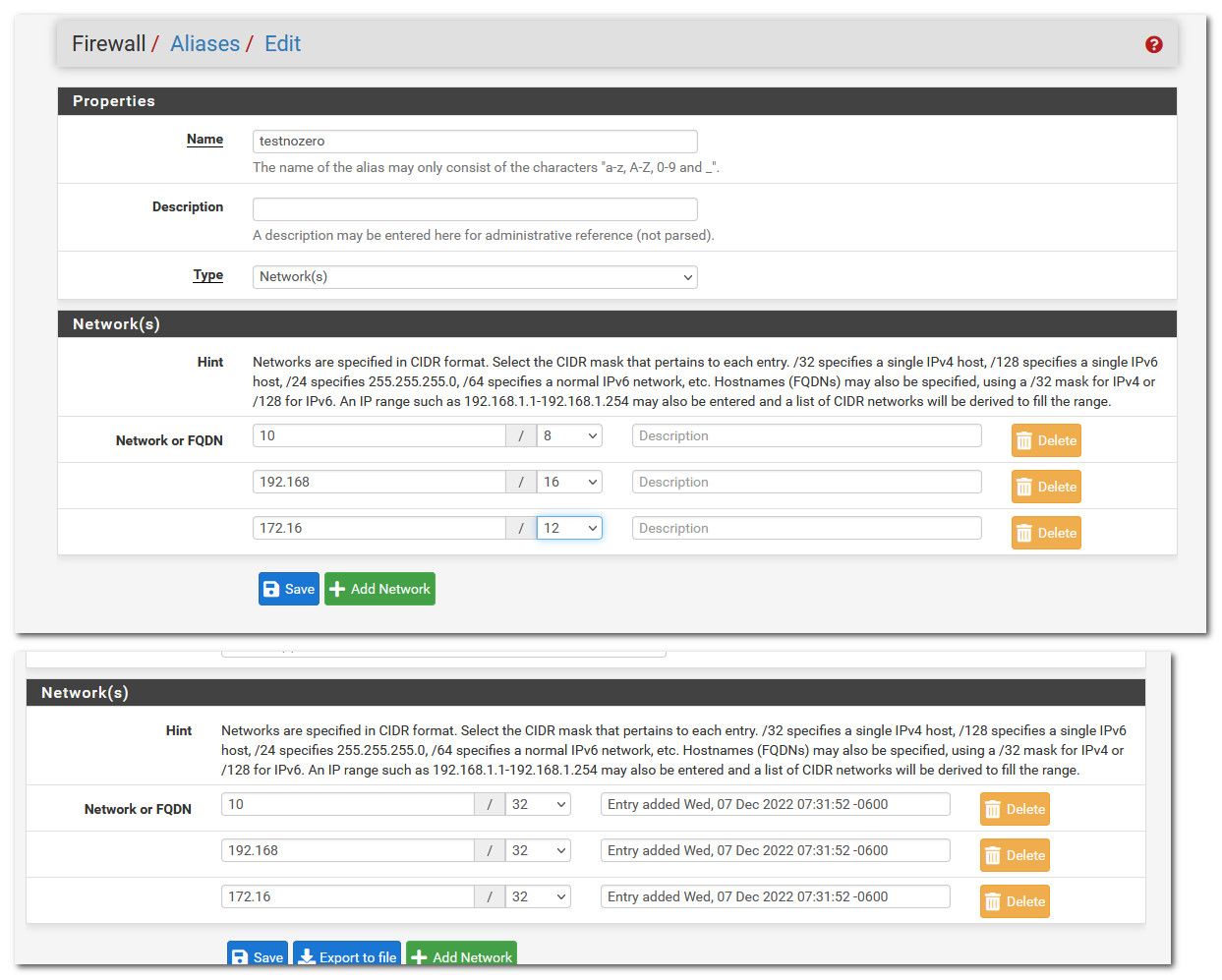
Sorry if my laziness was misleading to how they should be entered.
-
Not a problem. I kinda thought that was the case, but wanted to make sure.
-
Well, YAHOO! I got my system working like I want it to.
I want to express sincere thanks to all who had the patience to point me in the right direction.
johnpoz, Next time you're in my area, get in touch with me. I'll take you out for a nice Buffalo steak!
Bart